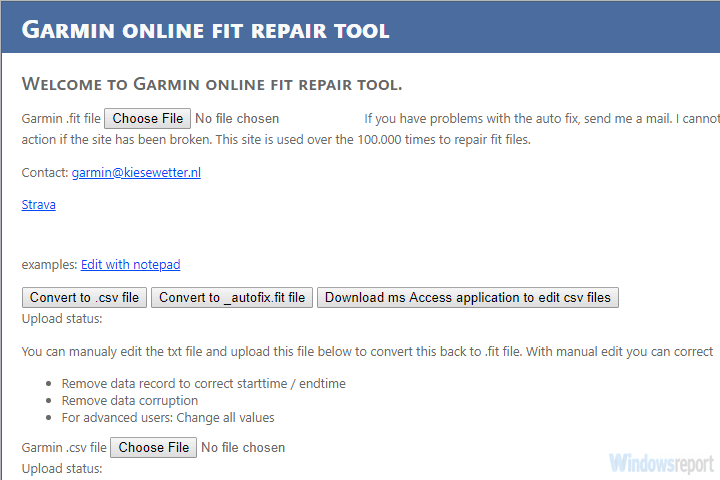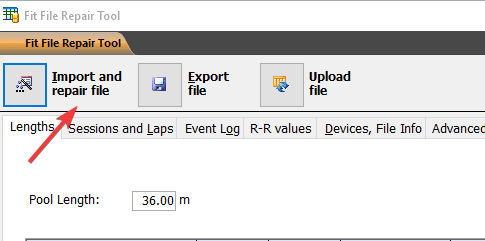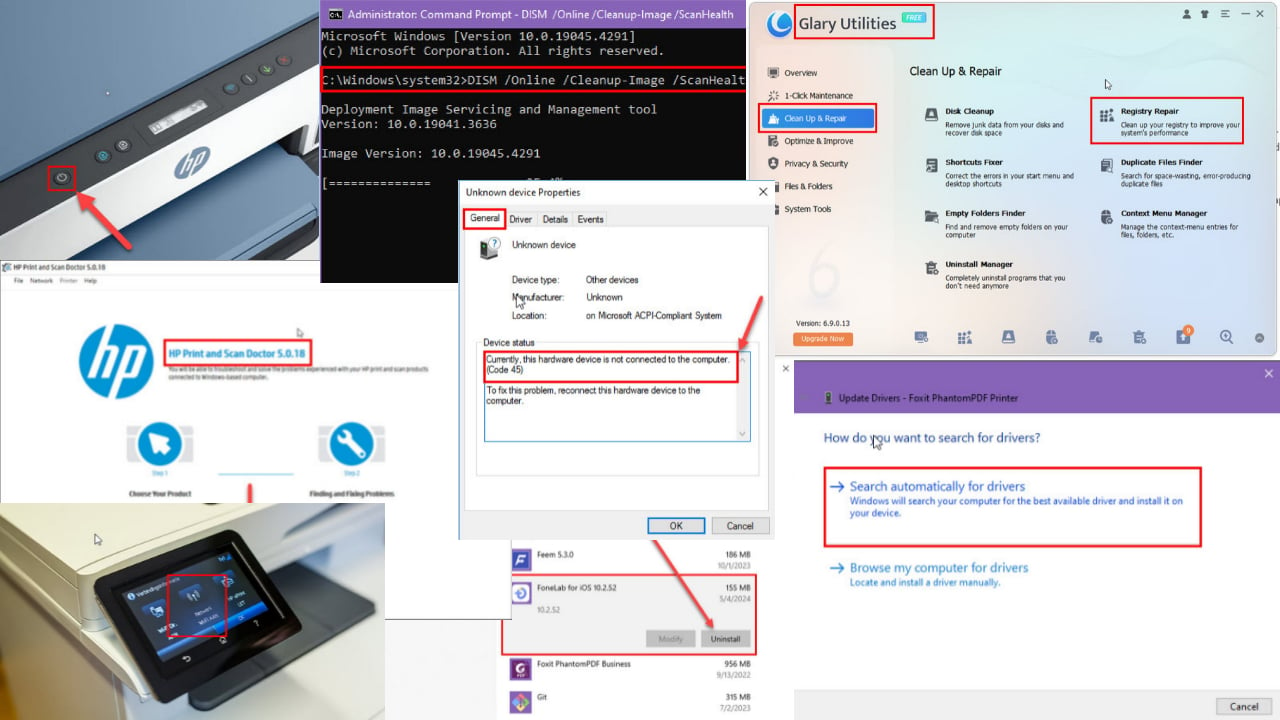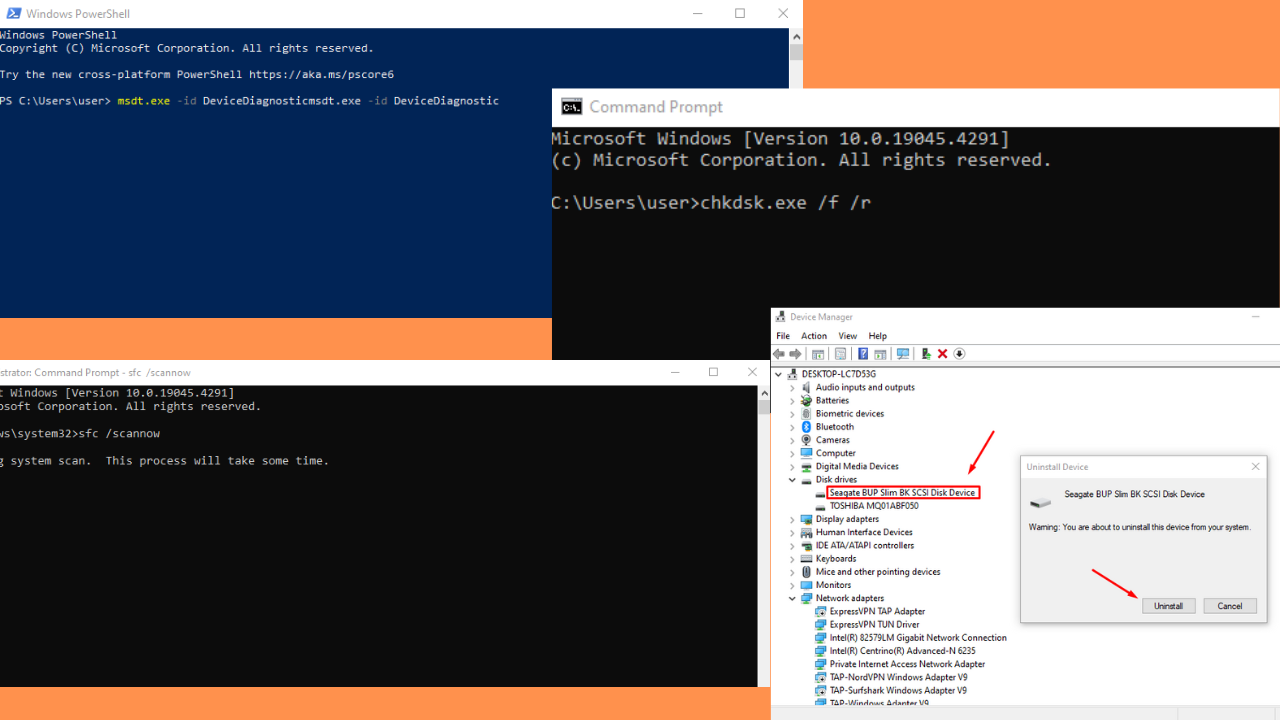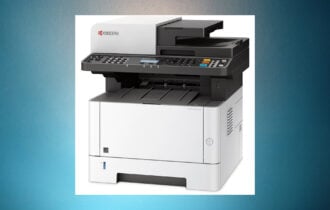Fix Corrupt FIT File: Do it With a Repair Tool
A repair tool allows you to quickly fix the file
3 min. read
Updated on
Read our disclosure page to find out how can you help Windows Report sustain the editorial team Read more
Key notes
- FIT files contain critical data for health enthusiasts, and when these are corrupt, you risk the chance of losing them.
- While most remain unaware, you can actually fix a corrupt FIT file online.
- There are various online and downloadable tools available, and we have listed the best ones.
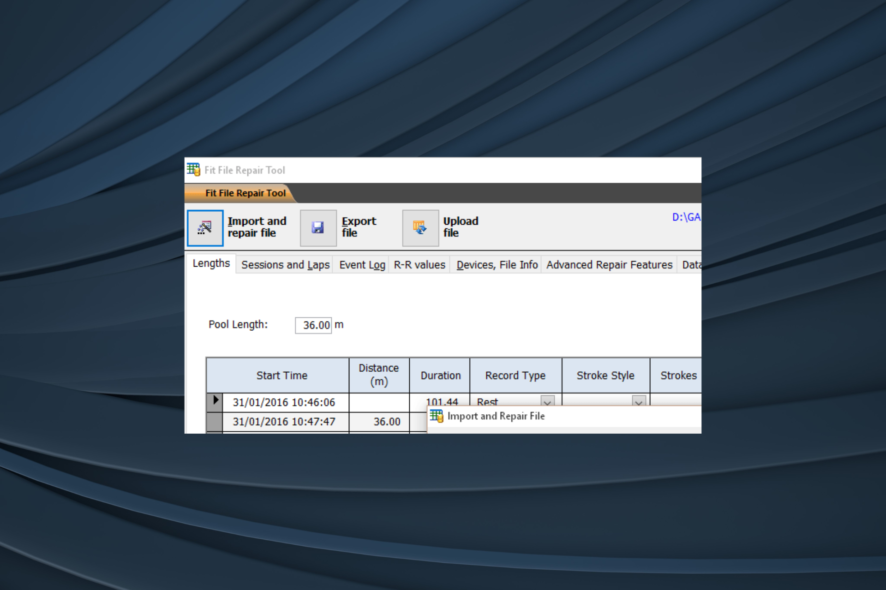
There is no doubt that data corruption of any file can be a hardship. FIT files, which are important for sports enthusiasts who fancy tracking their running or cycling routes with the faithful Garmin navigation, are often corrupt, and you will need to fix them.
Once they get corrupted (usually due to GPS readings), users can’t access them with Garmin Connect or similar services for tracking the routes, which provide map display. Luckily, this is far from being unrepairable, and we have two ways to fix corrupt FIT files on your PC.
How do I fix a corrupted FIT file?
1. Use Garmin Online Fit Repair Tool
- Navigate to the Garmin Online Fit Repair Tool’s website.
- Sign in or sign up, as the case may be.
- Upload your FIT file and let the auto-fix tool work its magic.
- Additionally, you can choose to convert it to the CSV format.
If you’re trying to access the file with the FIT extension to no avail, don’t worry. A few tools might come in handy when it comes to repairing corrupted FIT files.
One of those is the free Garmin online FIT repair tool that allows you to upload a corrupted FIT file to download the uncorrupted version afterward.
2. Try the FIT File Repair Tool
- Download Fit File Repair Tool. You might need Microsoft Access installed in order to run it.
- Extract the tool and run it.
- Click on the Import and repair file button and add your corrupted FIT file (or batch of files).
- Run the tool, and the FIT file should be fixed and accessible again.
For users who are dealing with numerous FIT files daily, a premium tool is probably the best solution.
Fit File Repair Tool is a utility that allows you to access and restore corrupted FIT files with small or no effort. However, it’s a paid solution, so you’ll need to purchase the license after a free trial period ends.
There are some other options, like FIT SDK, which allows you to deconstruct and convert FIT files to CSV format. That way, you can edit them or restore their integrity. On the other hand, the two tools mentioned above should be enough for an inexperienced user.
If you are looking for alternatives, check out the most reliable handheld GPS for hiking and cycling.
With that said, we can conclude this article. If you have any questions or suggestions, feel free to tell us in the comments section below.