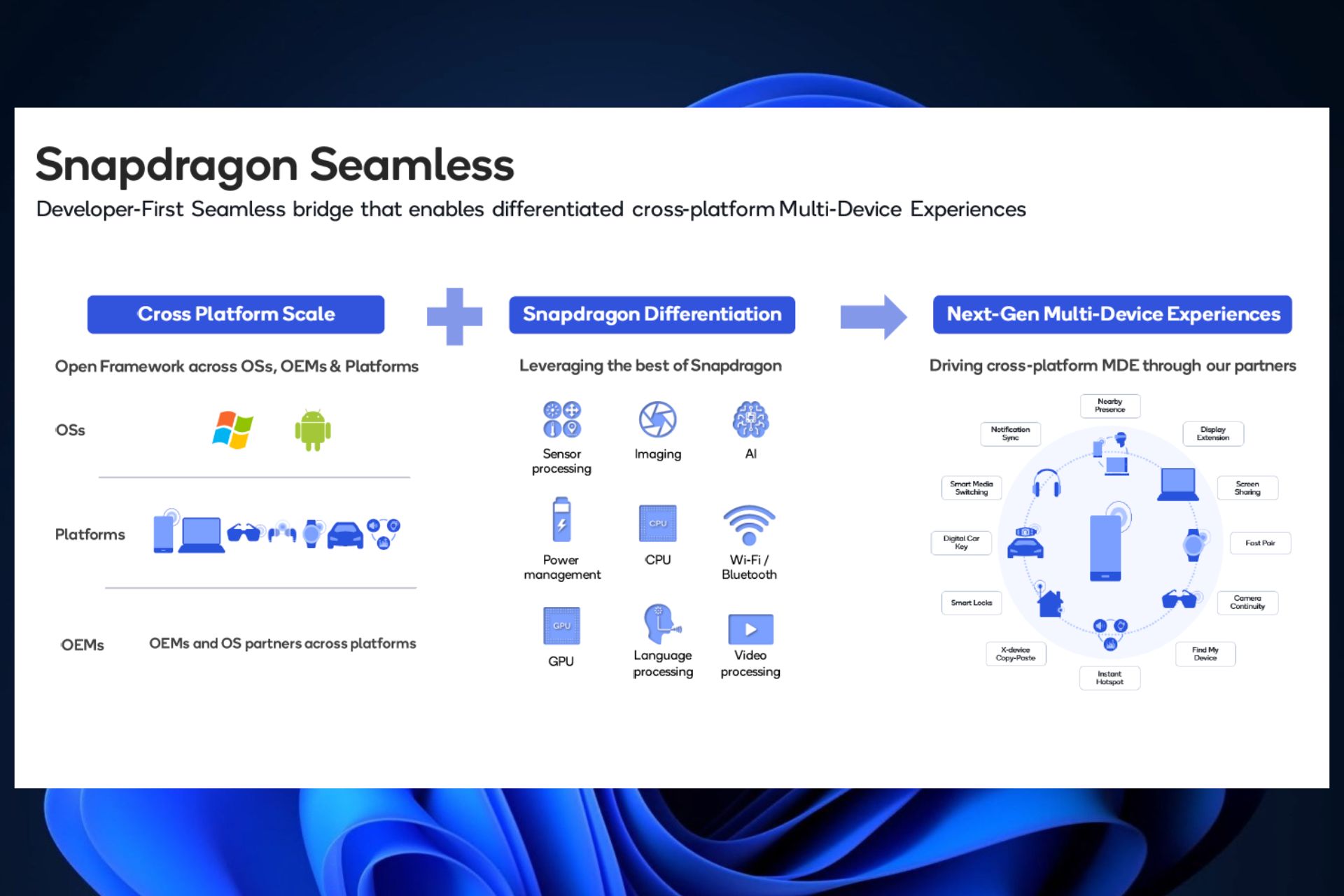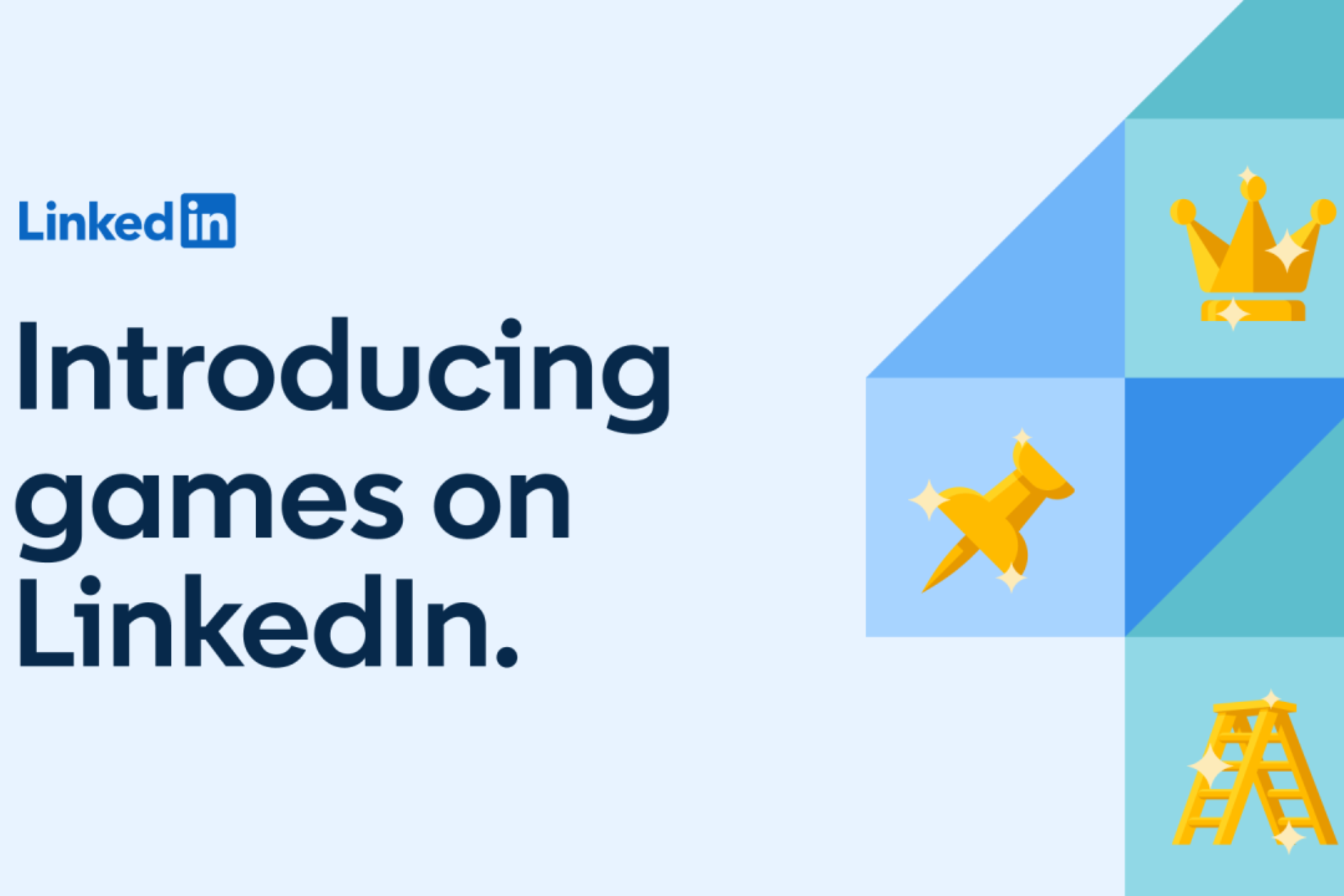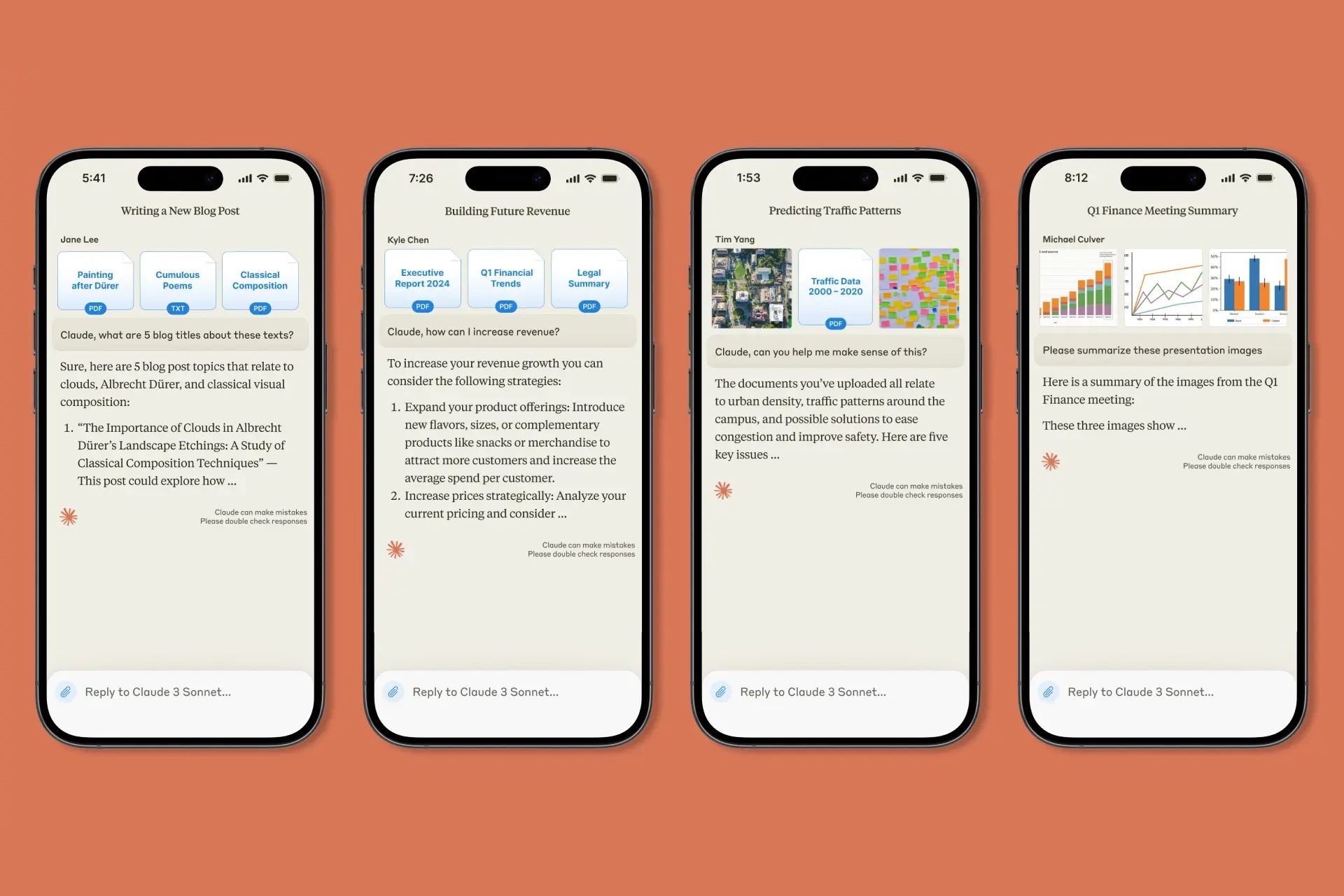The latest Canary build hints at a cross-device experience coming to Windows 11
Windows is heading into the multi-cross-device experience territory.
4 min. read
Published on
Read our disclosure page to find out how can you help Windows Report sustain the editorial team Read more
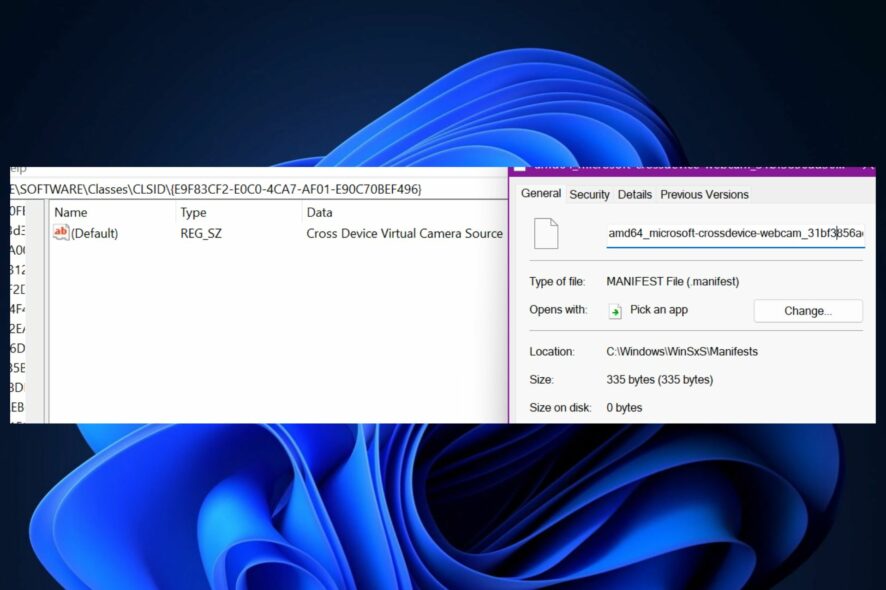
The latest Canary build (Build 25982) was released to the Windows Insider Program recently, and the build finally brings Copilot to the Canary Channel, among other features. However, Windows spotters, such as @XenoPanther, have noticed that this build adds clues that a cross-device experience might soon come to Windows 11, one way or the other.
Windows enthusiast, @XenoPanther, has noticed that Build 25982 introduced a cross-device webcam to the Windows 11 registry.
25982 adds “crossdevice-webcam” to the winsxs folder + registry
XenoPanther
What should we expect? Well, according to another Twitter user who replied to this observation, Microsoft might release a new webcam with Windows Hello built-in.
And, truth be told, it could be quite the idea: Microsoft recently announced that Windows Hello is one of the many ways to a passwordless future on Windows 11. Being able to sign into your Windows 11 using your phone? Definitely a good idea.
However, there might be more than just this, and the fact that Microsoft added a cross-device webcam into Windows 11’s registry might just be the beginning. Stick with us to find out why.
Cross-device experiences in Windows 11? Yes, definitely.
If a cross-device webcam could be a clue, then it means that Microsoft might head to a cross-device experience with Windows 11, or future iterations of Windows.
The reasoning behind it is quite obvious: in 2023, people are spending more time on their phones, with a percentage of 65% of online traffic being mobile, according to the latest statistics. Compared to a humble 35% market share for desktops, it seems that going mobile is the way.
Plus, a plethora of new devices, such as smartwatches and tablets make it easier for people to connect to the internet from everywhere.
To add to this equation, Windows 11 just recently amassed 400 million users, 2 years after its release. Windows 10 managed to get the same number of users in less than a year, so this is also a foretelling of where Windows stands currently.
On the other hand, multi-device experiences are starting to become popular. Earlier this year, Samsung released Galaxy Connected Experience, which provided a seamless integration of all Samsung devices. Users can start a task on a Samsung phone, and continue it on a Samsung tablet, or a Samsung smartwatch.
Earlier this month, as we’ve exclusively reported, we found out that Qualcomm will be launching a similar experience, Snapdragon Seamless. This multi-device experience is not just greater in scope than the Galaxy Connected Experience, but it will also integrate far more partners into it.
It has the potential to be a complete game-changer because it offers a seamless integration of all the Qualcomm-based OEMs, including devices such as Meta Quest 3. Imagine starting a task in Meta Quest 3, just to finish it up on a Windows-based device.
Now the question: Is Windows heading this way? Will it become a multi-cross-device experience in the future? The answer is: yes, and it has to. If Windows wants to survive and offer a complete experience, it has to implement multi-cross-device experiences.
Plus, it has Copilot now, and AI will become the core of the next Windows version, according to some of our predictions. Microsoft is also integrating Copilot into all of its products, from OneDrive to Outlook, and virtually all of the Microsoft 365 apps, so it can be a clue on how AI could look on a multi-cross-device experience.
Imagine a simple game: you have all the Microsoft 365 apps seamlessly integrated in a cross-device manner with Windows. You can ask Copilot on your Windows 11 to present you with a summary of a Word document so you can work on it on your phone, on your way to your next meeting. It sounds all science fiction, but it’s closer to reality now.
We just have to wait for it.