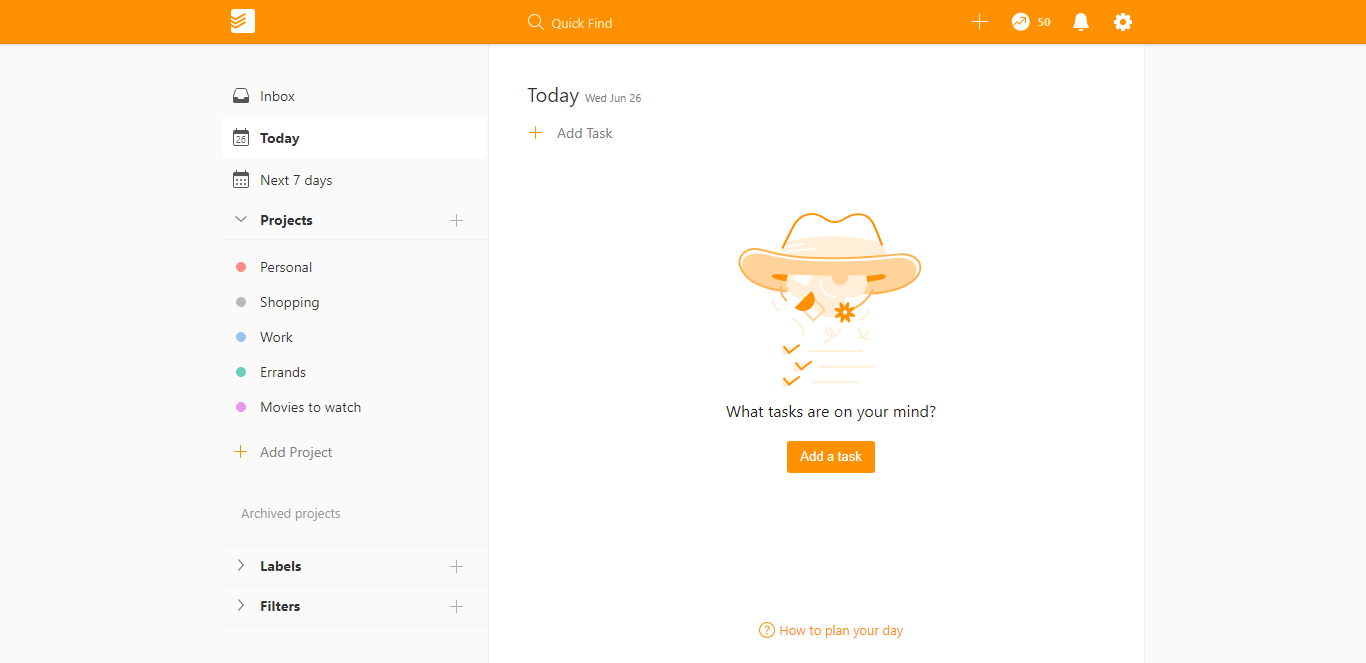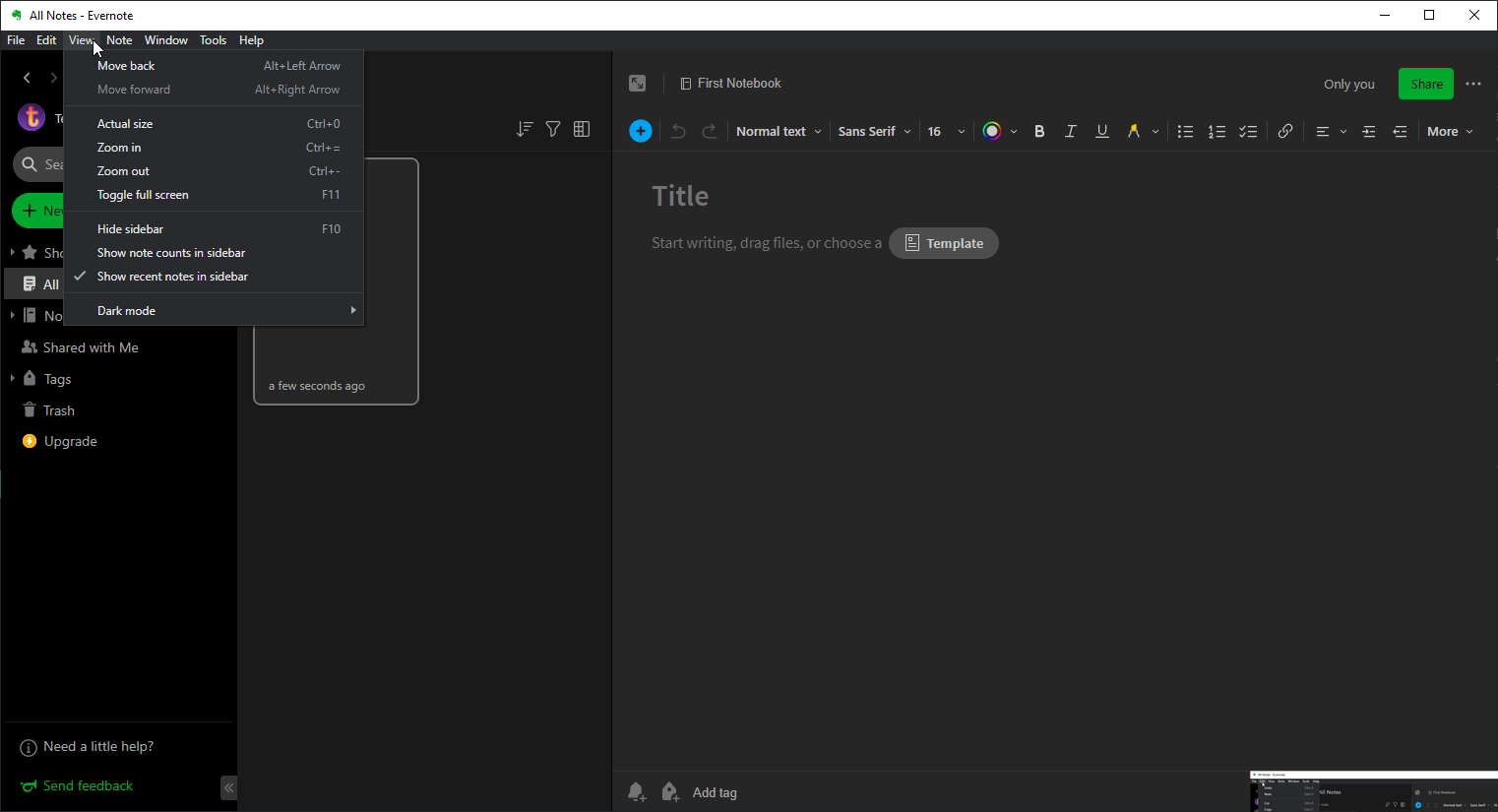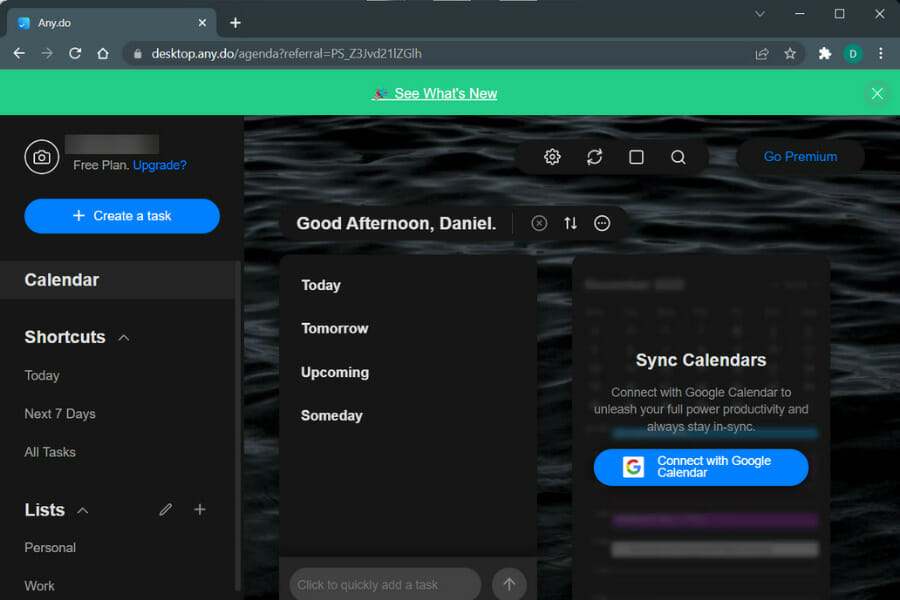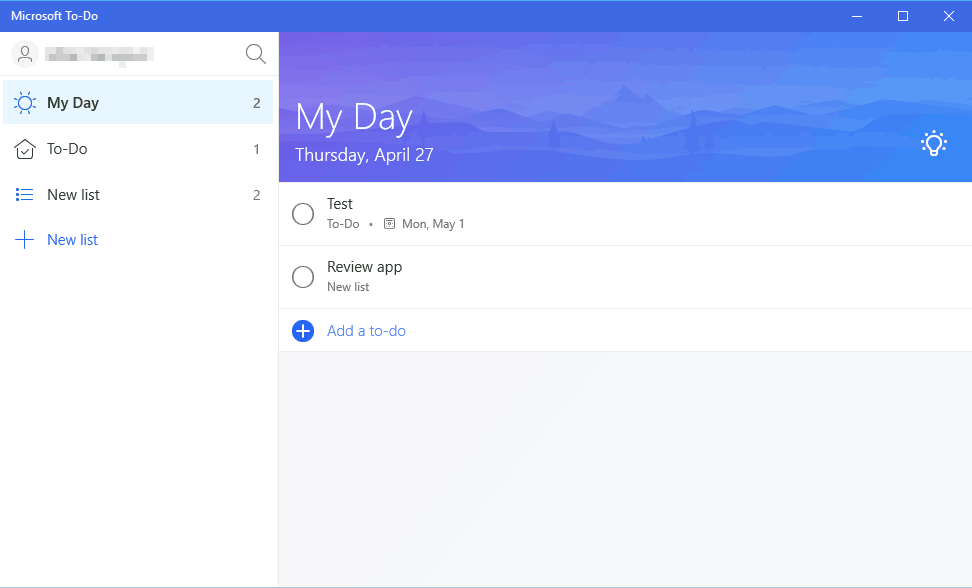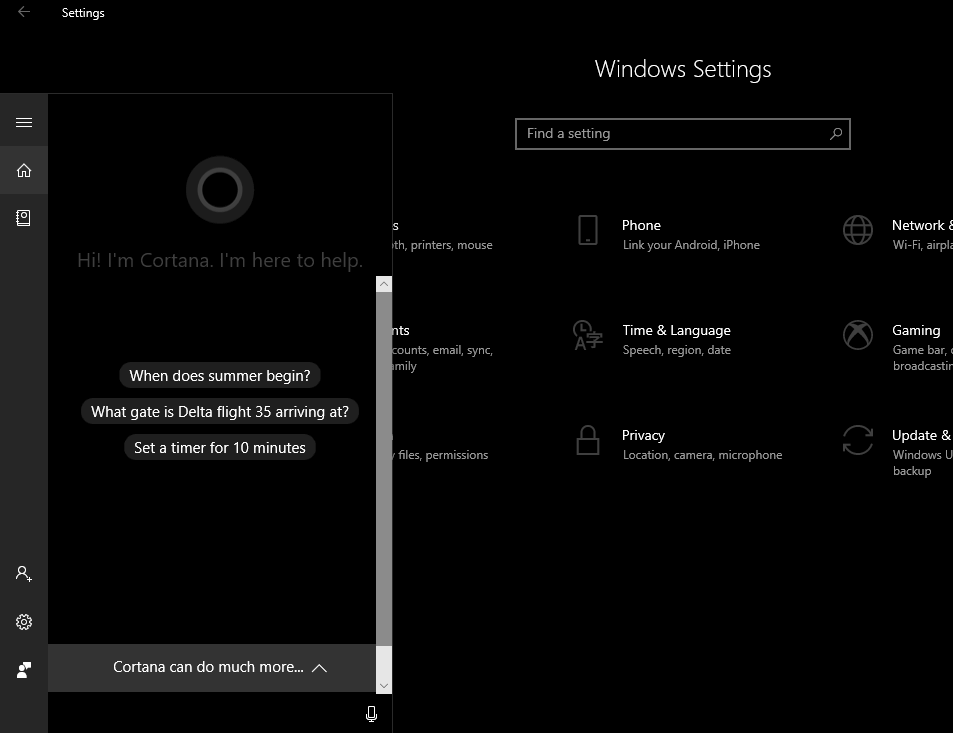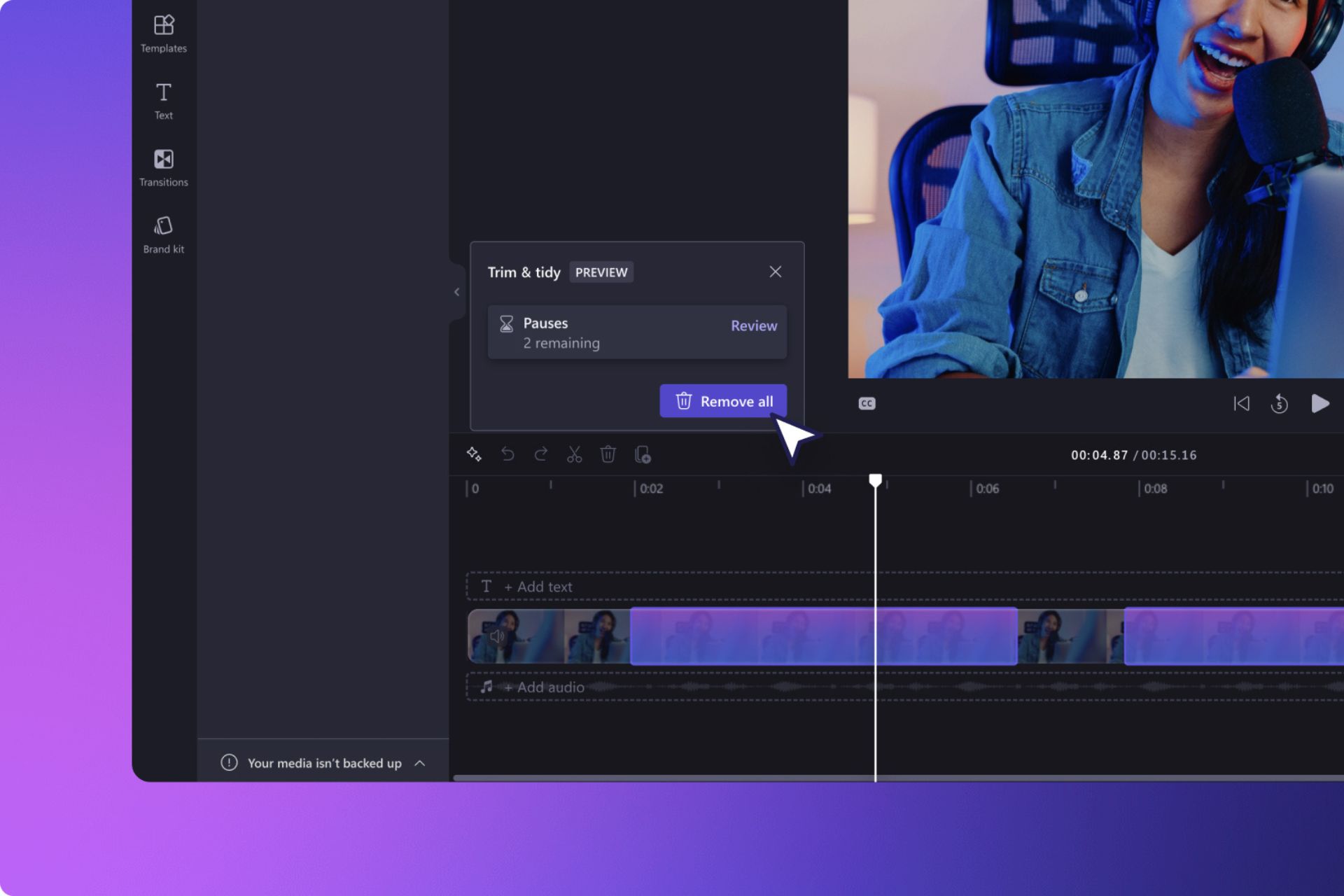7 Best Cross-Platform Grocery List Apps to Help You Shopping
We help you make the most educated decision
10 min. read
Updated on
Read our disclosure page to find out how can you help Windows Report sustain the editorial team Read more
Key notes
- Grocery shopping can be daunting, especially if you're not sure what you need or are on a tight budget.
- With the help of a good grocery list app, you can easily stay organized and on track and make sure you don't forget anything.
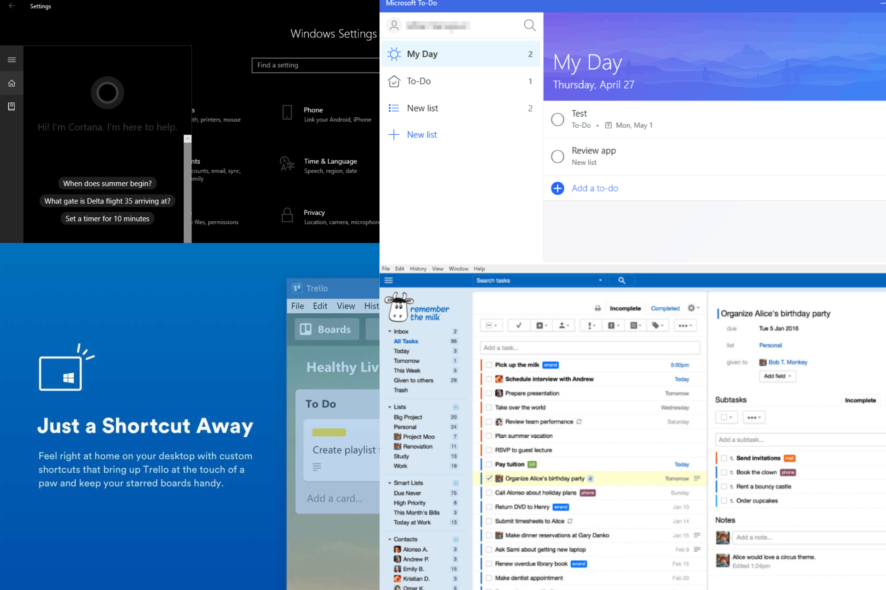
When was the last time you went out with a grocery list in your hand for shopping and returned home only to realize that you had forgotten a few things from the list? Sounds like a familiar story? We explore some of the best cross-platform grocery list apps in this guide.
The to-do list apps have long replaced paper lists for almost 90% of daily work. If you are not yet using a to-do list app, install a grocery list app for PC and smartphone.
Which is the number 1 grocery app?
There may not be one answer to this question because there are a few factors to consider before choosing the top grocery app, and many of these will come down to individual preferences. However, you may consider the following:
- The features it comes with, may include syncing across devices or generating shopping lists based on your recipes, etc.
- How easy and intuitive the app interface is during use.
- How visually appealing the app is and how easy the navigation appears.
- Its price, especially payment and subscription options.
Before going further, check out a related article on grocery shopping apps.
Create grocery lists with these cross-platform apps
Todoist – Great free and premium option
Todoist is a cross-platform task manager app that allows you to plan your day. It lets you keep track of everything in one place and get it done on time.
It comes in both free and premium plans. With the premium plans, you can create your own templates to make repetitive tasks easier, add your own labels, create customer tasks view with filters based on dates, projects, and labels, review all your completed task to check progress, and get an overview of account activity.
Organizing your shopping list using this platform is extremely simple because it has intuitive tools that help you manage grocery tasks on impossible days.
You can use the tool’s features best to organize the day and prioritize essential tasks to save time for unexpected ones. For example, you have the overview for all activities and add new ones with the Quick add button.
Todoist is available for Windows-running computers as well as smartphones. Work through browsers? Todoist got you covered with its Chrome, Safari, and Firefox extension. It also integrates with over 60+ popular apps, including Dropbox, Amazon Alexa, Zapier, Slack, and IFTTT.
Todoist is one of the best to-do list apps on any platform. It is clean, fast, and easy to use.
Some important features of Todoist include:
- Intuitive user interface
- Easy customization
- Collaboration options
- Integrations with multiple apps

Todoist
Organize your daily grocery tasks on a whole new level with this platform specially created for busy persons.Evernote – Robust note-management app
Evernote is one of the most popular note-management apps available for all platforms, including Windows, Android, and iOS.
It is a note management app with extensive features to organize detailed notes through titles, pictures, links, and markups.
However, the app also offers a to-do list feature. You can create a to-list, set reminders and deadlines, and share the list via email or other apps online.
Evernote allows you to easily collaborate with your team to manage projects, deadlines, clients, and meetings.
The premium plan offered by Evernote includes unlimited space, searching for text inside PDFs and Office Docs, seeing a version history of your notes, creating a presentation from notes with one click, sharing a notebook with others in your company, Google Drive, Outlook, Slack, Microsoft Team and Salesforce integration and more.
Evernote is an excellent task and note management app. If you don’t want to deal with two apps for two different tasks, Evernote offers everything in one place.
Some important features of Evernote include:
- Cross-platform availability
- Web clipping
- Image recognition
- Simple list sharing
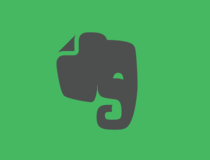
Evernote
Have every piece of information noted in this tool so you stay on top of important or small tasks.Any.do – Excellent grocery auto sorting
Any.do is a clean and well-designed to-do list app that allows you to stay organized and do more in less time. It offers some unique features and some basic yet essential features which are divided across the plans.
Talking about the price, Any.do is free to download and use. You get most of the features in the free plan. You may also get a huge discount depending on when you upgrade.
The Pro users get to enjoy features like the ability to attach notes to the tasks, create their own template for recurring tasks and reminders, and also use location-based reminders, which is new for a to-do list app.
The app allows you to easily break down tasks into subtasks, making tracking progress easier. The collaboration feature lets you share and assign tasks to your team members.
The app can automatically sort and import online recipes based on your list of groceries. You can share the grocery list with your partner and family as well.
You can color and put tags on your shopping lists to set priorities and buy exactly what is needed.
Any.do is a powerful to-do list app with a strong set of free features and some advanced features for Pro users. The location-based reminders and collaboration feature is a nice additional feature, but only available for Pro users.
Some important features of Any.do include:
- Smart grocery lists
- Voice commands
- Fast list sharing
- Integrations with other popular apps
Remember The Milk – Intuitive smart add feature
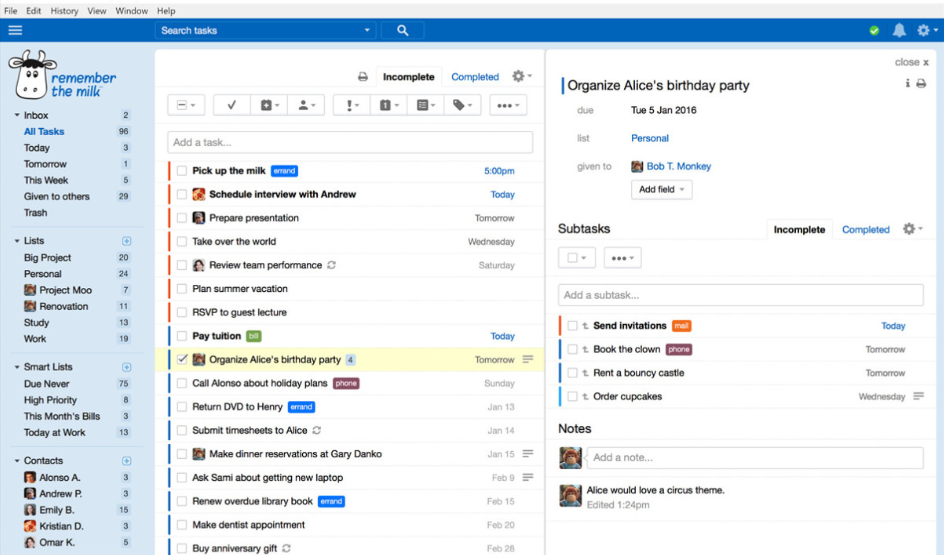
This platform is what busy people need in their lives, namely the organizing place where they manage time and tasks.
The solution offered by Remember The Milk has all-rounded benefits to help you respect crucial tasks with productive tools designed for time management.
With this tool, you will stay on top of draining tasks or projects, adding every responsibility with the Smart Add feature that helps create practical to-do lists using all properties in just one line.
More so, if you’re usually writing down lists for grocery shopping, this is the fittest place to manage big and small tasks. Using tags, you can group activities and overview your day.
Other helpful tools you should benefit from are reminders from multiple sources, subtasks for time-consuming duties, a search wizard to find tasks instantly, sharing lists tool, and so on.
So you can better manage busy periods by getting all the information on paper and balancing your energy consciously to stay updated with everything.
That being said, clean your mind and get everything done with this tool on almost every device, like PCs or laptops, smart watches, or mobile phones.
Some important features of Remember The Milk include:
- Web, desktop, and mobile apps
- Natural language input
- Smart list creation
- Easy list sharing
Microsoft To-do – Native Microsoft option
Let’s begin with an in-house app from Microsoft. Although one of the newest members of the to-do list market, Microsoft To-do has become one of the most popular apps. It is available for Windows, Android, and iOS devices. You can also access the app from the Web.
The To-do app helps you to manage your day with a My Day feature. You can add all the tasks you expect to complete in the present day to the widget.
To-do’s suggestion feature learns from your task and habits and offers suggestions to help you prioritize your daily tasks from your PC or smartphone.
Users can also add a reminder, due date, and notes to their to-dos to never miss a deadline, irrespective of their personal or professional work.
What’s more? You can share the grocery list with your partner and family, share plans with colleagues and collaborate on projects to get things done faster.
All the to-dos can be personalized with themes and colors to match your mode. Microsoft To-do also supports Outlook integration for better synchronization.
Some important features of Microsoft To-do include:
- Cross-platform availability
- Smart lists creation
- Easy sharing
- Integration with Cortana
Trello – Perfect for large-scale task management
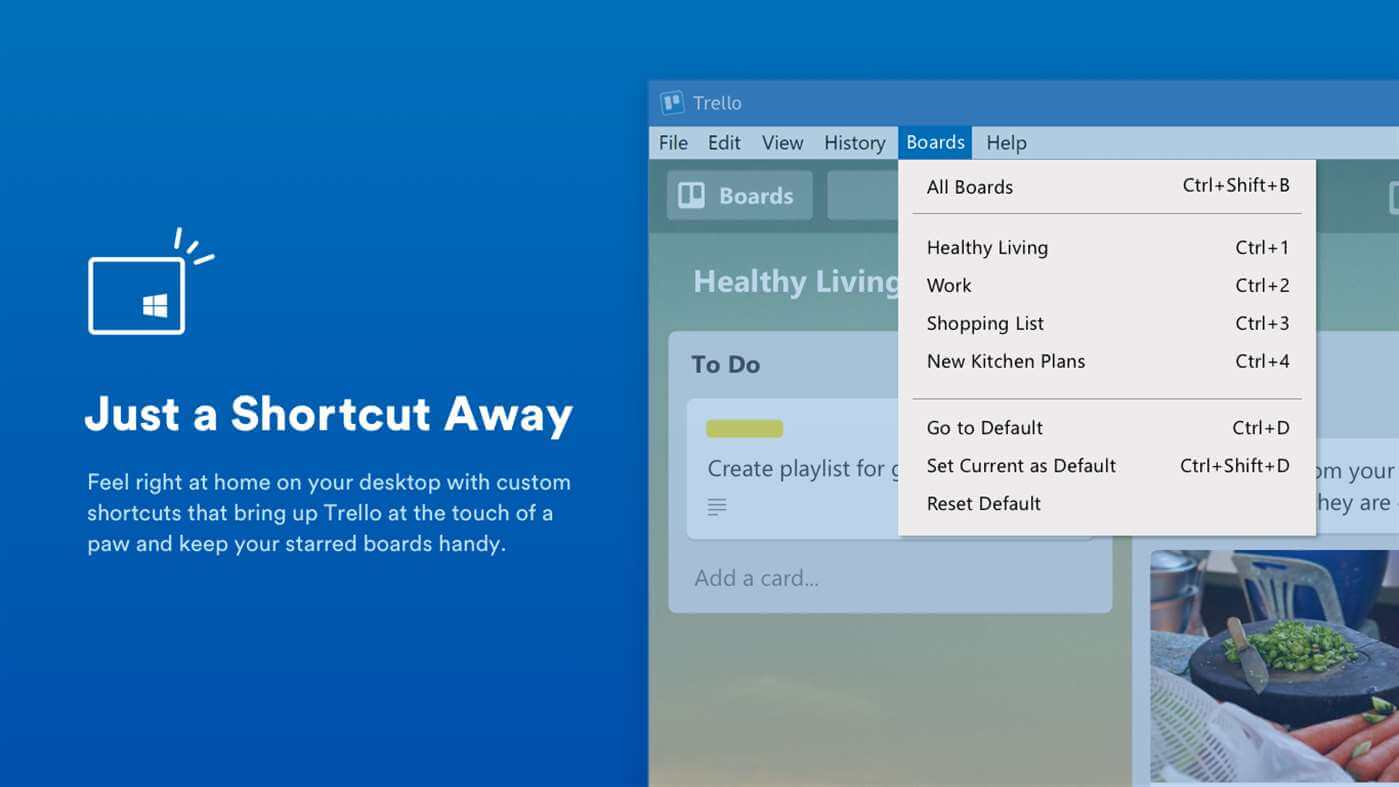
Trello is more of a task management and collaboration app than a grocery list app. However, the task management and to-do list features help you with work, a side project, and even planning your next family vacation.
You can customize the tasks by adding comments, attachments, due dates, and other information on Trello cards. It can also describe a project plan from beginning to end.
The team collaboration feature allows you to create a board for any project and invite your team members. You can create a workflow, task cards and add details like descriptions, checklists, and comments and move the tasks across the board to show progress.
Trello is a cross-platform app that you can access from your Windows computer, Android, and iOS devices. It is also available on the web if you prefer a web browser. With support for third-party apps such as Google Drive, Dropbox, Slack, and Evernote, Trello lets you keep track of everything and sync.
Trello also offers free and business plans. The premium plan offers 250 MB per file support, custom background, stickers, 2-factor authentication, advanced admin permission, public board management, domain-restricted invites, data export, and more.
Trello is an excellent task management and to-do list app with all the essential features offered in the free plan. The premium plan provides additional features for business users for safe team collaboration and data transfer.
Some important features of Trello include:
- Flexible boards
- Team collaboration
- Task automation
- Integrations with other popular apps
Cortana – Windows OS native assistant
Surprised to see Cortana on the list? That’s right. Cortana is more than just a voice assistant. It can also set automatic reminders, take notes, set location-based reminders, and more. The best part is it comes pre-installed on your Windows computer.
Cortana is a cross-platform app you can download on Android and iOS smartphones.
You can easily add items to the list, check flight information, and do basic arithmetic operations, translation, and currency conversations using Cortana. It also works with other third-party to-do list apps, such as Trello.
Hence, try this AI assistant tool if you need efficient support to manage all the upcoming events or detailed lists for shopping activities.
Some important features of Cortana include:
- Voice commands
- Automatic list suggestions
- Location-based reminders
- List sharing
Whether you want to create a proper grocery list or plan tasks for your vocation, all the apps listed in this article allow you to do more in less time. You can create a to-do list, and tasks, set reminders and due dates, and also share the tasks for easier collaboration.
If you opt for Cortana, you should check out our other guide where we explain how to set reminders with Cortana.
Take these apps for a spin to find the best app that meets your requirement, and also let us know your favorite grocery list app in the comments below.