DAX3API.exe: What is it & How to Uninstall it
Most often DAX3API.exe is a legit file
4 min. read
Updated on
Read our disclosure page to find out how can you help Windows Report sustain the editorial team. Read more
Key notes
- DAX3API.exe is a Dolby Atmos component that comes preinstalled with PCs supporting Dolby Atmos.
- Often, hackers could mask such files and inject them into the target's PC as a virus.
- You will learn how to check whether the file is legit or not from this guide.
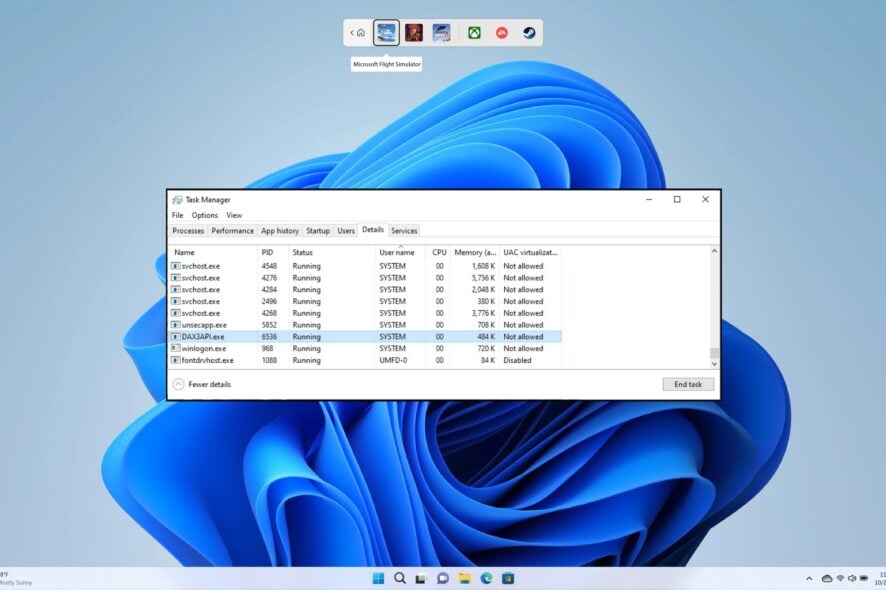
There are multiple user reports regarding the DAX3API.exe running in the Task Manager. Because the DAX3API.exe stopped running, some users are treated with different error messages with a blue screen. People are confused about whether this DAX3API.exe is a virus, threat, or an essential Windows program.
And if it is a virus, how can they eliminate it? If you are also one of such users looking for answers, you are in the right place. Because in this guide, we will give you a complete explanation of what DAX3API.exe is and how you can uninstall it from your PC. Let us get right into it.
What is DAX3API.exe?
DAX3API.exe is a Windows service that runs in the background. It is associated and gets installed with devices that have Dolby Atmos components.
The usual path of this file is C:\Windows\System32\dolbyaposvc. This is a file that the Dolby Laboratories software developer develops. The EXE file extension indicates that it is an executable file.
However, attackers can easily clone such files and inject them into the target’s PC as a virus or malware. Therefore, if you encounter system-related issues on your PC and the error message points towards DAX3API.exe, it is better to remove it from your PC.
How to check if DAX3API.exe is legit or not?
Method 1
- Press Ctrl + Shift + Esc buttons to open the Task Manager.
- Right-click on the column section and select Publisher.
- Scroll down and locate DAX3API.exe and check its publisher.
This process or file is legit if the publisher’s name is Dolby Laboratories. However, if it is something else or a random name, then it is a virus or threat.
Method 2
- Go to the below-mentioned location in File Explorer.
C:\Windows\System32\dolbyaposvc - Locate the DAX3API.exe file.
- If you could find the file inside the mentioned location, it is legit.
- If there is no such file, then this is a threat.
Method 3
- Open the Start menu by pressing the Win key.
- Open Device Manager.
- Expand the Software components section.
- Right-click on DolbyAPO SWC Device and select Properties.
- Switch to the Driver tab.
- Click on Driver Details.
- See if there is a reference to the DAX3API.exe file or not.
- If yes, then this is a legit file.
If you cannot find the file in the said location or by following any of the methods mentioned above, then you should uninstall it from your PC. Check out the next section below to learn how to uninstall DAX3API.exe from your PC.
How to uninstall DAX3API.exe from your PC?
1. Delete from its location
- Press Win + E to open the File Explorer.
- Navigate to the below path.
C:Program Files>Dolby Laboratories>DAXAPI >DAX API - Locate DAX3API.exe_uninstall.exe.
- Open the file and follow the steps to uninstall the program.
2. Delete from the Settings menu
- Press the Win + I keys to open the Settings menu.
- Click on Apps on the left pane.
- Select Installed apps.
- In the search apps field, type DAX3API or Dolby Laboratories.
3. Use a dedicated uninstaller
- Download and install IObit Uninstaller.
- Launch the program.
- Click on Programs on the left pane.
- Locate Dolby associated program and click on the Bin icon.
- Click Uninstall.
Well, we recommend you use a dedicated software uninstaller to remove sticky and virus programs.
Often you won’t be able to find such programs in their usual locations, and it is better to use such software. Our guide lists some of the best software uninstallers you can use on your Windows 11 PC.
That is it from us in this guide. However, there are files, including Netfilter2.sys and Gdrv2.sys, that can be potential viruses, and you should immediately remove them from your PC.
Feel free to let us know in the comments below if you could remove the DAX3API.exe file from your PC and if it was present as a threat on your PC or not.
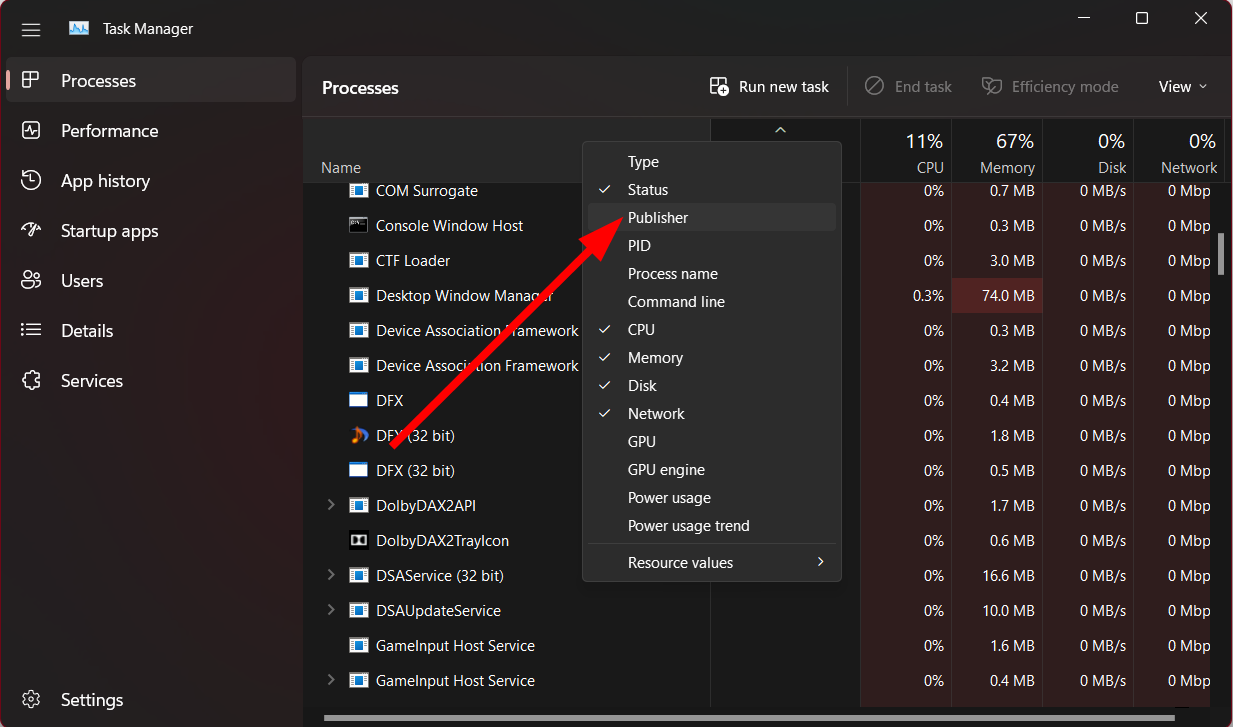
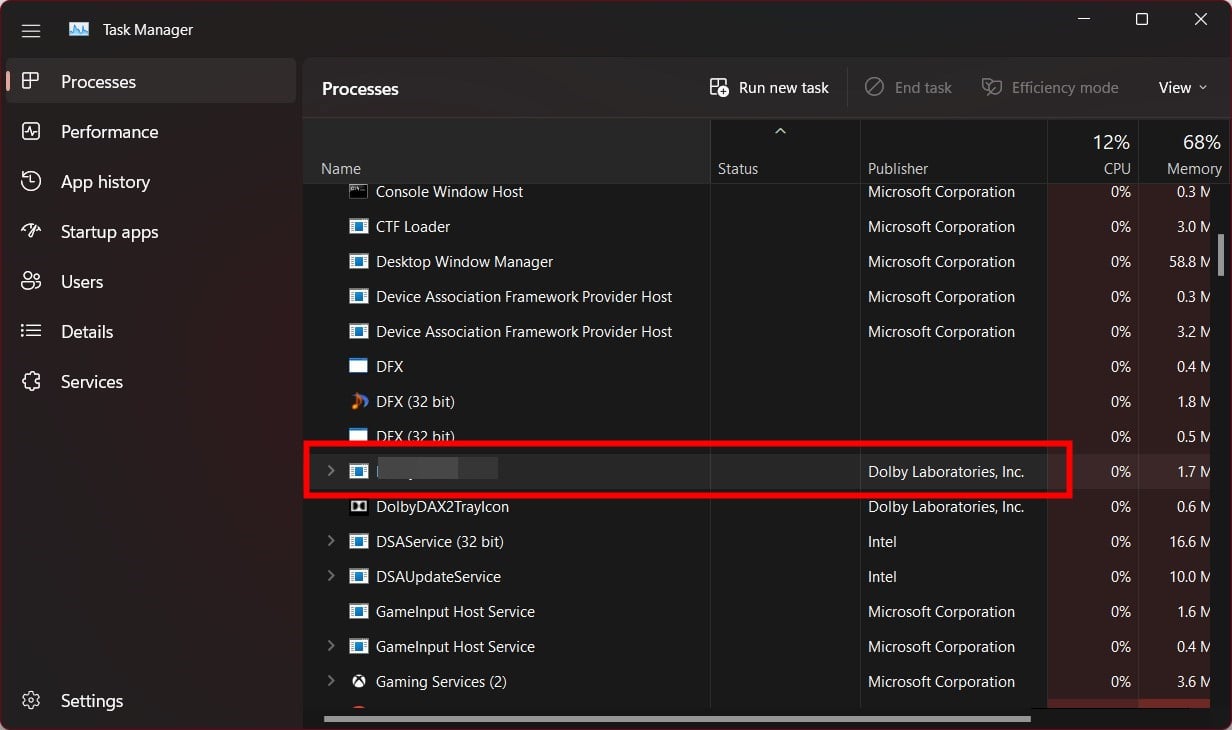
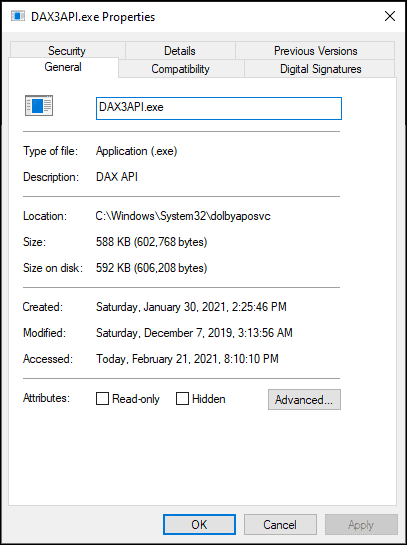
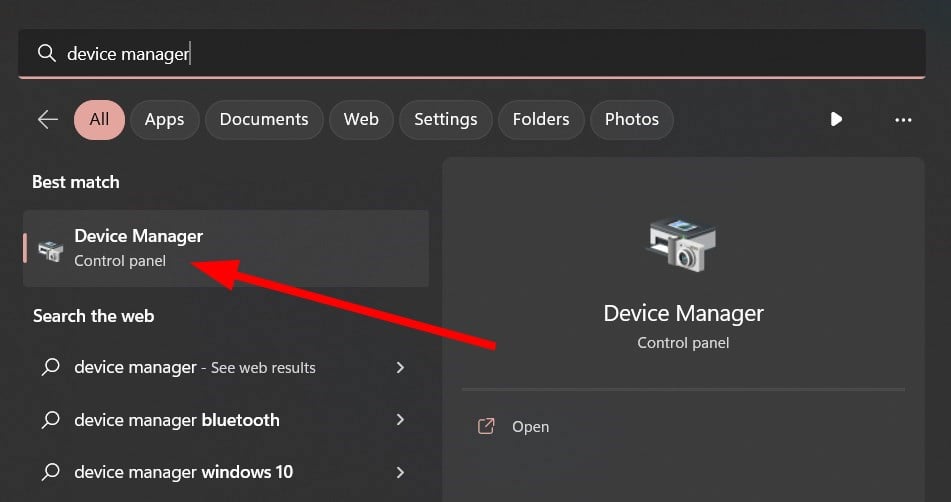
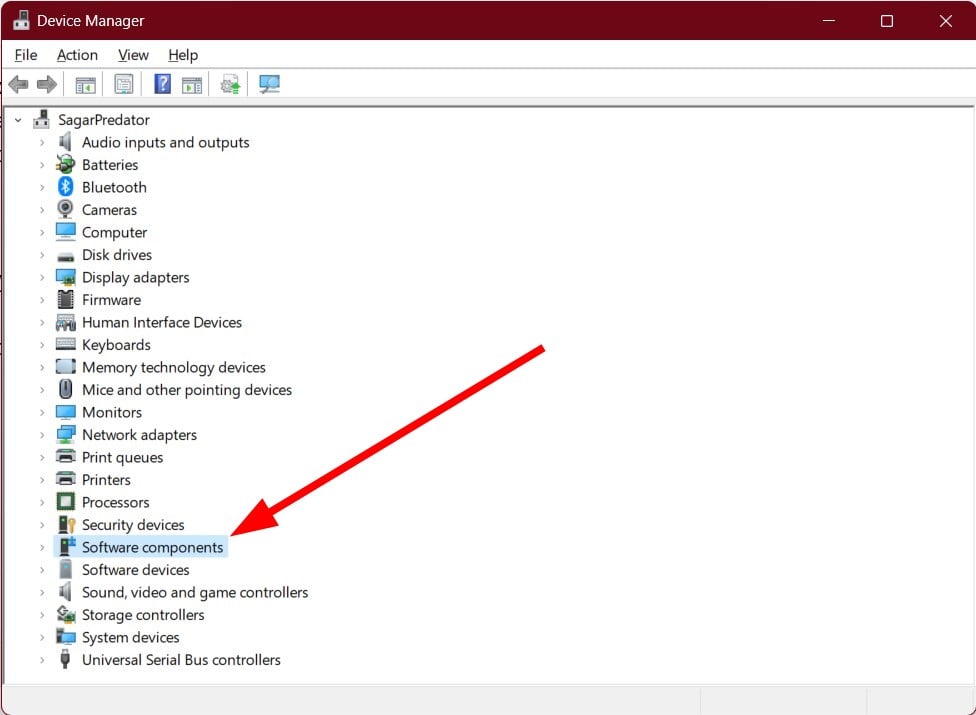
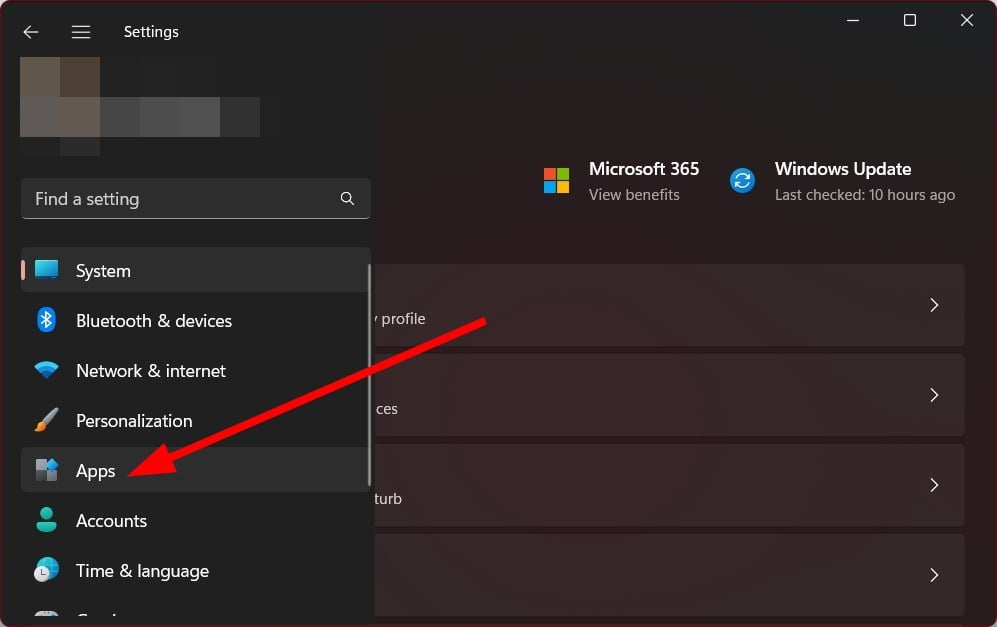
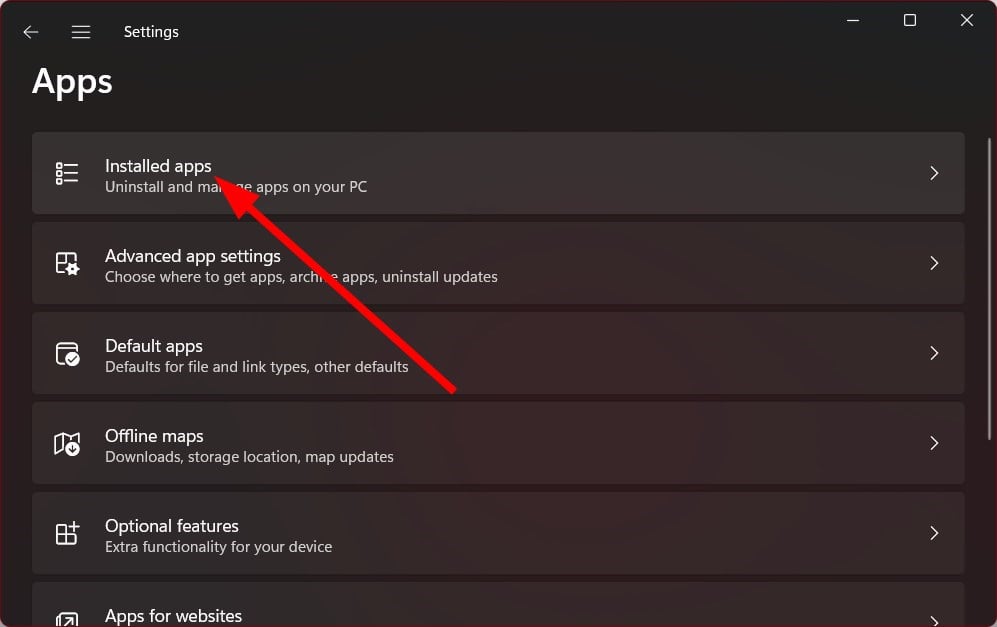
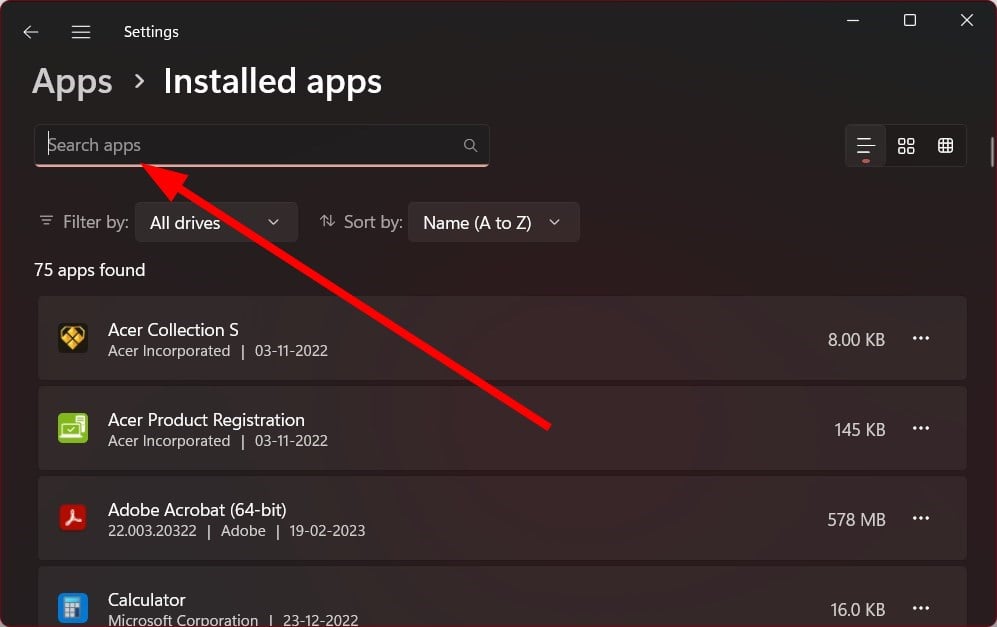
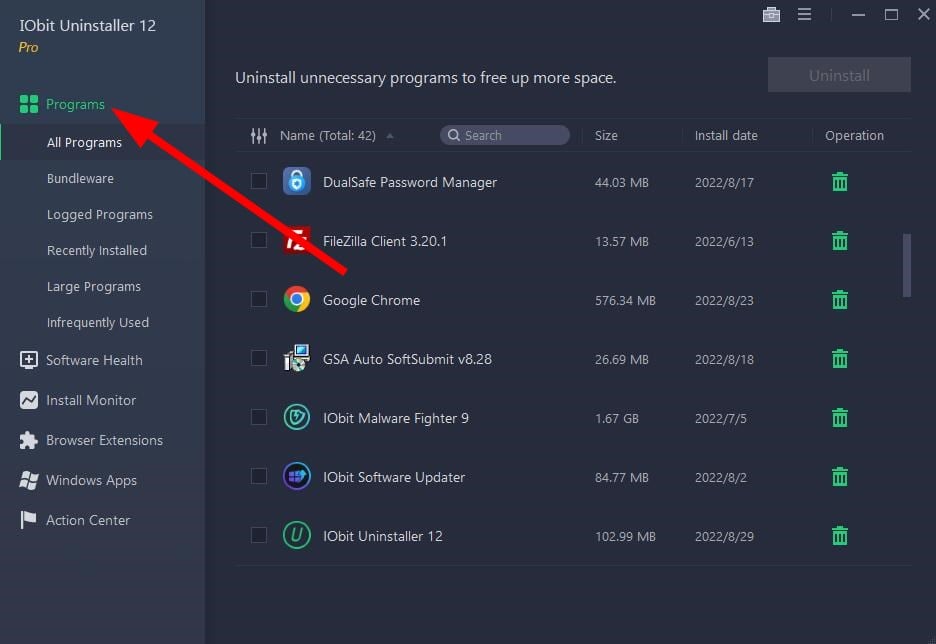
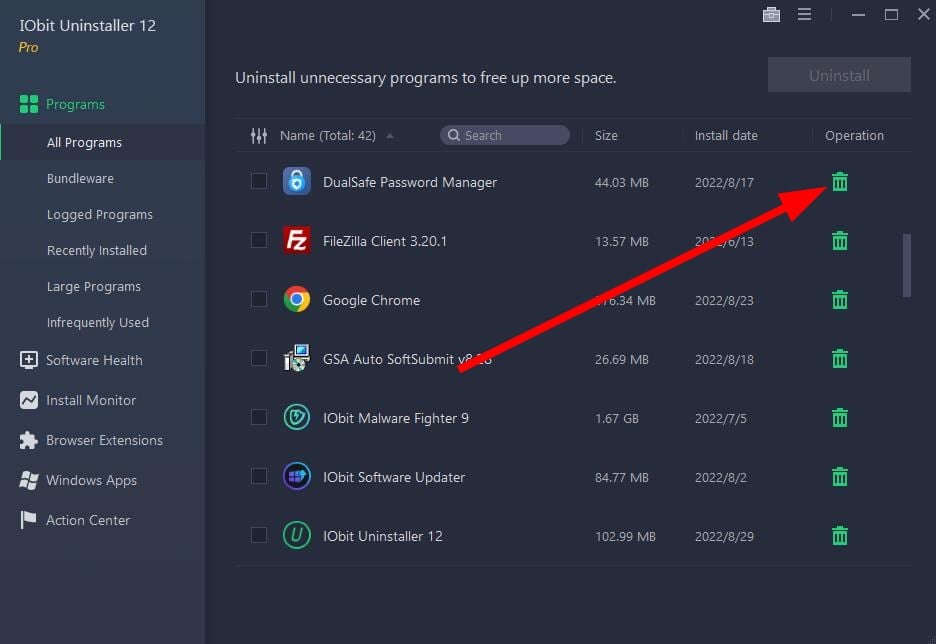
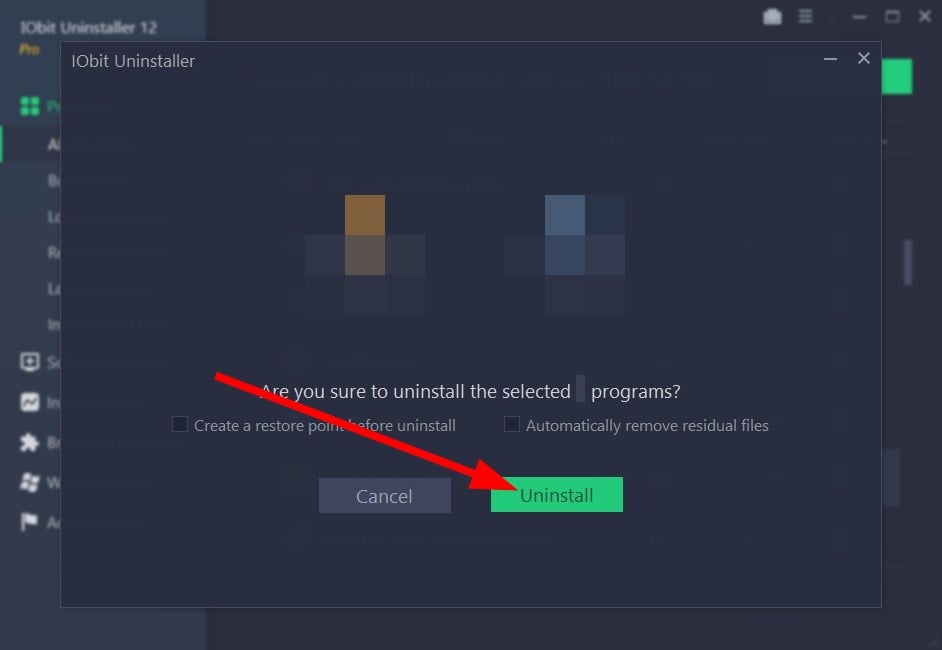








User forum
0 messages