Did you know that CHKDSK doesn't work if you have Vanguard installed?
Vanguard previously triggered CHKDSK on boot for many
2 min. read
Published on
Read our disclosure page to find out how can you help Windows Report sustain the editorial team. Read more
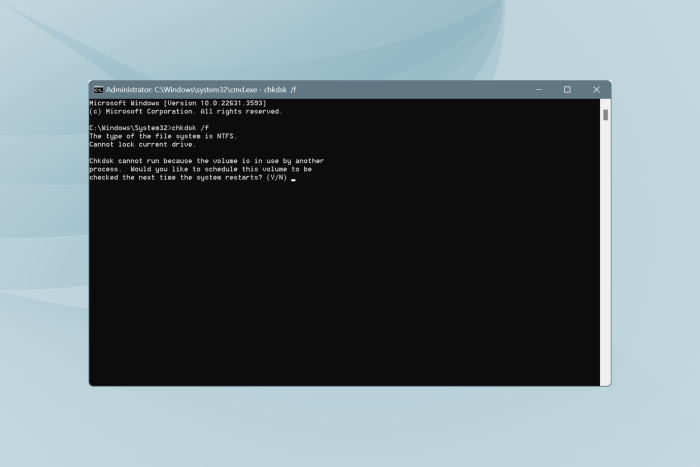
It seems like there’s no end to problems caused by Vanguard on a Windows PC, from the inability to load the Management Console to frequent boot errors. Now, another issue has emerged where you can’t run CHKDSK with Vanguard installed!
CHKDSK or Check Disk is a built-in Windows utility that allows you to quickly fix file system errors, eliminate bad sectors, and repair storage drives.
The issue was first highlighted in a post on Reddit by miba54. The Windows 10 user reports that when running CHKDSK with Vanguard installed, the scan either doesn’t start on reboot or fails within a few seconds. But that doesn’t happen after Vanguard is uninstalled.
Many were quick to verify and confirm the report, indicating that Vanguard indeed conflicts with Check Disk. A Windows user wrote,
Verified on my pc CHKDSK is not working with Vanguard installed.
Even when I tried to do so, the scan kept aborting within a few seconds.
Perhaps the problem is that when Vanguard’s anti-cheat system sees Check Disk making changes to the game files, the program automatically terminates the scan, even at the expense of breaking critical Windows functionality and built-in tools.
However, developers should be able to better identify where things go wrong!
It isn’t the first time Vanguard has conflicted with CHKDSK
I am as surprised as you are!
In 2020, there were reports of Vanguard automatically triggering CHKDSK on every reboot.
The problem was widespread at the time, affecting a large number of users. And back then, too, uninstalling Vanguard did the trick.
It seems that developers fixed the bug over time because there have been no major reports since then. But a similar problem has reappeared!
So, if you ever find that CHKDSK is not running or is automatically triggered on every boot, verify whether Vanguard is installed on the PC and uninstall the program.
Have you tried to recreate the problem? If so, let us know whether Check Disk runs with Vanguard installed.


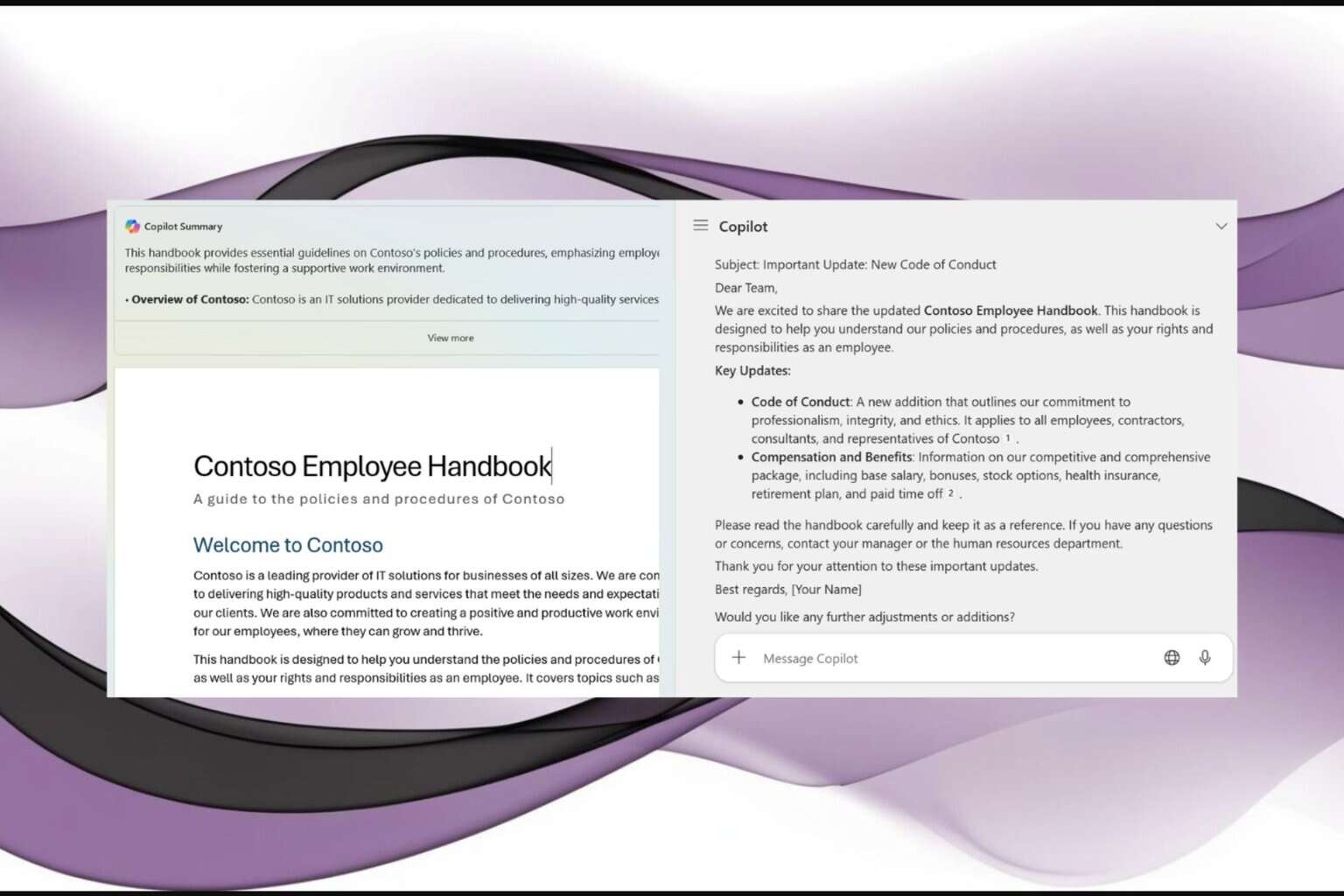
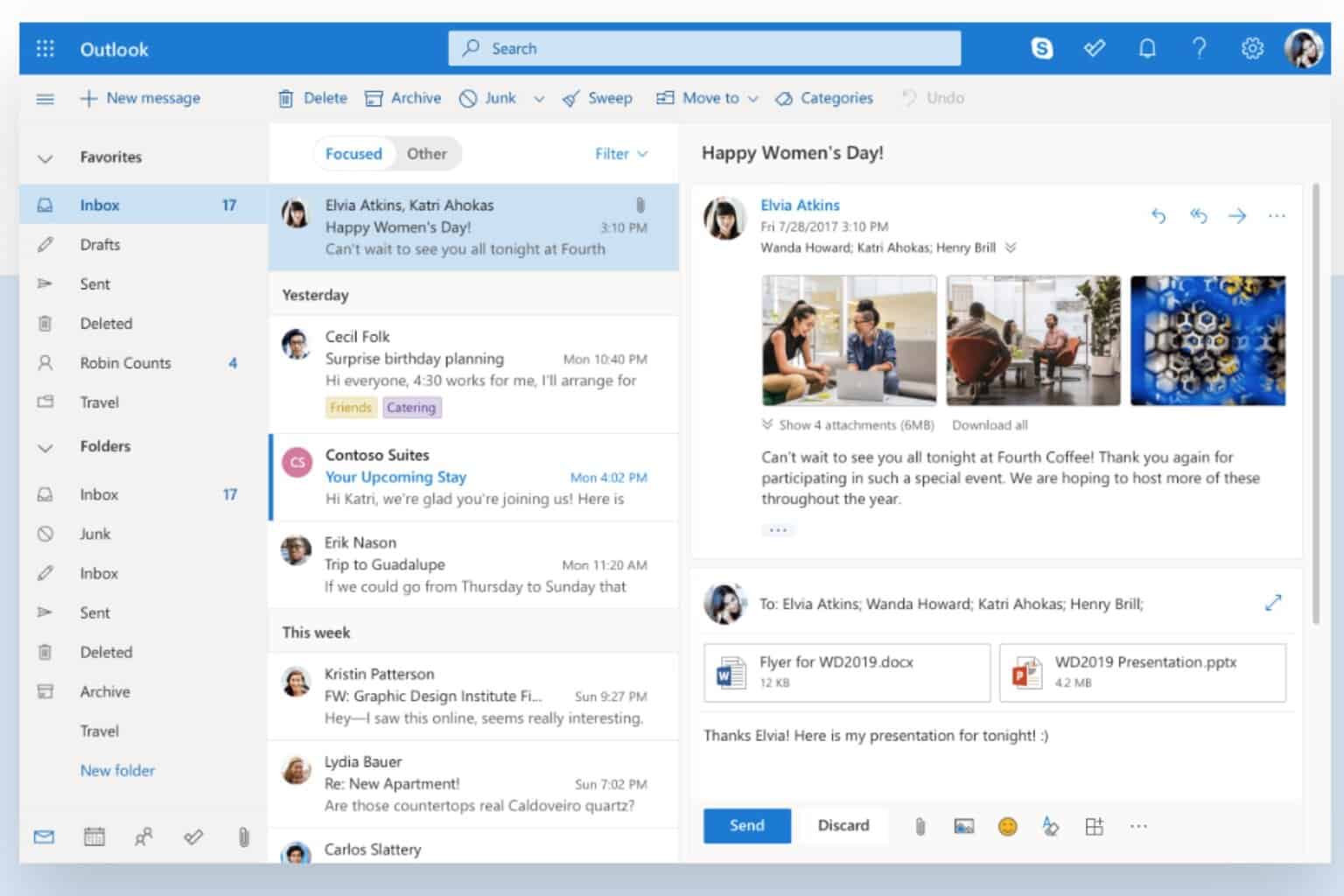
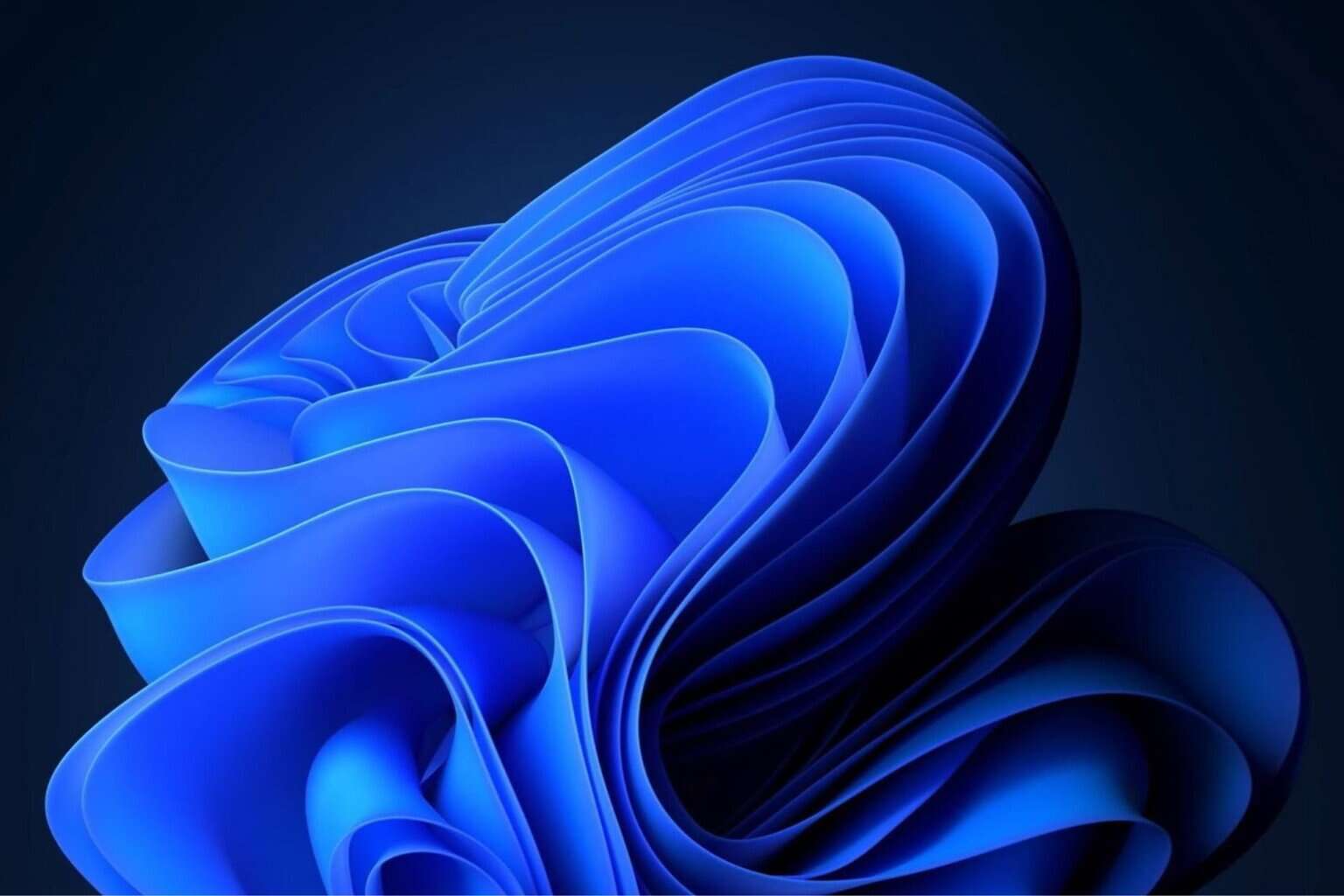



User forum
0 messages