Disk Drill Installs Dokan Library: What's it Used For?
This component is used by third-party software and it’s perfectly safe
2 min. read
Published on
Read our disclosure page to find out how can you help Windows Report sustain the editorial team. Read more

Disk Drill is a popular software, however, many users reported Dokan Library on their PC after installing Disk Drill. What is this application and is it harmful? Keep on reading to find out!
What is Dokan Library and can I remove it after installing Disk Drill?
Why is the Dokan library installed?
If you have Dokan Library installed on your PC, it’s probably installed by another third-party software, such as Disk Drill.
What is Dokan used for?

Dokan is used by developers to create new file systems on Windows. Creating a file system requires you to develop a file system driver, but Dokan allows you to create file systems without creating one.
We have an entire guide dedicated to Dokan Library so be sure to check it out if you want to learn more.
Is it okay to delete Dokan Library?
Yes, it’s okay to delete Dokan Library and you can remove it just like any other application. However, by removing Dokan certain applications that rely on it, such as Disk Drill, might not work properly.
Is Disk Drill legit and safe?
Yes, Disk Drill is safe to use as long as you download it from a legitimate source. While it might not be the best file recovery software, it’s perfectly safe to use.
As you can see, Disk Drill is a well-known data recovery software, and while it may install Dokan Library, the library is probably used for the file recovery process so it’s not a security risk and it shouldn’t be removed.
Have you ever encountered Dokan Library on your PC? Let us know in the comments below!



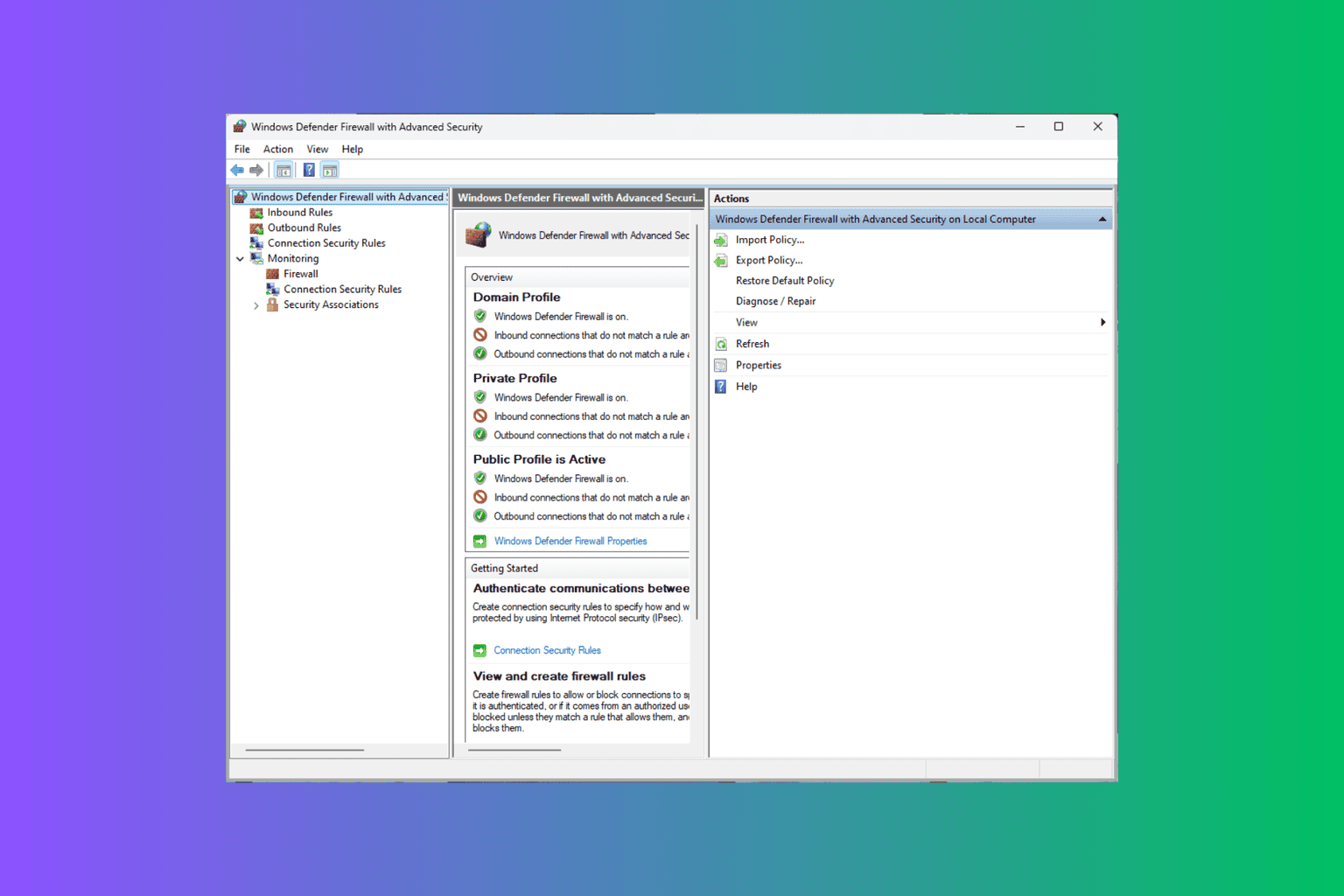
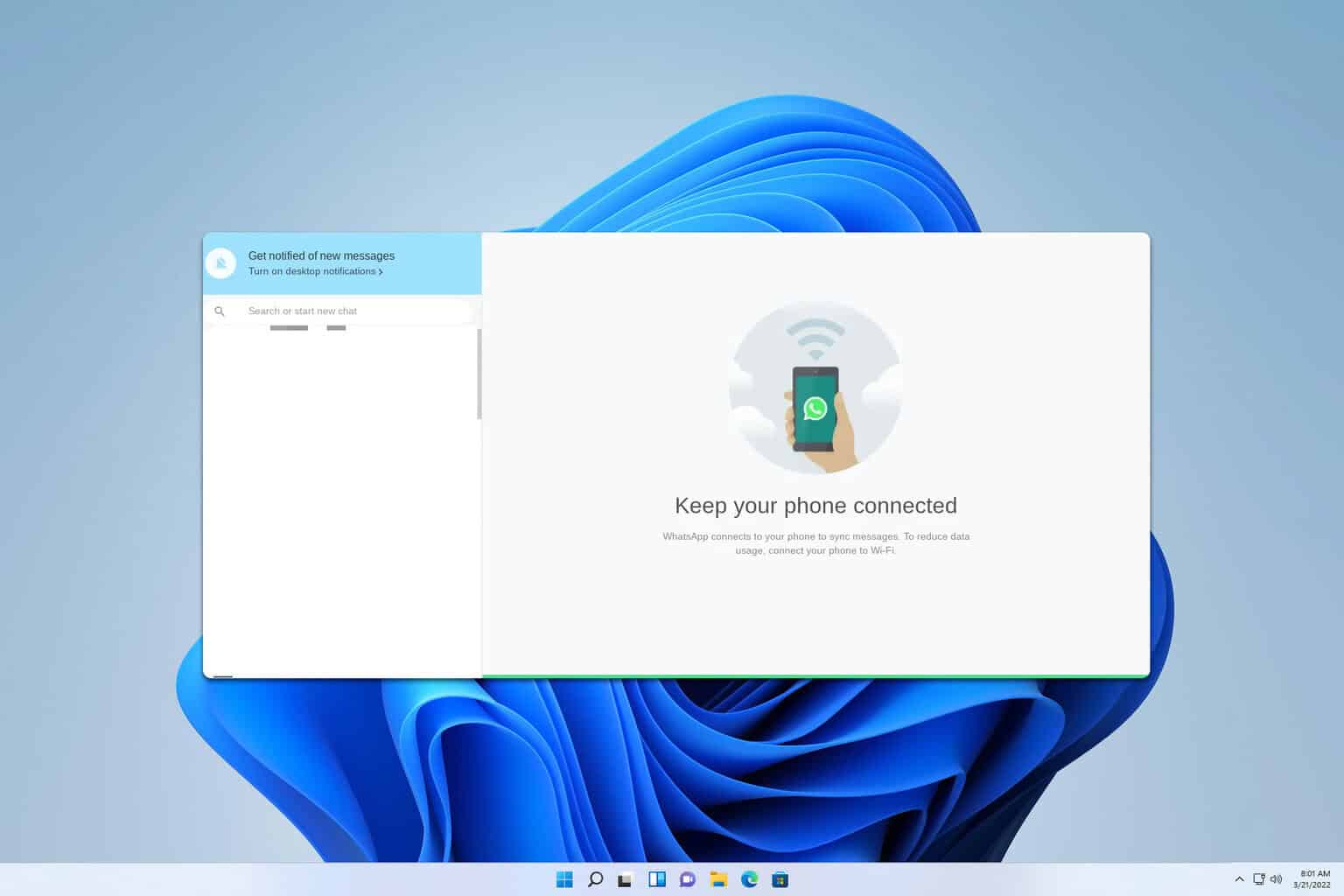
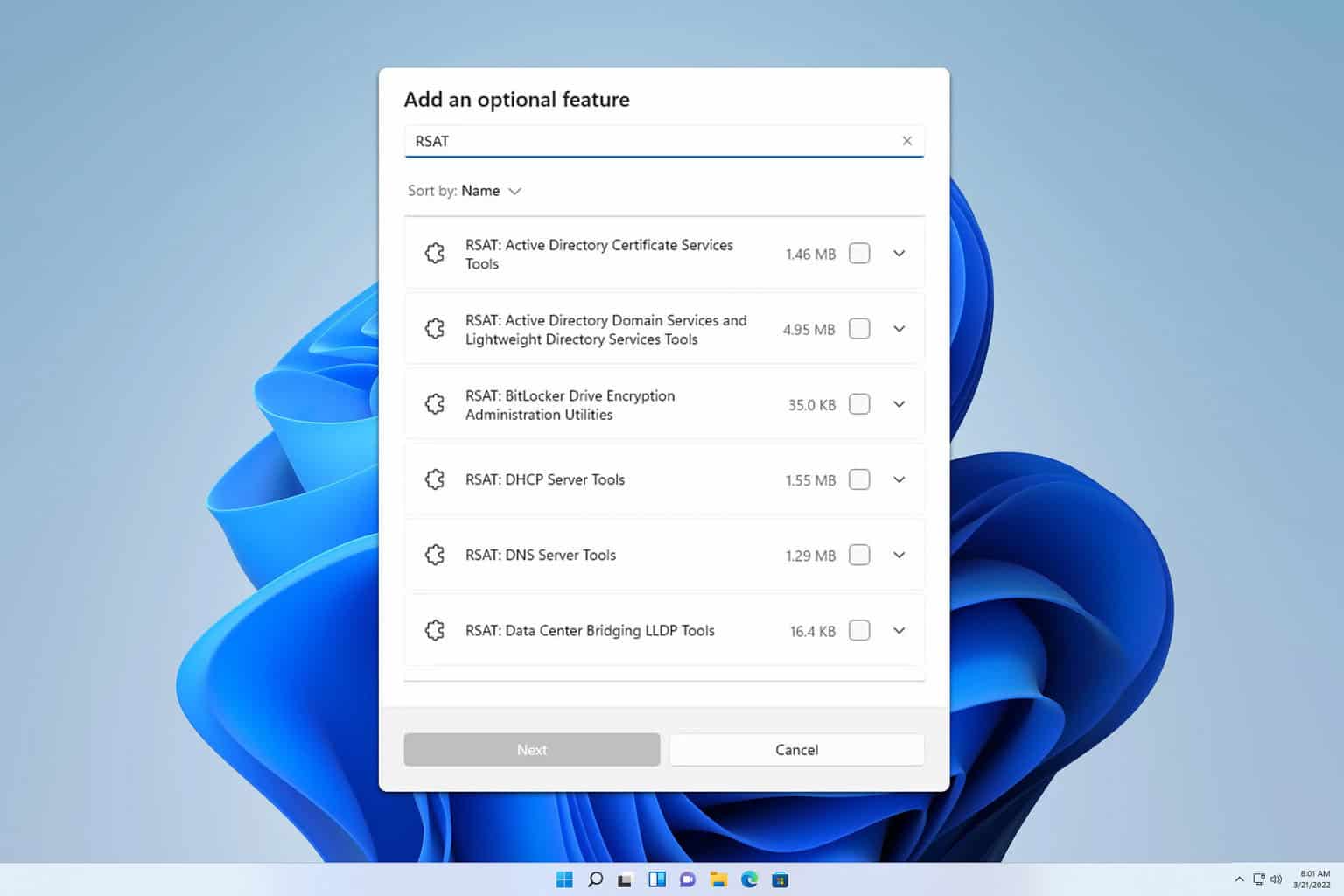
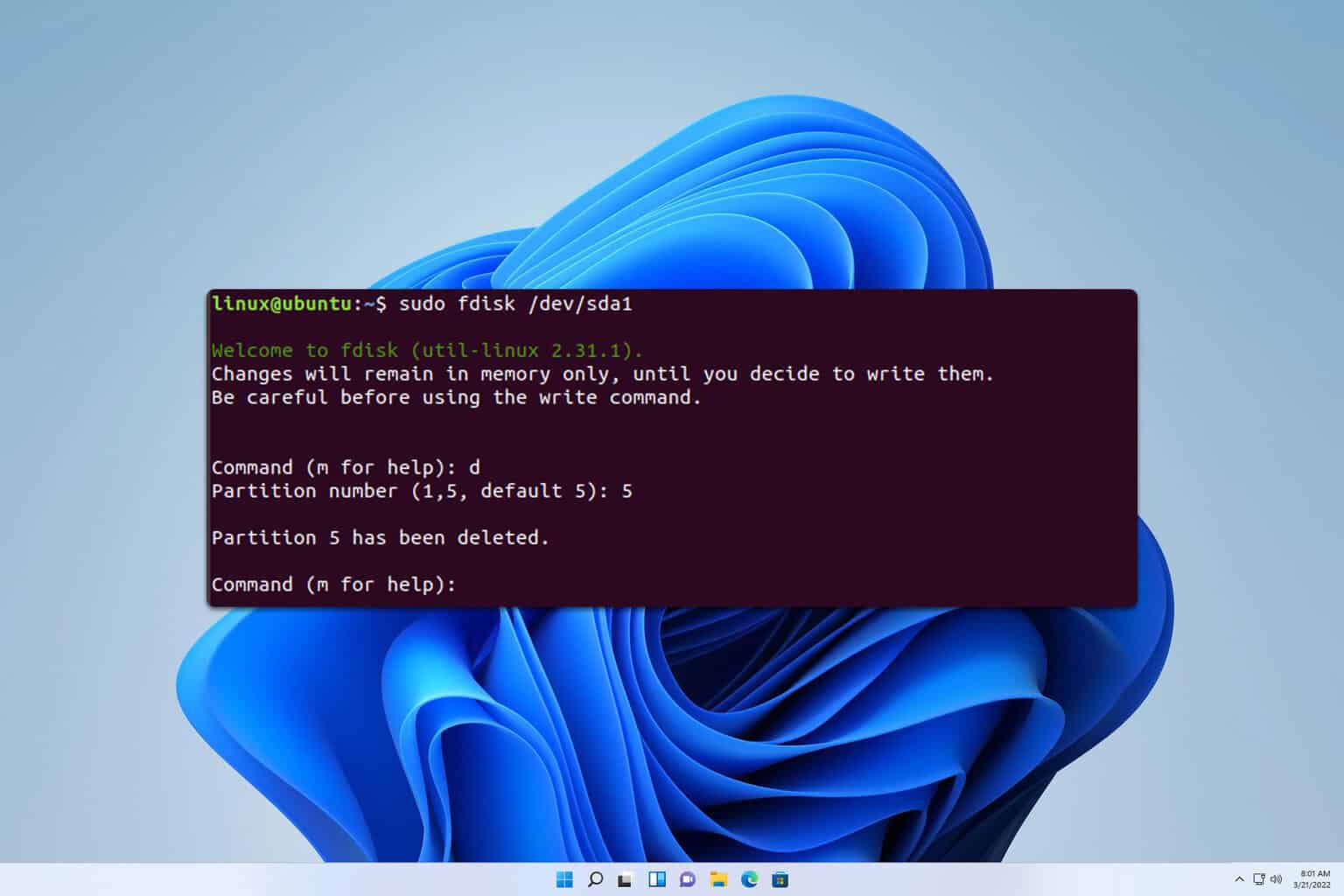
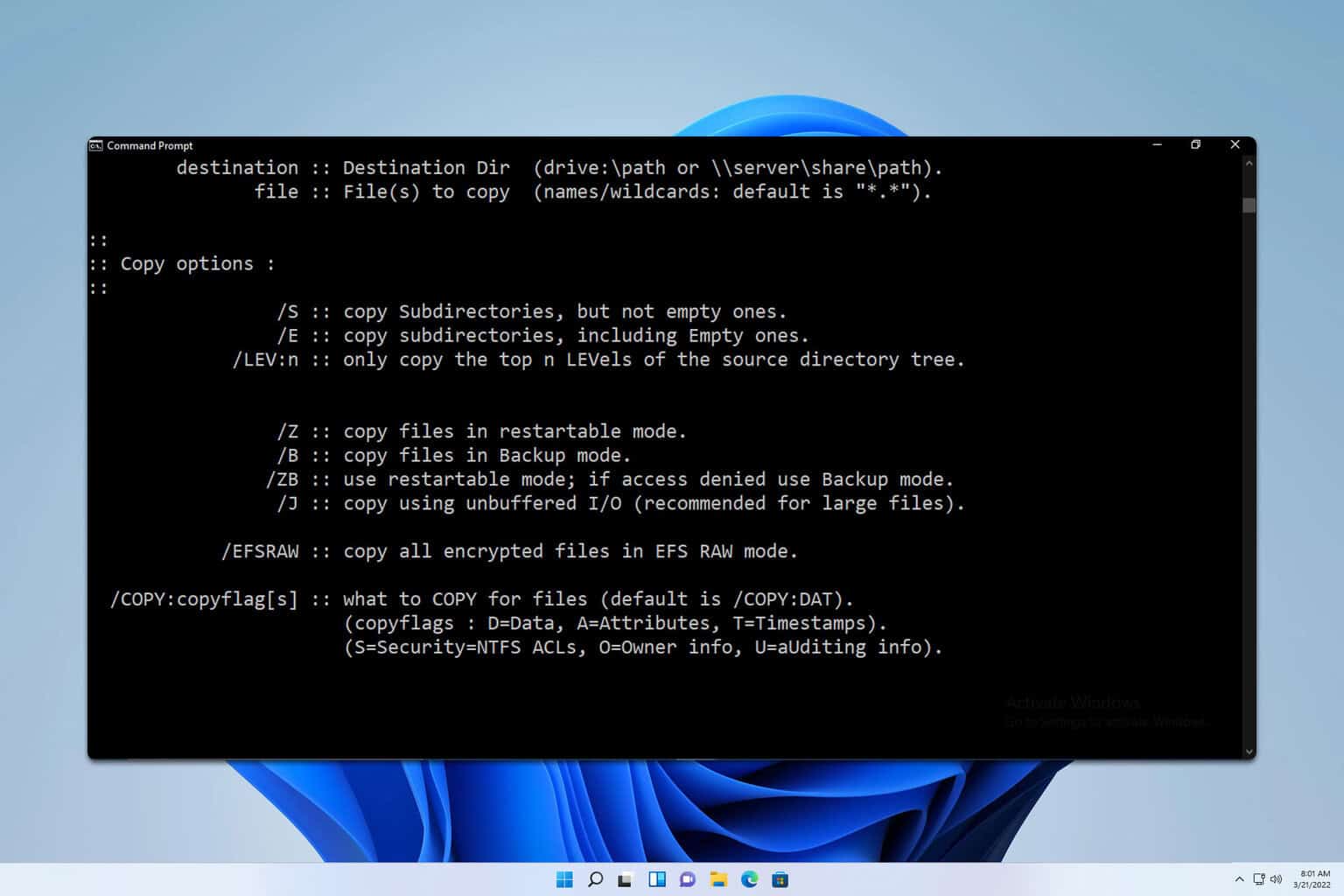
User forum
0 messages