Dasher Must be Active DoorDash Error: How to Fix it
Make sure your account is not suspended
4 min. read
Updated on
Read our disclosure page to find out how can you help Windows Report sustain the editorial team. Read more
Key notes
- To fix the Dasher must be active to schedule dashes DoorDash error, complete the background check or get the Red Card.
- The problem arises when your account hasn’t been verified or has been waitlisted.
- Read this guide to find out how our Windows Report experts fixed the error!
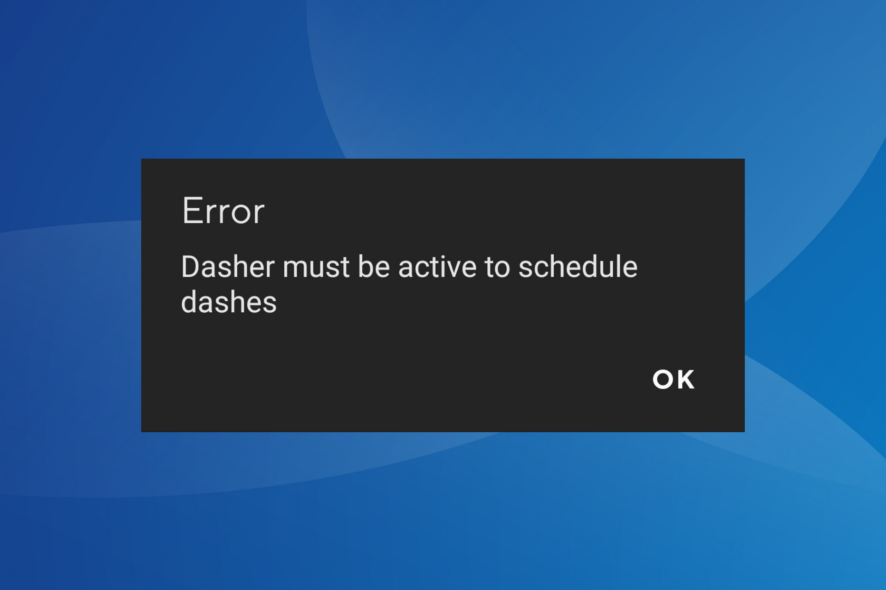
Many DoorDash drivers (or Dashers as they are referred to) came across the Dasher must be active to schedule dashes error on the Android or iOS mobile app. This was usually the case with new Dashers, but a few established drivers, too, faced the same problem.
What does it mean for a dasher to be active? A dasher is considered active when they have completed the sign-up process, underwent the background check, and added a Red Card to their profile.
Common reasons you are unable to do deliveries on DoorDash are:
- Critical profile information is missing
- The DoorDash’s Red Card is not added to the profile
- The account is temporarily or permanently suspended
How do I fix the Dasher must be active DoorDash error?
Before we start with the slightly complex solutions, try these quick ones:
- Log out and then sign back into the DoorDash app. Also, if you are going with Schedule a Dash, try the Dash Now option.
- Make sure your profile is updated and has been approved by the team. After the background verification, you may have to wait a week before being eligible for dashing.
- Verify whether you have been waitlisted. Often, when there are several dashers in an area, a few may get waitlisted.
If none work, head to the fixes listed next.
1. Add the DoorDash’s Red Card to your profile
Dashers need the prepaid Red Card to pay for some of the orders, and it’s received during the orientation or delivered along with the welcome kit. But if you haven’t got one, order your Red Card online.
After you receive the Red Card, enter the delight number and the last four digits in the dedicated section of the app to activate it. Many dashers keep a backup Red Card to not lose out on deliveries.
Almost 9 out of 10 riders were able to get rid of the Dasher must be active DoorDash error by ordering and adding a Red Card to their profile.
2. Choose a vehicle
- Open the DoorDash app, and in the Dash tab, select the vehicles dropdown menu.
- Now, choose the vehicle you will use for dashing from the list.
- Finally, check whether you can schedule a dash.
If you don’t yet have a dash type added to your account, check the steps outlined on the official website and add a vehicle to start dashing!
3. Clear the app cache
- Open the phone Settings, and go to Apps.
- Select DoorDash from the list.
- Tap on Storage.
- Now, tap on Clear data and Clear cache.
- Relaunch the app and log in to your DoorDash account.
- Schedule a dash and check whether it goes through.
4. Check for account suspension
The error is just as likely to appear when your DoorDash account is placed under suspension. Though you are supposed to receive an email informing you of the same, this is not always the case. But it’s best that you check the linked email account, even the Spam folder.
The likely reasons for suspension are driving under the influence, fraud, duplicate accounts, and theft, amongst others. Remember, acceptance rating doesn’t play a role here.
5. Contact the support team
When nothing else works, it’s best that you contact DoorDash’s dasher support. Based on forum reports, DoorDash support doesn’t seem very actively involved with queries, but a few did manage to get help.
Besides, there isn’t much you can do. So, contact them, share your concerns, and wait for a resolution!
Most likely, you should have a solution for the Dasher must be active Doordash error by now, and if not, wait for a while. It took many dashers months to finally make deliveries again again.
Also, remember, CreateShiftV2 Dasher must be active to schedule dashes (actual:Optional(400), Expected: [200]), too, means the same thing, and these solutions will help.
And if you are facing DoorDash Error code 500, whether as the end user or the dasher, an unstable Internet connection is to blame!
Many also encountered DoorDash Payment failed error, but we tackled that issue in a separate guide.
For any queries or to share what worked in your case, drop a comment below.
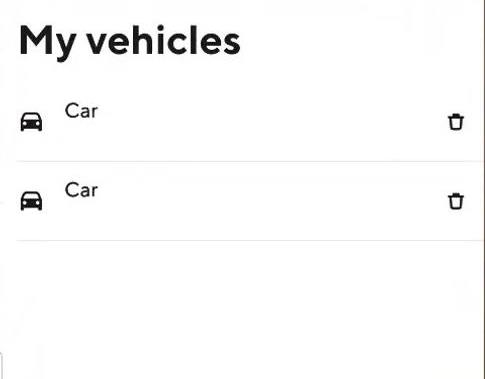
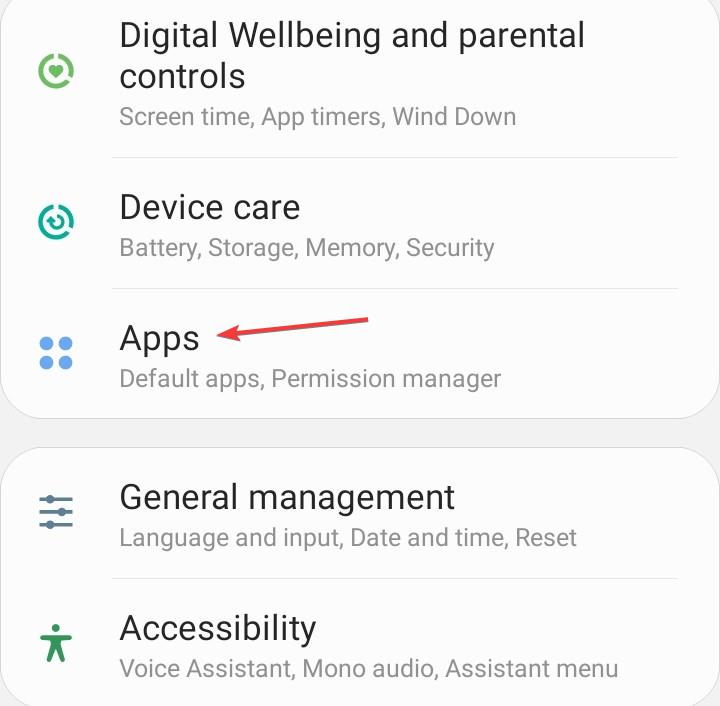
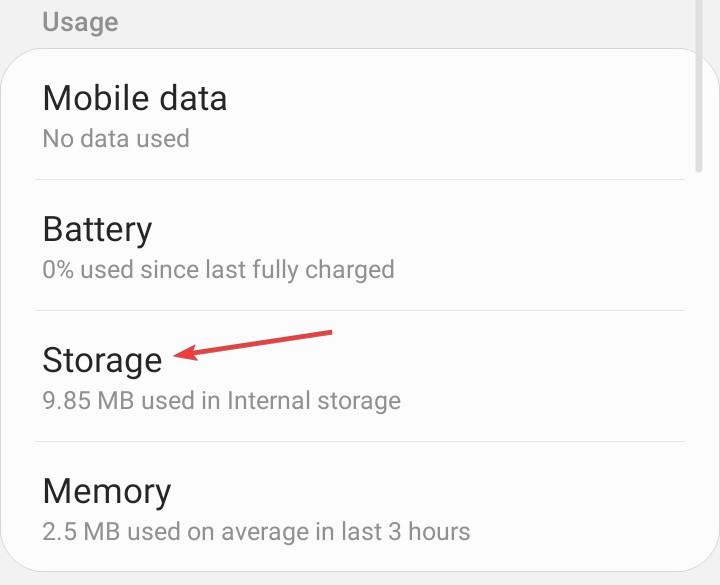
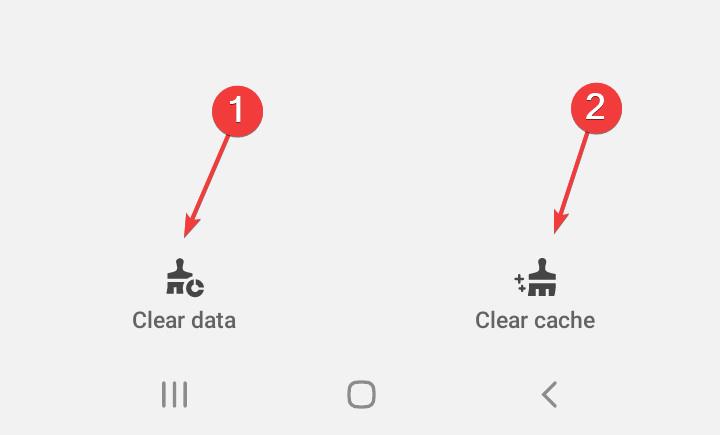








User forum
0 messages