Dota 2 update 7.0 rolls out with huge upgrades
2 min. read
Updated on
Read our disclosure page to find out how can you help Windows Report sustain the editorial team. Read more

Valve’s $3m Boston Major Dota 2 tournament ended on a high note: With a teaser pointing towards the possible release of the next update. And the update version isn’t 6.89, but rather 7.00. This is a major step in the right direction. Every update is bound to bring some major changes, but since we are making a big leap here, there must be something out of the ordinary on its way. Needless to say, the update has been something Dota lovers were clamoring for for over a decade.
The 7.00 patch went live on the test client at 5pm GMT/12pm EST/9am PST yesterday. You can read about it on the patch notes here. The patch is expected to go live on a normal client today.
“THE NEXT CHAPTER IS ABOUT TO BEGIN COMING DECEMBER 12TH
The story of Dota is one of constant evolution, a history of growth immortalized in the battles waged by millions of players around the world. Now, the time for the next entry in this epic tale has come. Today we begin: The New Journey”
But what will the update actually include? Well, at this point things are pretty hazy, as Valve has been very tight-lipped about Dota 2 Version 7.00. Nonetheless, the first brand new Dota 2 hero, Monkey King, will be in there. Monkey King was first leaked around six years ago — before the 6.80 beta. Monkey King will more or less work like its leaked version. As for “what more should we expect from Monkey King” this time? It can include four special moves: Echo Sweep, Flicker, Nimble Nimbus, and Cloud Dance.
Some pro players have reached out to developers and they have stated that the update is going to be groundbreaking, so stay tuned.
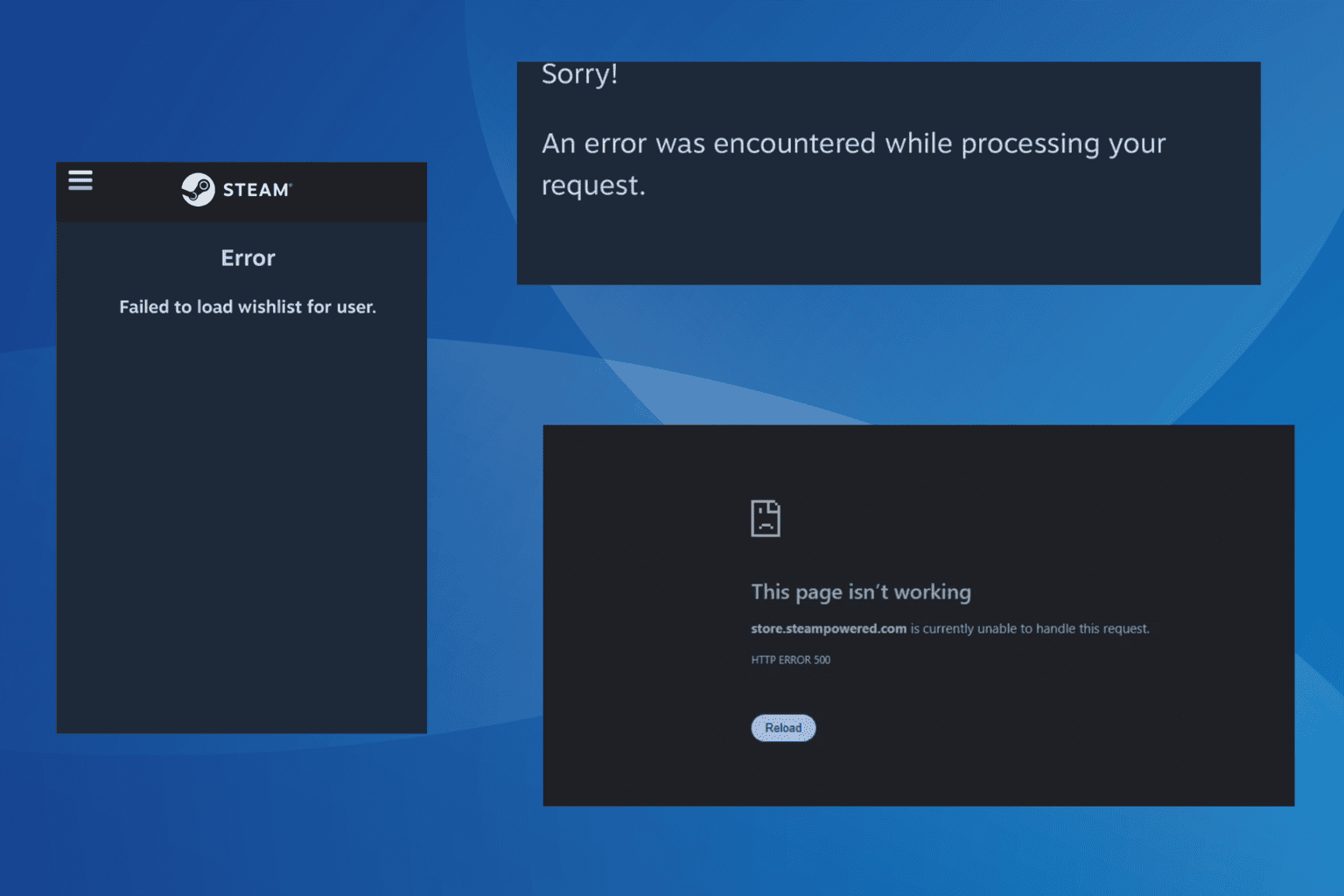

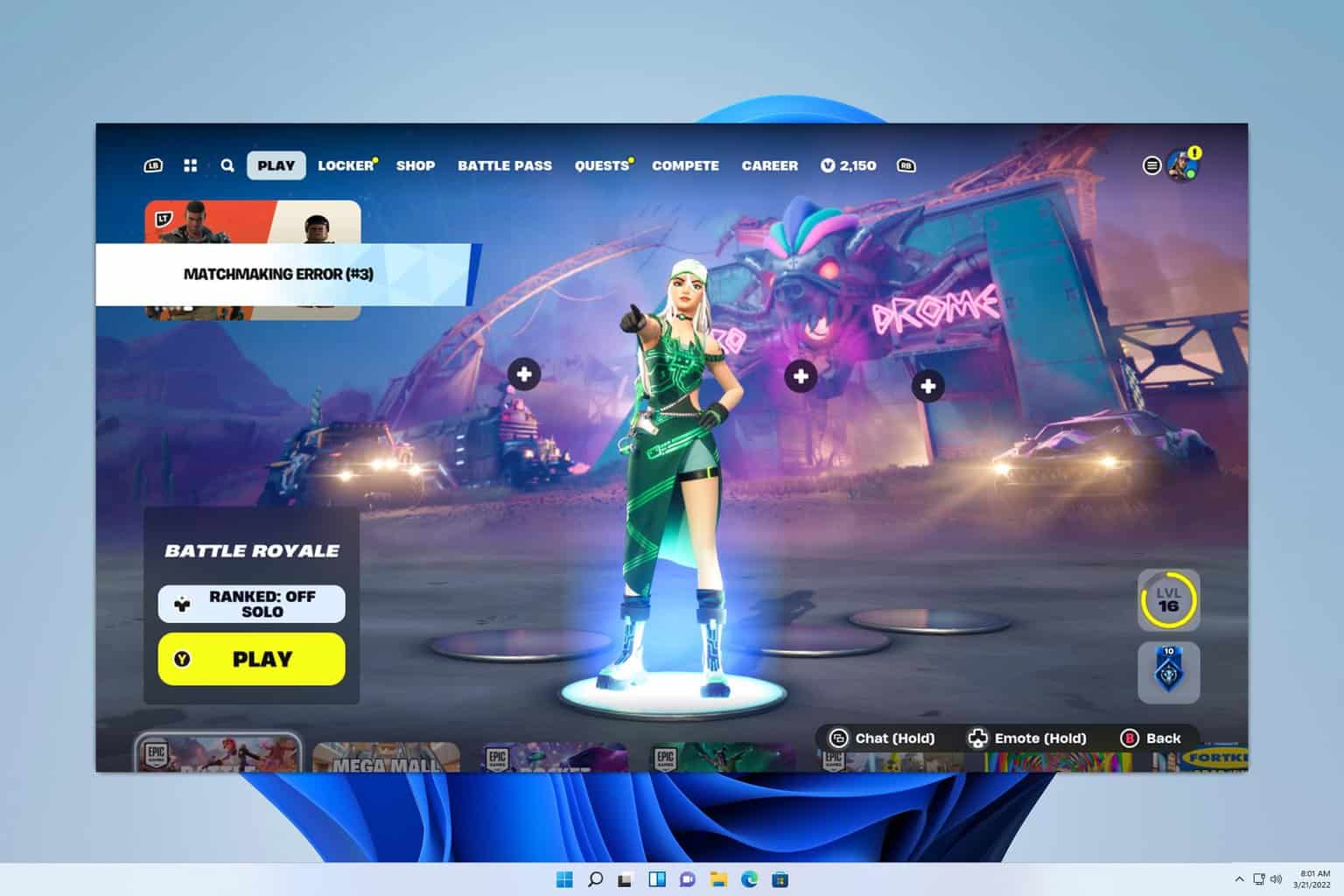
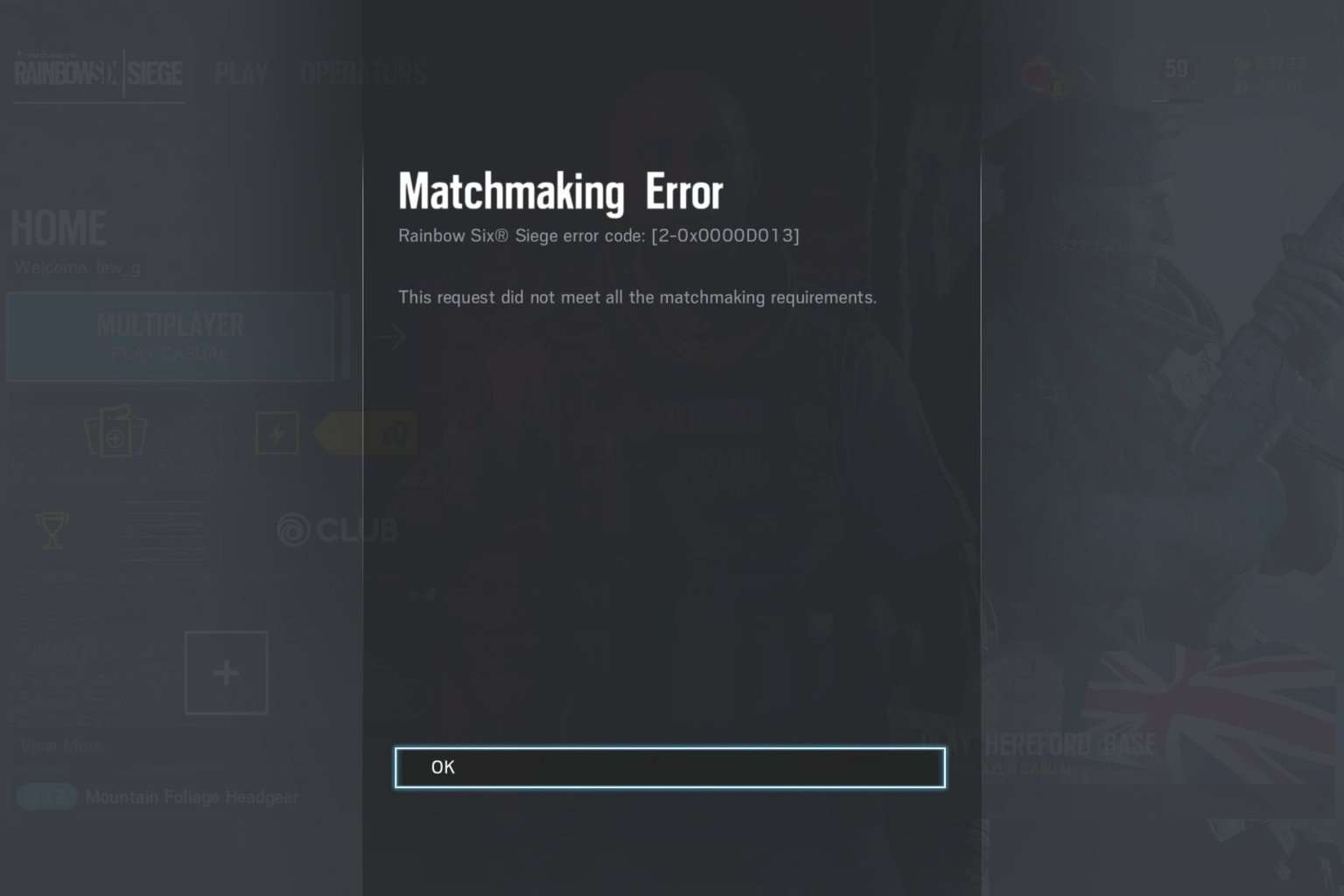
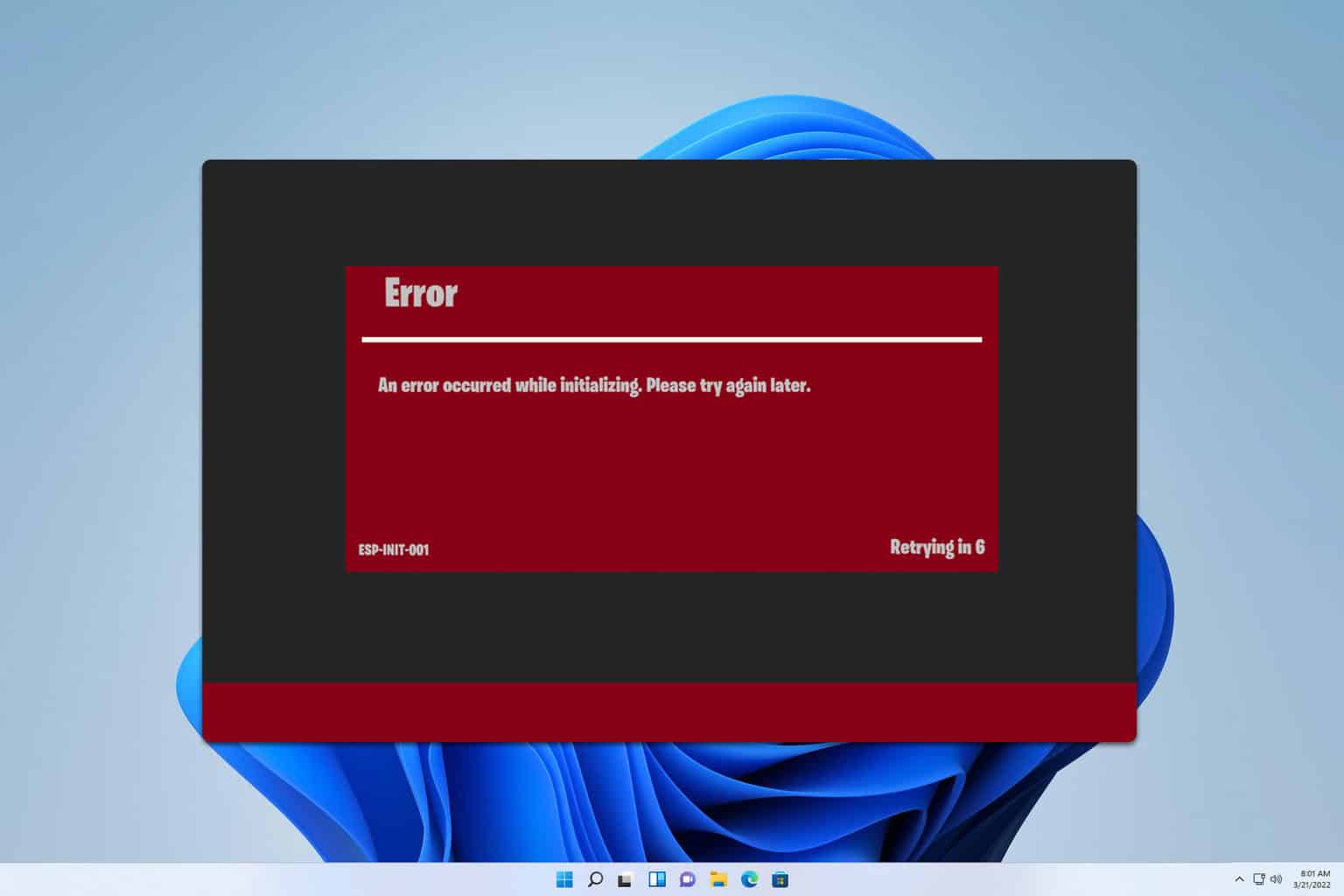
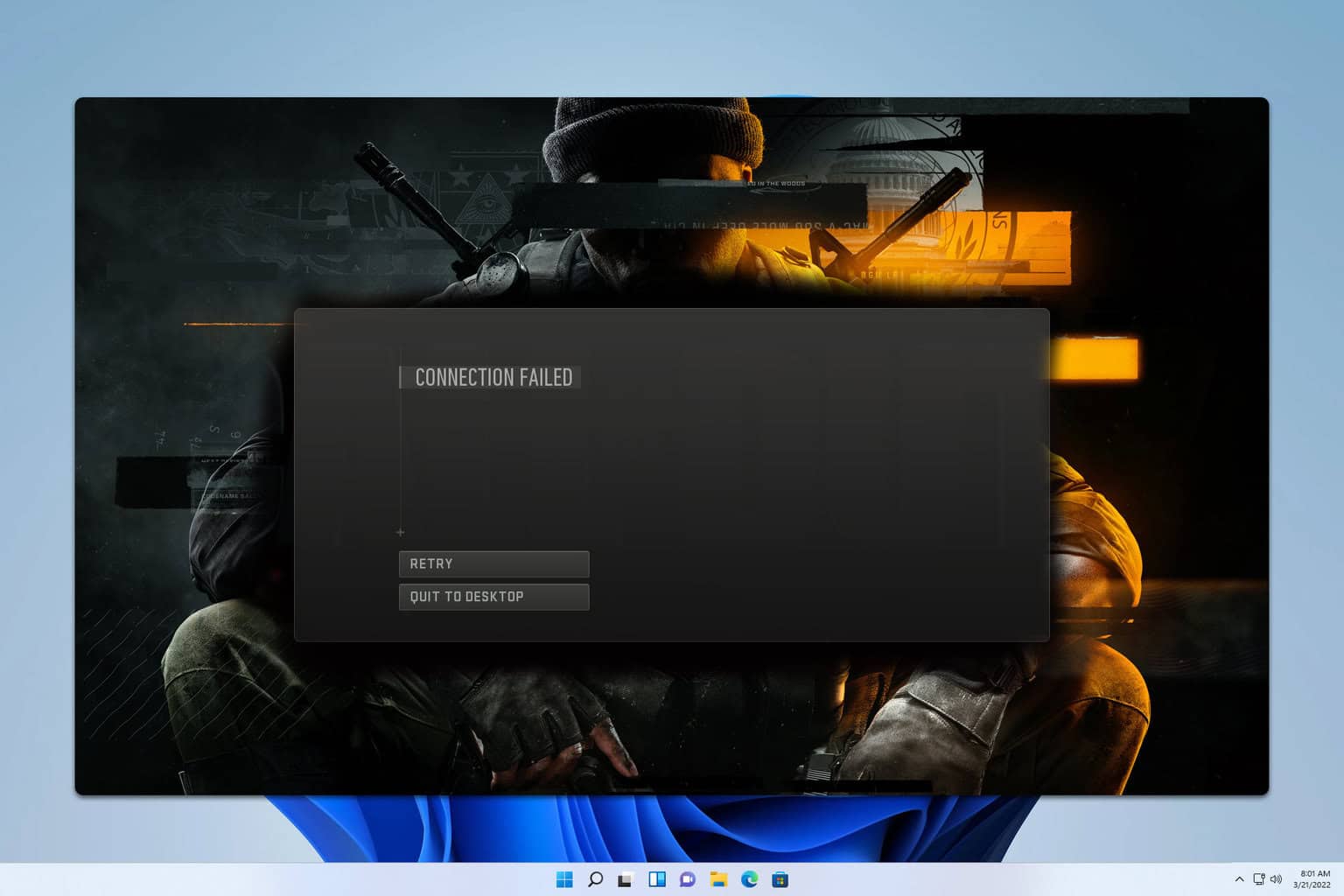
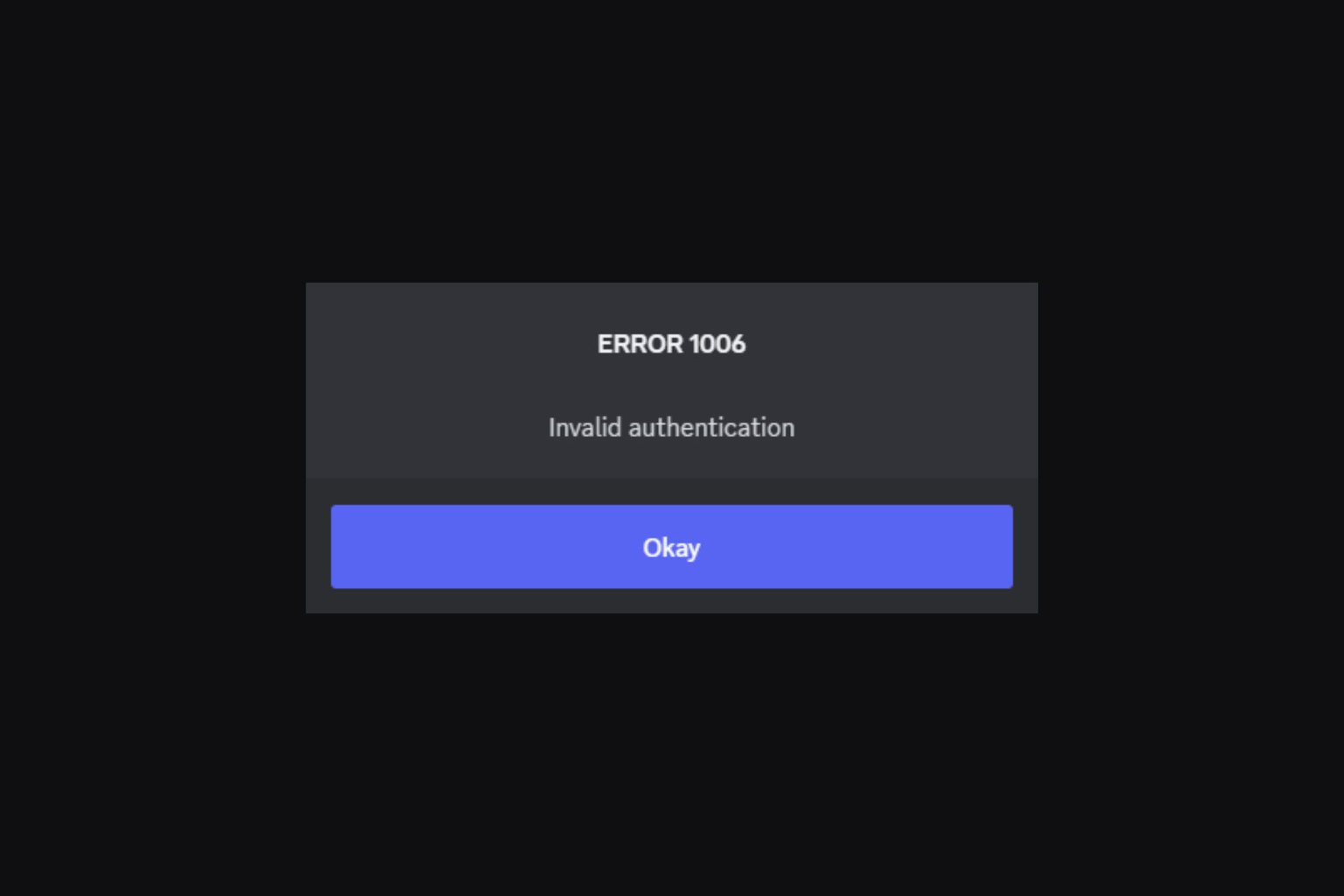

User forum
0 messages