Download BitDefender 2019 for free: All the antivirus versions
3 min. read
Updated on
Read our disclosure page to find out how can you help Windows Report sustain the editorial team. Read more
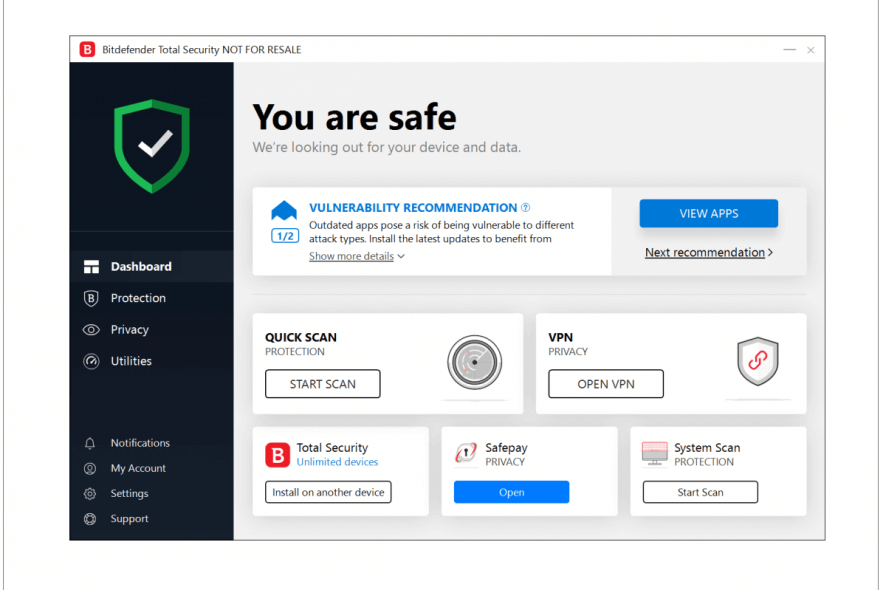
Bitdefender has always been a top service for when it comes to protection against the various threats that surface online, but offline as well. As we advance and technology gets a more center stage role in our lives, so do the methods through which we can be attacked increase in potency.
What this all means is that hackers and antivirus developers step up their game concomitantly, so it’s always a very sensitive battle. That’s why it’s important to have the newest and most powerful security solution and for Bitdefender fans and users, that’s Bitdefender 2019.
Interested in what the 2019 version has in store for users that want to know why they should upgrade? Let’s take a look and see what’s cooking over at Bitdefender. It sure smells like high-end security.
The top features taking the spotlight in Bitdefender 2019:
Advanced Threat Defense
This feature allows the antivirus to scan your computer but also to keep a watchful eye on any services and processes going on that just seem fishy. If something is suspicious or out of place, Bitdefender will bust that intruder and debunk any scheme that a wishful thinking hacker might have thought up.
Webcam Protection
One of the nastiest ways in which your personal information can leak is through webcams. Wrongdoers have learned how to manipulate unsuspecting victim’s webcams from a distance a long time ago. With the new webcam protection feature, however, your webcam is as safe as ever.
If you’re worried about webcam protection, you can buy the Huawei Matebook X Pro laptop that features a pop-up webcam for extra security.
Safe files (for Mac or Windows)
The feature is available on both Mac and Windows and it allows the user to protect their data. The mode allows data only to be accessed by trusted software. This is great against security threats like ransomware, which is becoming a very concern factor.
Firewall and Parental control
The new Bitdefender is ideal for both keeping threats out and keeping kids from accessing things they shouldn’t. Children are the most vulnerable in the online space, and keeping them safe is a tricky business. That’s why this highly efficient software is needed.
Download BitDefender 2019 for free
If you would like to download BitDefender 2019 for free, you have to be aware that the single way to do this is through a free trial offer. If you like the product, you will keep using it, if now, you’re free to find something else. But since this is considered to be the best antivirus in 2019 that you can get, I doubt that you’ll find something better. So here are the download links:
- Download BitDefender Antivirus Plus 2019 for free
- Download BitDefender Total Security 2019 for free
- Download BitDefender Internet Security 2019 for free
- Download BitDefender Family Pack 2019 for free
If you’re interested in buying a licensed version, click here to go on BitDefender’s website.
We already reviewed all the Bitdefender 2019 versions. For more information, you can read the reviews listed below:
Editor’s Note: This post has been updated to show the most accurate deals and prices available for Bitdefender 2019.
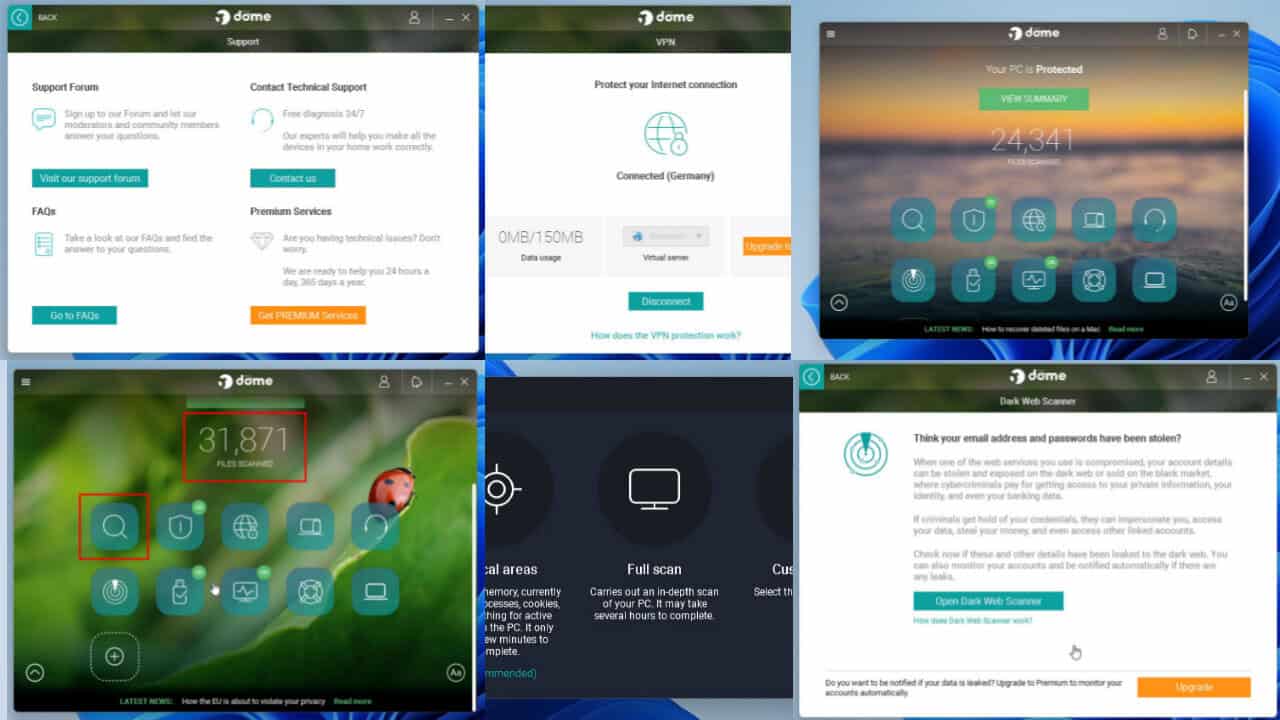
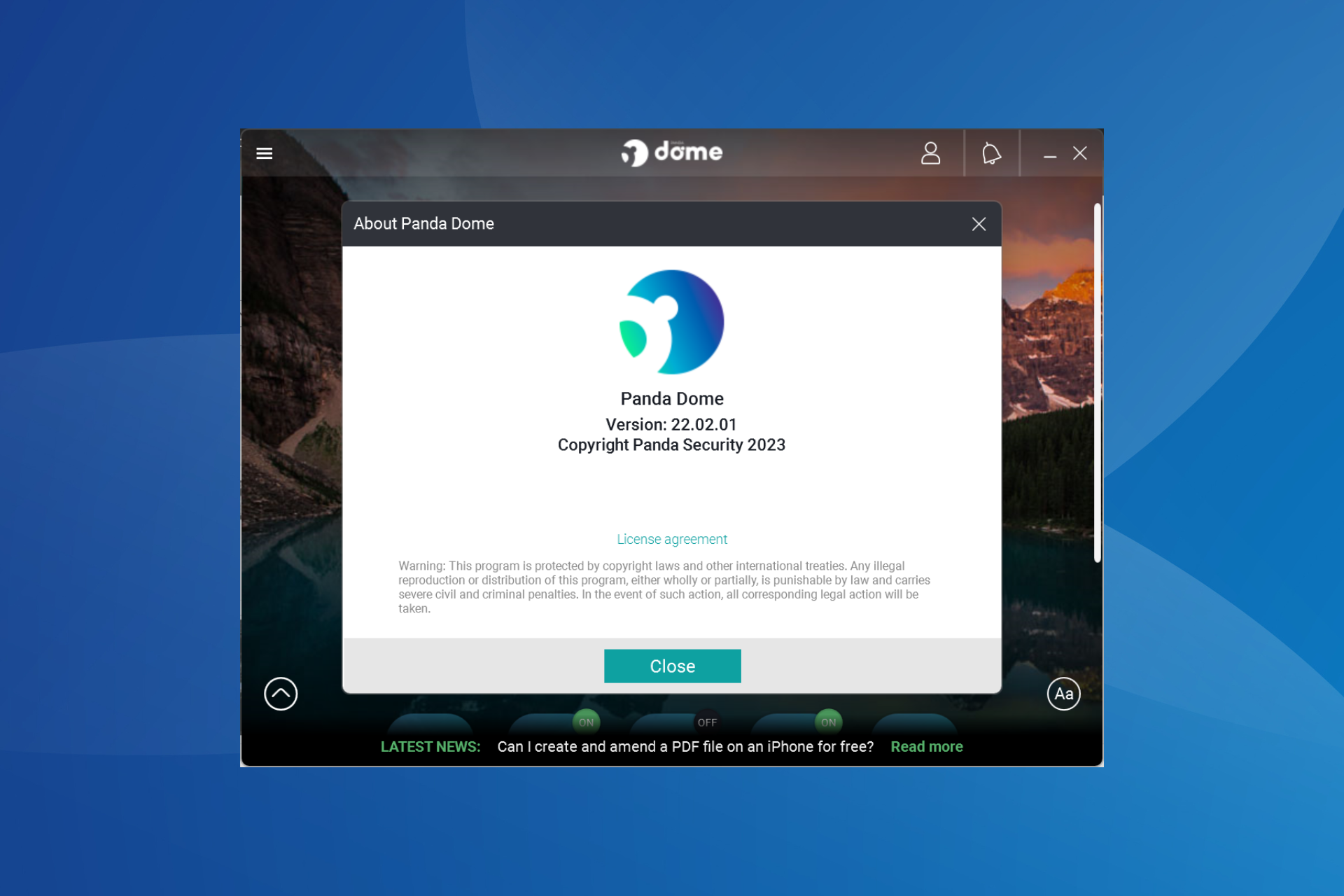
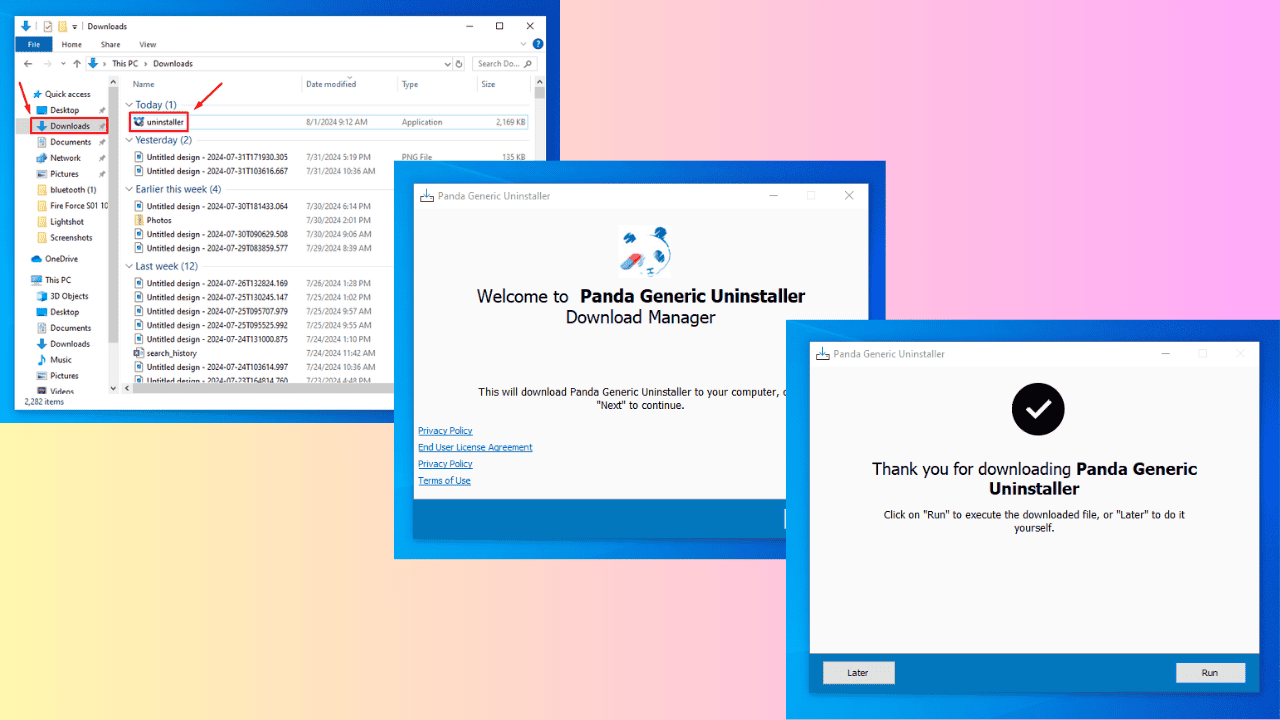
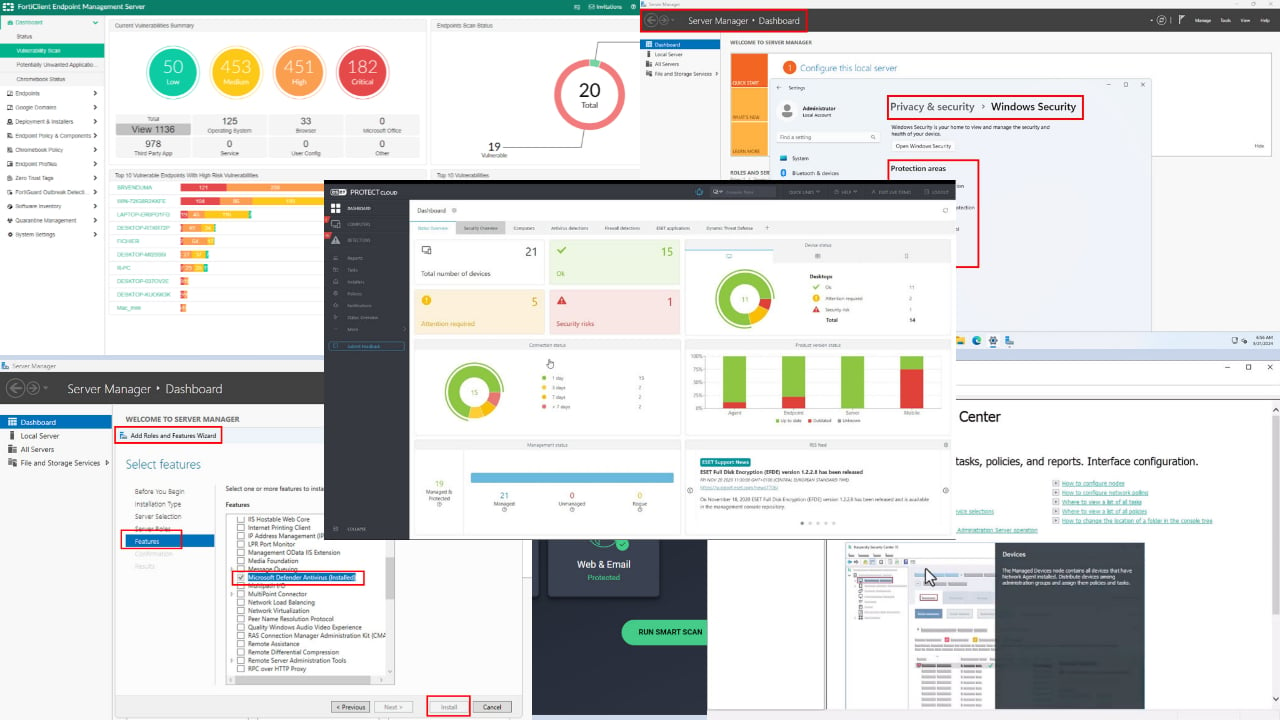


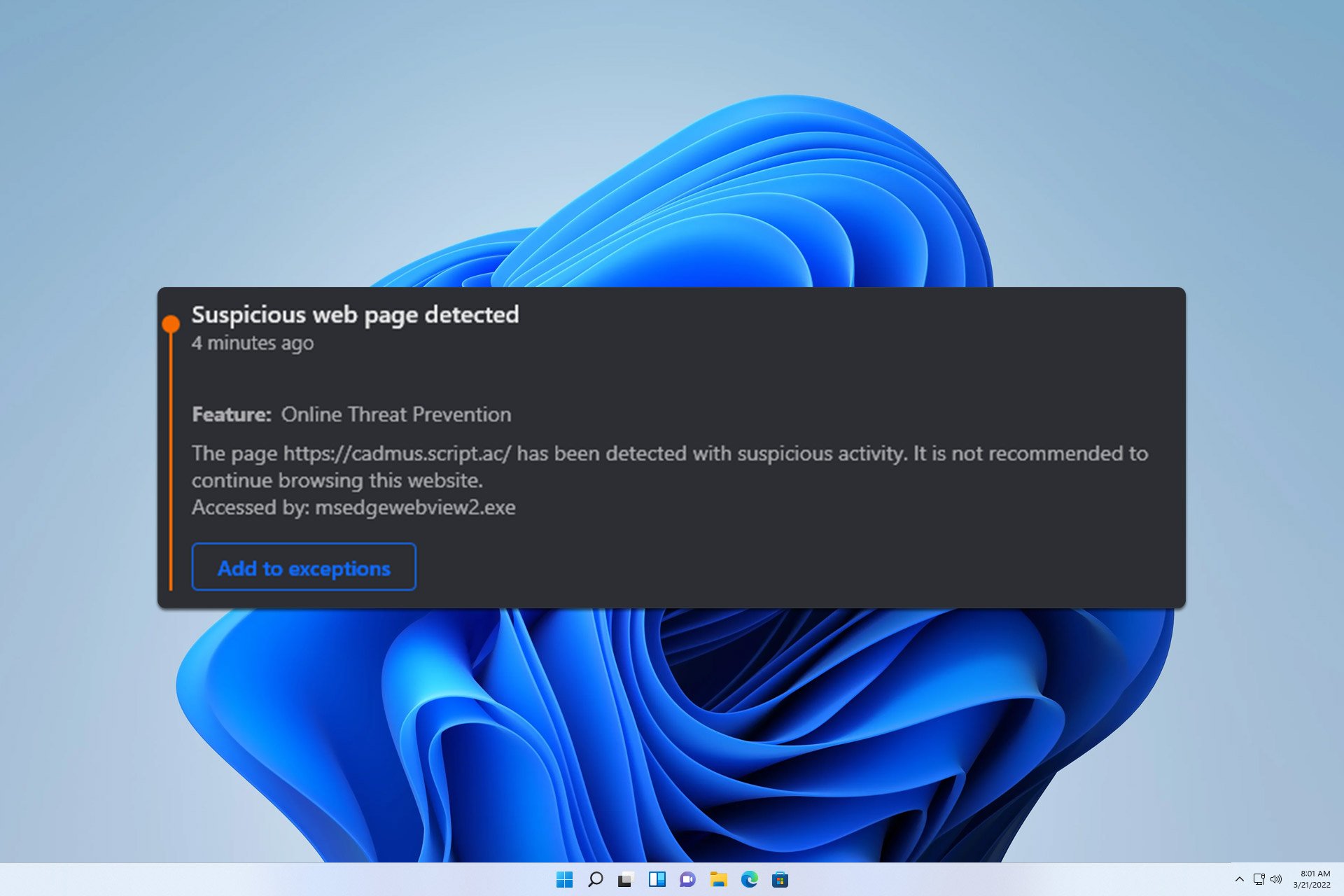

User forum
0 messages