Download KB4501835 to fix incorrect time issues
2 min. read
Published on
Read our disclosure page to find out how can you help Windows Report sustain the editorial team. Read more
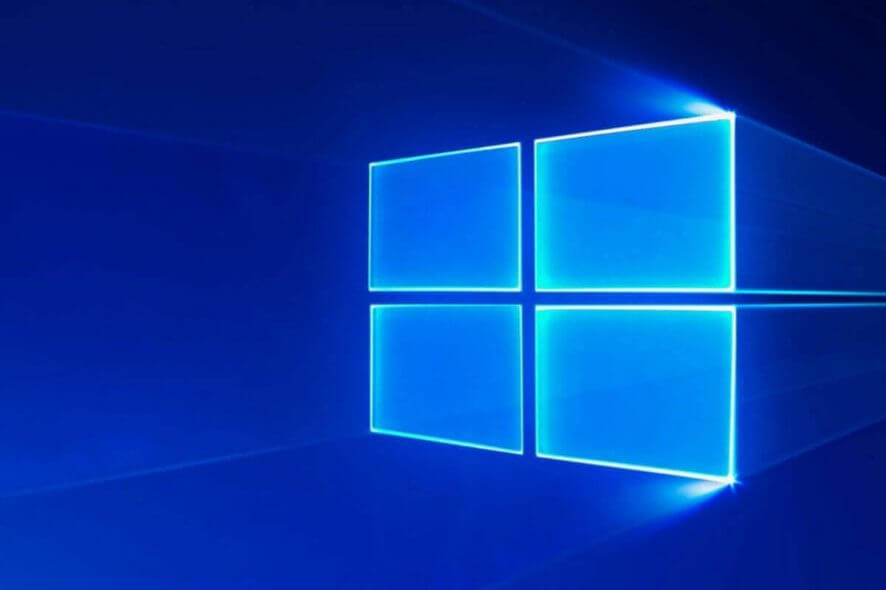
Microsoft released a new cumulative update. Windows 10 v1809 KB4501835 brings various changes to Windows 10 computers and upgrades the OS to version 17763.439.
The company says that KB4501835 mainly focuses on quality improvements.
KB4501835 improvements and fixes
KB4501835 incorporates the following key improvements and fixes.
- Addresses an issue that prevents the CALDATETIME structure from handling more than four Japanese Eras.
- Updates the NLS registry to support the new Japanese Era.
- Addresses an issue that causes the DateTimePicker to display the date incorrectly in the Japanese date format.
- Addresses an issue that causes the Date and Time Settings control to cache old Eras and prevents the control from refreshing when the time enters the new Japanese Era.
- Updates fonts to support the new Japanese Era.
- Addresses an issue that prevents an input method editor (IME) from supporting the new Japanese Era character.
You can access the complete change log on the official Microsoft website.
KB4501835 bugs
Microsoft also highlighted some known issues that the users might come across after installing this update.
Some of these known issues include:
- The Preboot Execution Environment (PXE) may fail to start a device from a Windows Deployment Services (WDS) server configured to use Variable Window Extension. This means that the WDS server connection might terminate while downloading the image.
- Certain operations run on files or folders that are on a Cluster Shared Volume (CSV) may fail with the error, STATUS_BAD_IMPERSONATION_LEVEL (0xC00000A5).
Besides the officially highlighted issues, users encountered other issues as well. Many users reported they haven’t received the new update yet.
I am on Windows 10, version 1809. I have not received May 1, 2019—KB4501835 (OS Build 17763.439) yet. Why I have not received it?
Keep in mind that the update just started rolling out. Most likely, it may take some time before it becomes available in all the regions.
Microsoft strongly recommends to install the latest servicing stack update (SSU) before installing KB4501835.
If you are facing any issue after installing the update, let us know in the comments below.
RELATED STORIES TO CHECK OUT:








User forum
0 messages