Windows 7 KB4507449 brings more issues than fixes
2 min. read
Updated on
Read our disclosure page to find out how can you help Windows Report sustain the editorial team. Read more
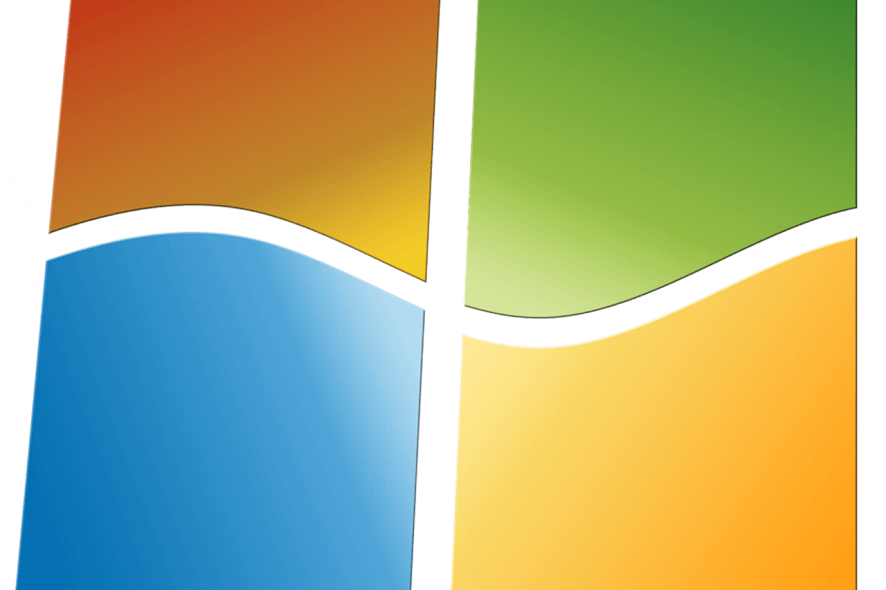
This month’s Patch Tuesday updates brought a few bug fixes and enhancements to Windows 7 users.
Windows 7 KB4507449 is now availabel to all Windows 7 Service Pack 1 and Windows Server 2008 R2 Service Pack 1 users.
Keep in mind that you need to install the latest servicing stack update (SSU) on your Windows 7 PC before downloading KB4507449.
As a matter of fact, the SSU will help you to mitigate potential issues experienced during the installation process. The latest servicing stack update i.e KB4490628 will be available automatically via Windows Update section.
Alternatively, you can visit the Microsoft Update Catalog to download it.
Surprisingly, the KB4507449 changelog comes with a single fix. It improves the overall security of the OS and some individual built-in modules.
KB4507449 improvements and fixes
General Security updates
Update KB4507449 specifically addresses major issues introduced by the previous KB4503277 update. This update brings a series of general security updates for Windows Kernel, Windows Storage and Filesystems, Windows Server, Windows Shell, Microsoft Graphics Component and Windows Input and Composition.
KB4507449 known issues
Fortunately, KB4507449 brings a single known issue to the table. Microsoft acknowledged the fact that the company is currently working with McAfee to resolve an issue with McAfee security products.
The bug affects the systems running McAfee Host Intrusion Prevention (Host IPS) 8.0, McAfee Endpoint Security (ENS) Threat Prevention 10.x and McAfee VirusScan Enterprise (VSE) 8.8.
Please note that after installing KB4507449, your system may completely fail to respond at startup. It is also possible that the startup process is slower than usual.
Microsoft is currently investigating the issue and promised to release a patch very soon.
Download KB4507449
KB4507449 is available as an automatic download. Go to the Settings menu to check for the latest updates. You also have the option to download the update manually on your system.
RELATED ARTICLES YOU NEED TO CHECK OUT:
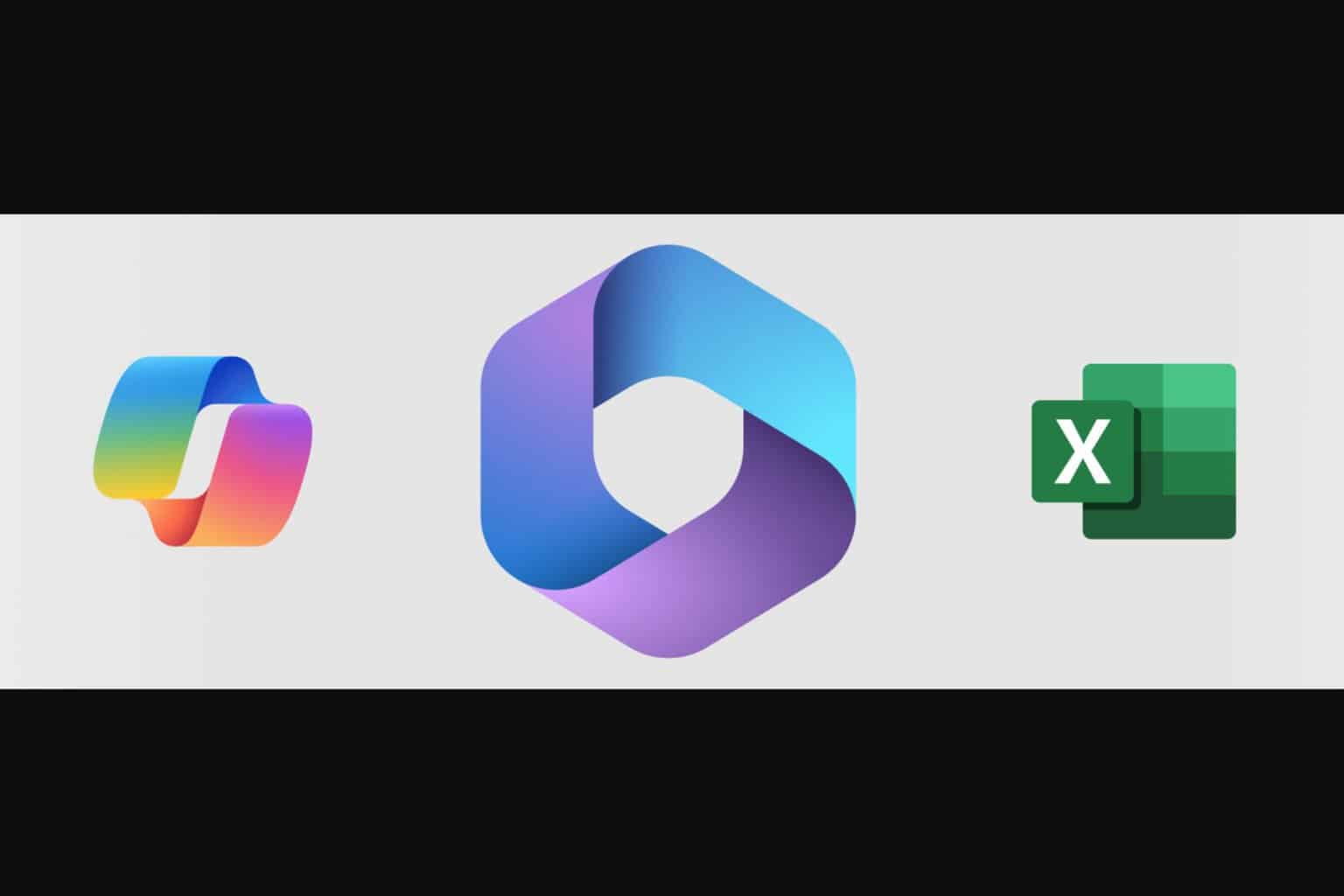
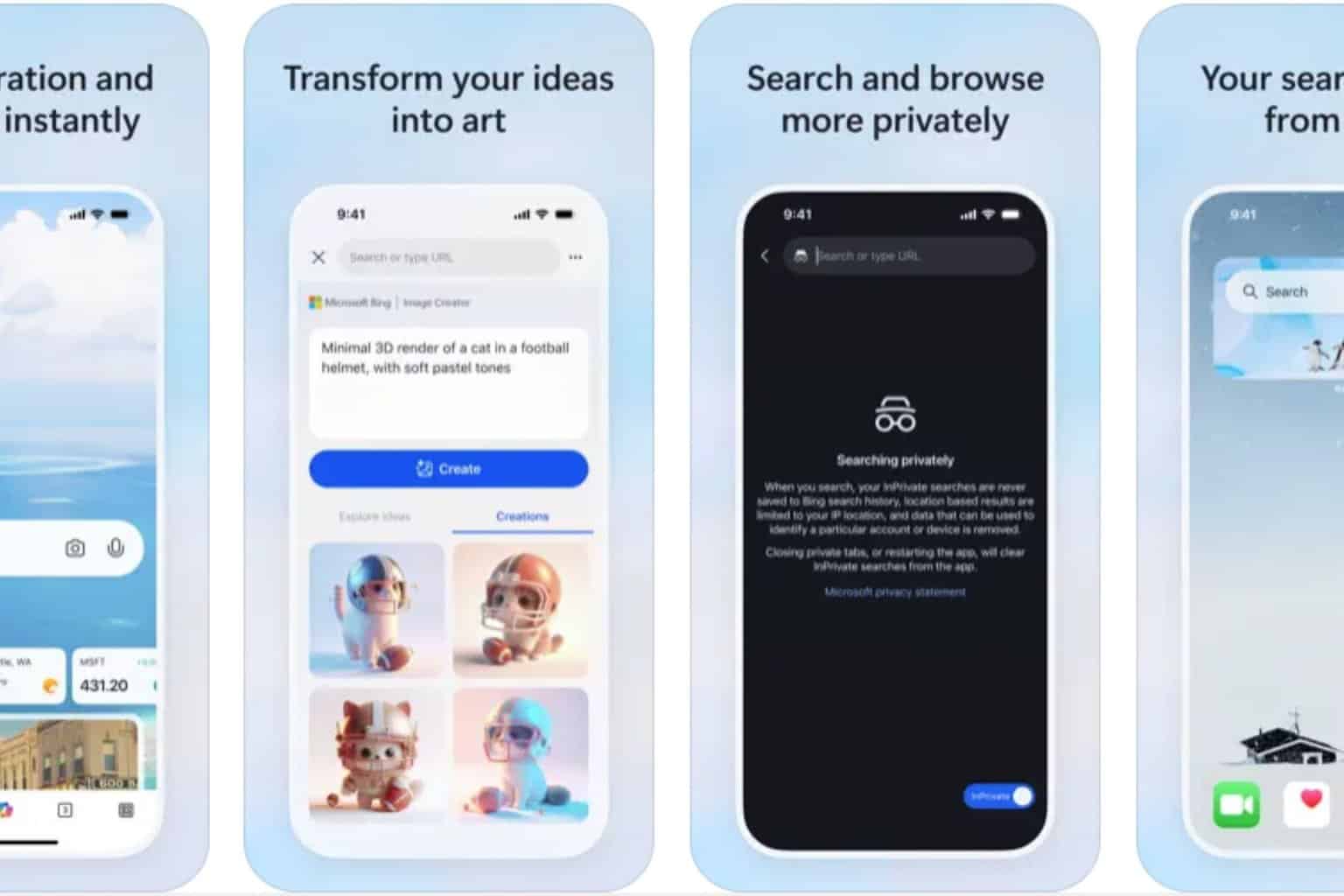
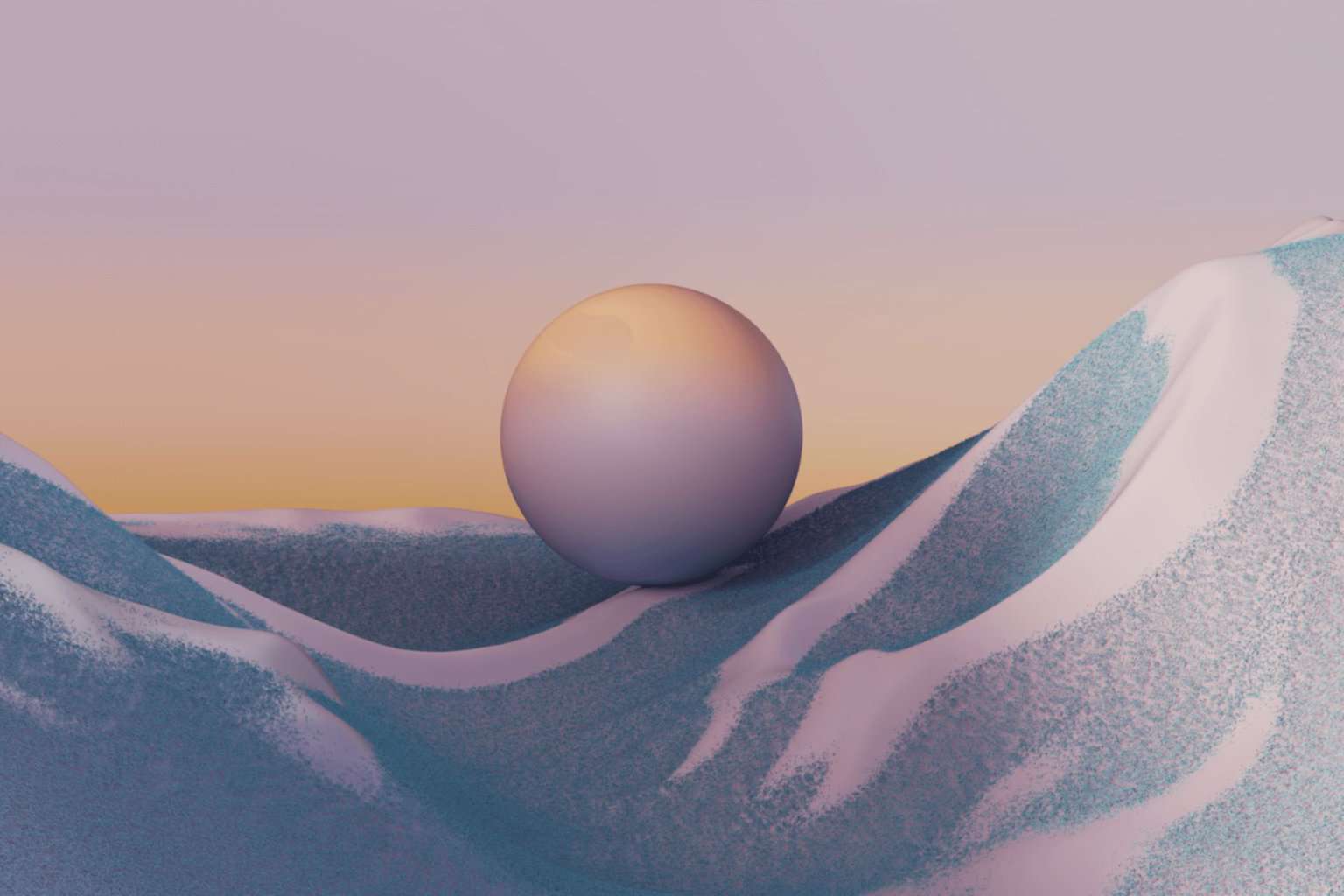

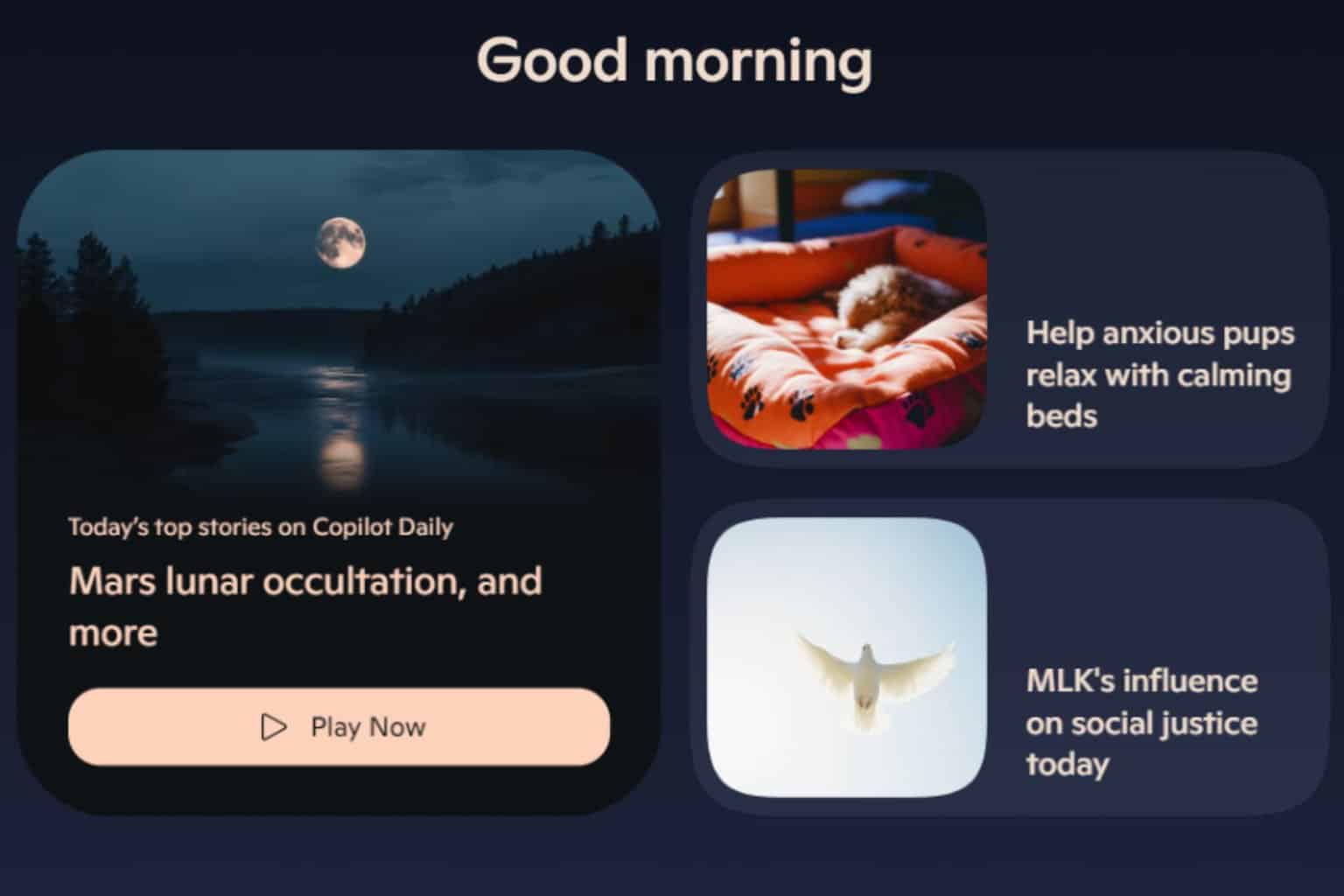



User forum
0 messages