How to download and install Windows 11 “Moment 3” update now
4 min. read
Published on
Read our disclosure page to find out how can you help Windows Report sustain the editorial team. Read more

Microsoft recently shipped a major feature drop bringing tons of new features as well as improvements to Windows 11, version 22H2. The update, also “Moment 3” has been in the testing phase via some Windows Insider and the company started rolling it out to more users on May 24, 2023, as an optional update.
For those not aware, Moment is an internal codename that Microsoft uses to refer to new features and improvements it intends to ship to the OS. And as we had previously highlighted, the Moment 3 update brings with it a plethora of new features designed to enhance the user experience.
This will be the second major feature drop that Microsoft is making this year. The company made the first drop earlier this year in February. Moment 2 featured tons of new features as well as quality-of-life improvements such as the injection of AI capabilities to the OS which saw Bing Chat make its way to the Taskbar’s search box, Phone Link support for iOS, and more.
Moment 3 is currently an optional update, Microsoft intends to bump everyone to the latest version of Windows 11, version 22H2 via the next Patch Tuesday update which is slated to start rolling out on June 13, 2023. And while you can opt to wait till Microsoft starts pushing this update to everyone, you can go right ahead and download it now.
Preliminary checks
The Moment 3 feature drop ships with major updates to the Widget board in Windows 11, the reintroduction of the second clock that most users appreciated. Additionally, the update is also expanding the Live Captions feature in Windows 11 accessibility to more users. Once this update ships, the feature will be available to ten additional languages across 21 regions.
Microsoft is also changing the Print key’s function, after an eternity of using it to quickly grab screenshots. It’ll now launch the Snipping Tool which also ships with a screen recording feature. However, you can revert back to the previous arrangement via the Settings app.
Before proceeding to download and install the Moment 3 update on your Windows PC to access all these features and more, you must first ensure that it meets the following requirements as highlighted by Microsoft:
Windows 11, version 22H2 is broadly available to all users with eligible devices who check for updates. Microsoft is delivering continuous innovation to Windows 11 more frequently. If you’re using Home or Pro consumer devices or non-managed business devices running Windows 11, version 22H2, you can get some of these newest experiences as soon as they’re ready for your device.
How to quickly download and install the Moment 3 feature drop
Now that you’ve already ascertained that your WIndows PC meets the minimum system requirements, you proceed to download the update. Here’s how:
- Click on the Start icon on the Taskbar, and select the Settings app.
- Next, scroll down the left pane on the Settings app and click on the Windows Update option.
- Then, scroll down the Windows Update and select Advanced options.
- Select the update you’d like to install on your PC and click on the Download and Install button.
Do more with the Moment 3 update in Windows 11
Be sure to catch up with our feature post to learn about everything new shipping with this new update and more. Admittedly, Microsoft is living up to its promises, as earlier indicated last year when it said it had big plans for Windows 11 in 2023.
As earlier explained, Microsoft highlighted its intentions to start shipping updates to Windows 11 version 22H2 more frequently. This is the company’s second feature drop this year. Windows 11 version 23H2 is already in the works and the company is getting ready to release it to broad availability later this year.
Featured image via Bing Image Creator




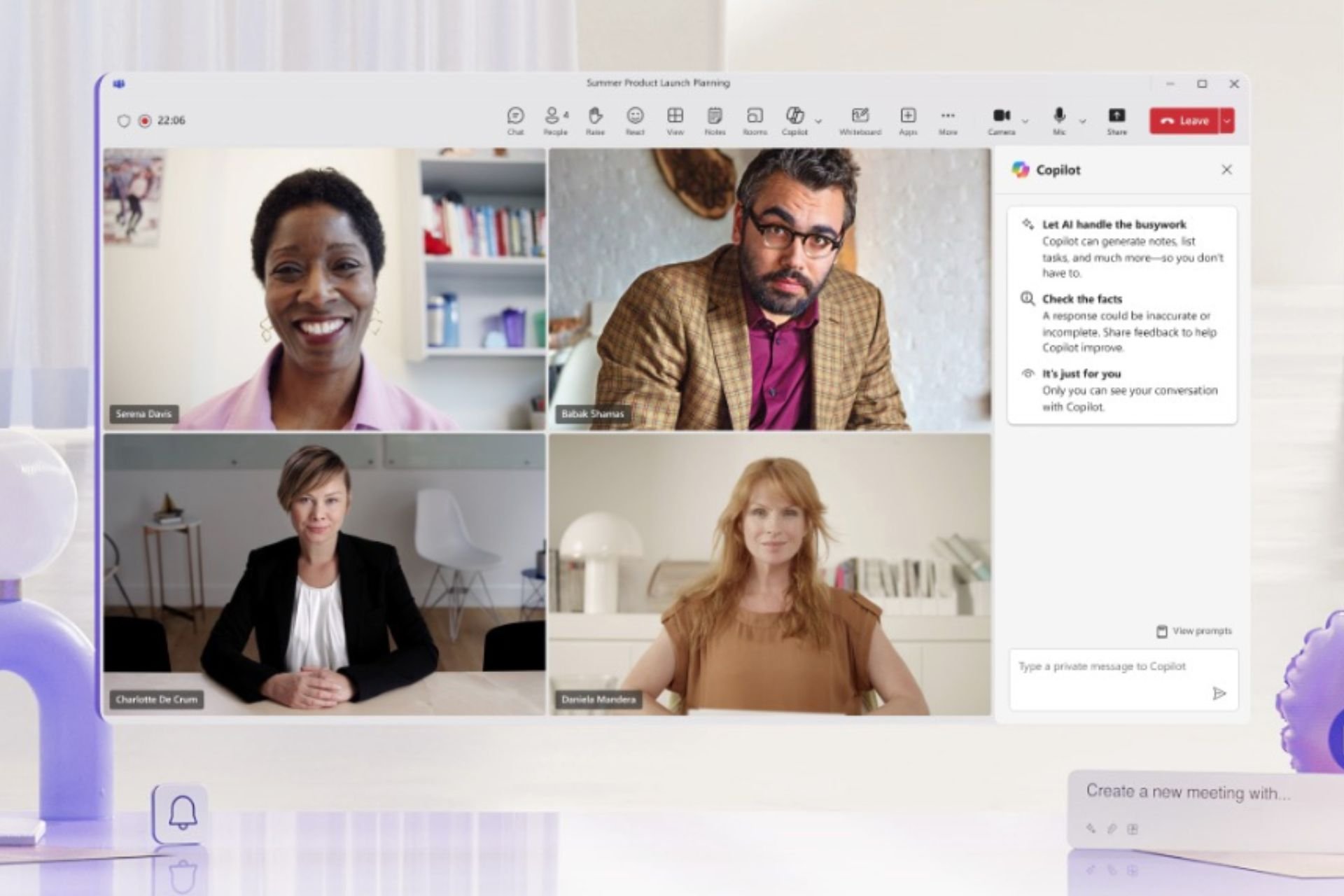


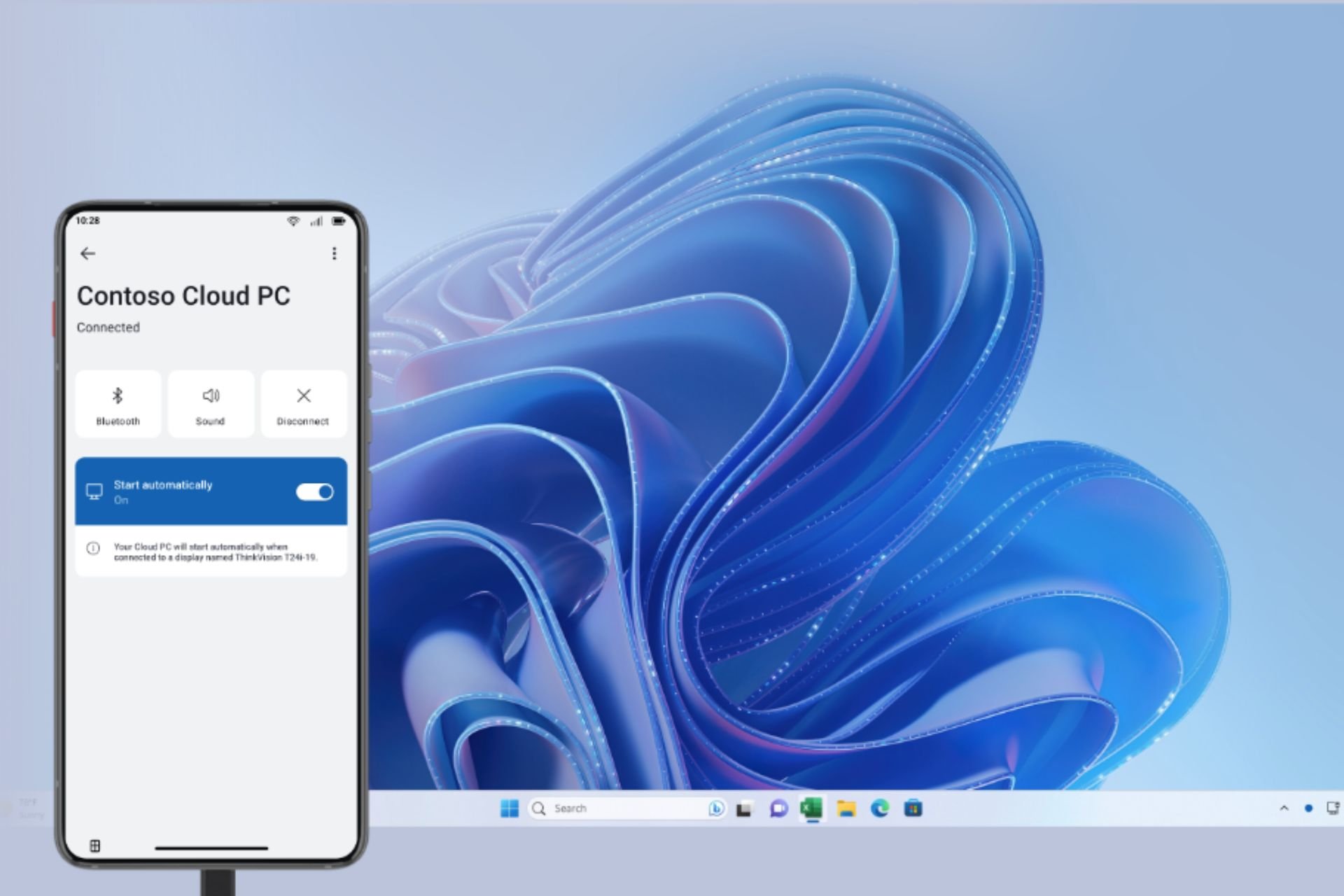



User forum
0 messages