Download Latest Nvidia GeForce Drivers for Windows 10
3 min. read
Updated on
Read our disclosure page to find out how can you help Windows Report sustain the editorial team Read more
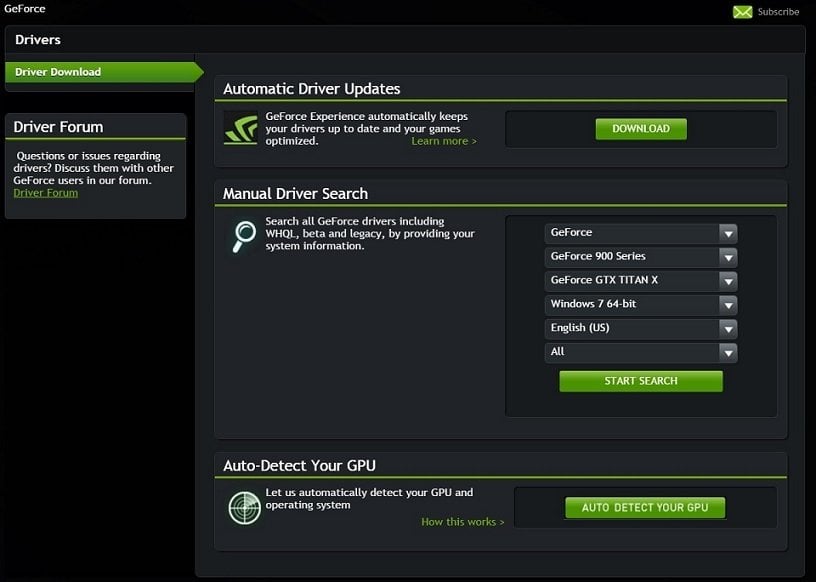
If you have recently upgraded to Windows 10, then you know there are plenty of problems and issues. One of them involves dealing with outdated drivers, and that’s why you need to make sure you’re running the most current ones.
There are millions out there who are using an Nvidia graphics card and we have decided to keep track of the latest GeForce Drivers for Windows 10 and talk about the new features which have been released.
Downlod Nvidia GeForce Drivers for Windows 10
In order to download the latest GeForce drivers for Windows 10, you are advised to use the NVIDIA Smart Scan which only requires the latest version of Java to be installed.
The reason why we don’t offer direct download links is that there are just way too many graphics cards out there and the best way is to automatically find drivers for your NVIDIA products instead of having to download them separately.
Another smart way to make sure you’re always getting the latest drivers for your Nvidia card on Windows 10 is to use GeForce Experience software which automatically notifies you of new driver releases from NVIDIA.
Download Nvidia GeForce Game Ready Drivers
Nvidia GeForce 359.06
This specific update was released on 2015.12.1 for Windows 10 users and it comes with a file size of 303.75 MB. This update is said to “ensure the best gaming experience for Just Cause 3 and Rainbow Six: Siege“. Nvidia also said the following:
Prior to a new title launching, our driver team is working up until the last minute to ensure every performance tweak and bug fix possible makes it into the Game Ready driver. As a result, you can be sure you’ll have the best day-1 gaming experience for your favorite new titles.
Use third-party software
In case you don’t want to spend time looking for the right drivers and manually installing them, then we recommend using professional third-party software that can complete these actions with a few clicks.
A computer cannot handle video cards, computer programs, sound cards; they must be managed by a driver. You can manually update drivers if you have a thorough understanding of the drivers your PC requires.
If you don’t have the knowledge to do it, the driver updater utility is the best alternative. Outbyte Driver Updater keeps your system running smoothly by upgrading its drivers. This utility scans your system and discovers outdated drivers that cause slowdowns.
However, a program like Outbyte Driver Updater not only downloads and installs drivers, but also manages them by troubleshooting, backing up, and restoring them.
While third-party software can be handy, if you’re explicitly struggling to download NVIDIA drivers, our comprehensive guide on resolving NVIDIA driver download issues on Windows 10 provides targeted solutions.
We will be constantly updating this article whenever something of significant importance comes from Nvidia’s side, so you can bookmark it for further reference. On this page, you will be sure to find








