How to Download Windows 10 Apps Without a Microsoft Account
2 min. read
Updated on
Read our disclosure page to find out how can you help Windows Report sustain the editorial team Read more
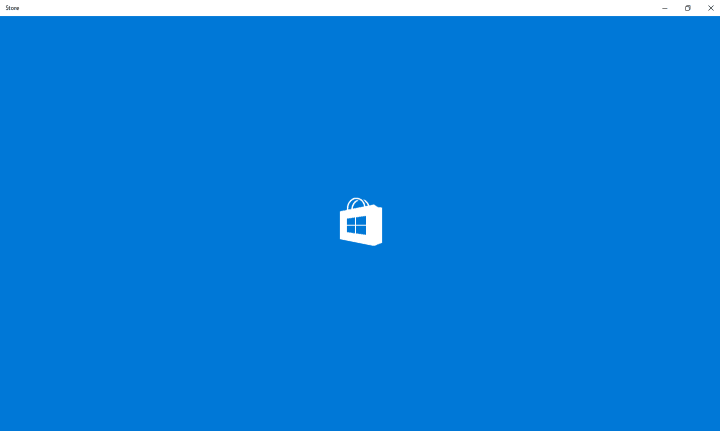
You must register a Microsoft Account to use Windows 10 to its full potential. You can also use a local account, but you won’t be able to use some essentials, like syncing your files with OneDrive.
At first look, it appears that you must log in to your Microsoft Account to download apps from the Microsoft Store, but it can also be done with your local account, and I’m going to show you how.
When you sign in to the Microsoft Store, your Microsoft ID will convert your local account into a Microsoft Account for the Store and the whole computer. And if you want to download apps with your local account, you must perform one easy trick.
How do I download apps with your local account using the Microsoft Store?
- Open Microsoft Store (use whichever method, such as the Start menu, taskbar, Cortana, it doesn’t matter).
- Click on the person icon in the upper right corner of the window.
- Select Microsoft Account in the popup that will appear and enter your email and password.
- Okay, now you must carefully skip signing in to your Microsoft Account. Microsoft wants you to convert your local account to a Microsoft Account, but there’s an option to avoid that (however, it’s not so prominent, and you can easily miss it). So, instead of entering your password, click on the link below, which says Sign in to this app instead.
That’s it. You can now browse the Store and download apps with your local account, so you don’t have to use your Microsoft Account.
We also have a guide on how to download and install apps from Office 365, so don’t miss it.
Some people want to avoid using the Microsoft Account whenever possible because they worry about their security and privacy while signing in.
However, as I said, it’s required for many actions in Windows 10. So, if you still want to use your local account, you now know how to download apps, at least.








