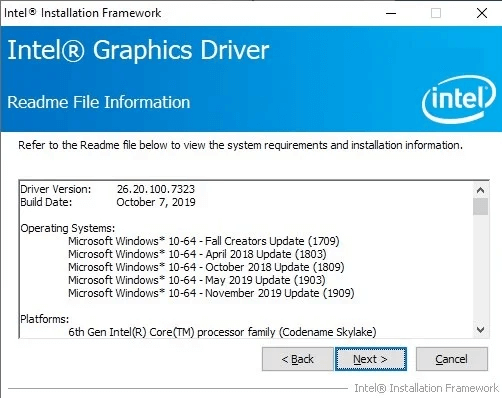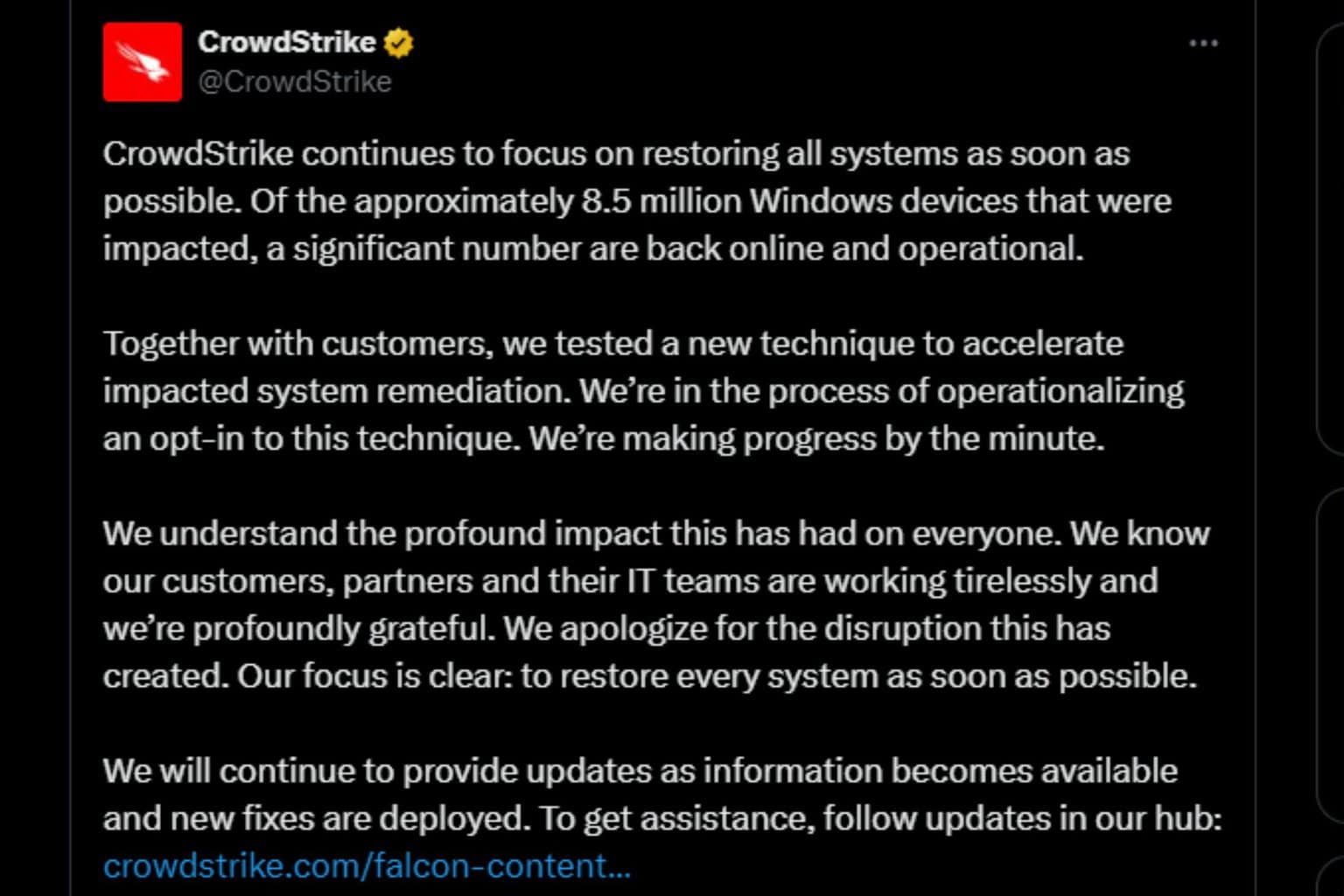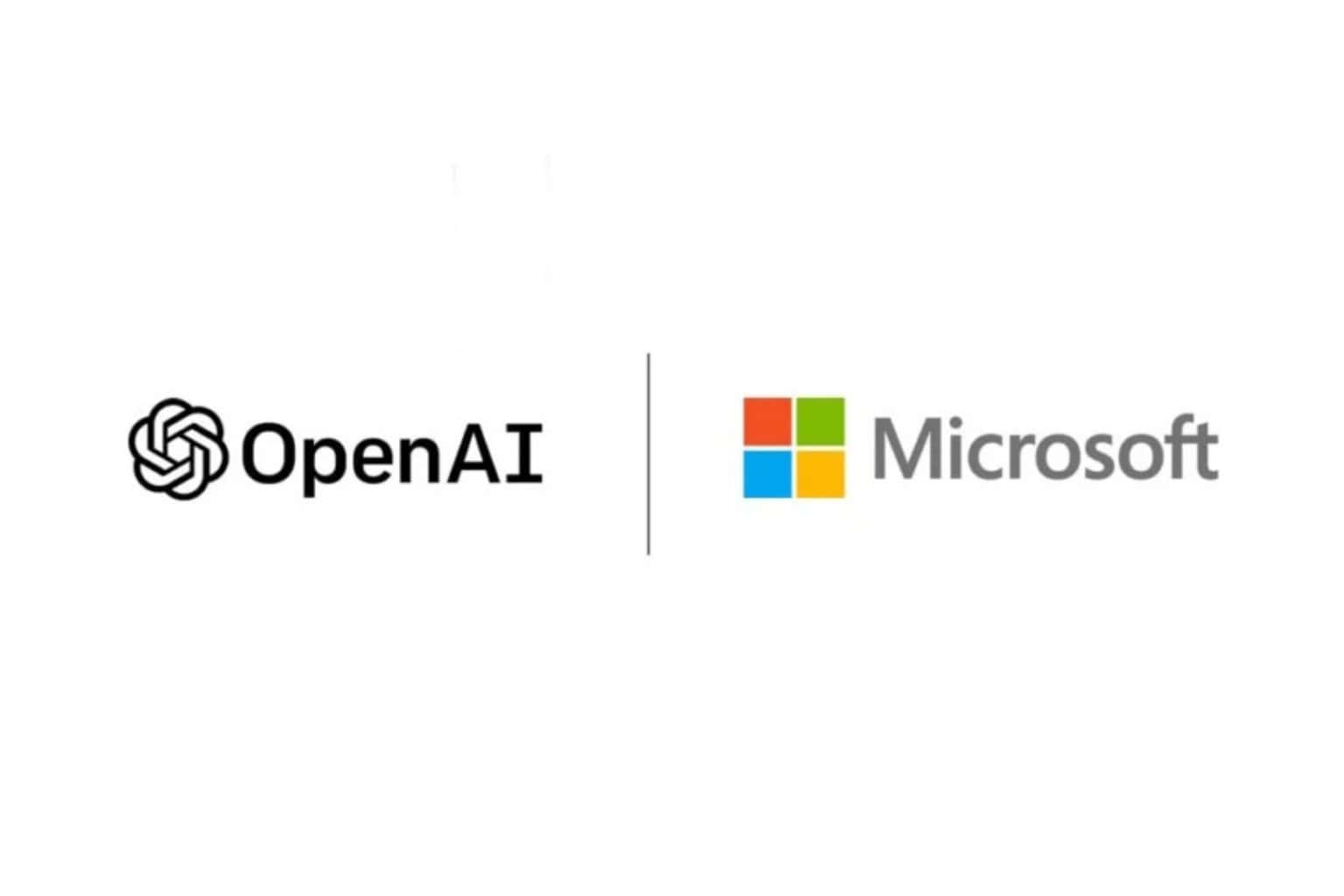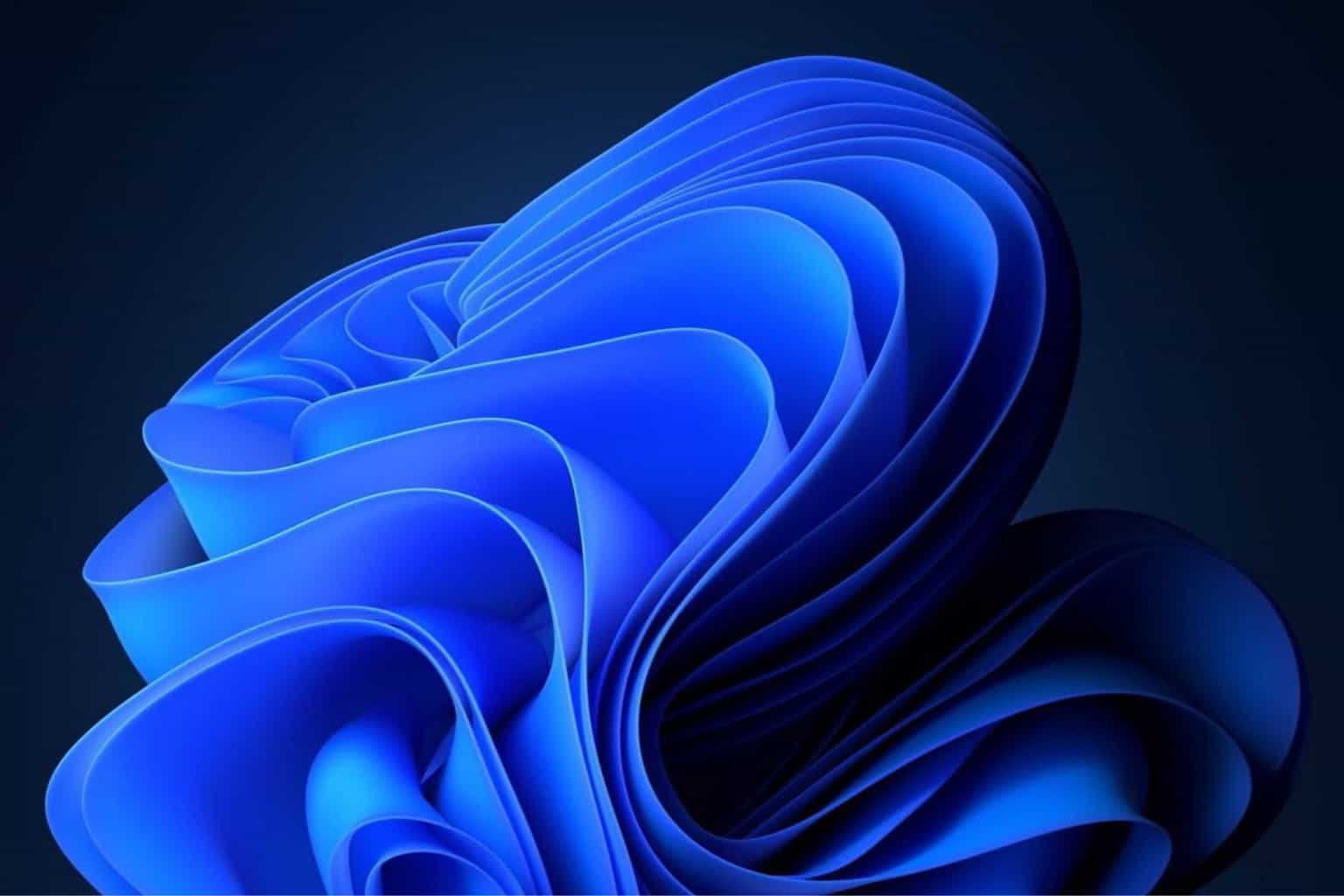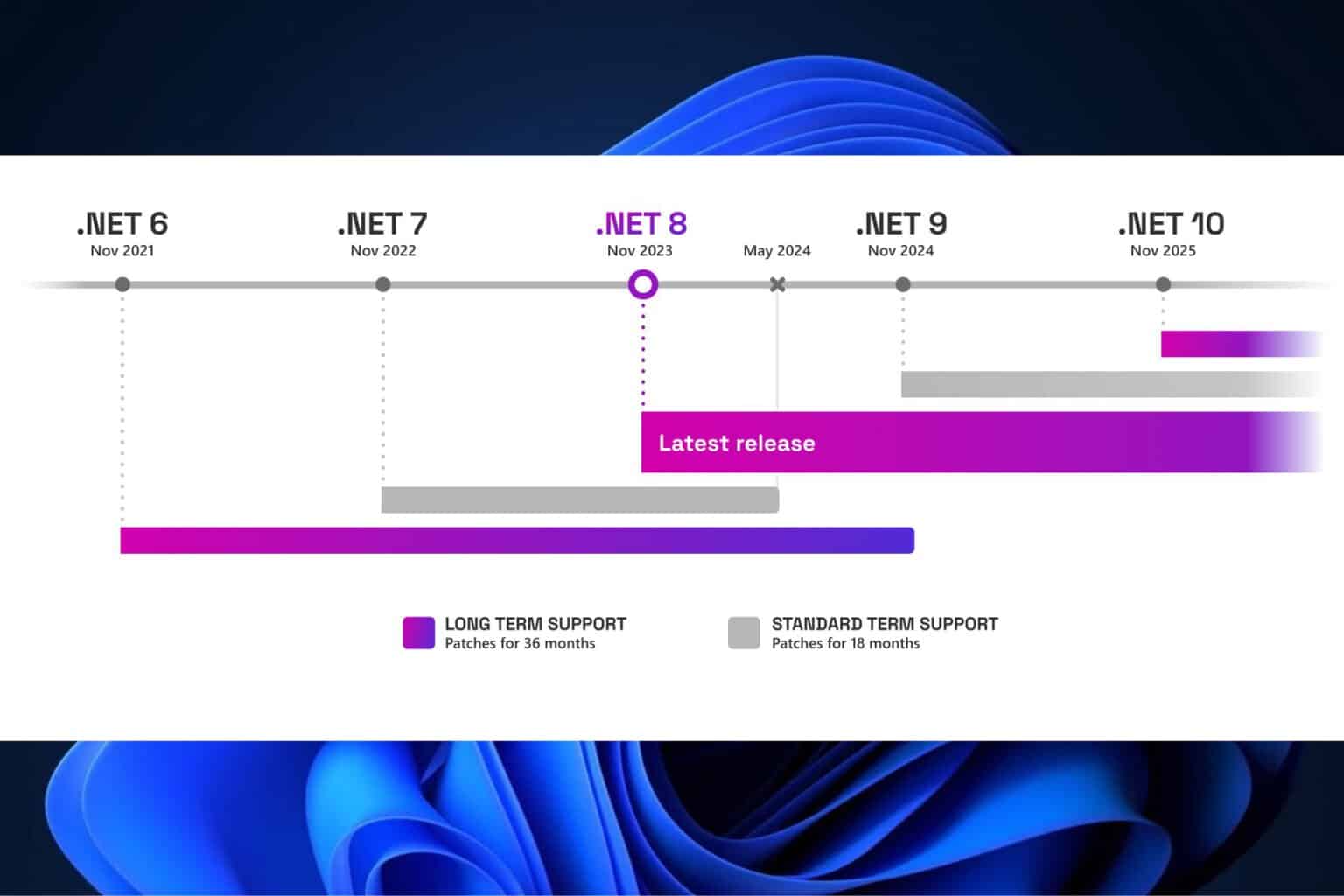Get the latest Windows 10 November Update drivers here
4 min. read
Updated on
Read our disclosure page to find out how can you help Windows Report sustain the editorial team Read more

The latest Windows 10 1909 November update is just around the corner. As a result CPU and GPU manufacturers have started to release new driver updates to support the latest version of Windows 10.
Intel updated its Graphics Driver for Windows 10 this week. The driver is officially compatible with Microsoft Windows 10 1909 build that is expected to be released in early November.
Apart from Intel, NVIDIA and AMD have also released a new version of their graphic processor drivers to support the latest version of Windows.
In this article, we have listed all the drivers that you may require to install after installing the Windows 10 v1909 November build.
1. Download Intel Graphics Driver of Windows 10 1909
Intel released its Graphics Driver 26.20.100.7323 update for Windows 10 this week. The driver is available for download on Intel’s official support web page.
The latest version of the driver adds support on Display Port for the 10th generation of Intel processor with Iris Plus graphics. It also brings improved security patches and fixed the colour range issue that occurred while using an external monitor via USB-C port.
Other improvements in the update:
- Issue related to crashes in an external monitor when playing from UHD BLU-Ray PowerDVD playback is fixed.
- Graphical anomalies experienced in Arma 3and Creo is resolved.
- Screen blinking issue with 3DMark Time Spy benchmark is fixed.
- The update also brings patches for Intel Direct3D 11 extension.
The latest Intel Driver update will be shipped with Windows 10 1909. However, you can also download it from the official website manually.
2. Use automatic software to update your drivers
Using a professional program designed to perform automatic updates for your drivers is a convenient way to ensure your PC will benefit from the latest GPU drivers.
- Download and install the Outbyte Driver Updater app.
- Launch the software and wait for the app to detect all incompatible drivers.
- Now, it will show you a list of all faulty drivers to select the ones to Update or Ignore.
- Click on Update & Apply Selected to download and install the newest versions.
- Restart your PC to ensure the applied changes.

OutByte
Keep your GPU in a flawless state without worrying about possible driver issues.3. Download NVIDIA driver for Windows 10 1909
NVIDIA has released new updates for its GPU lineup this week as well. All the update are available for download on the official driver blog.
The latest drivers are available for both Titan and GeForce series GPUs.
To download the NVIDIA updated driver for Windows 10, do the following.
- Go to NVIDIA driver download page.
- Select your product type, series, product, operating system, Windows Driver type, Download Type and Language.
- Click on Search.
- Click the Download button to download the driver.
- Do read the release highlights and supported products tab, before installing the driver.
NVIDIA driver compatible with Windows 10 1909:
- GeForce GTX 1080, GeForce GTX 1070, GeForce GTX 1060, GeForce GTX 1050 Ti
- GeForce GTX 1050, GeForce GTX 980 Ti, GeForce GTX 980, GeForce GTX 970, GeForce GTX 960, GeForce GTX 950
- TITAN Z, TITAN Black, GTX 780 Ti, GTX 780, GTX 770, GTX 760, GTX 750 Ti, GTX 750.
4. Download AMD drivers for Windows 10 1909
If you are using the AMD processor, there are two ways to download the latest driver that is compatible with Windows 10 1909 build.
AMD released its updated driver on 17th October 2019 which is available on its official website for download.
- Go to AMD driver support page.
- Click the drop-down menu and select your AMD processor type.
- Click on Submit.
- Expand the Windows 10- 64 Bit edit section.
- Check the Release Date.
- Click on the Download button.
- Make sure you read the Release Notes before proceeding with the installation.
Alternatively, you can also download the AMD Auto-Detect tool that will download and install the compatible driver available for your process automatically.
AMD Drivers compatible with Windows 10 1909:
- AMD Radeon™ 2nd generation Vega
- AMD Radeon™ 5700 Series, AMD Radeon™ 5500 Series, AMD Radeon™ 5000M Series
- Radeon™ RX Vega Series
- Radeon™ 600 Series, Radeon™ 500 Series, Radeon™ 400 Series
- AMD Radeon™ R9 Series, AMD Radeon™ R7 Series, AMD Radeon™ R5 Series
- AMD Radeon™ HD
- AMD Ryzen™ Processors, AMD Ryzen™ PRO Processors, AMD A-Series Processors, AMD PRO A-Series Processors,
- AMD FX-Series Processors, AMD Athlon™ Processors, AMD Athlon™ PRO Processors, AMD Sempron™
- AMD E-Series Processors, AMD C-Series Processors, AMD Opteron™AMD FirePro™ APU
If you are looking for any other driver for Windows 10 1909, let us know in the comments.