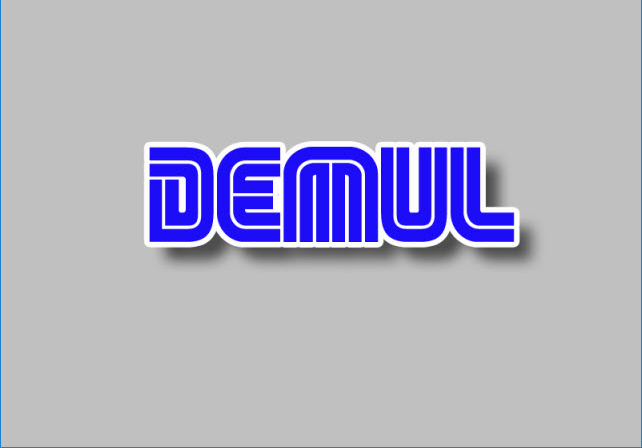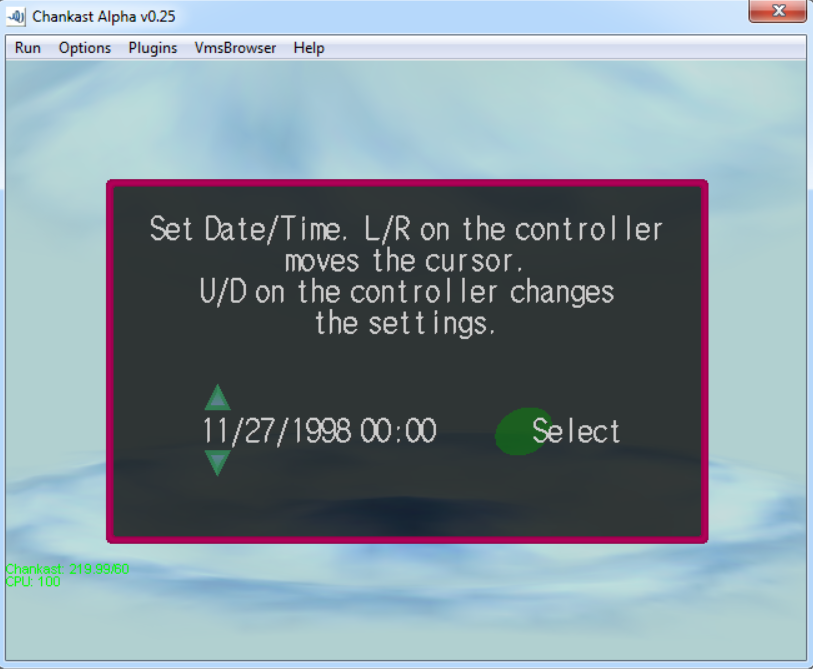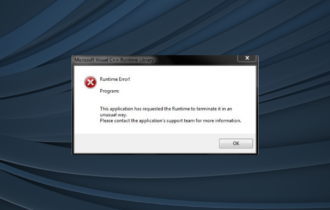5 best Sega Dreamcast emulators for PC [Windows 10 & 11]
We've tested all these emulators and found a winner
7 min. read
Updated on
Read our disclosure page to find out how can you help Windows Report sustain the editorial team Read more
Key notes
- Old school gamers have no other choice but to look for the best Sega Dreamcast emulators.
- If you’re one of them, let us remind you that DEmul is a Windows-based open-source simulator worthy of your attention.
- Embrace the nostalgia of good old days and take a closer look at our Retro games section too.

We continue our nostalgic series. After presenting you with the best NES and Sega Genesis emulators for Windows, it’s time to move on to another vintage console, and that is Dreamcast emulator for Windows 10/11.
This time we’re talking about some of the most respected emulators of Sega Dreamcast. The video game system known as the Sega Dreamcast was shown to the public for the first time by Sega in the year 1998.
It is widely regarded as the corporation’s last attempt at producing a game system before the company went out of business in 2001, after having sold more than 9 million units around the globe.
To mention just a few, some of its most well-known and critically acclaimed titles are Soul Calibur, Crazy Taxi, and Jet Set Radio.
This console was the last one ever produced by Sega and when presented, it brought some revolutionary changes to the gaming world.
For example, the Internet connection. Many of us enjoyed this great gaming system, and we’re happy there’s still a way to play that good old titles on our PCs.
If there is no other reason than to remind ourselves of an age when games were created mostly for customers and not for mere profit.
How do you play Dreamcast games on PC?
You will need an emulator in order to play games designed for the Sega Dreamcast on a computer running Windows 10/11. This is a sort of program that transforms your personal computer into a Sega Dreamcast gaming console, enabling you to play any of the system’s games on it.
What is the most accurate Dreamcast emulator?
Demul is a well-known Dreamcast emulator for Windows that was developed by a variety of programmers, including Wind, DreamZzz, and ajax16394, among others. You may play a variety of video games by using this emulator, including Hikari, Naomi 1, and others.
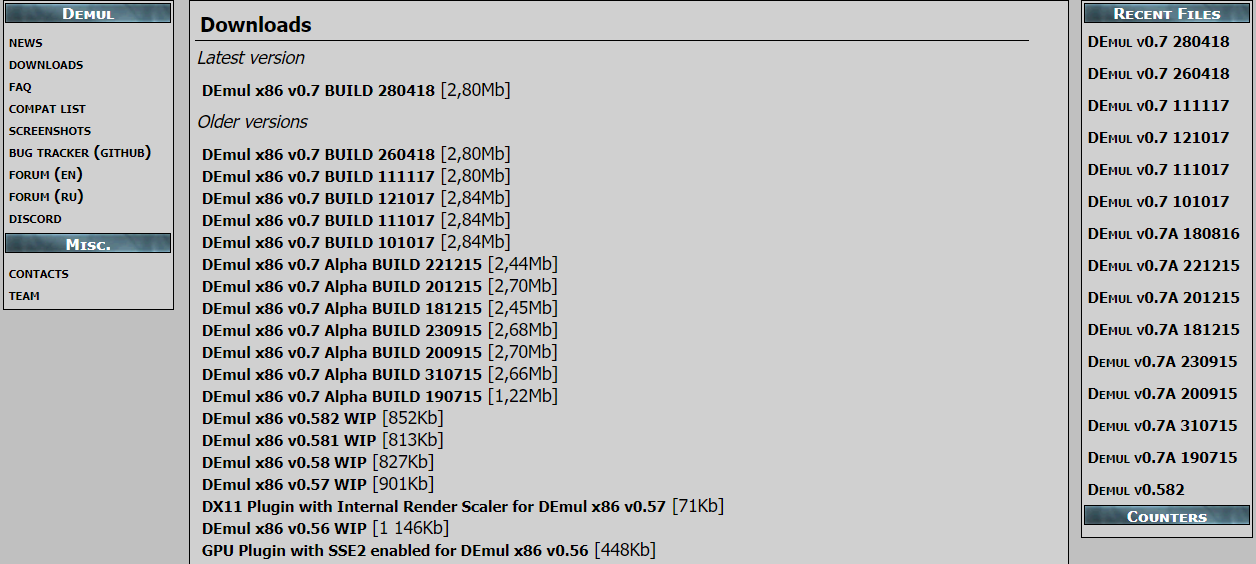
This Dreamcast emulator makes use of the plug-in system for both visual and audio output, and it works faultlessly on Windows versions up to and including Windows 10.
Additionally, since it is compatible with memory cards, this emulator allows you to store your progress when playing games. This indicates that you will be able to pick up playing the game just where you left off.
Even though the maker of this fantastic Dreamcast emulator has ceased providing maintenance for it, another company in Russia has ensured that it continues to function without any issues whatsoever. You may get it by clicking the button that’s been provided below.
What are the best Dreamcast emulators?
DEmul – The most popular choice
DEmul is a popular Dreamcast emulator for Windows that many players consider to be the best one. This emulator is compatible with basically any Dreamcast ROM out there, thus we recommend it as the best PC Dreamcast emulator.
Besides Dreamcast games, DEmul can also emulate arcade hardware, like Naomi 1, Naomi 2, Hikaru, and Atomiswave.
DEmul uses a plug-in system for video and audio outputs, to provide you with the best possible experience. And indeed, Dreamcast games work pretty well on DEmul, without any major bugs or lags.
The virtual memory card is also supported, which allows you to save the game progress at any time.
The developer of DEmul stopped supporting the emulator a long time ago. However, a Russian firm took over so the emulator still works perfectly in Windows operating systems, including Windows 10.
If you want to download the best Dreamcast emulator for Windows 10/11, you can do so for free from the link below.
Other useful features:
- Customizable screen
- Offers plugins support
- Supports Multiplayer
NullDC – Open-source emulator

NullDC is an open-source Dreamcast emulator for Windows. It is also considered another best PC Dreamcast games emulator on the market.
This emulator can run basically any Dreamcast game, including commercial games. This ability gives NullDC an instant advantage because very few emulators are capable of running commercial games.
According to users’ reviews, NullDC provides a great gaming experience. Graphics and sound are on an exceptional level.
NullDC uses a plug-in architecture for graphics, sound, memory cards, and reading games burned to CD-ROMs. Unfortunately, NullDC is no longer under active development, as the latest version was released in 2011.
However, despite the fact the developer doesn’t release an update for NullDC anymore, it should run without any problems on your Windows PC.
Other useful features:
- Customizable FPS
- Offers screen size customization
- Cloud VMU
Reicast – Great stability with regular updates

One of the leading Sega Dreamcast emulator in this category is most certainly Reicast.
Widely acknowledged as the best Dreamcast emulator for Android, it is also available for Windows 10/11. It brings to the table nice looking interface and a joyful experience.
One of the main traits of Reicast is great stability and relatively regular updates. Regular updates will also make sure this experience is available for Windows 10 users.
Beyond that, you just can sit in a time travel machine, relax and let the memories of the past get to you.
Other useful features:
- Offers optimization options
- Customizable graphics and audio
- Controller support
Chankast – Best for low-end PCs
Chankast is a simple and easy-to-use Dreamcast emulator. It was the first of its kind to run commercial games. It was initially designed for Windows XP/2003, but it runs without any problems on Windows 7/8/10.
The reason behind that is the minimum requirements you’ll need: Pentium 4 with at least 1.6 GHz, 256 MB Ram, Windows 10/8/7/XP/2003, latest DirectX, a dedicated graphics card such as Nvidia or Ati, DC Bios.
It’s a fun little emulator that can help you do your thing without any headaches.
Other useful features:
- Support for CMU, LCD, and VMU
- Support for Full-Screen Gaming
- Supports self-bootable backups
Redream – Renders games in HD

Redream is another great Dreamcast emulator that promises to be one of the, if not the best. Part of the reason is that Redream is an ongoing process that keeps evolving.
An important aspect of this emulator is that it can run Sega Dreamcast games on Windows 10/11 in HD.
Besides that, you can always render your games in 1080p or 4k to change the gaming experience completely.
Redream can support almost all of the Dreamcast’s library and unlike other emulators, you don’t have to configure your controller or your files.
You just have to add your favorite games and play them. Even more, keep in mind that there are two versions: a Lite one – that is free, and a Premium one – that costs $5.
The difference between them is that on the Premium one you have HD rendering and on Lite you don’t.
Other useful features:
- Supports Mac OS X
- Supports Ubuntu
- Resizable screen
Dreamcast emulator pc requirements
DEmul
- Dual core processor @ 3.0 GHz or above
- 512 MB RAM or more
- DirectX11
NullDC
- 2.8Ghz Pentium 4 processor or a 2.0Ghz AMD Processor
- 128 graphics card
- 512 RAM
Reicast
- CPU: AMD Athlon XP/64/Turion at 2 GHz or Intel Pentium D at 2.1 GHz or equivalent
- Video Card: Nvidia GeForce 4 Ti or ATi Radeon 8500
- RAM: 1GB
- DirectX 9.0 or greater
Chankast
- Pentium 4 with at least 1.6 Ghz
- 256 MB Ram
- Windows XP or 2003 (It won’t work under any other Windows)
- Latest DirectX
- Powerful Graphic Card such as Nvidia or Ati
- DC Bios
Redream
- Windows 7+ 64-bit, macOS 64-bit or Linux 64-bit
- x86_64 compatible with AVX2 or SSE2 support
- 512 MB RAM
- OpenGL 3.1 graphics
Resident Evil: Code Veronica, The House of The Dead 2, Crazy Taxi 2, Sonic Adventure 1 and 2, and Virtua Tennis – these are a few games presented by Sega for this amazing console that ended way too soon.
Maybe Dreamcast has lost the battle, but the legacy that made a mark in the gaming industry is still alive. Since you are looking for some fun, check out these all-in-one emulators with which you can play any old or arcade game.
Alternatively, take a look at the 6 best Android emulators on low-end PCs if your device specs don’t support the newer emulators.
If there is any other emulator you had in mind, please feel free to tell us in the comments section below.