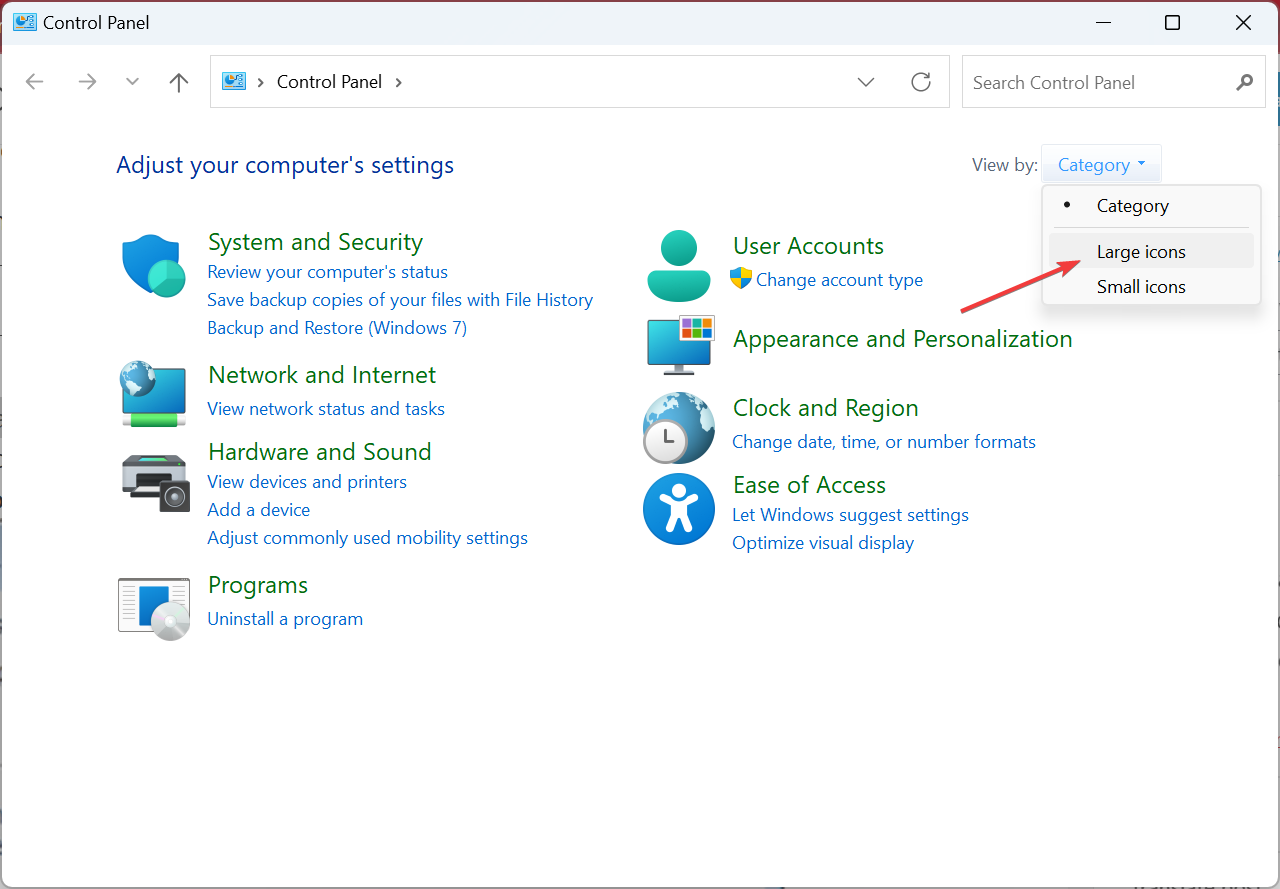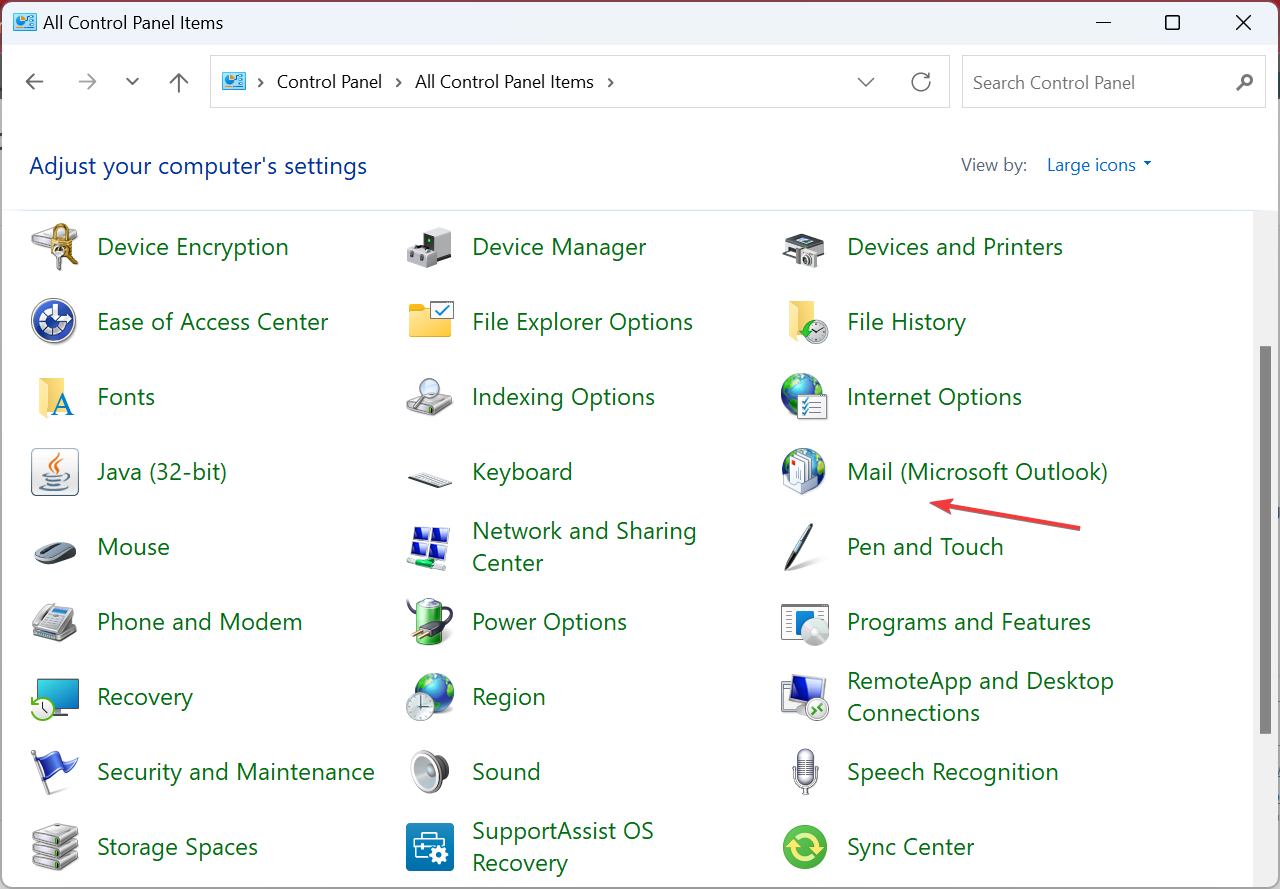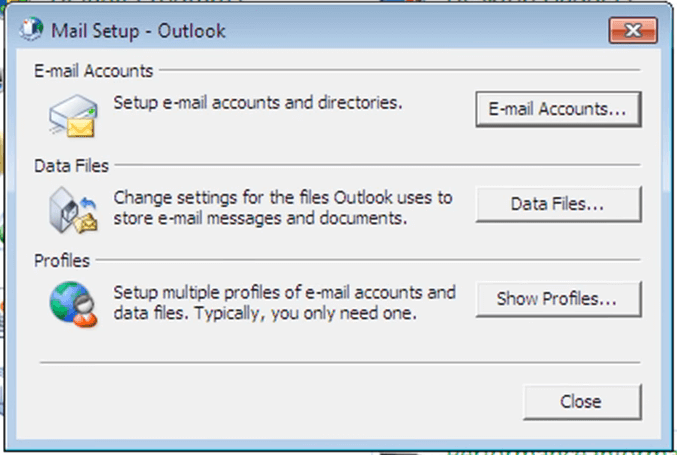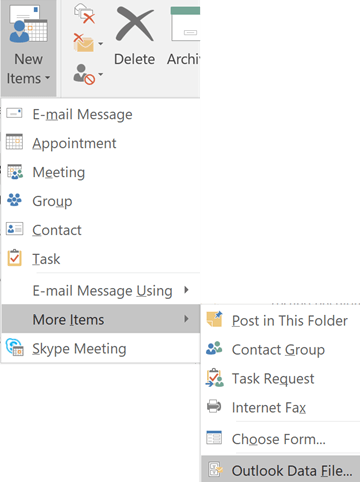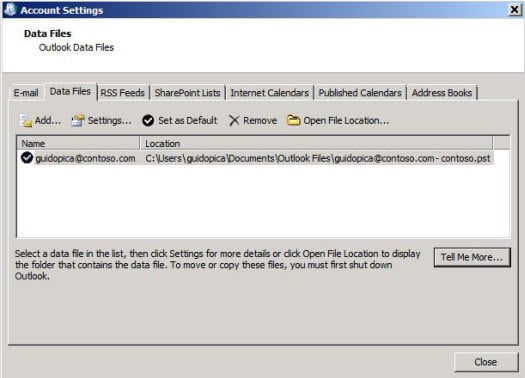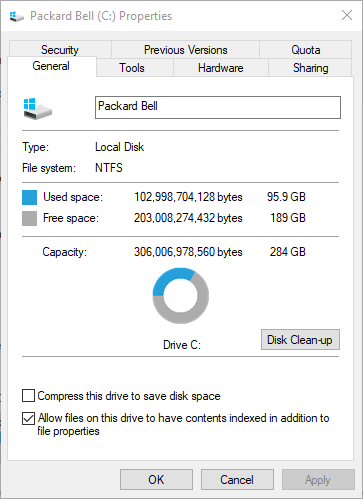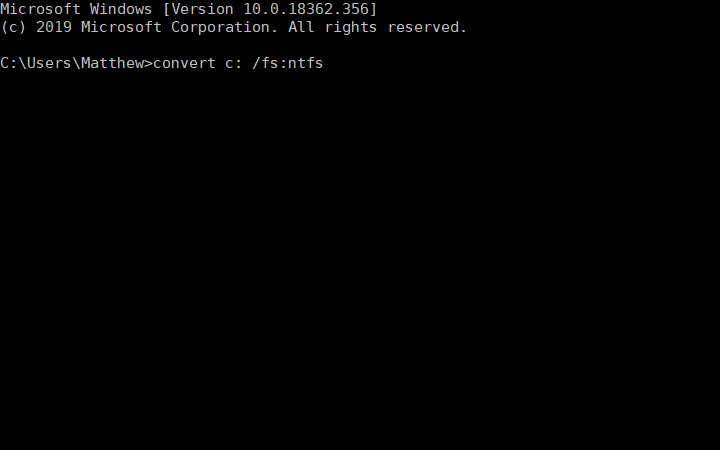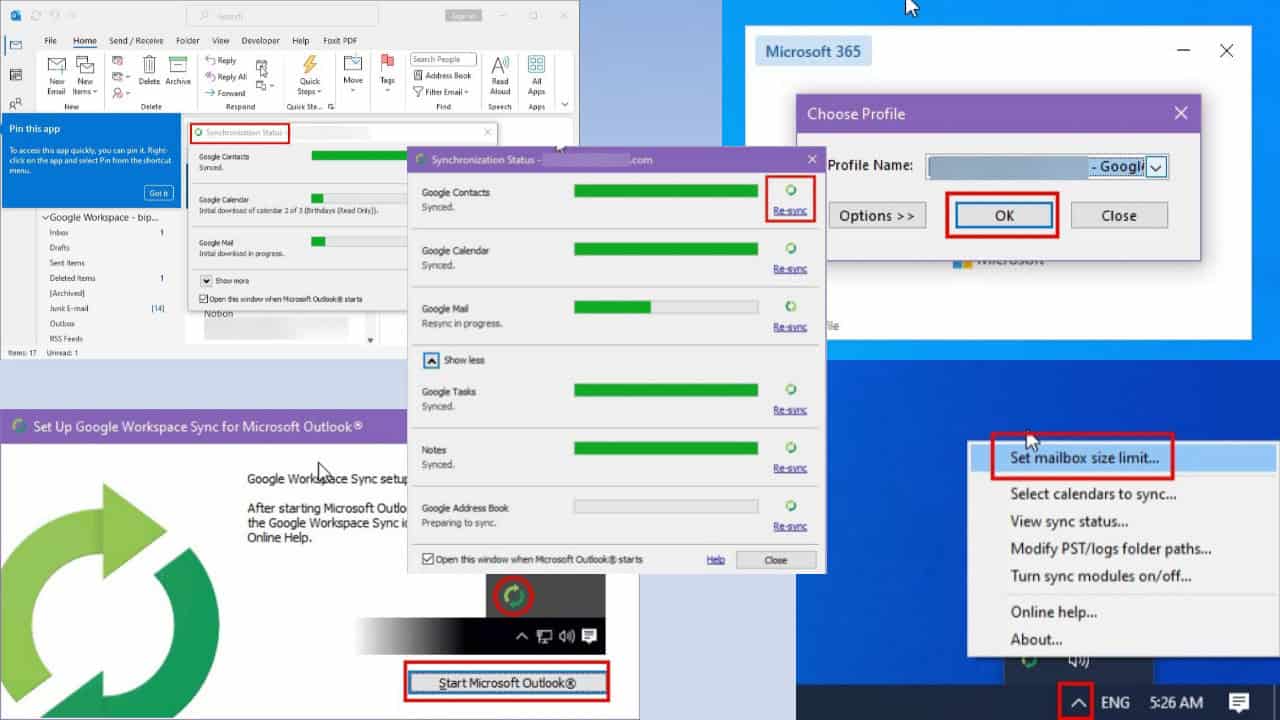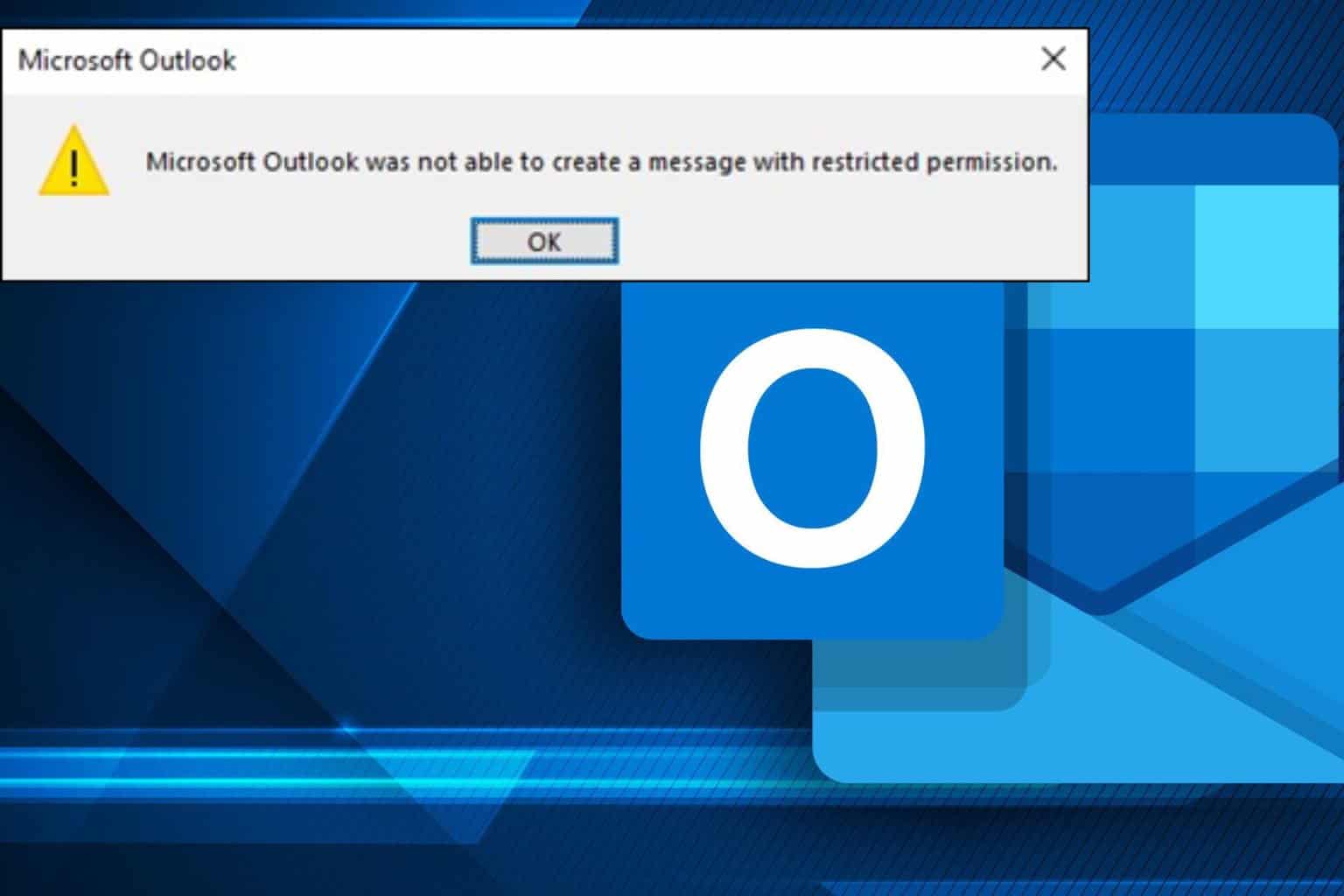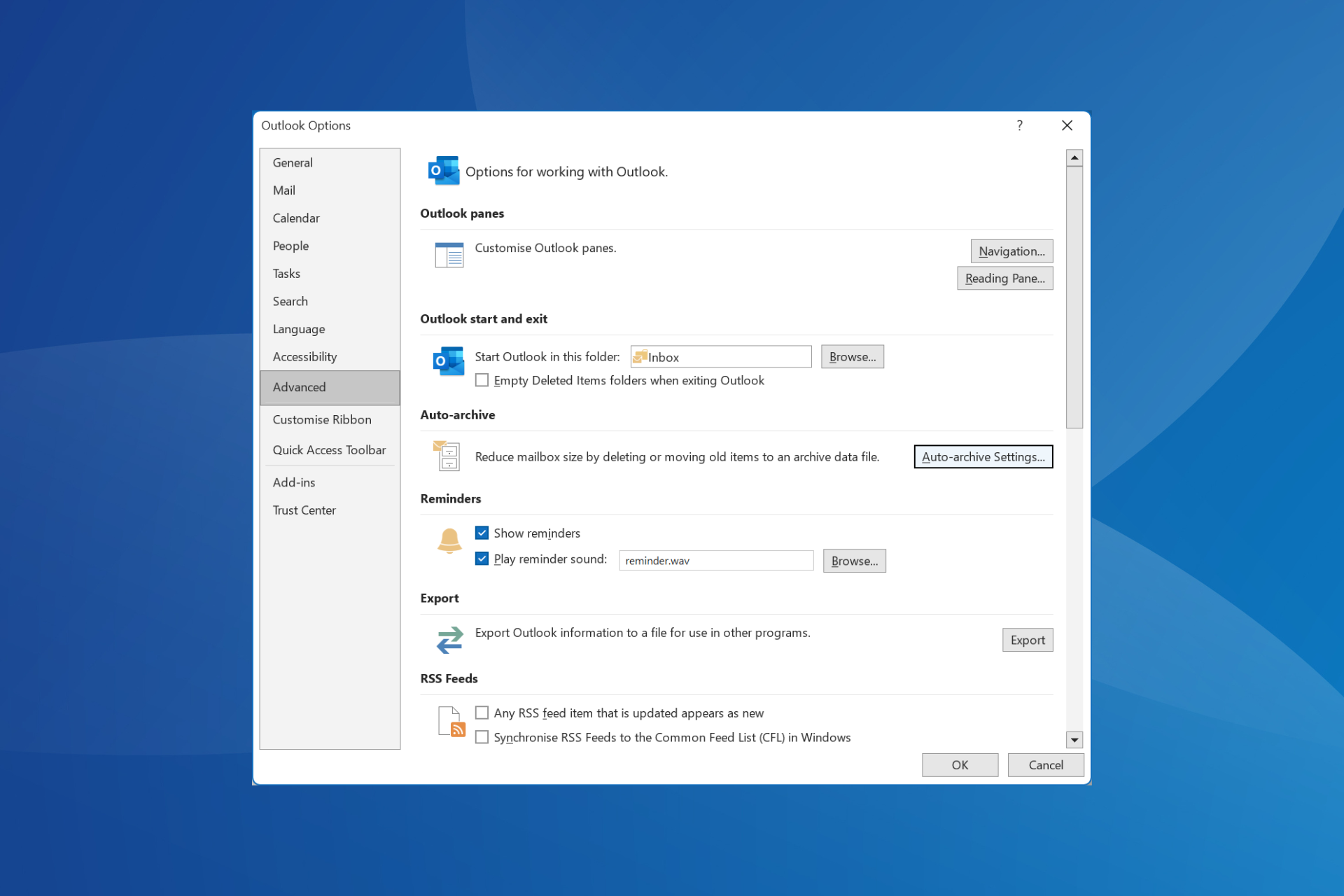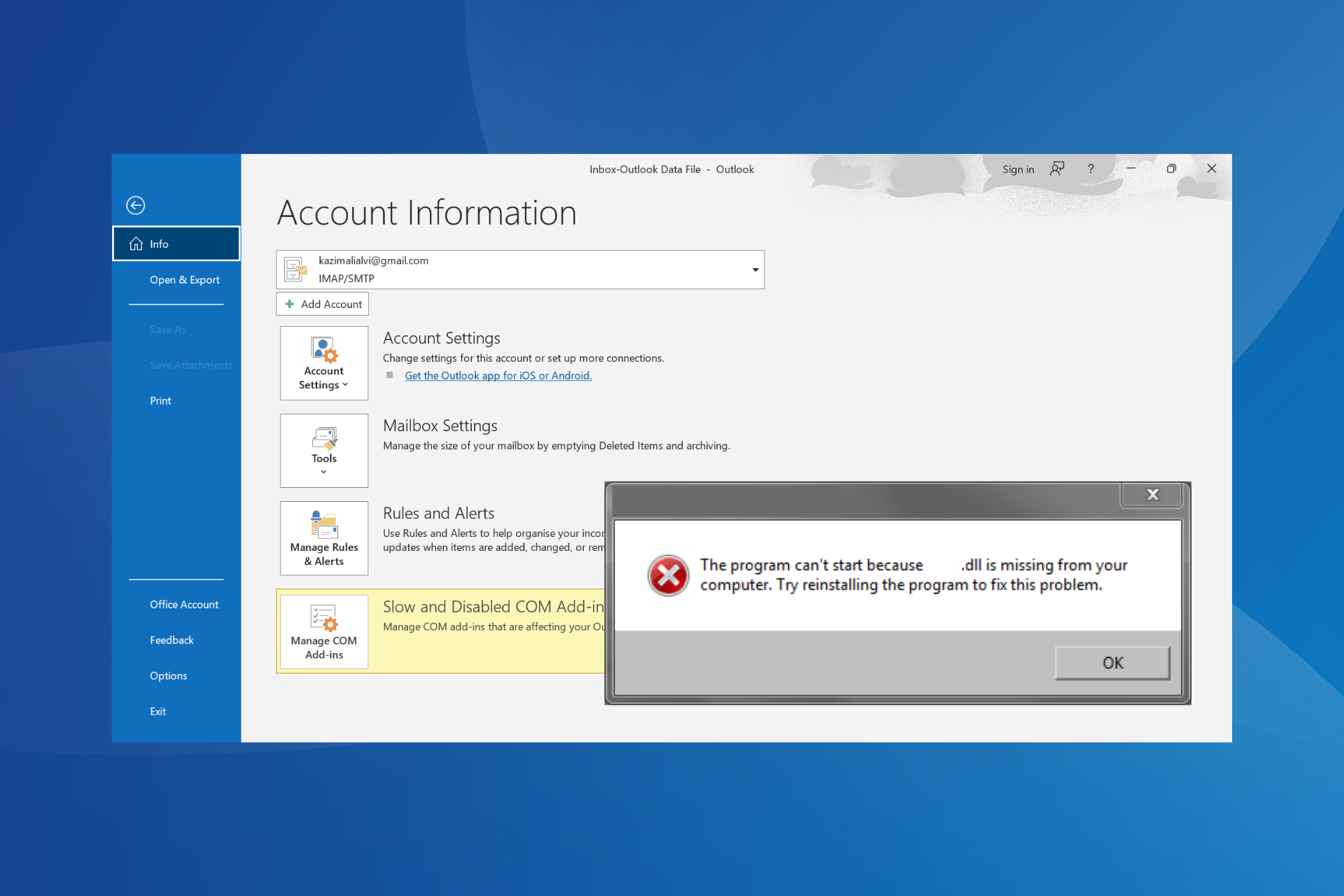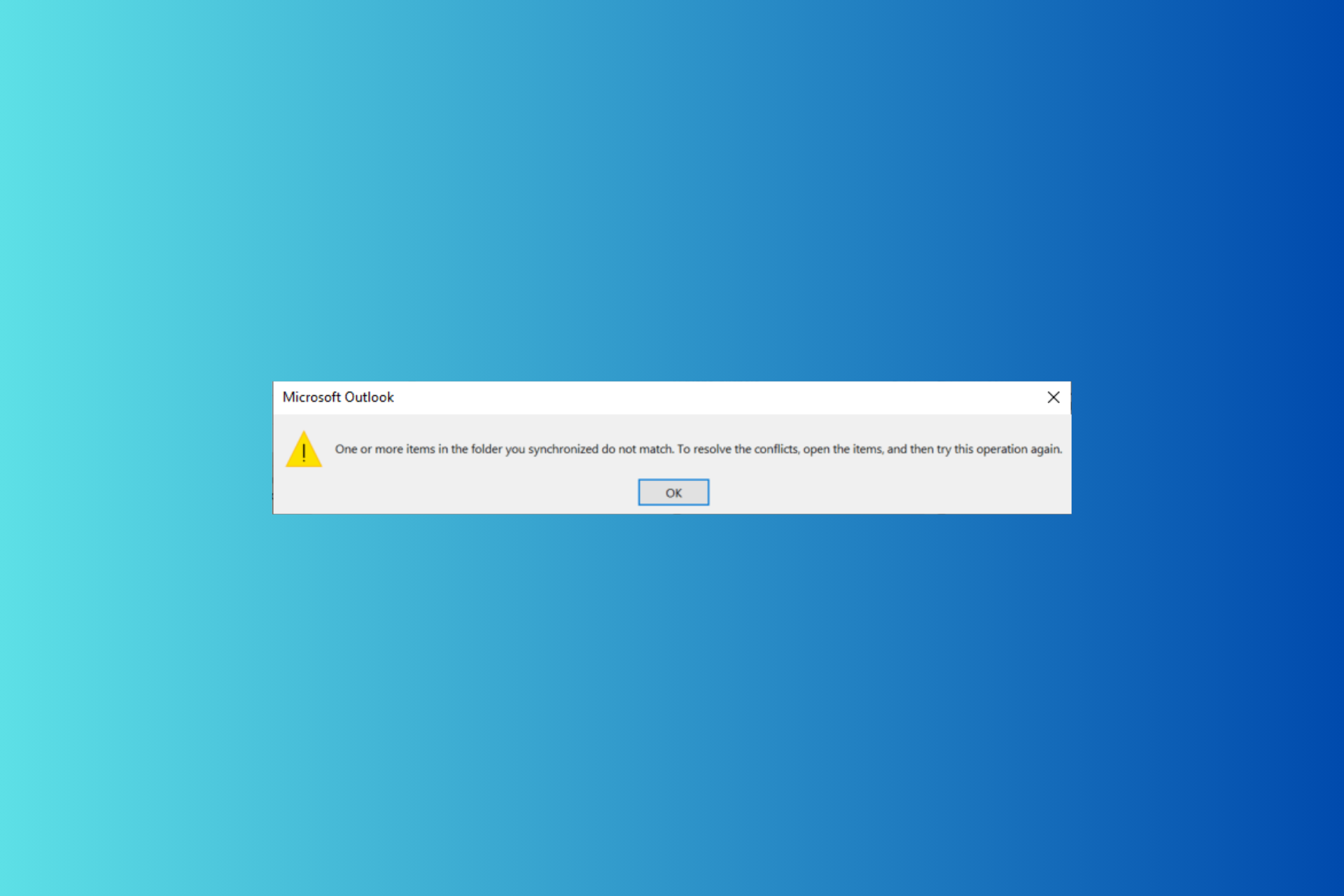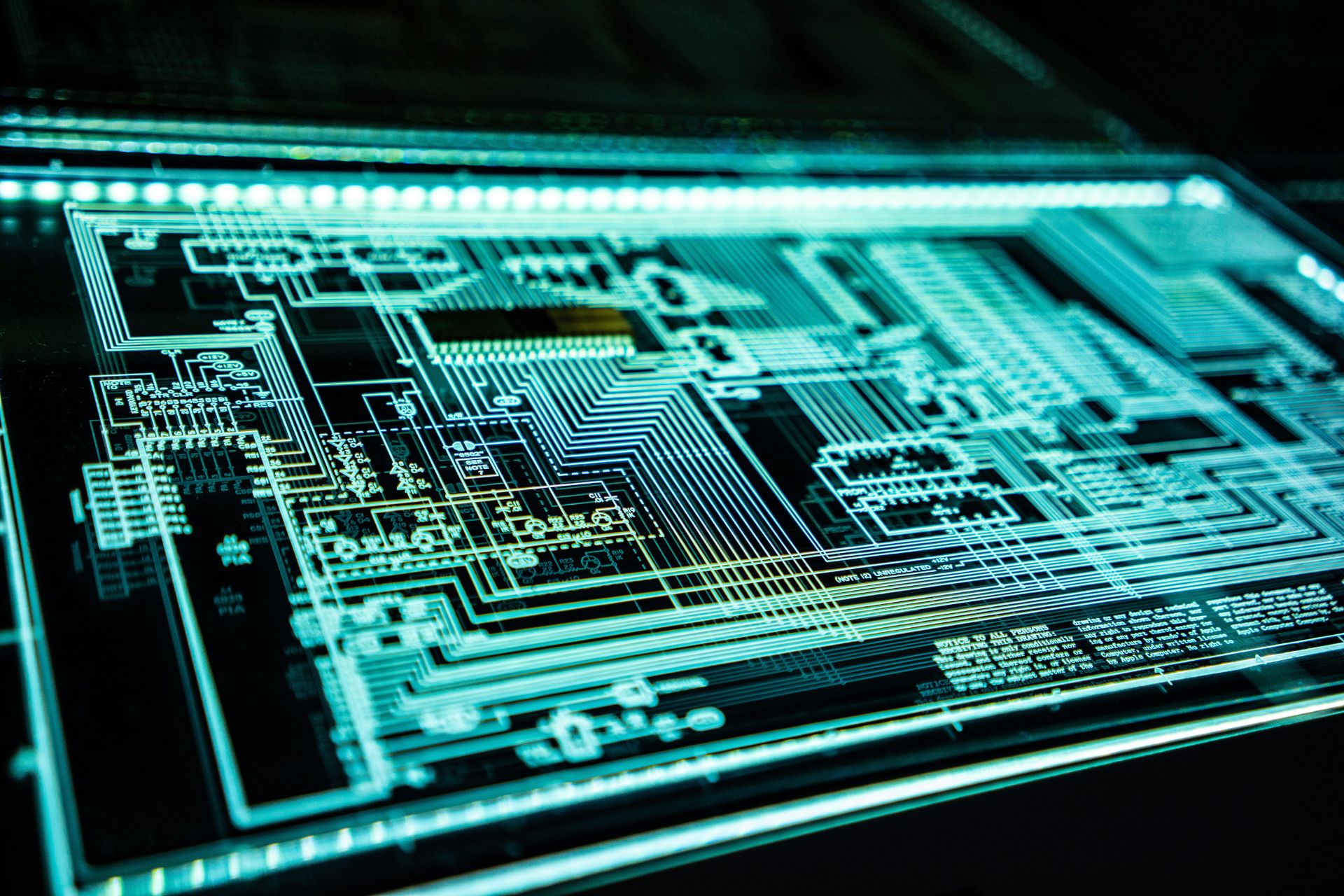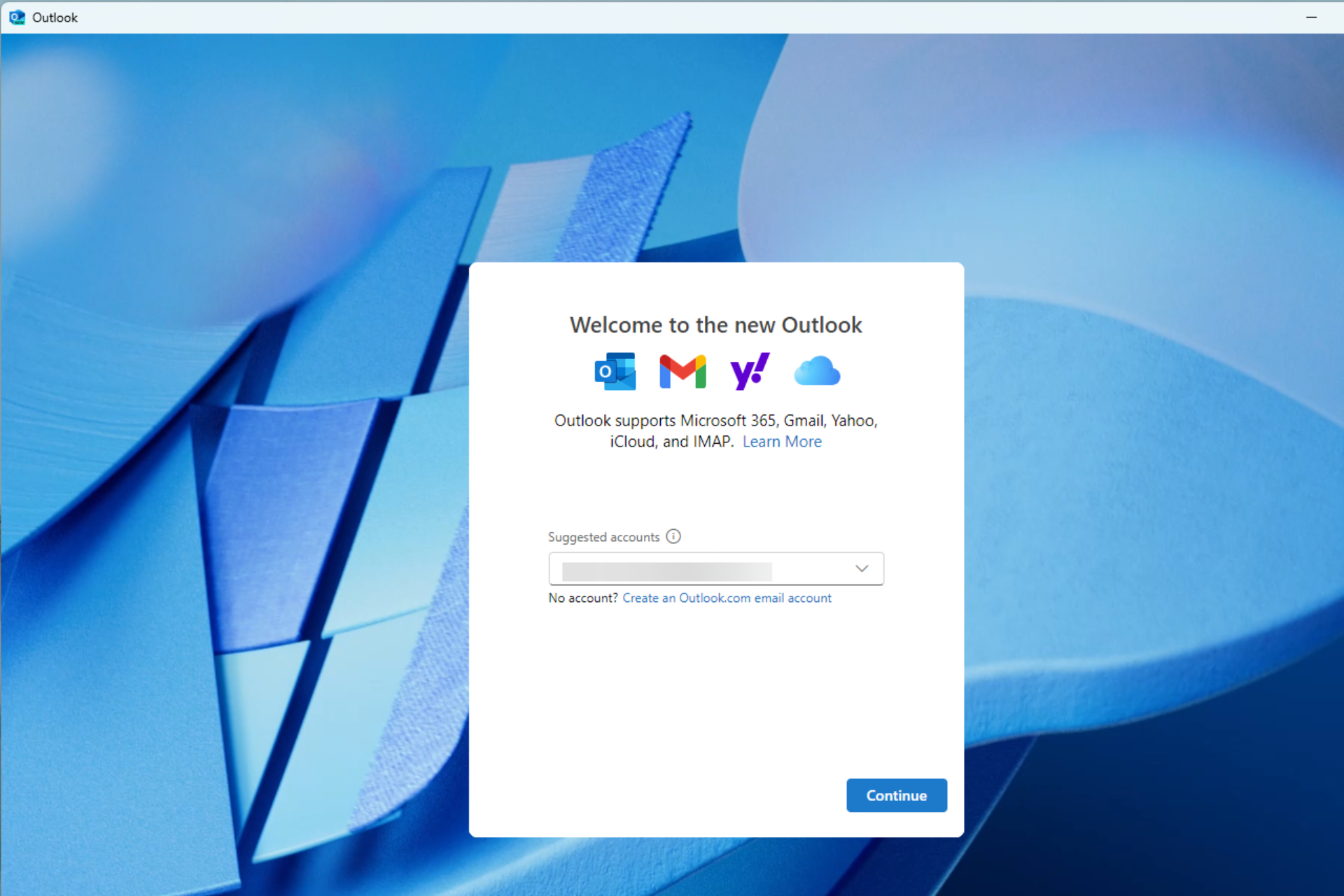Drive That Contains The Data File is Out of Disk Space [Fix]
Discover the solutions that worked for others!
3 min. read
Updated on
Read our disclosure page to find out how can you help Windows Report sustain the editorial team Read more
Key notes
- The drive that contains your data file is out of disk space error, as the message suggests, indicates low disk storage on the drive where the PST file is stored.
- A quick solution to the error is to set up a new Outlook profile.
- As a last resort, you can change the file system for C: from FAT32 to NTFS.
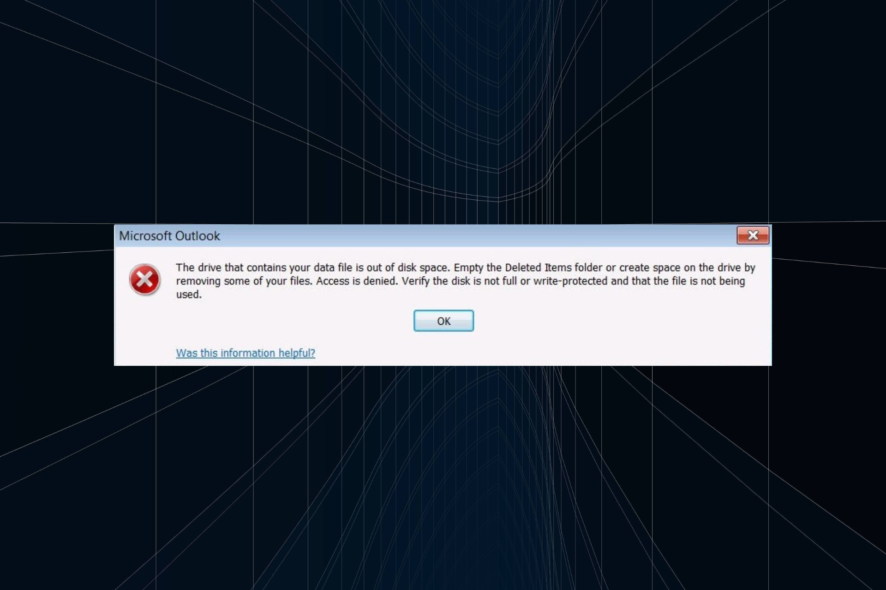
Outlook errors are common, given the complex functioning of the email client. One error that bothers many is The drive that contains your data file is out of disk space. Empty the Deleted Items folder or create space on the drive by removing some of your files. Access is denied.
Users can’t receive any emails in Outlook when that error arises. The problem usually arises when users run out of storage space on the drive that contains the PST file. So, let’s find out how you can fix things!
How do I fix the Drive that contains the data file is out of disk space Outlook error?
Before we proceed, here are a few quick solutions to try:
- Restart the computer.
- Clear the contents of the Recycle Bin. To do that, right-click on the desktop entry, and select Empty Recycle Bin from the context menu.
If none help fix The drive that contains your data file is out of disk space error, move to the fixes listed next.
1. Set up a New Outlook Profile
- Press Windows + R to open Run, type Control Panel in the text field, and hit Enter.
- Select Large icons from the View by dropdown menu.
- Then click Mail to open Mail Setup.
- Select the Show Profiles button, and then click on Add in the General tab.
- Enter a profile title in the New Profile window, and click OK.
- Then fill out the text boxes on the Add Account window.
- Click the Finish button.
- On the Mail window, click the Always use this profile option.
- Then select the new profile to be the default one for Outlook.
- Finally, click Apply and OK to save the changes.
Often, the easiest way to fix things when you get The drive that contains your data file is out of disk space error is to create a new Outlook profile.
2. Set up a new Outlook Data file
- Click the New Items button in Outlook, choose More Items, and then select the Outlook Data File option.
- Then enter a file title for the data file.
- You can enter an optional password by selecting the Add optional password option.
- Click the OK button.
- You can also select the new data file to be the default one for Outlook by opening Mail from the Control Panel.
- Click the Data Files button in the Mail Setup window.
- Then select the new PST file on the Data Files tab.
- Click the Set as Default option.
- Click the Close button.
Another quick solution to The drive that contains your data file is out of disk space error is to set up a new Outlook data file, preferably in another drive.
3. Convert the C: Drive to NTFS Format
- Open File Explorer by pressing Windows + E.
- Right-click the C: drive to select Properties.
- The General tab directly above lists if their HDDs are FAT32 hard drives.
- If it’s currently using the FAT32 filing system, press Windows + R to open Run, type cmd, and hit Ctrl + Shift + Enter.
- Paste the following command and hit Enter:
convert c: /fs:ntfs
If the previous solutions didn’t help fix The drive that contains your data file is out of disk space error in Outlook, changing the filing system for C: from FAT32 to NTFS should do the trick.
In case the problem persists and you are looking for Outlook alternatives, check the best email clients for Windows.
For any queries or to share more solutions with us, drop a comment below.