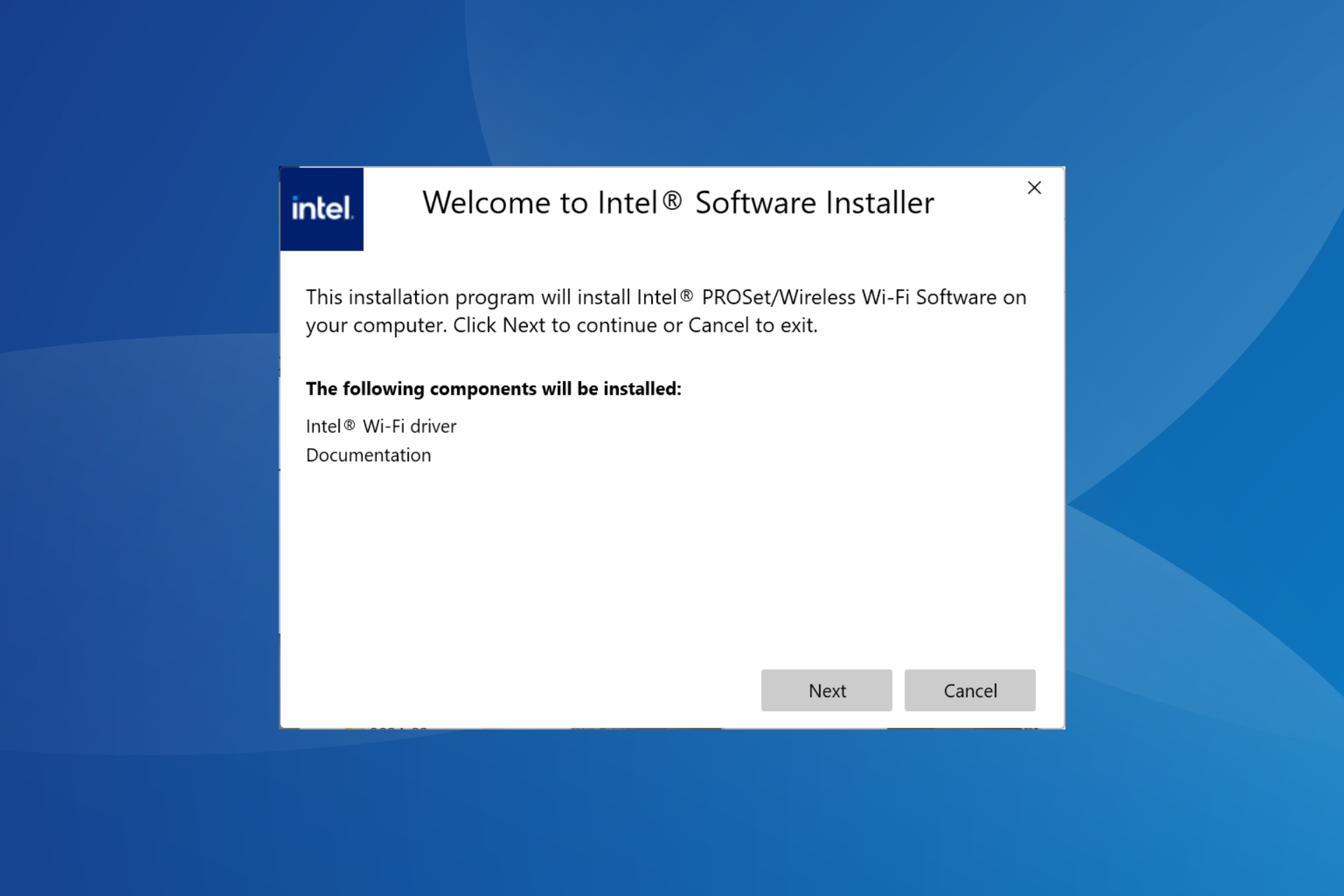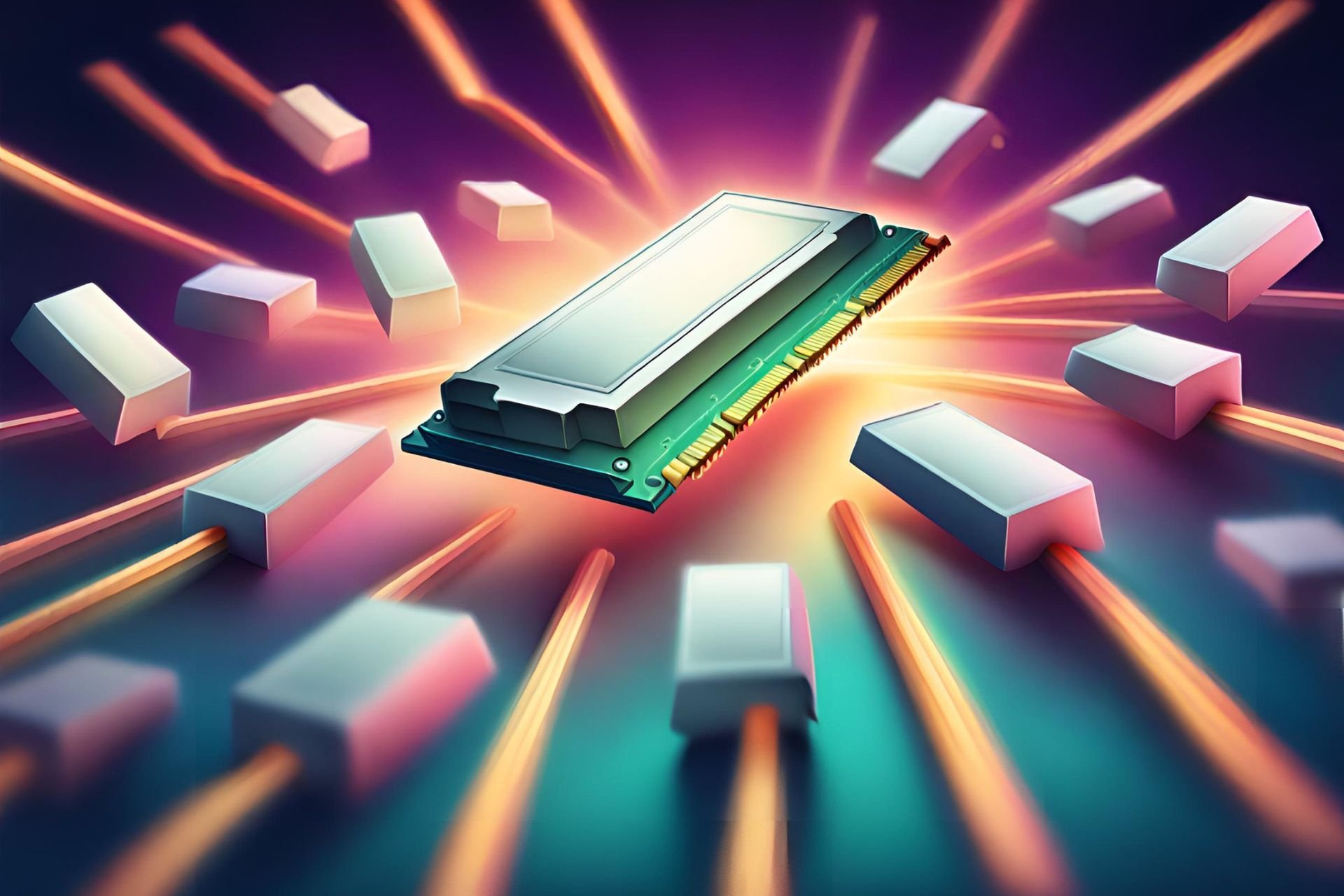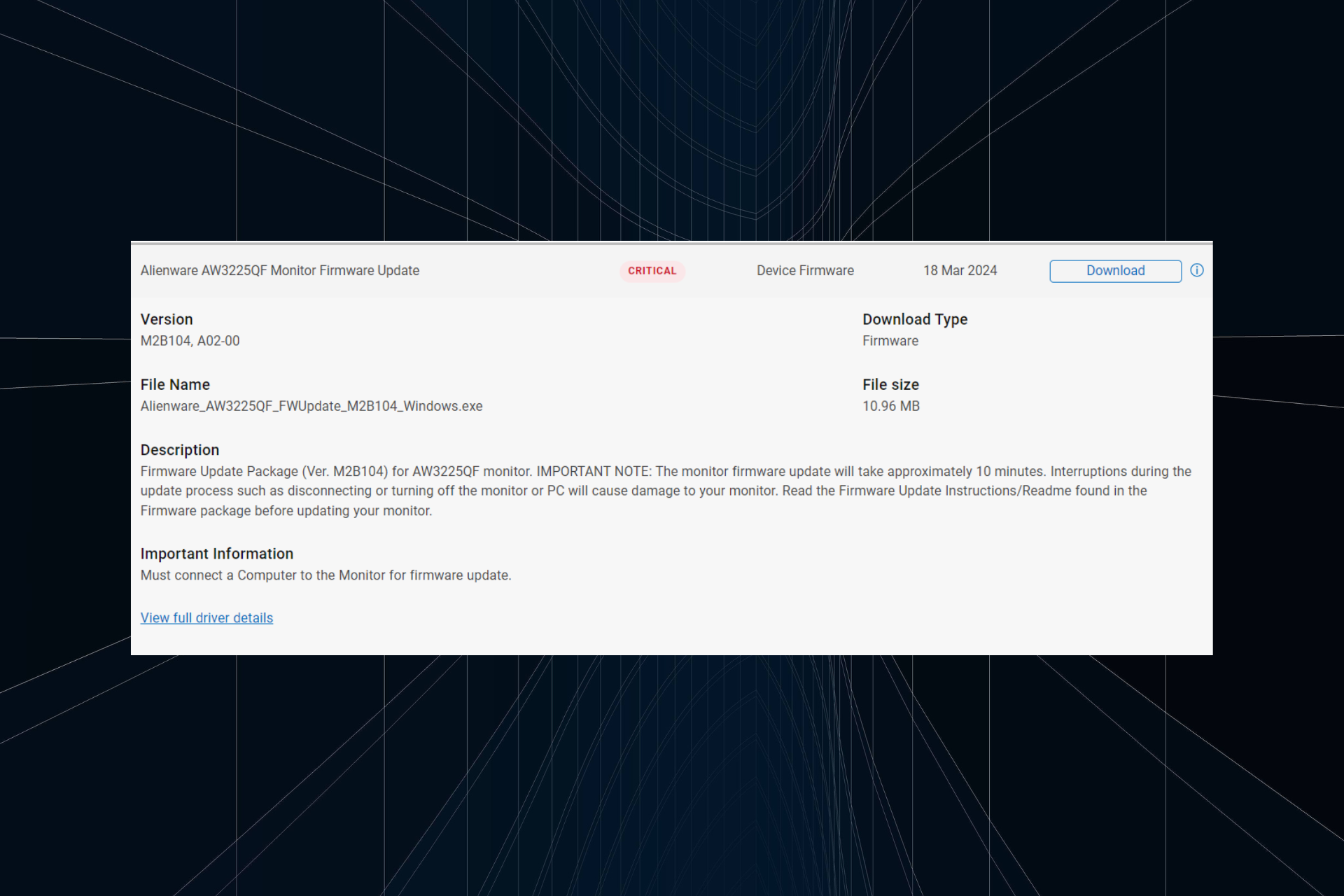How to Update Drivers with IObit Driver Booster
Driver Booster is easy to use for both new and experienced users
4 min. read
Updated on
Read our disclosure page to find out how can you help Windows Report sustain the editorial team Read more
Key notes
- IObit's Driver Booster will keep your Windows 10 PC updated with the latest firmware.
- You will no longer need to manually find the latest compatible versions.
- The software is constantly updated to include newer hardware and its firmware.
- If you haven't decided yet, you can test out the free version of the program before upgrading.

You might encounter a lot of issues caused by outdated drivers in Windows 10. A solution to find them and update them is IObit Driver Booster.
Driver Booster has been updated to take full support of Windows 10, so now you can safely use it to find outdated drivers.
Developed by IObit, Driver Booster brings compatibility with the Windows 10 operating system, along with some other new features.
Detect old drivers with a simple click, and update all of them at once just as easily thanks to this awesome program. Compared with other driver updaters, IObit Driver Booster will also improve your PC’s performance.
Use Drive Booster to detect and update Windows drivers for even more hardware components., since it included more hardware in its driver list.
The late version also brings enhanced driver downloading and updating speed. Here are some other improvements released by IObit:
- Driver backup and shut down & restart options
- Fixes for bugs found in older releases
- WHQL test identification process for all supported drivers
- The user feedback function has been improved
How can I download Driver Booster?
If you’re looking for driver updater software, then Driver Booster is one of the best applications for this task, since it’s incredibly simple to use.
It’s worth mentioning that the application can be used to remove driver software, so if you’re having issues with drivers, this software can easily remove them.
As for the download, the software is available from the official website and there are two versions available. To find out more, be sure to keep on reading.
What is IObit Driver Booster?
IObit Driver Booster is software that will scan your computer’s hardware and its drivers for the newest versions available.
The software will take into account system compatibility, and its driver list is constantly updated with the latest products from manufacturers as soon as they are released
IObit is intuitive, easy to download, install, and use. You have the option to go into more complex details if you want, or you can just use the straightforward interface.
As stated before, a driver updater will make sure there are no issues related to compatibility emerge, and your device performs as it should.
IObit Driver Booster comes in 2 versions. One that’s completely free and does some basic things, and the feature-rich pro version.
IObit Driver Booster Free has the following features:
- Automatically identifies outdated drivers
- Downloads and updates outdated drivers with one click
IObit Driver Booster Pro has even more options:
- Automatically identifies outdated drivers
- Download and update outdated drivers with one click
- Supports more hardware devices
- Has priority to update outdated drivers
- Driver backup for a safe restore
- Driver download and update up to 300% faster
- Hardware optimization
- Automatic updates
- Free technical support
Here’s a comparison with the Pro version of Driver Booster, in case you might need any of these options.
As you can see, the free version will identify and update old drivers, but that’s about it. If you’re only looking for that, we recommend using the free version.
The Pro version, however, supports more hardware devices and backups your data in case of emergency. You will also be able to download the drivers at a faster rate.
Additionally, the pro version will update your drivers automatically, optimize your device and provide free 24/7 technical support on demand.
How can I update my drivers using Driver Booster?
The latest version of IObit Driver Booster will protect your PC from hardware failures, and conflicts, and solves system crash problems caused by outdated driver problems.
After you finish installing the tool, you can straightaway start updating all your Windows 10 drivers in a few clicks.
1. Download and install IObit Driver Booster.
2. Open the tool.
3. In the main menu of the program, press Scan.
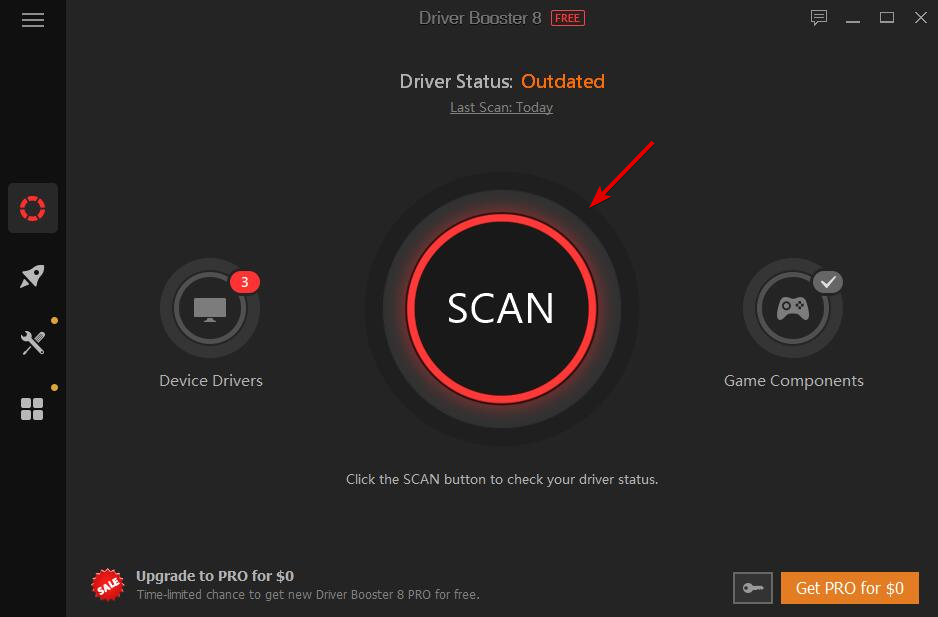
4. Wait for the software to finish scanning.
5. After it has finished, it will show all available driver updates.
6. Press Update Now, or select Update on the driver you wish to update.
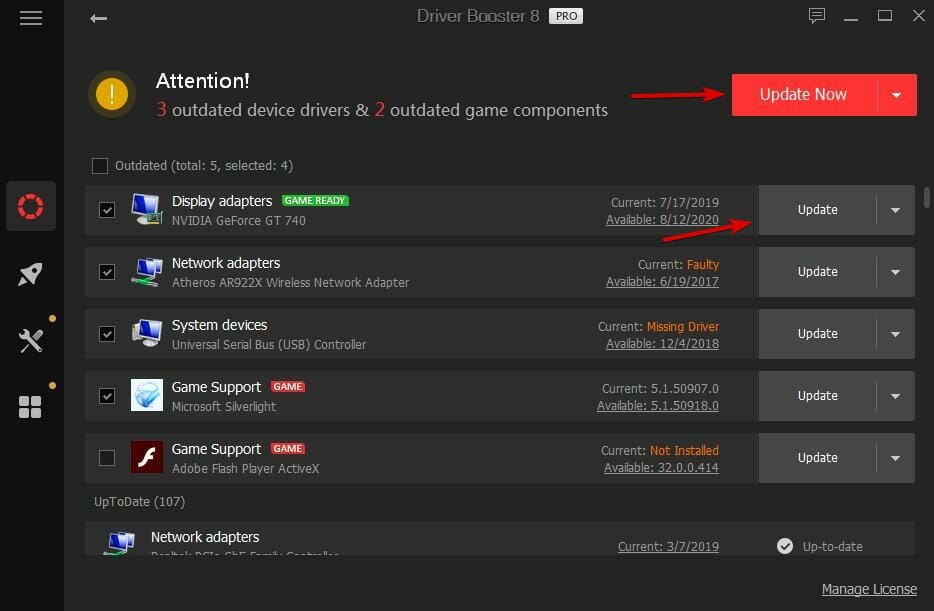
7. All that’s left to do is to wait for your device to finish the process.
One thing that you need to be careful about, and which IObit was kind enough to point out, is that the free Driver Booster program is supported by advertising, so you will see ads with offers and sales here and there.
This means it may offer to install third-party programs such as a toolbar or even change your default search engine.
So, be careful when installing. Other than that, the free version of Driver Booster will do wonders for your Windows Operating System.
Keep your Windows 10 clean and optimized. Here’s a great list of the best disk space analyzers for you to check out and choose according to your needs.
We hope this article gave you a better idea of what Driver Booster is and how it works. Feel free to give us feedback regarding the subject in the comment section below.