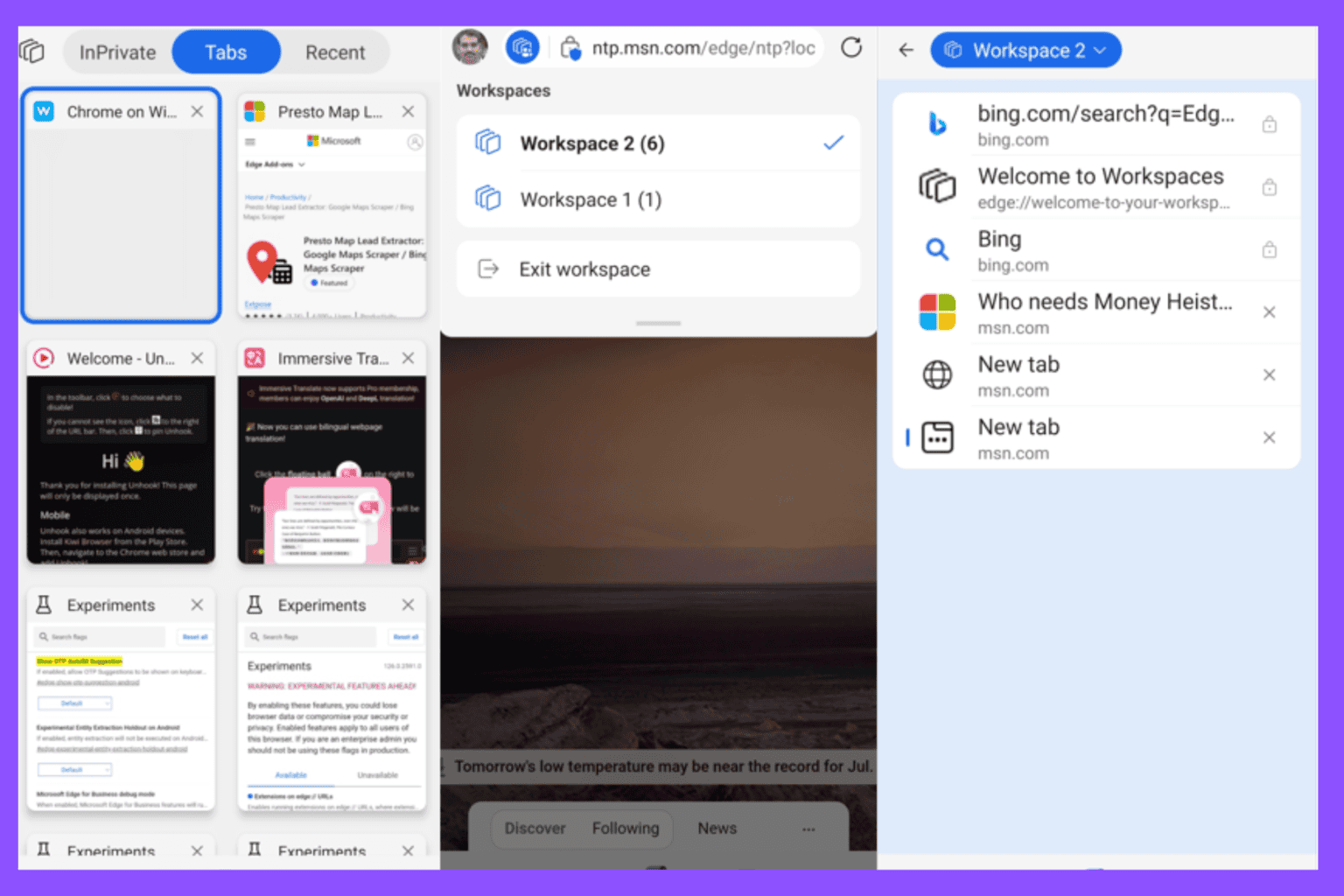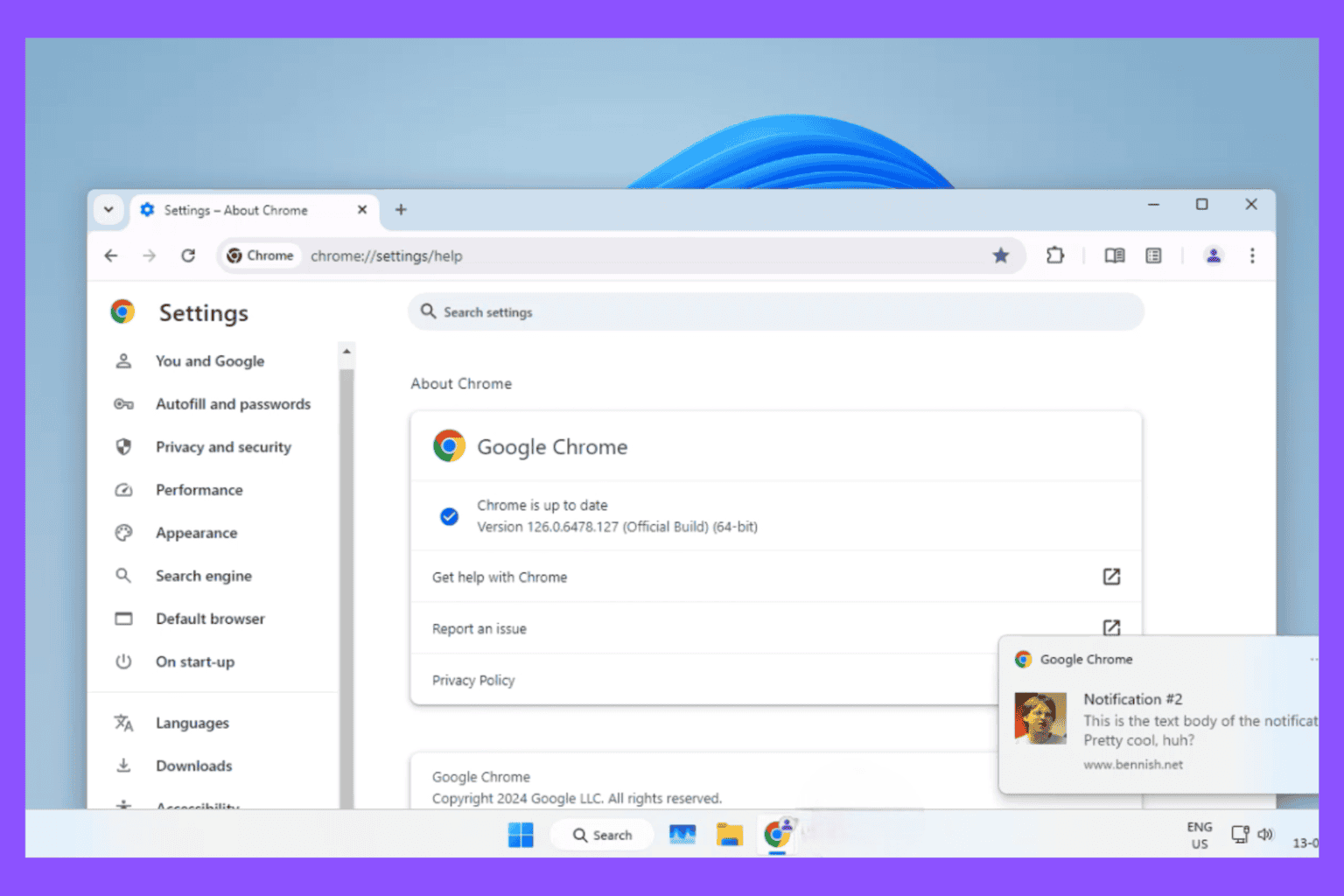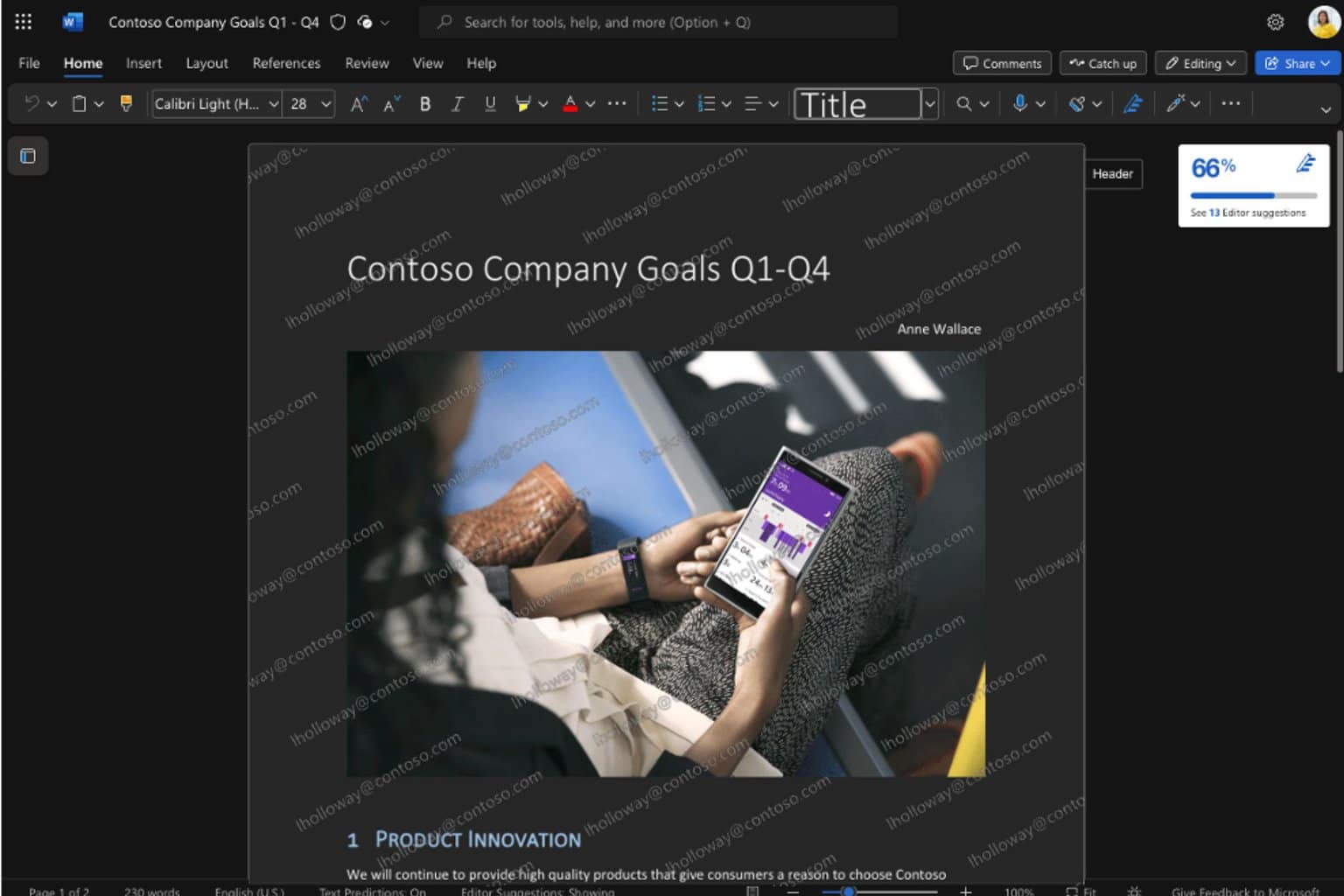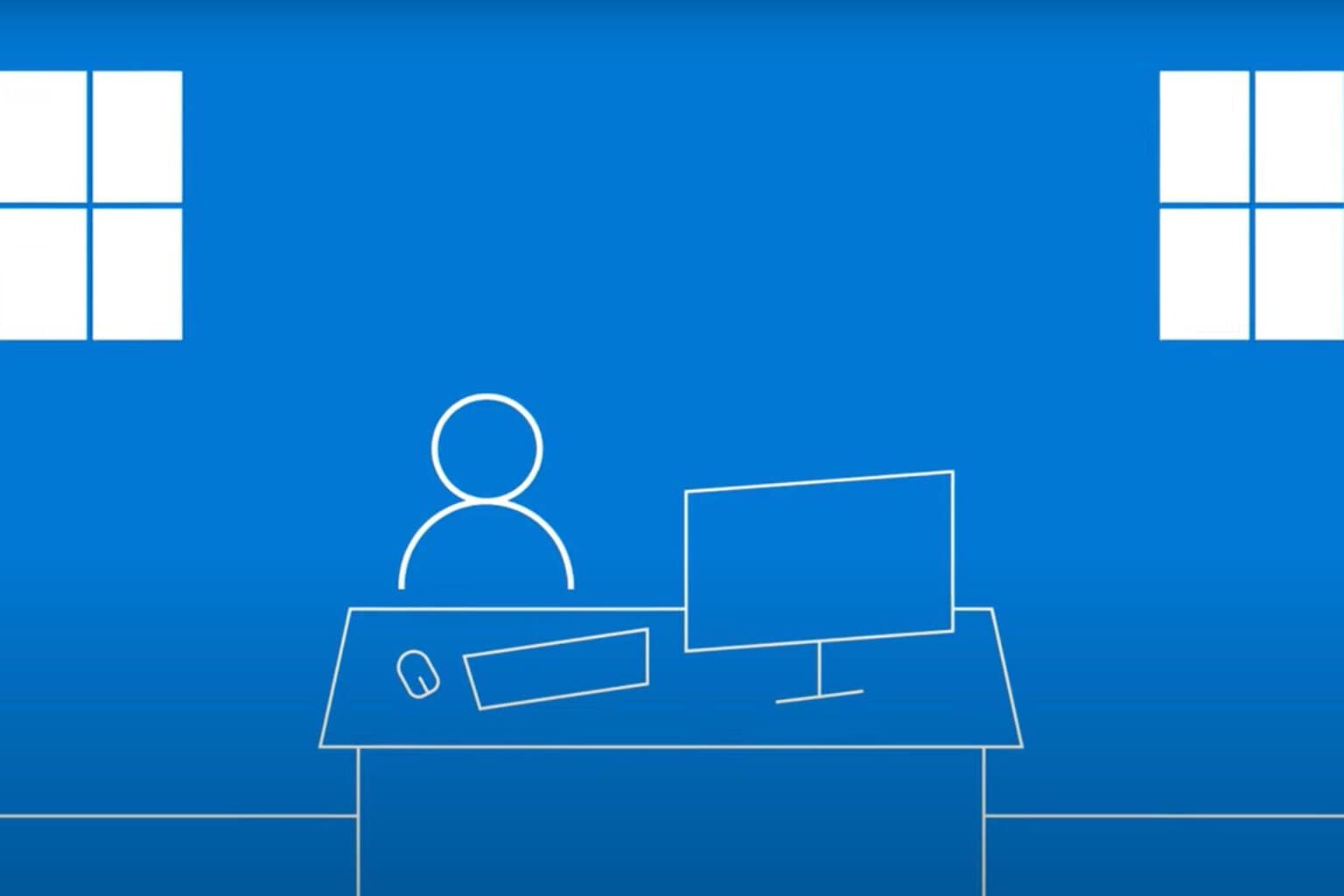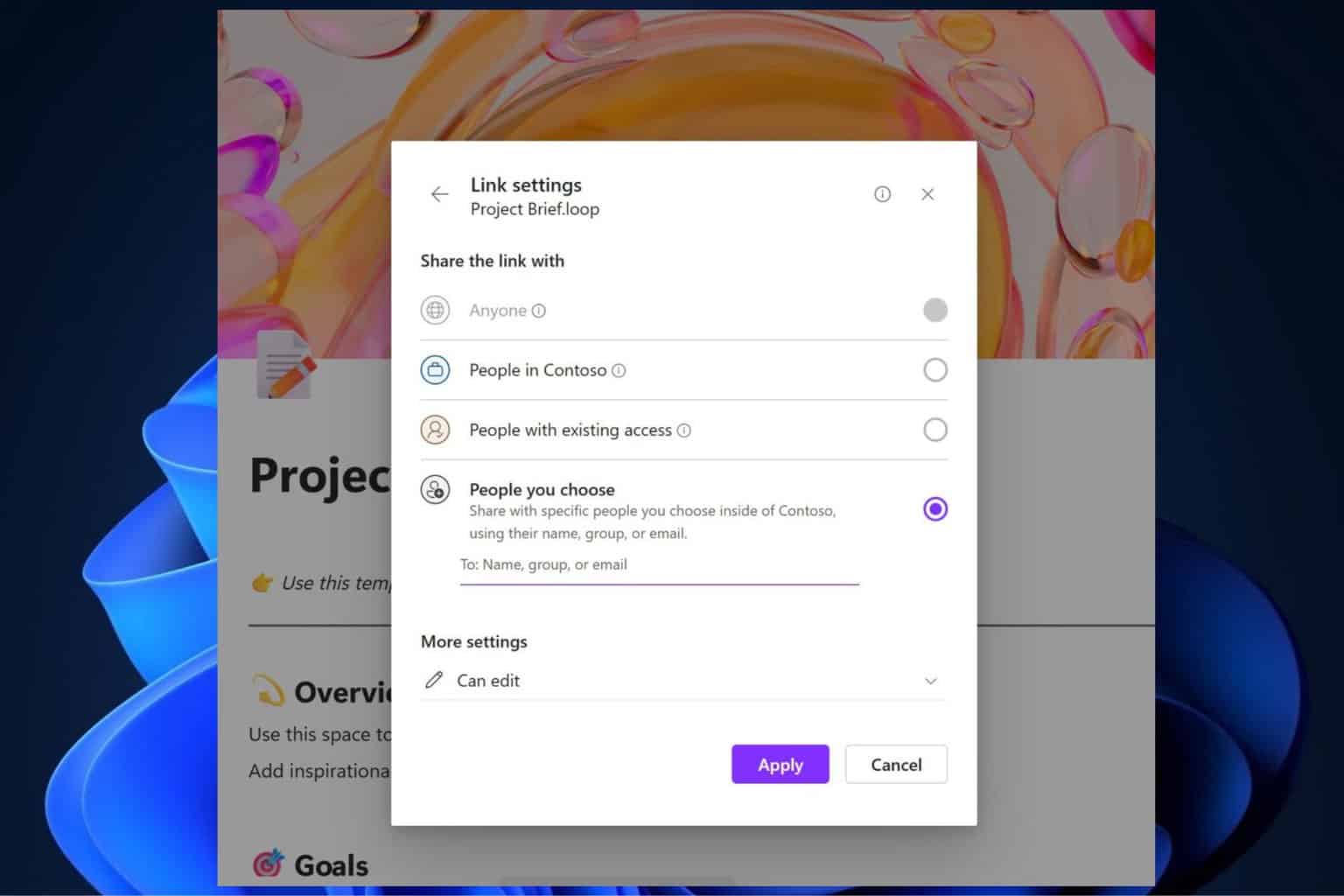Here's how to get 16.75GB of free space on Dropbox
2 min. read
Updated on
Read our disclosure page to find out how can you help Windows Report sustain the editorial team Read more

Dropbox is one of the most popular cloud storage platforms in the world boasting millions of users who rely on Dropbox to store, share and access their documents on the go. Most of these users chose a basic Dropbox account, which is free and offers up to 2GB of space.
However, after some time, the 2GB of storage space may no longer be enough. The good news is that you can get more free space on Dropbox without paying a penny. We’ll tell you exactly you can increase your Dropbox space for free.
How to increase your Dropbox space for free
1. Complete the Get Started Guide
You can get 250MB of additional space just by completing Dropbox’s introduction tour. Not bad, right? This allows you to store a few more photos from your recent holiday, for example.. At the same time, you’ll learn more on how to use Dropbox on your Windows computer.
2. Invite your friends to use Dropbox
If you become a Dropbox PR agent, you can earn some extra storage space. Each new Dropbox user brings you an extra 500MB of free space. You can bring a maximum number of 32 friends, which means that you can get up to 16GB of free space for life. What are you waiting for? Send out referral links now.
3. Connect your Facebook and Twitter accounts to Dropbox
You can get even more free space if you let Dropbox access your social media accounts. Each account that you add brings you 125MB of space, which means that if you connect both your Facebook and Twitter accounts, you can get 250MB of extra storage space for free.
4. Follow Dropbox on Twitter
You can follow Dropbox on Twitter and earn another 125MB of free space. In this manner, you can also check out the latest Dropbox news.
5. Send in your feedback to Dropbox
If you want an extra 125MB of free space, you can earn it by simply sending a nice message to Dropbox telling them why you like their cloud storage platform. Dropbox appreciates your feedback and rewards it with 125MB of extra free storage.
If you follow the five steps listed above, you can get up to 16.75GB of free storage space on Dropbox.
RELATED STORIES YOU NEED TO CHECK OUT: