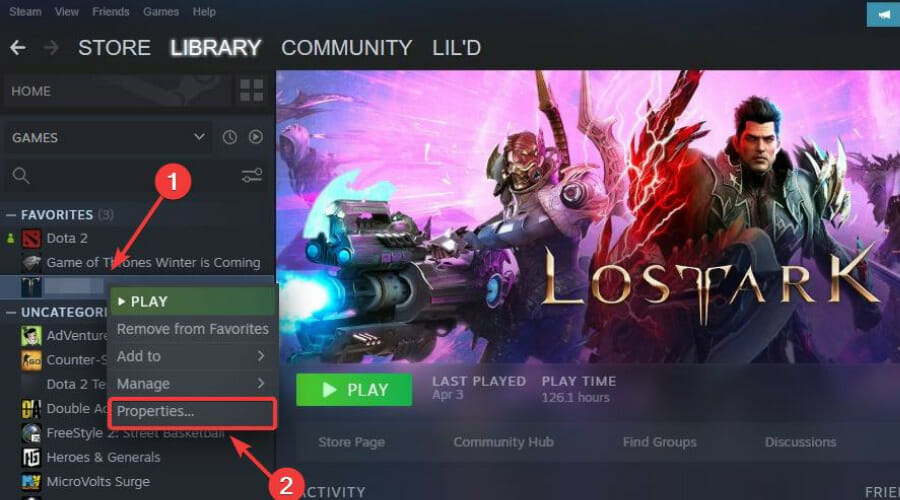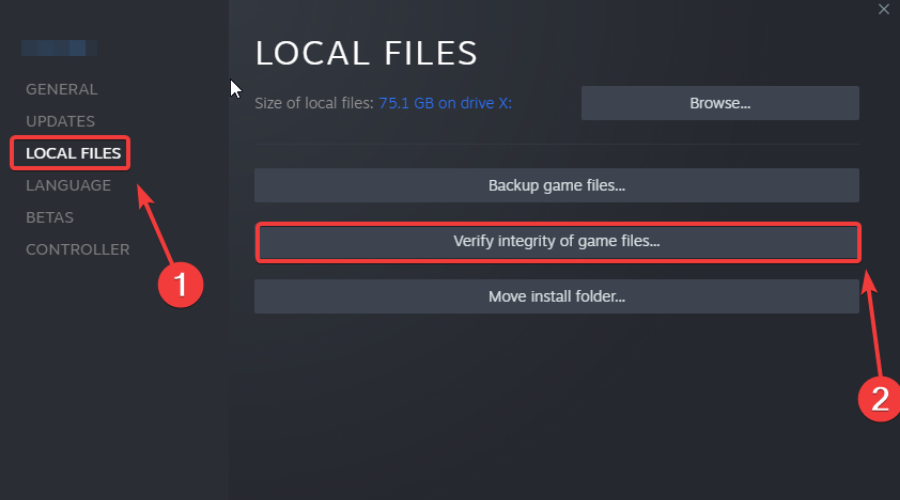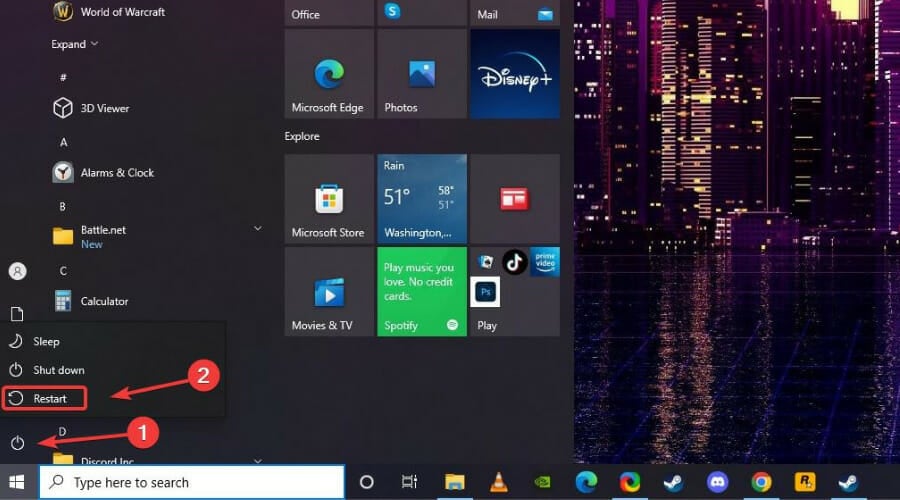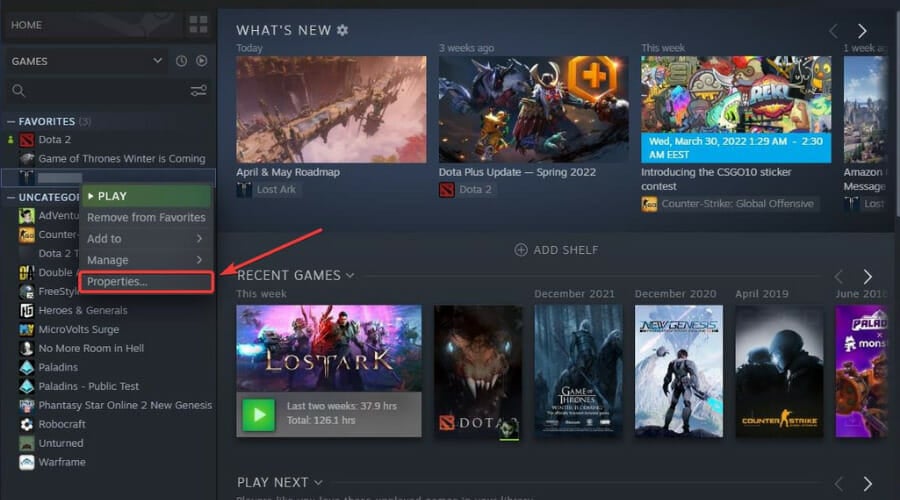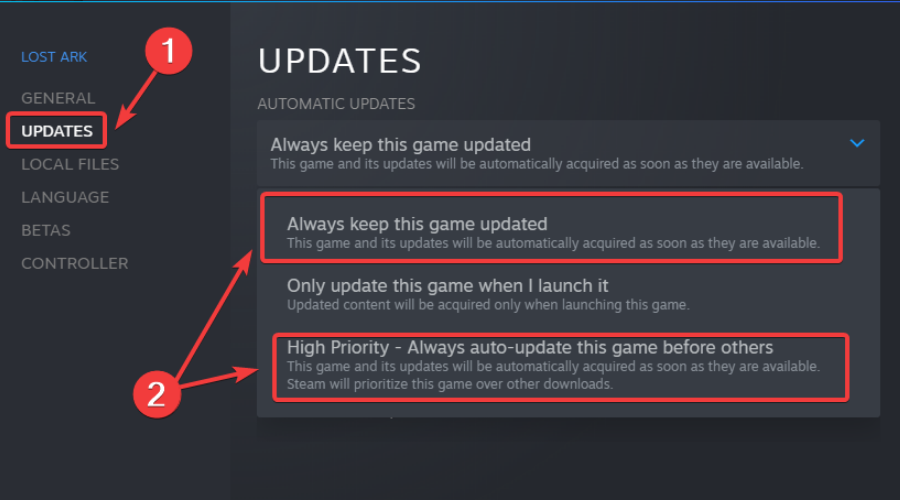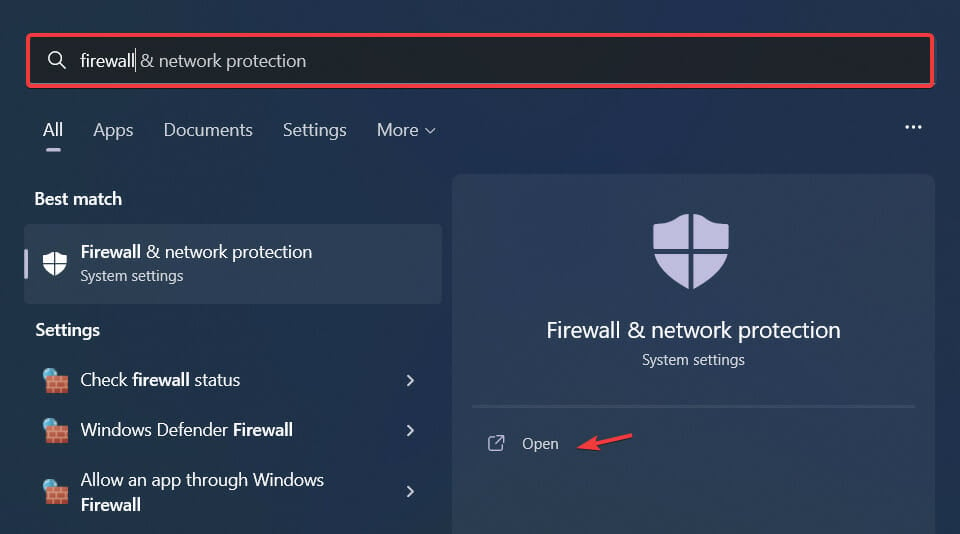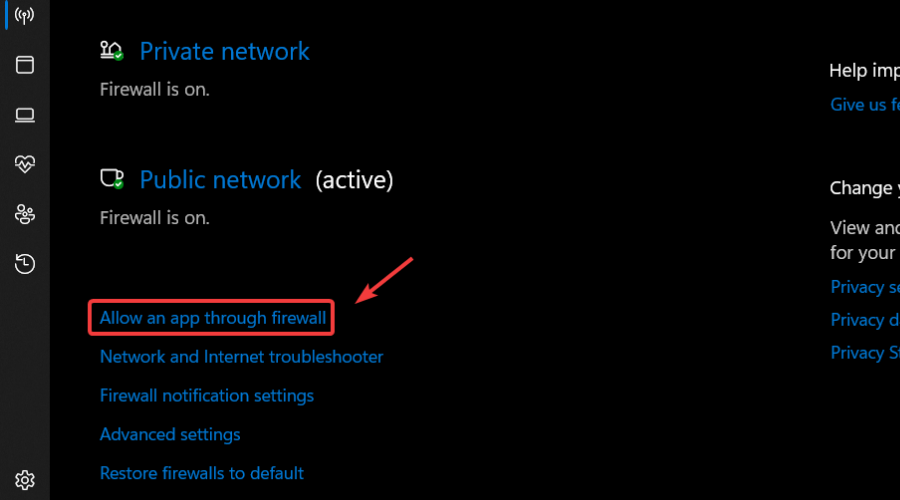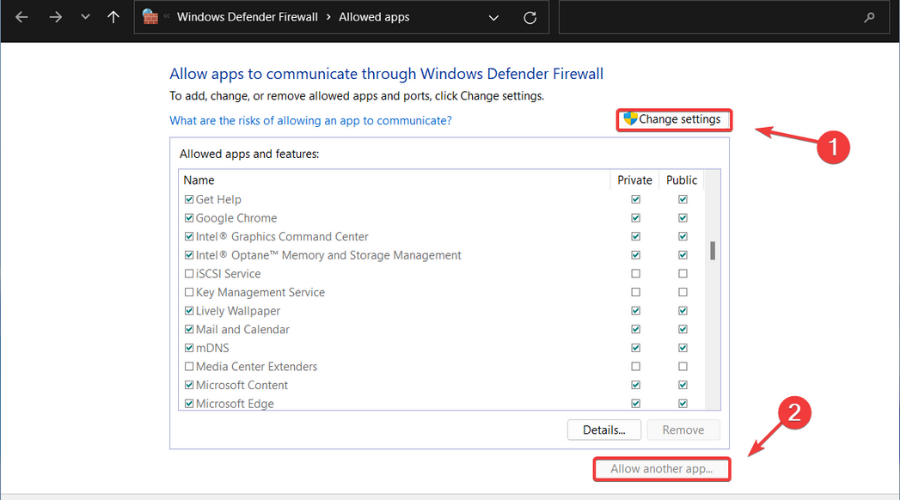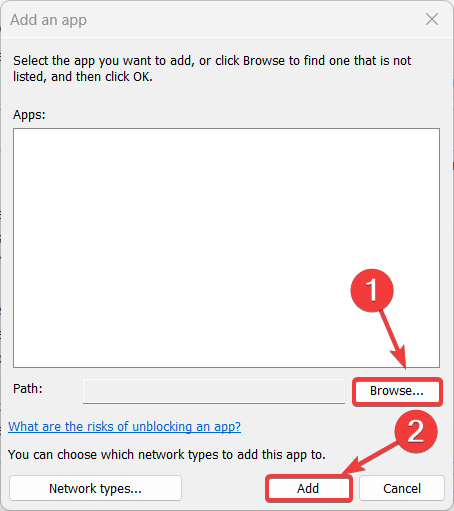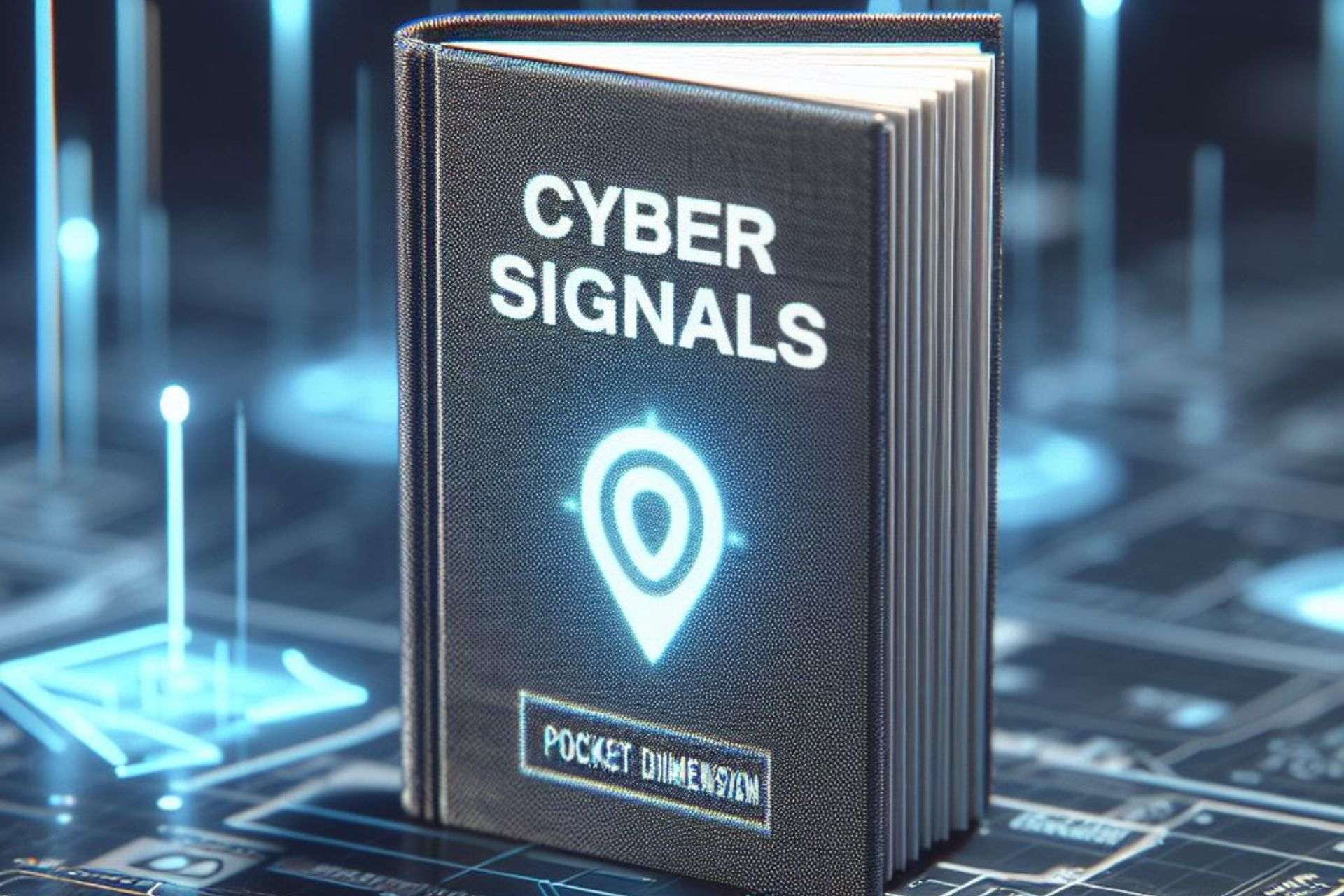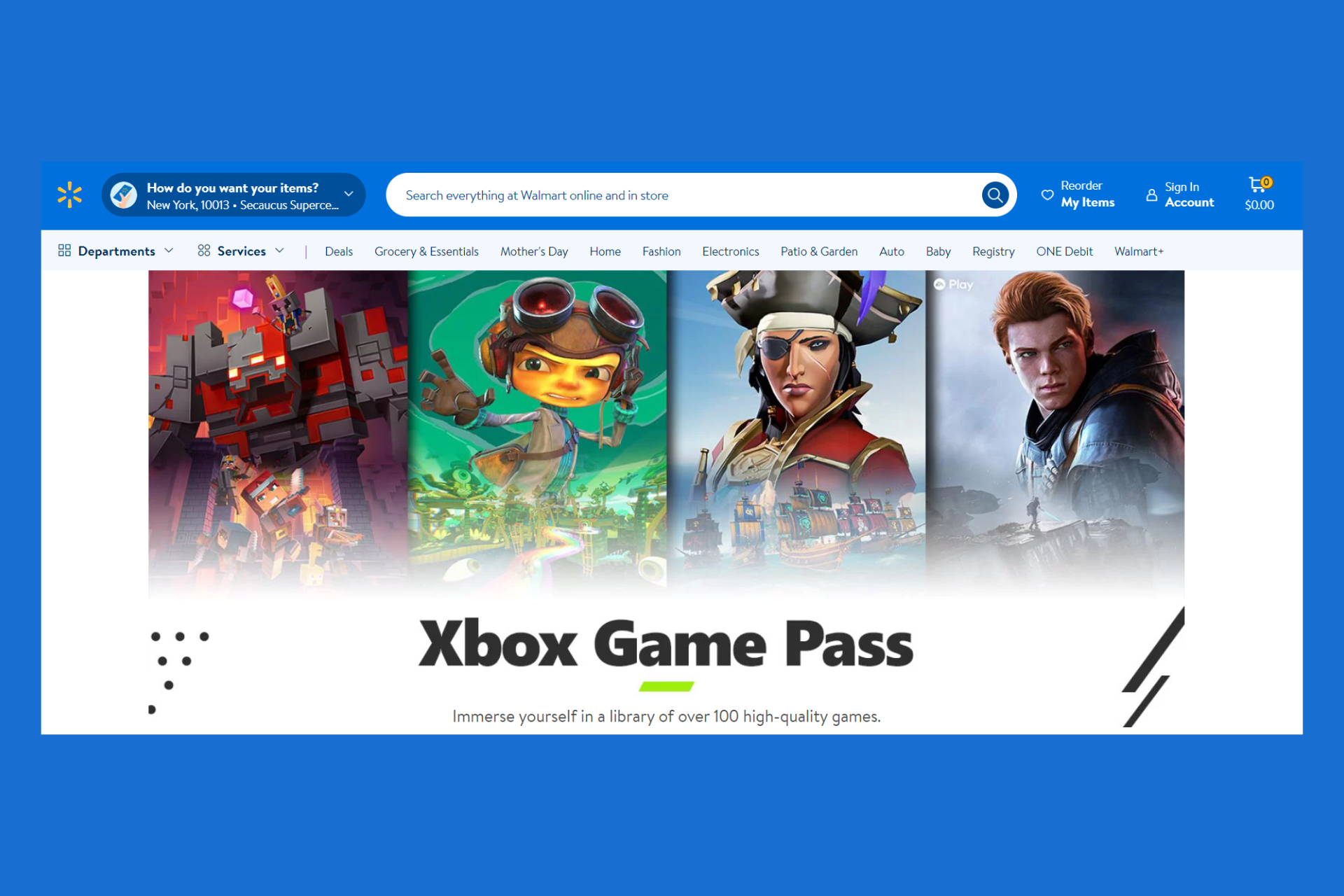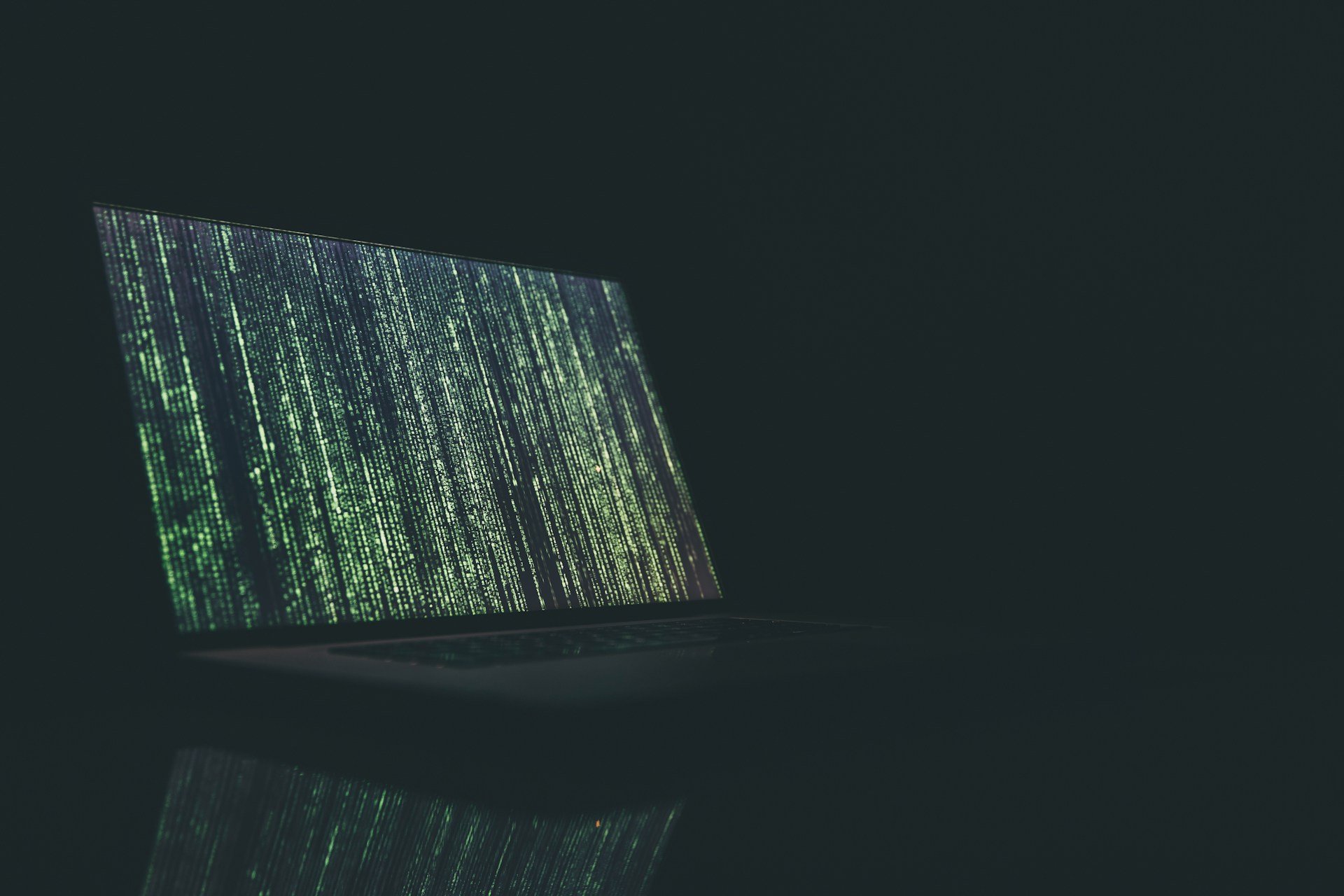Dying Light 2 Not Letting You Join Your Friends? Fix It With This Helpful Guide
4 min. read
Updated on
Read our disclosure page to find out how can you help Windows Report sustain the editorial team Read more
Key notes
- If you want to enjoy some good old-fashioned co-op zombie hunting in Dying Light 2 but are unable to do so, we can show you how to get the feature working again.
- Make sure that both you and your other friends are running the latest version of Dying Light 2 or this won't work at all, according to other players.
- Most of the time this is not possible due to weak internet signal so we strongly recommend switching to a wired connection or moving closer to the router.

Why take on a giant horde of zombies on your own, when you can get a few friends to join the fray, thus greatly increasing your odds of victory.
Even though it makes perfect sense, some players are having trouble locating their friends in order to team up against the common enemy.
Just so you know, we’re not talking about your friends being lost in the city of Villedor. We’re actually talking about not being able to join them for some online Co-Op.
First of all, it’s important to understand how cross-gen and crossplay work in Dying Light 2, and that you can’t join your friend’s game in Dying Light 2 if you haven’t completed the prologue.
You will, therefore, need to best the prologue by completing the quest Markers of Plague in Dying Light 2 Stay Human in order for this feature to become available.
However, there are players that claim prologue completion wasn’t enough to be able to join other players. Luckily, if you run into the same issue, we can show you how to sort it all out.
How can I fix not being able to join friends in Dying Light 2?
1. Restart your internet router or switch to a wired connection
If you feel that the internet could be the main cause of this abnormal behavior, make sure to restart your router and give it a few minutes to connect again.
If that didn’t do the trick, we strongly recommend switching to a wired connection on your console or PC or if that’s not possible, try getting as close to your internet router as possible.
Running an internet speed test will shed more light on the matter, confirming or dismissing the internet as the main culprit for this issue.
2. Verify game file integrity
- In Steam, right-click Dying Light 2 and select Properties.
- Select the Local Files tab and click on the Verify integrity of game files.
3. Restart your PC
4. Update Dying Light 2 to the latest version
An extremely important detail to keep in mind here is that both you, and the friends you are interested in playing with, need to have the latest version of Dying Light 2 installed.
Otherwise, you will constantly run into this problem and you won’t be able to enjoy some good old fashion Co-Op zombie hunting.
- On Steam, right-click Dying Light 2 and select Properties.
- Select the Updates tab and activate one of the two Auto-update options.
5. Allow Dying Light 2 through the Firewall
- Press the Windows key, search for Firewall and select Open.
- Click on Allow an app through Firewall.
- If Dying Light 2 isn’t in the list, click Change Settings, then Allow another app.
- Click the Browse button, locate your game and press the Add button.
5. Reinstall Dying Light 2
As a final solution, provided none of the above-mentioned steps helped you solve the issue, you will sadly have to reinstall Dying Light 2 Stay Human.
This can either be done from your Steam interface, the Epic Games Store or directly from the Control Panel.
Once the title has been successfully uninstalled, you can start installing it again and, hopefully, get rid of the pesky bug that made you have to go through this in the first place.
These workarounds actually solved the problem for many players in the same situation. Also, if you bought Dying Light 2 through Steam, check how you can fix the Unable to initialize Steam API error.
Since we’re talking about errors and bugs, find out how to fix the CE-34878-0 error for PlayStation consoles, or what to do if you can’t earn any skill points in Dying Light 2.
Also, if you were thinking about trying Horizon Forbidden West, we’ve compared it to Dying Light 2 in order to help you make a choice.