Dark/light mode missing in Microsoft Edge Canary build
2 min. read
Updated on
Read our disclosure page to find out how can you help Windows Report sustain the editorial team. Read more
Key notes
- Dark mode made it to a couple of Windows 10 and Office 365 apps, including Outlook and Microsoft Edge, sometime back.
- The latest Canary build of Microsoft Edge excludes the dark and light mode settings.
- Which Windows 10 apps and browsers support dark mode, and how do you apply the custom theme? Head on over to the Dark Mode section to get your answers!
- To get the latest Microsoft Edge news, updates, troubleshooting tips, and more, visit the Edge page.

Dark mode made it to a couple of Windows 10 and Office 365 apps, including Outlook and Microsoft Edge, sometime back.
Regardless of the ongoing debate about its potential visual ergonomics, turning dark mode on can give your app’s interface a unique, cool appearance.
But if you’re a dark mode fan currently using the latest Canary build of Microsoft Edge, you won’t like what has happened to the feature. It’s just not an option on the browser’s Settings page.
Dark and light mode options not available in Microsoft Edge Canary
To choose a dark or light theme in the stable version of Edge, you normally go to the edge://settings/appearance page. Then, under Customize browser, you select Dark or Light from the dropdown to the right of Default theme.
However, according to a screenshot that a user recently posted on Reddit, the Customize browser section is missing on the Settings page of the Edge Canary build.
Newest build of Canary removes ability to choose light/dark theme. Defaults to system setting
It’s not yet clear whether the missing theme options are as a result of a deliberate move or an oversight on the part of the Microsoft Edge team. In the meantime, you can only work with the theme you set for all Windows 10 apps.
The Edge browser usually lets you apply dark or light mode regardless of your system theme.
If the bug makes its way through the beta testing channels to the stable version of Microsoft Edge, a lot of users will be unhappy.
The good news though is that a member of the Microsoft Edge team acknowledged the issue on Reddit and promised a fix.
Great news: this is a known issue in the Settings page, and our team is already working on it!
Have you tried dark mode in Microsoft Edge yet? Feel free to share your experience with the theme or ask any question via the comments section below.
[wl_navigator]
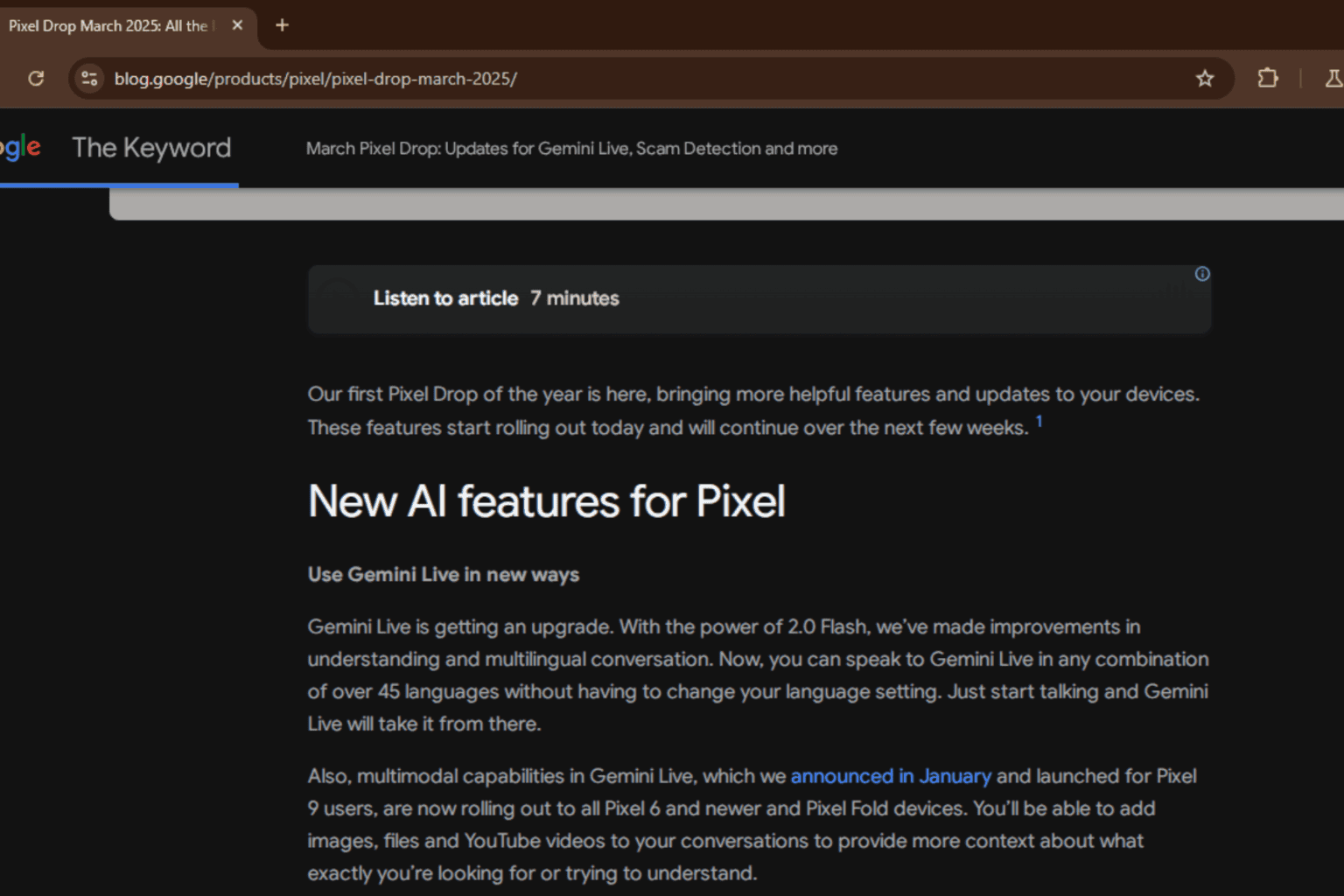



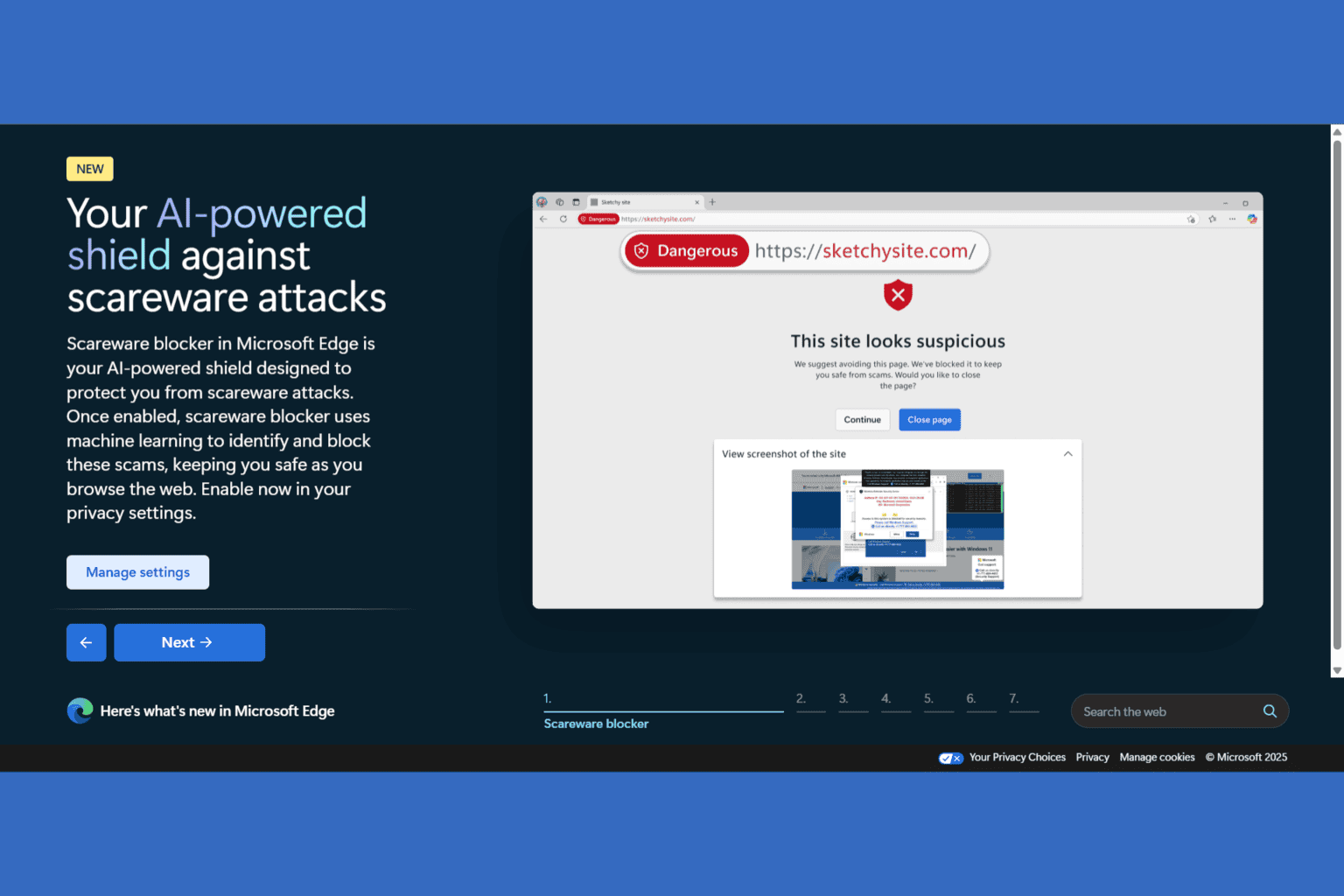
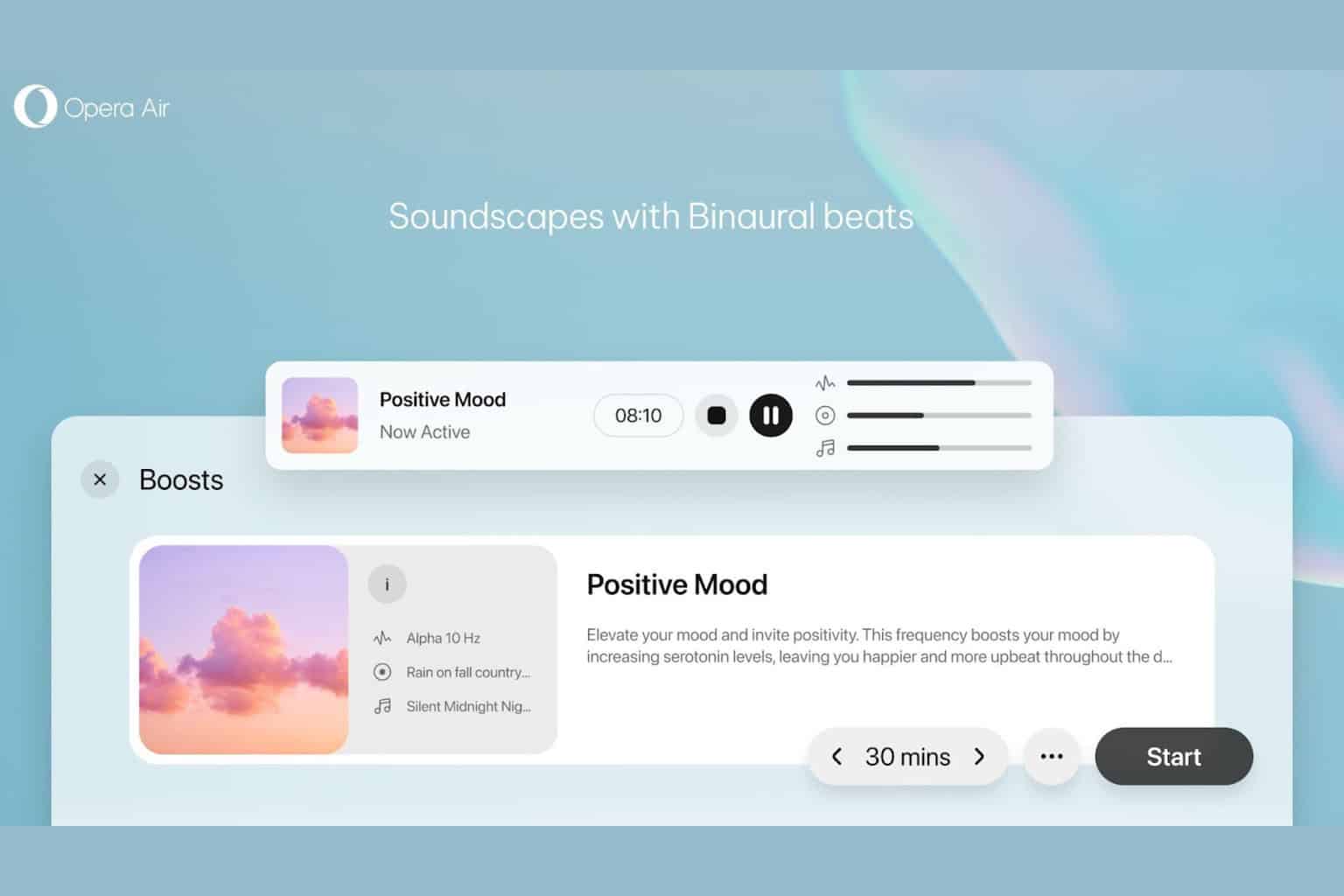

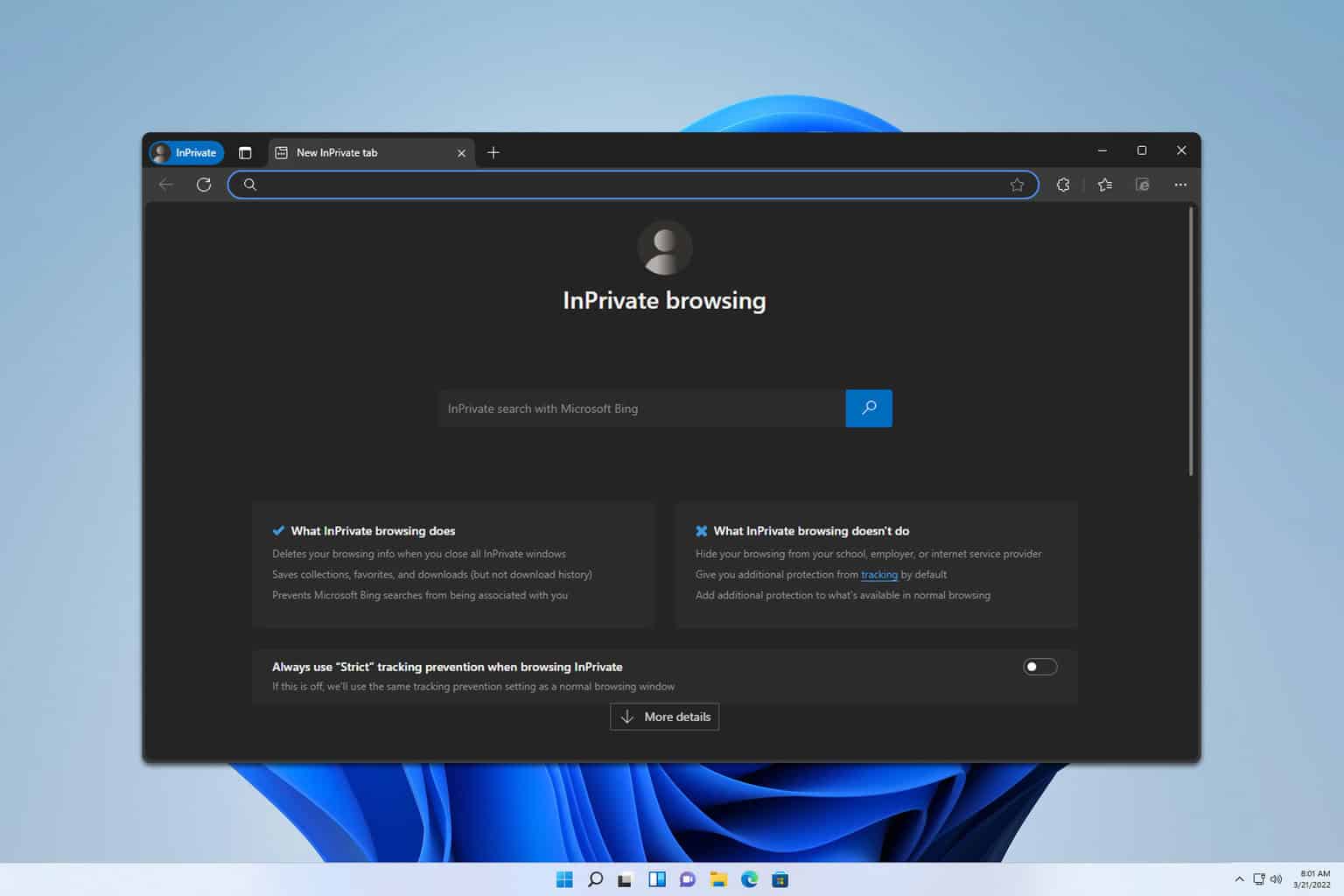
User forum
0 messages