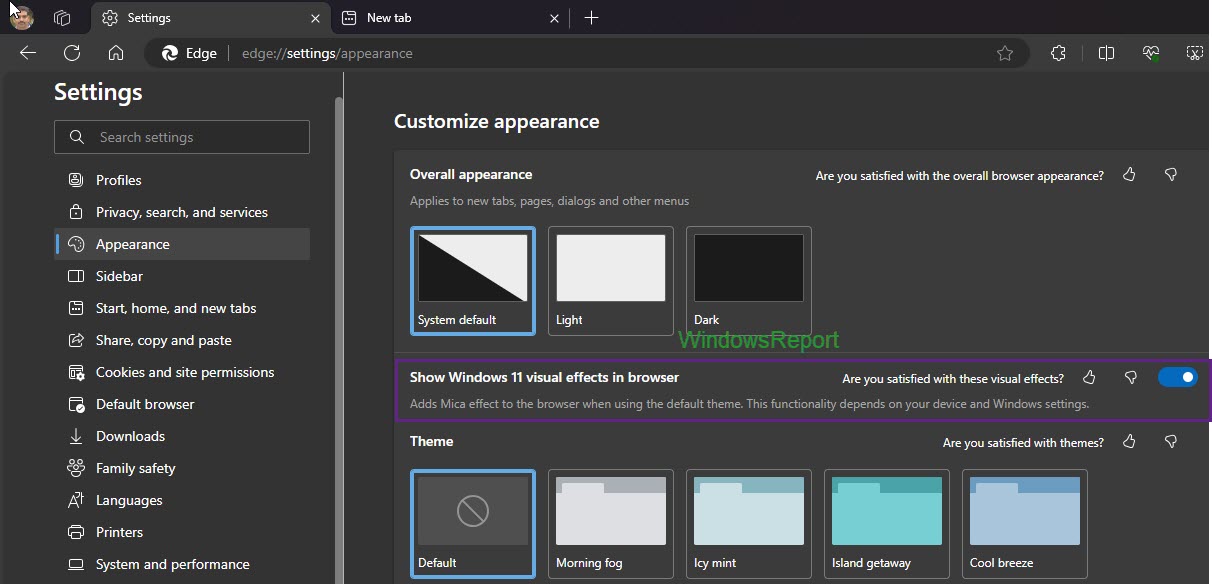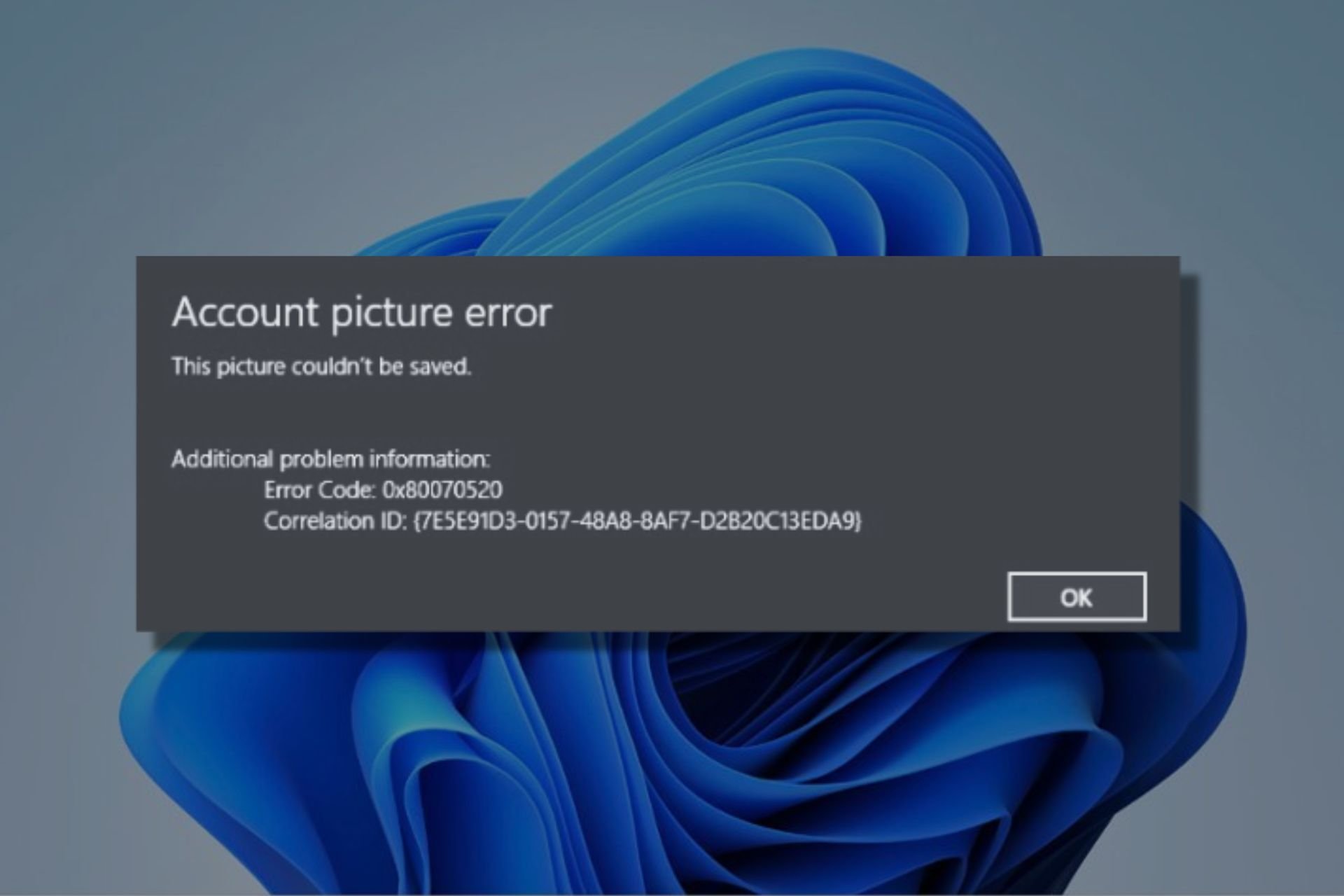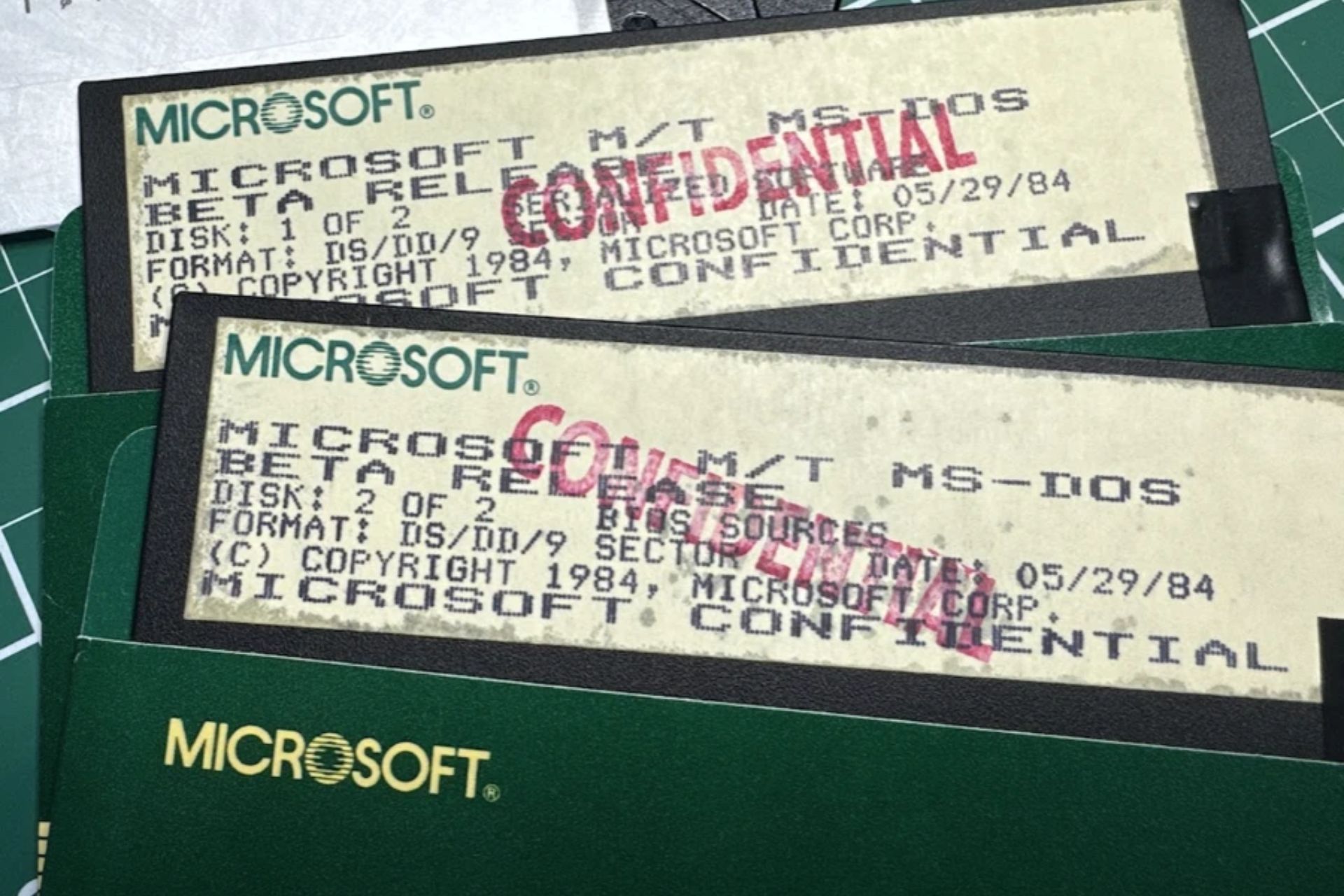Edge embraces Windows 11 Visuals: Mica and rounded corners for unified aesthetics
Get the Windows 11 Mica effect in Edge out of the box with Dev Channel
2 min. read
Published on
Read our disclosure page to find out how can you help Windows Report sustain the editorial team Read more
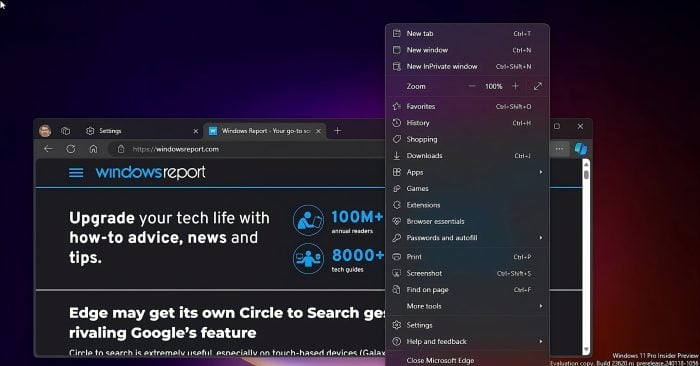
Microsoft has enabled the Windows 11 graphics style in its Edge browser’s Dev version by default, bringing the Mica effect to the Edge title bar and toolbar.
Windows 11 introduced a design language called Fluent Design, defined by rounded corners, soft shadows, and transparency effects. These visual elements create a more immersive and visually appealing experience. Now, Microsoft is extending this look to Edge, integrating some key Windows 11 visual effects.
One of the most notable additions is Mica, a dynamic material that reflects your desktop wallpaper behind translucent app windows. In Edge, Mica will be applied to the title bar and toolbar, subtly blending the browser with your desktop for unified aesthetics.
Another welcome change is the introduction of rounded corners. Previously, Edge had sharp edges that contrasted with the softer curves of Windows 11. Now, the browser window adopts the rounded corner design.
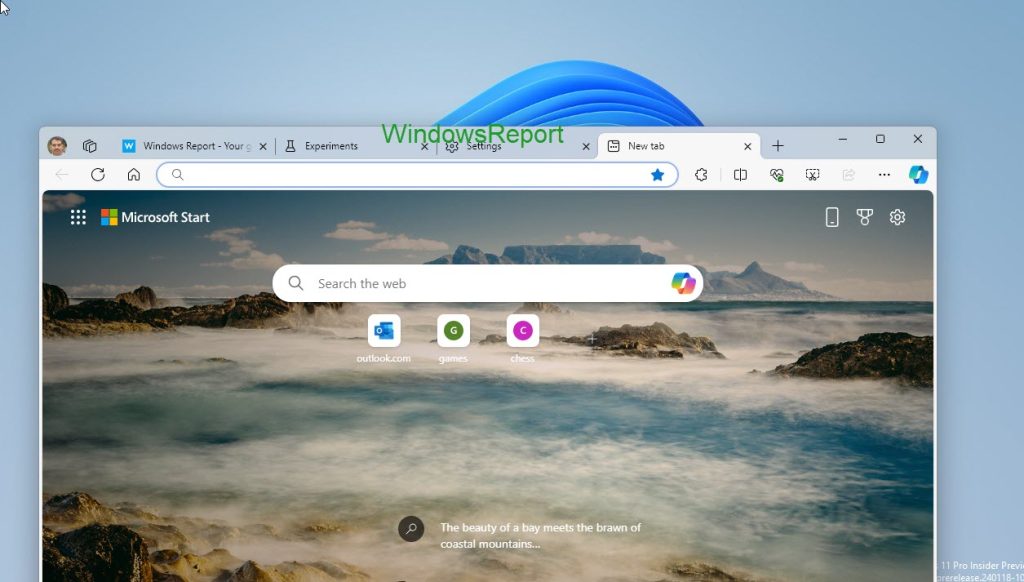
Microsoft Edge gets Windows 11 Visual effects in Dev Version
To see the Mica effect and rounded corners in action,
- Make sure you’re running the latest Dev version of Edge (version 122 and above).
- Open Edge browser, click on Menu and select Settings.
- Visit Appearance.
- Ensure that the Show Windows 11 visual effects in browser setting is enabled.
Enjoy the dynamic title bar in Edge that adapts to your desktop wallpaper using the Mica effect.
Important notes:
- You should be running Edge with the default theme.
- The Mica effect visibility depends on the device and Windows 11 settings applied.
Overall, the Windows 11 visual effects are a welcome addition to the Edge browser, creating a more immersive and visually appealing experience. Edge now feels and looks more like a natural part of your Windows 11 desktop, rather than a separate application.
Furthermore, Mica brings a touch of dynamism to the browser, with the subtle reflections of your desktop wallpaper adding depth and personality.
For users, this translates to a more enjoyable and visually consistent browsing experience.