5 Fixes For Status_Access_Violation on Microsoft Edge
Follow this guide if you are having STATUS ACCESS VIOLATION error
5 min. read
Updated on
Read our disclosure page to find out how can you help Windows Report sustain the editorial team. Read more
Key notes
- Edge is built on the Chromium and will enjoy many of its benefits, but may be prone to any problems infecting its general source code.
- We explore the status_access_violation error in this guide and present the most potent ways to resolve it.
- If the problem is not resolved, you could use a Beta version of the browser, since not all errors on the standard versions occur on this test versions.

If you are having the error code: STATUS_ACCESS_VIOLATION on Microsoft Edge, go through this article to get all the helpful information and solutions.
The number of browsers that use the Chromium source code is steadily increasing. With Chromium, you have no concerns since you are enjoying all the Chrome pleasures without being limited to the resource-hugging Chrome browser.
However, there is the fear that if a significant flaw was introduced into this source code, it would cause all browsers to become infected at once. And it seems that this is the case with the STATUS ACCESS VIOLATION error on Edge.

When this error appears, you may get the following message:
This page is having a problem.
Error code: STATUS_ACCESS_VIOLATION
Don’t worry. This is not a very critical problem. You can easily get rid of it.
What is this error code Status_access_violation?
The STATUS_ACCESS_VIOLATION is a browser error that usually appears on Chromium-based web browsers like Google Chrome, Microsoft Edge, etc. It happens when your browser tries to access memory with an unspecified program code.
The whole thing can happen due to following reasons:
- Third-party extensions which are conflicting with some operations
- Incompatible or outdated browser
- Corrupted internal files
The good thing is you can easily solve this problem. In the next part of this article, you will find the steps to fix this problem.
Quick Tip:
Though this problem may not be unique to your Microsoft Edge, still, switching to another browser can be a good remedy. Opera One is known for using fewer additional extensions and avoiding incompatibilities.
Moreover, it brings some built-in features that are not found in many browsers, like an ad blocker and unlimited VPN for extra anonymity. Integrated apps like WhatsApp or sidebar access to Twitter and Instagram are a few other features that contribute to a refined experience.

Opera One
A Chromium-based browser with features that will deliver very smooth, errorless web browsing.How do I fix the error code: Status_Access_Violation on Edge?
1. Rename the Edge executable file
- Launch your file explorer and navigate to the following location:
C:\Program Files (x86)\Microsoft\Edge\Application - Right-click on msedge and select the Rename icon at the top of the context menu.
- Change the name to edge.exe and relaunch Edge.
2. Switch to the beta Edge edition
Microsoft also operates a Beta build in addition to the edition you may be using right now. BETA is mainly intended for testing experimental features; however, it may or may not be affected by problems that the stable release seems to have.
You should try this version before attempting other fixes. To get the beta version of this browser, visit the Microsoft Edge Insider website.
3. Update your browser
- Launch your Microsoft Edge browser.
- Go to the following location using the Edge address bar:
edge://settings/help - Now, it will automatically check for the updates and install any available one.
When using Microsoft Edge, keep in mind that the browser scans for updates in the background at all times. Minor updates are loaded automatically and without prompting, but a significant upgrade, on the other hand, requires a browser restart.
4. Disable your Javascript extensions
- Launch your Edge browser.
- Click on the extensions icon and go to Manage extensions on Edge.
- If you have any extensions that work with Javascript, make sure to toggle them off, then restart the browser.
If removing the extension fixed the problem, you shouldn’t attempt using any of the disabled browser’s alternatives because the issue does not seem to be caused by a specific extension but rather by a JavaScript add-on.
5. Disable your Edge browser renderer code integrity
- On your desktop, right-click your Microsoft Edge icon, and from the context menu, select Properties.
- Click on the shortcut tab, and under the target field, paste: –disable-features=RendererCodeIntegrity
- Apply the changes you made and relaunch your browser from the desktop shortcut.
With that, we’ve come to the end of our guide on how to resolve the STATUS ACCESS VIOLATION error code in Microsoft Edge. We’ve presented five potential approaches that could work to your advantage.
Can I uninstall Microsoft Edge and reinstall it?
In the normal way, you cannot uninstall Edge. However, there are very technical ways available to do it. Instead of that, we recommend you disable this browser. If you don’t like Edge, you can use other browsers like Opera One instead of fixing problems on it.
We have a dedicated article on it. Read: How to disable Edge on Windows
This article has featured the best methods to fix the error code: STATUS_ACCESS_VIOLATION on Microsoft Edge.
If none of these fixes work, you should consider using a different browser. The browser market is very saturated, and you will have many worthy alternatives to Microsoft Edge. Our guide on the best browsers should come in handy.
We love to read your comment and learn which of these solutions worked for you.




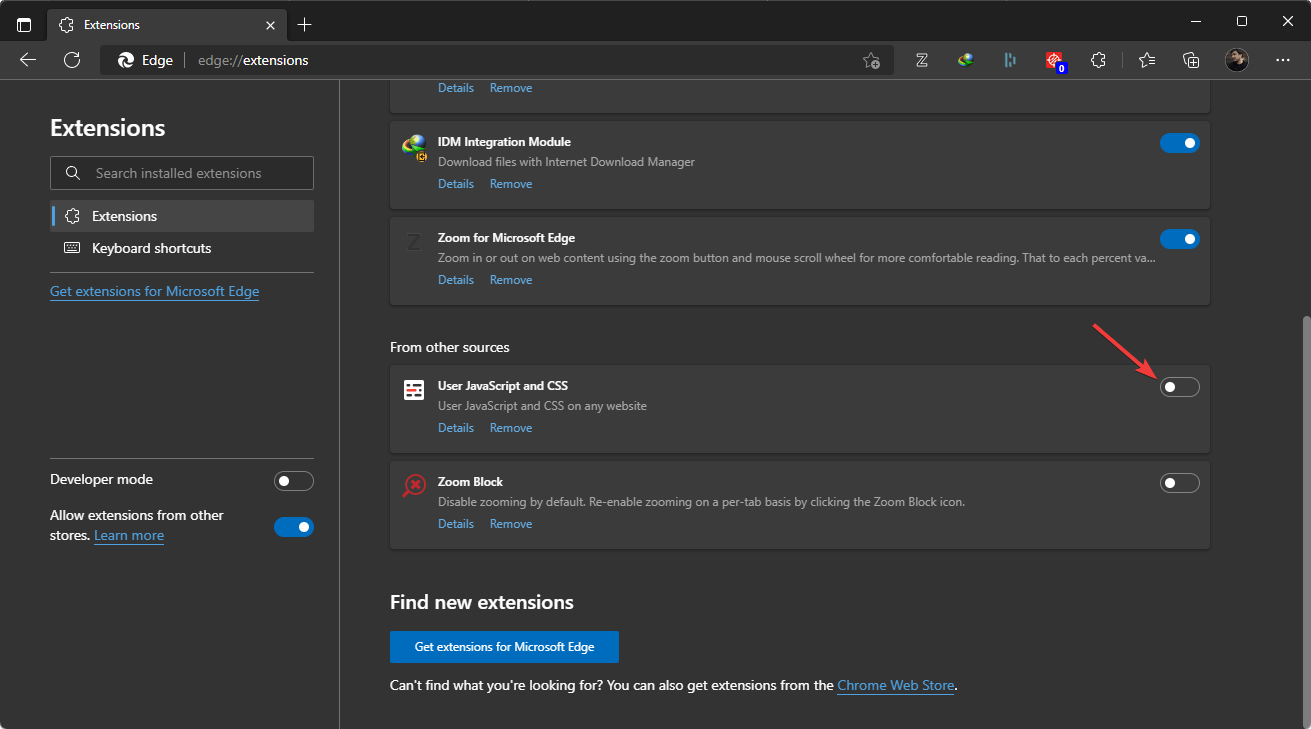




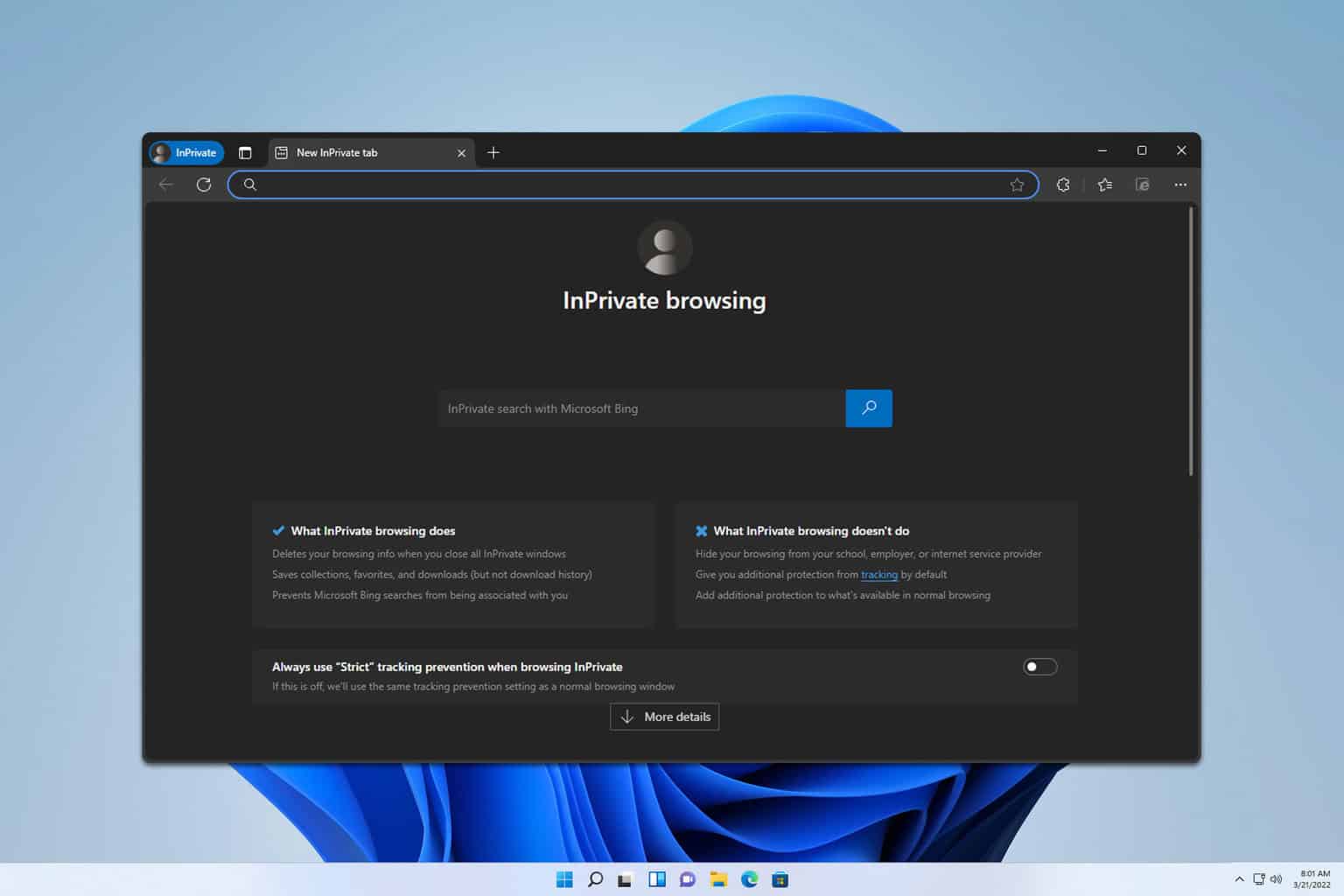
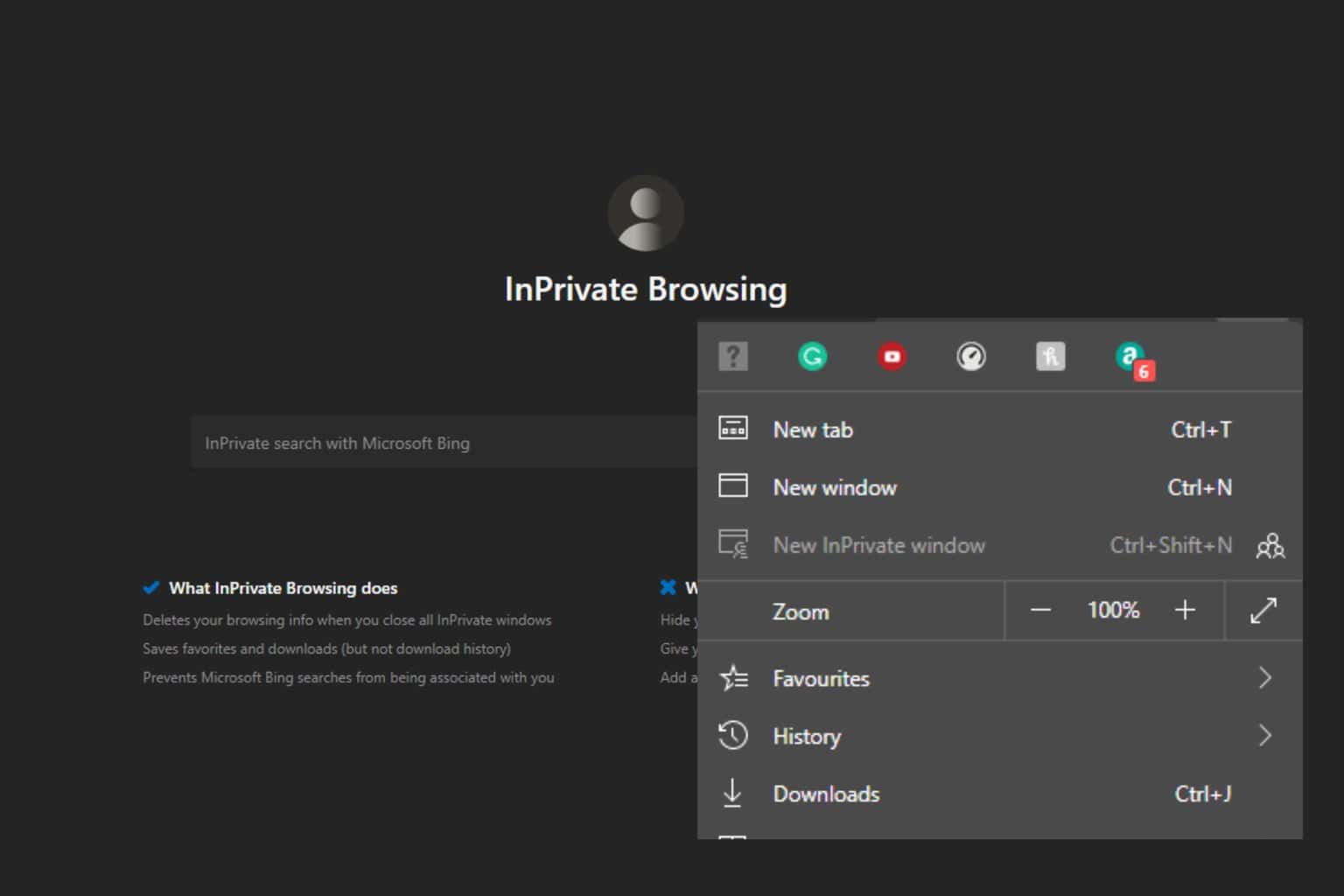
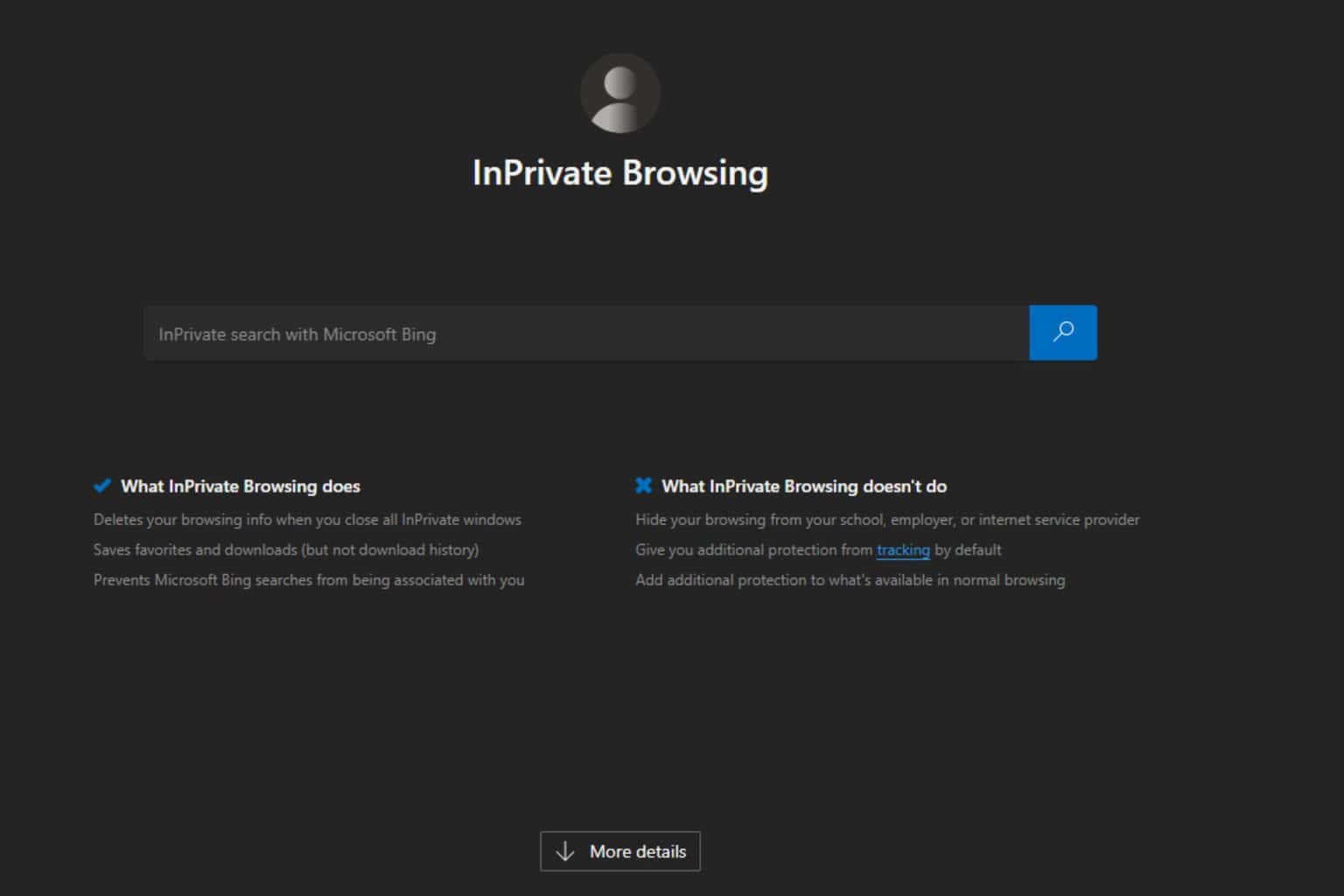
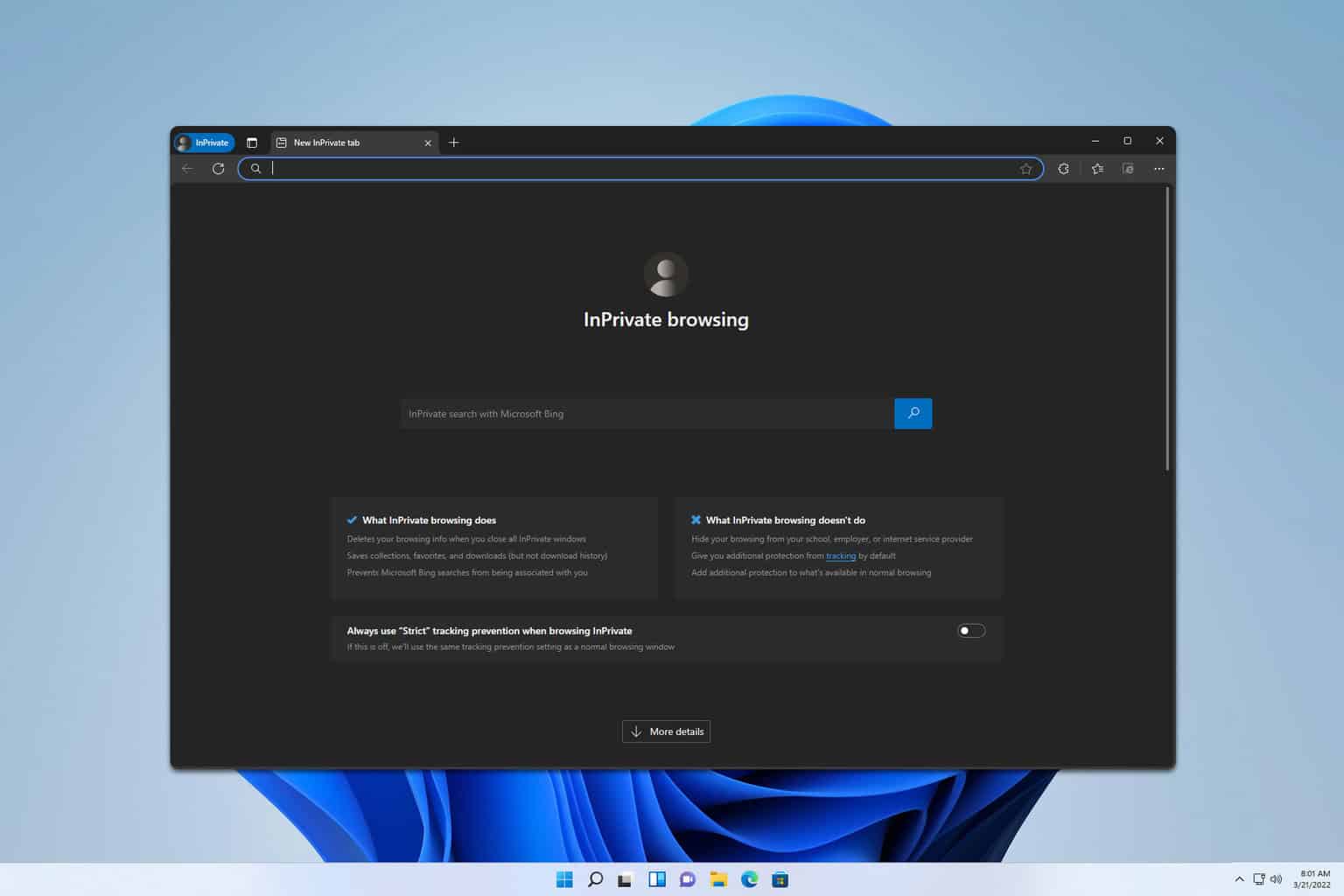
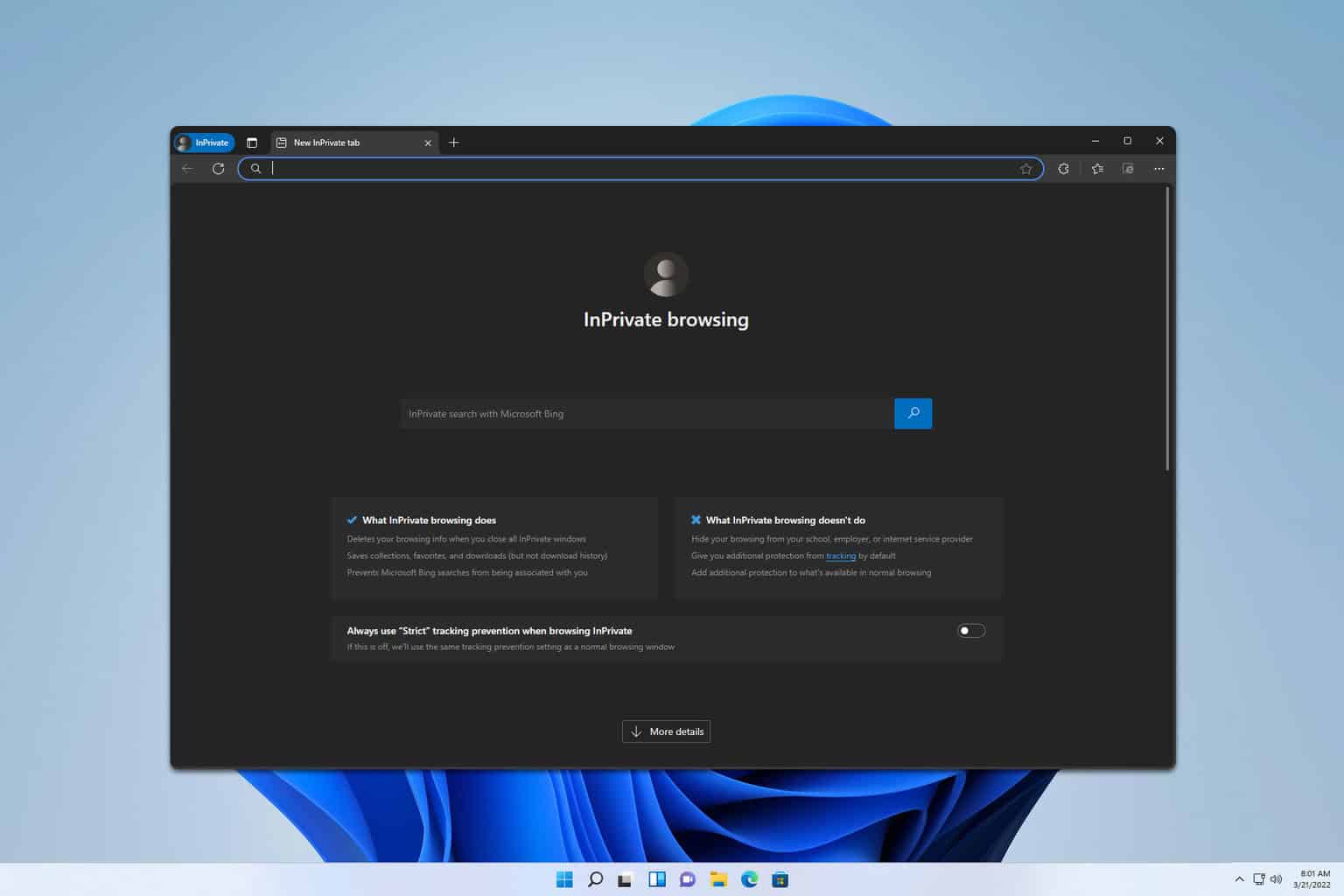
User forum
0 messages