Google Docs offline might be coming to Microsoft Edge
The feature might be coming to Edge very soon.
3 min. read
Published on
Read our disclosure page to find out how can you help Windows Report sustain the editorial team. Read more
Key notes
- The feature was spotted in Edge Canary.
- It allows you to work on your Google Docs, offline.
- You can easily turn it on/off if you want.
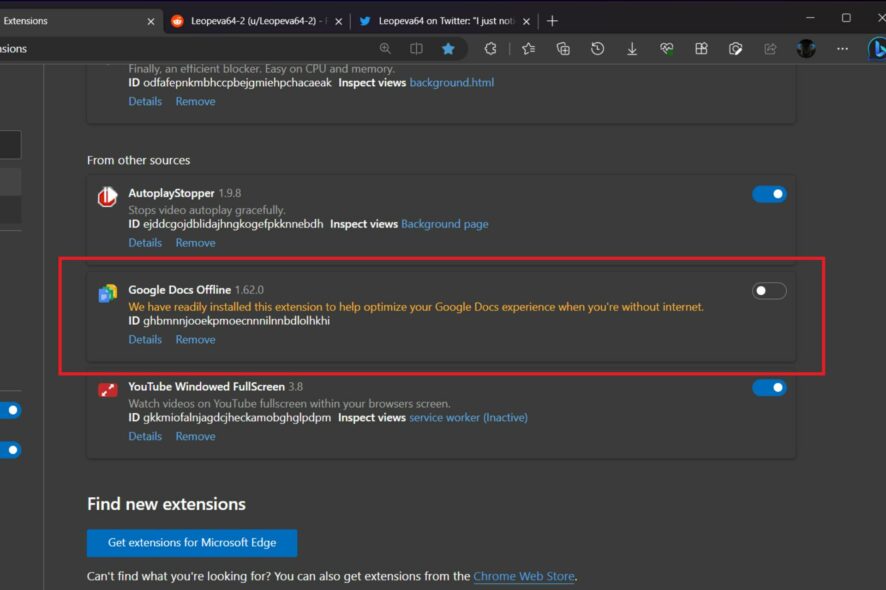
Good news for Windows users this week. Patch Tuesday updates are here and they brought with them a lot of Security updates for your PC. Among other features, Bluetooth Low Energy Audio is also on all Windows 11 PCs right now, so your wireless devices will last longer than ever.
On another hand, it seems that Edge users might be getting some exciting features as well. As spotted by Windows enthusiast @Leopeva64, Google Docs offline might be coming to Microsoft Edge very soon.
The “Google Docs Offline” extension has been automatically installed on one of my devices on Edge Canary, I checked on Dev, Beta and Stable and the extension is not installed on any of those versions, so it looks like this is another experiment on Canary.
@leopeva64
While we don’t know if this feature is going to make it in the final release, or if it’s going to be released soon, it is an exciting feature. Especially if your work day by day requires you to use Google Docs, Edge might be the best way to use them. So Microsoft could have a winning feature here.
How to enable Google Docs offline in Microsoft Edge
It looks like you can enable the feature very easily.
- Open your Microsoft Edge, go to Settings and more, and select Extensions.
- Once you’re there, go to From other sources, and turn on Google Docs Offline.
As per @Leopeva64, the feature is only available on Microsoft Edge Canary, so it’s not available to the general public yet, but these steps should come in handy for when it will be.
Edge has been getting a lot of improvements lately. For example, in Edge, you can now get Bing’s input on images, in a feature that is absolutely amazing.
You can just upload images in Bing Chat, and the AI tool will give you its input on them, as well as recommend suggestions and ideas.
And it’s also good to know that Copilot is coming to Windows 11 soon. So it might be possible that Edge will also benefit from it. Slowly, but surely, Edge lives up to its potential, so it’s exciting to be an Edge user right now.
What do you think about it? Are you using Edge? Are you excited about this new feature coming to it soon? Be sure to let us know your opinions and ideas in the comment sections below.
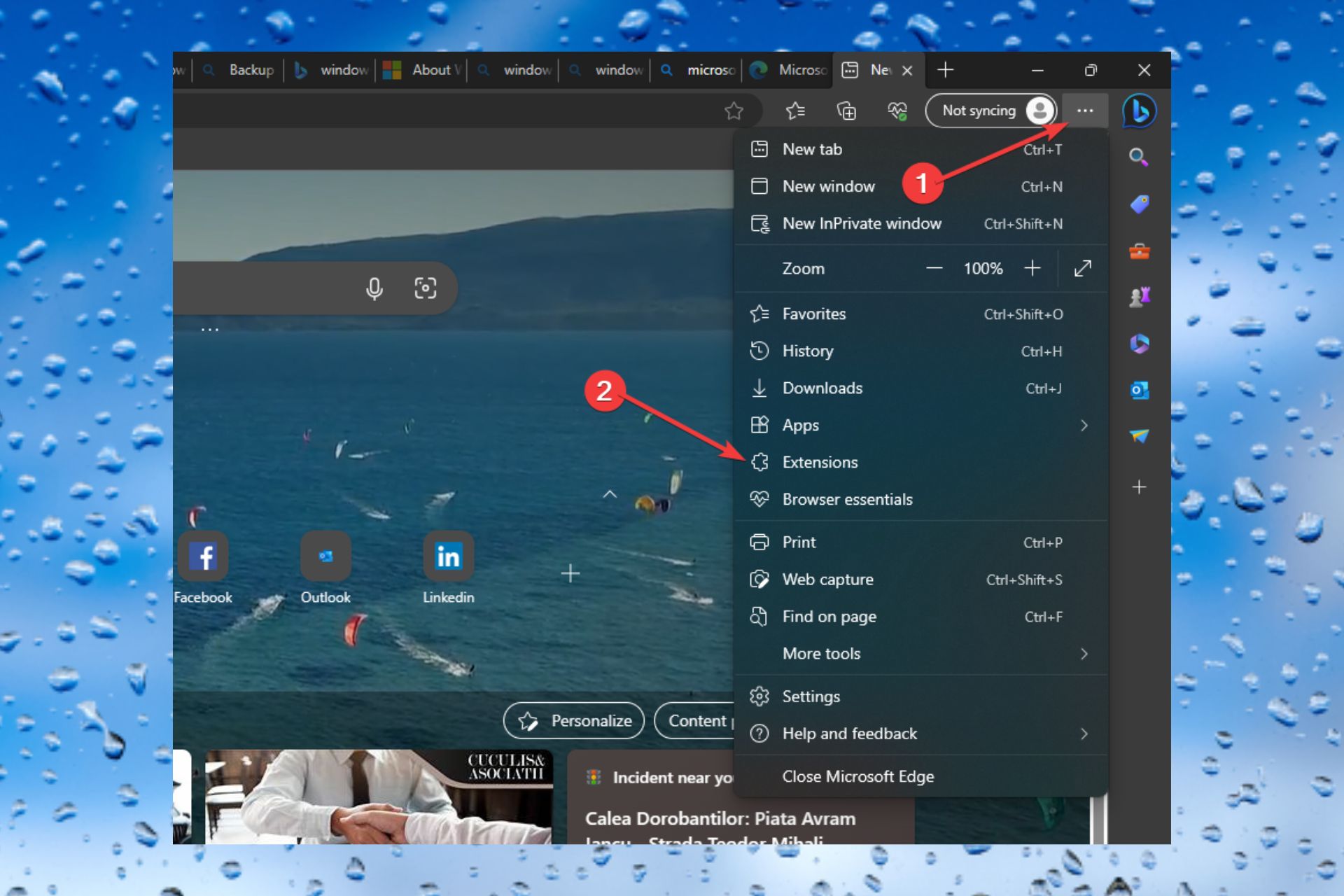
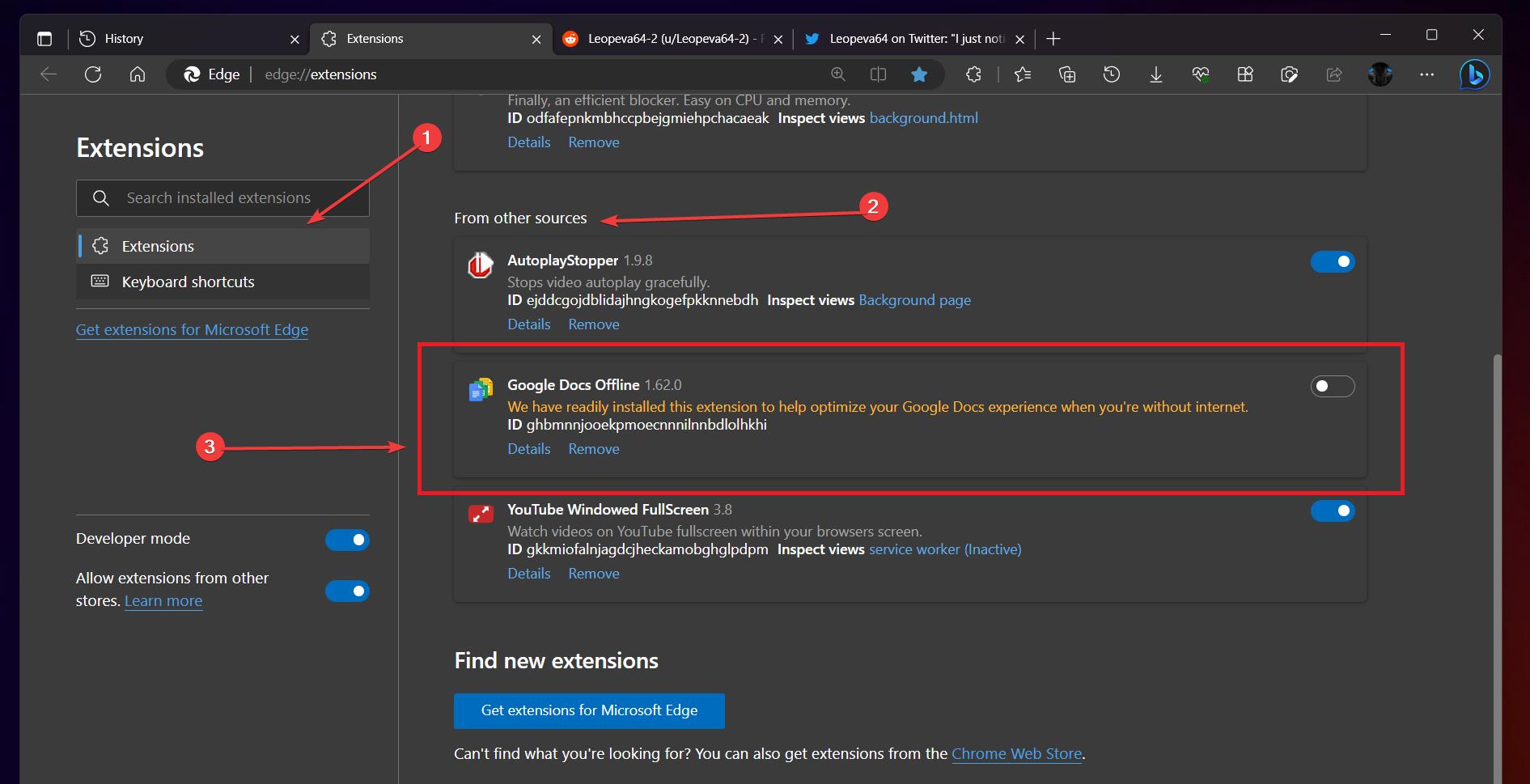








User forum
0 messages