Edge Startup boost feature is now temporarily disabled
3 min. read
Published on
Read our disclosure page to find out how can you help Windows Report sustain the editorial team. Read more
Key notes
- You might see the Edge Startup boost feature disabled in your browser these days.
- Microsoft decided to allow users to activate this option manually after numerous user complaints.
- In case you still want to try the Startup boost, you can, but you might experience unusual browser behavior.
- Meanwhile, Microsoft will work on debugging the feature until it's considered safe.
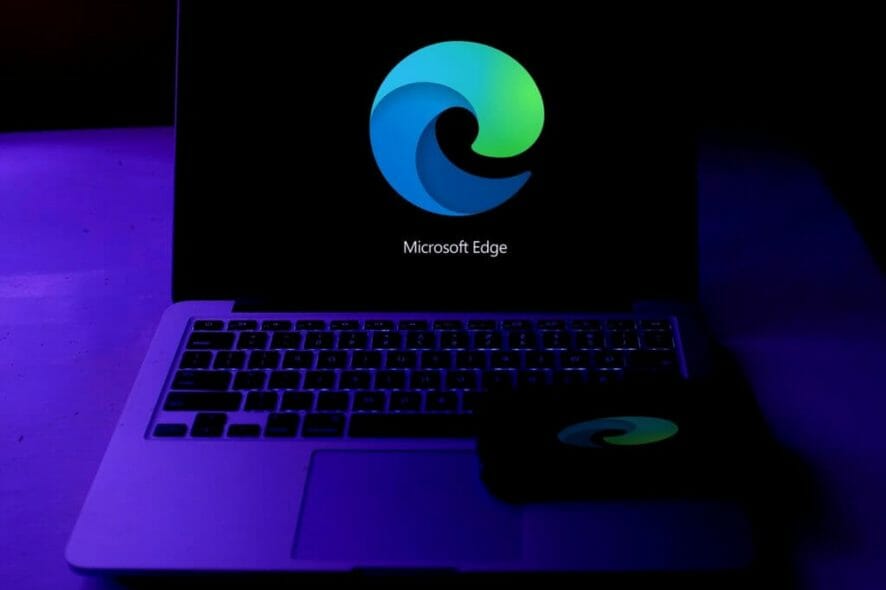
Microsoft has decided to disable the newly added Startup boost feature after users complained of loop browser relaunch.
Released a few months ago along with Edge 88, Startup boost promised a faster browser launching process. Certain browser features are running in the background once you boot your device, so the browser opens even faster whether launched from the taskbar, desktop, or other hyperlinks.
The feature was still rolling out to the general public, but it was withdrawn. due to the numerous complaints.
You can still run a buggy version of Startup boost
While until a few days ago the feature came enabled by default in Edge, currently the users can still use it, but they have to enable it manually.
Note that using Startup boost may lead to higher CPU values or game lagging, as one user puts it:
I haven’t noticed any difference in performance when this feature was enabled/disabled. Only that it took an impact on my CPU which caused my games to lag horribly. It may very well work for others but, I have to disable it for now.
And indeed, some users have been satisfied with the feature and noticed some improvements. While others mentioned that Edge would launch promptly on newer devices, given the fact that the system is less worn out.
On the other hand, the background-ready processes could make Edge restart unnecessarily, while also opening multiple processes in Task Manager.
I just had to disable this on all my Windows 10 PCs as it was causing Edge to immediately restart every time it was closed. I am guessing this is not the expected behaviour.
Given the feedback, a few days ago Microsoft decided to temporarily halt automatically enabling this feature with their Edge browser.
Our team is working on fixing a couple of issues where some customers are seeing the browser reopen immediately after exiting and/or a message about reopening tabs when startup boost is enabled.
Users can still enable the feature if they go to Edge > Setting > System and toggle the Startup boost button. Additionally, Microsoft encourages users to keep submitting feedback on this feature, which helps them improve it.
One user noted that the feature was missing on his Edge version and Microsoft support promptly helped with this issue.
It’s likely that Microsoft will promote Startup boost again once the option is more stable. Meanwhile, if you’re keen to try out the option, go ahead and activate it.
Also, we’d like to hear whether it made any improvement on your browsing experience at all, so feel free to use the comments section for that.

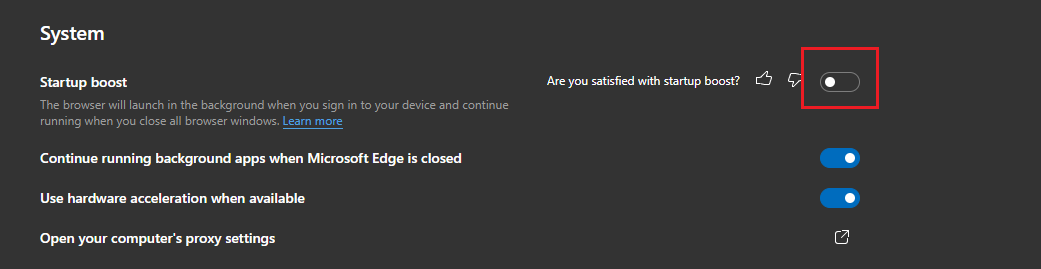
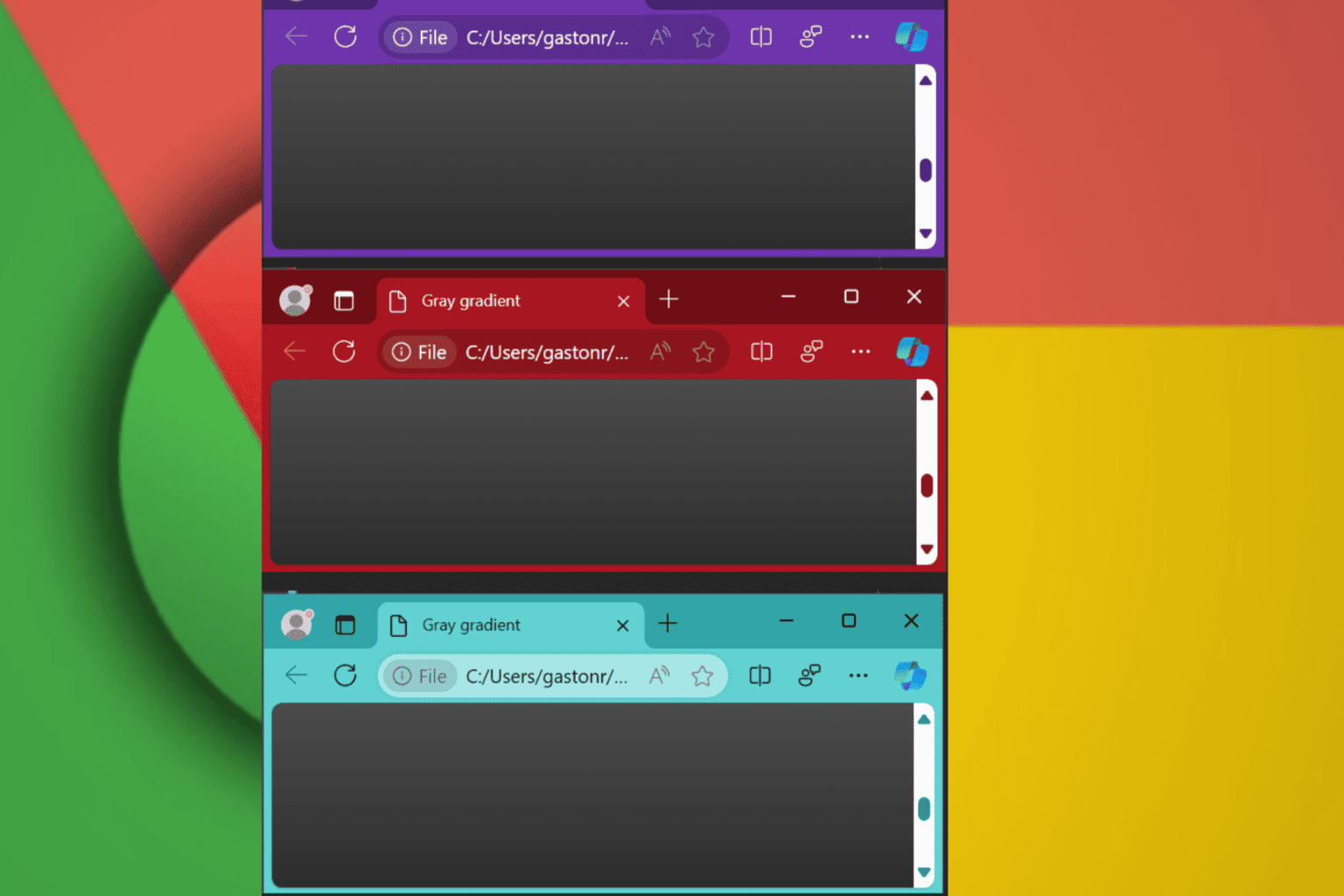
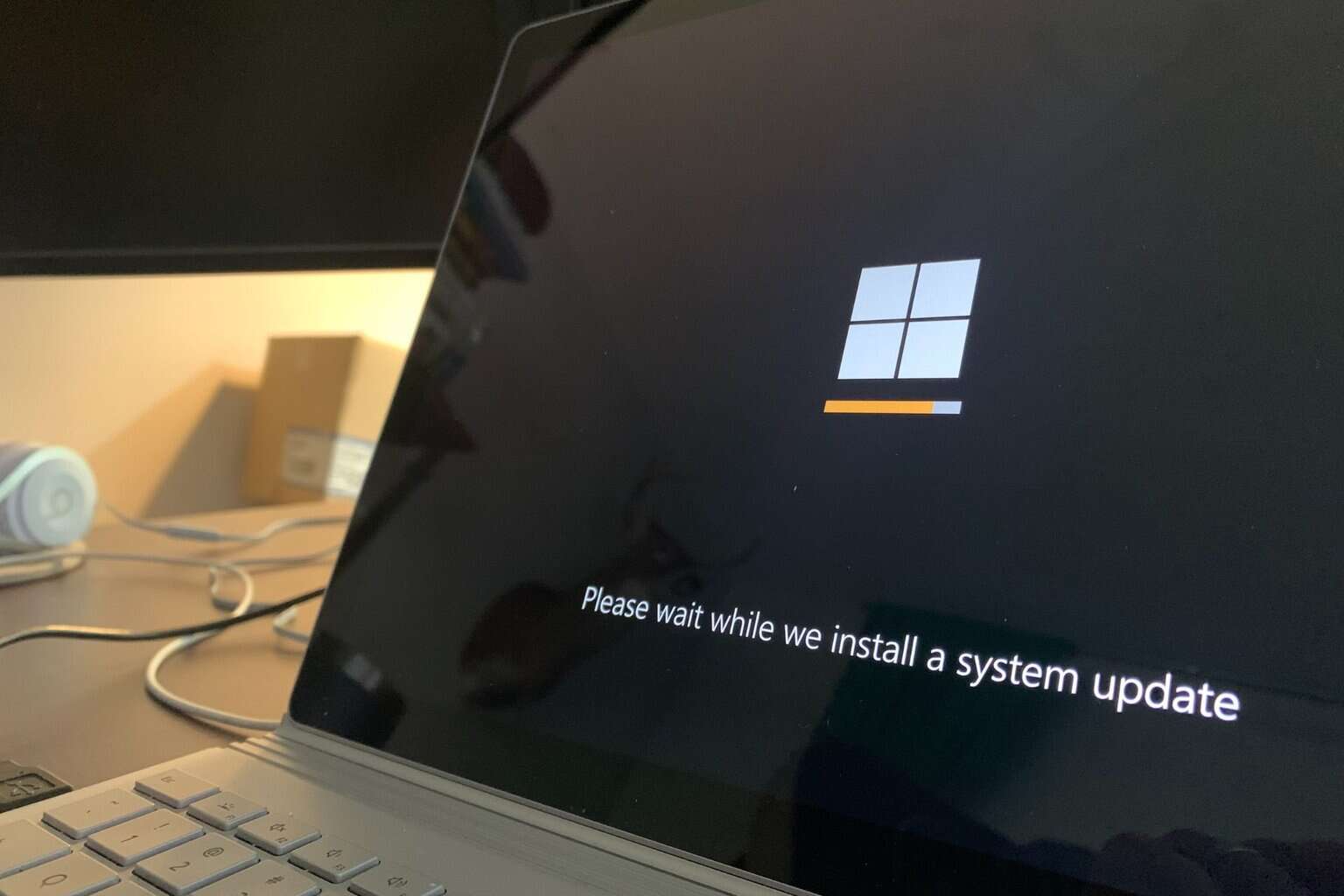
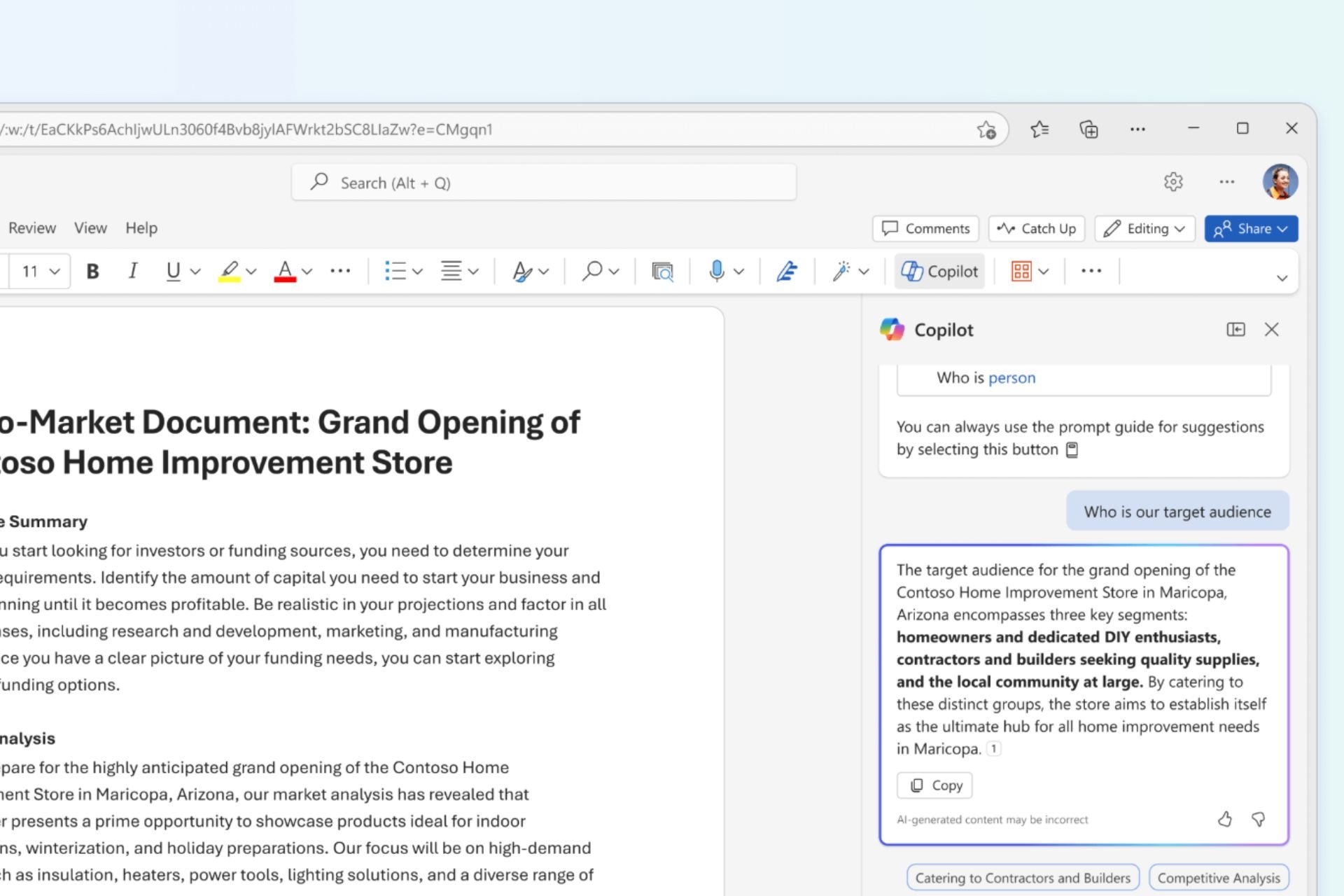
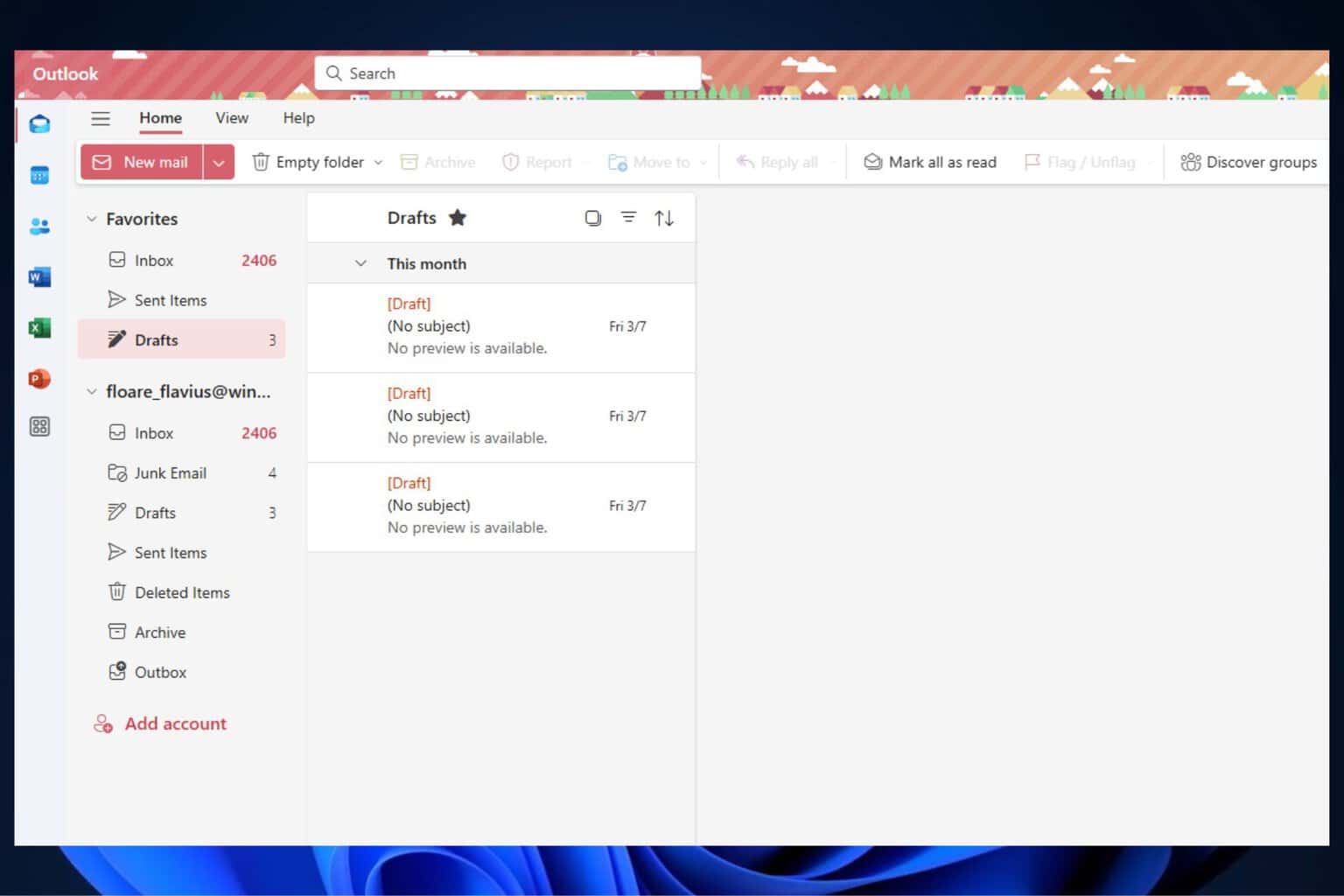
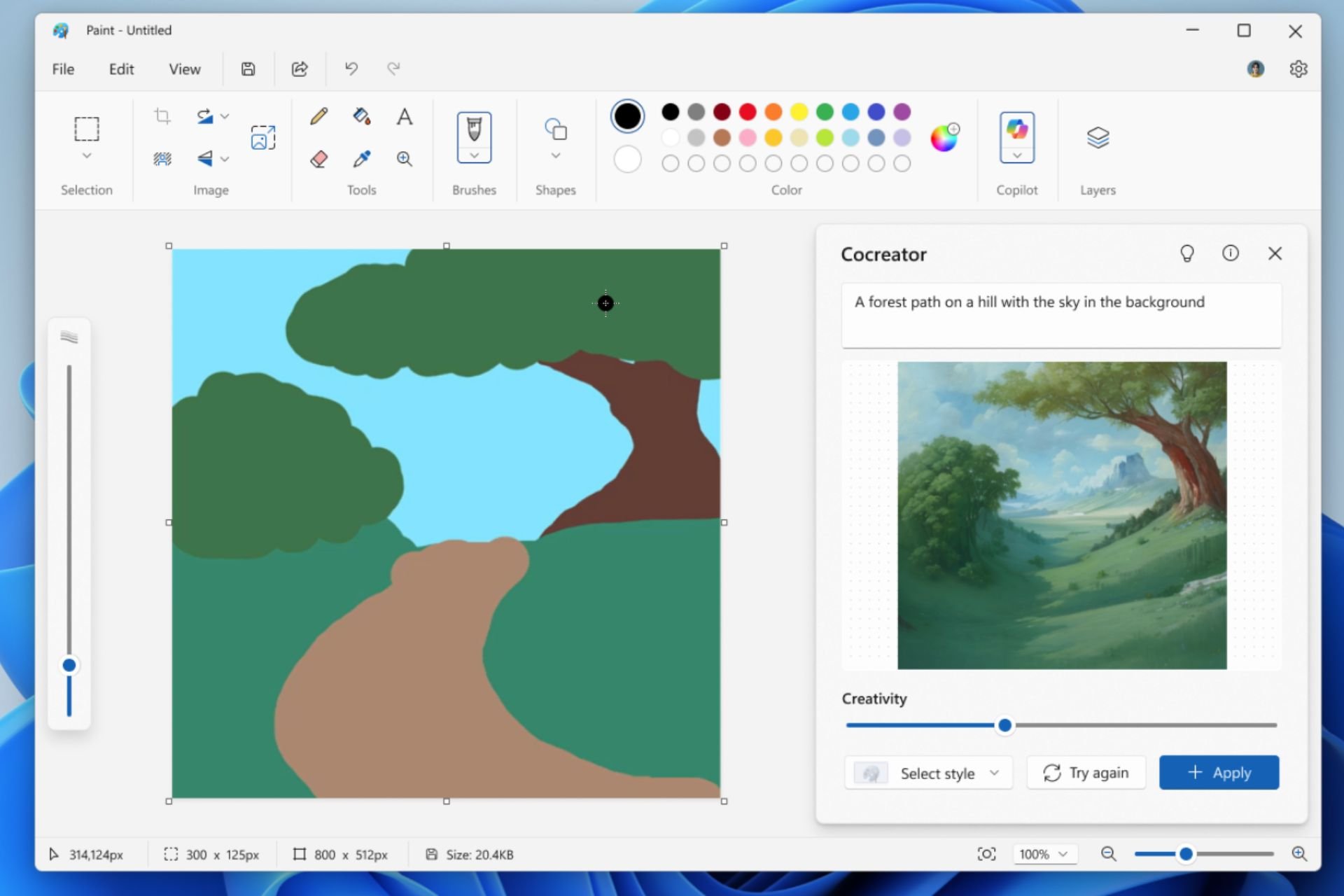
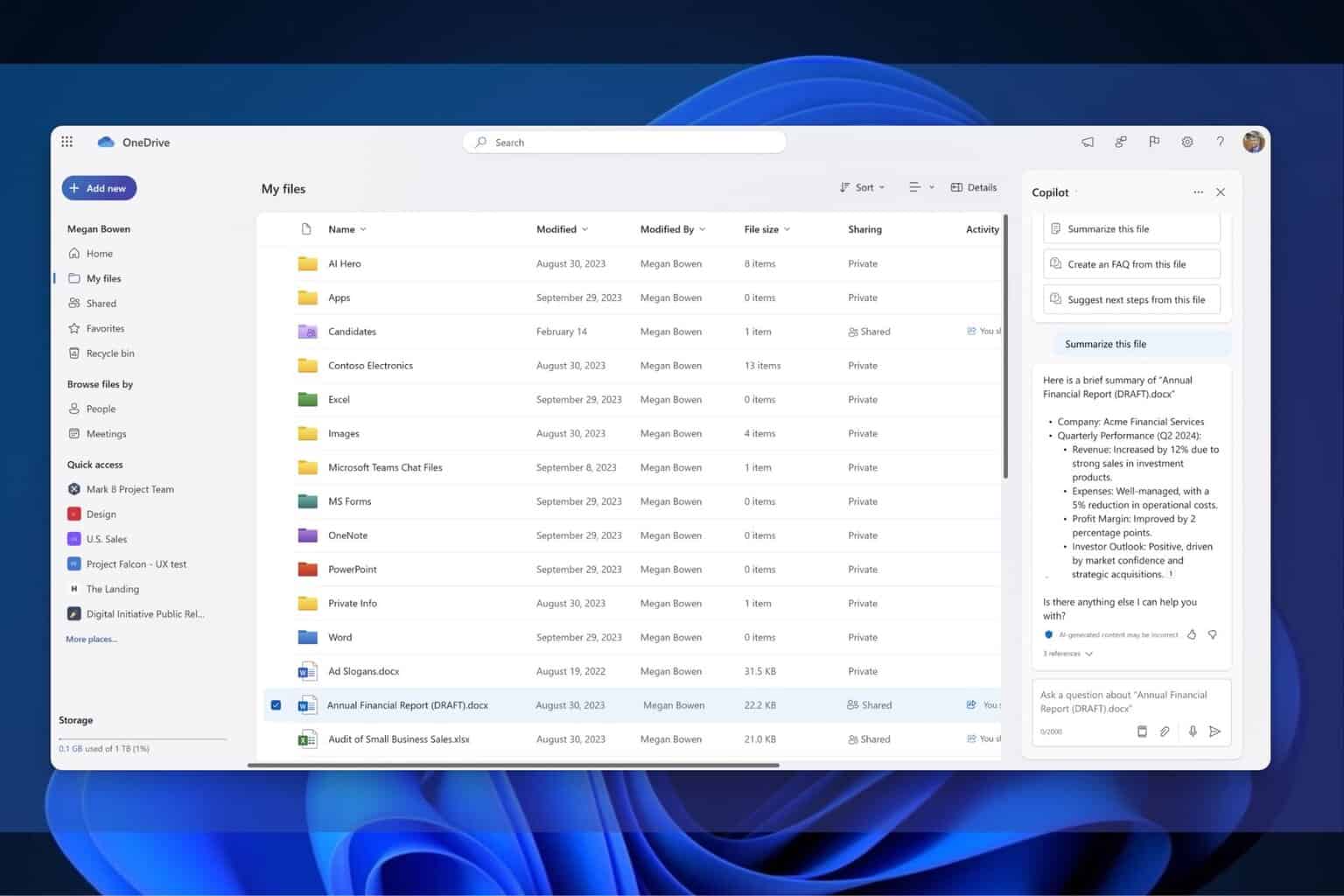
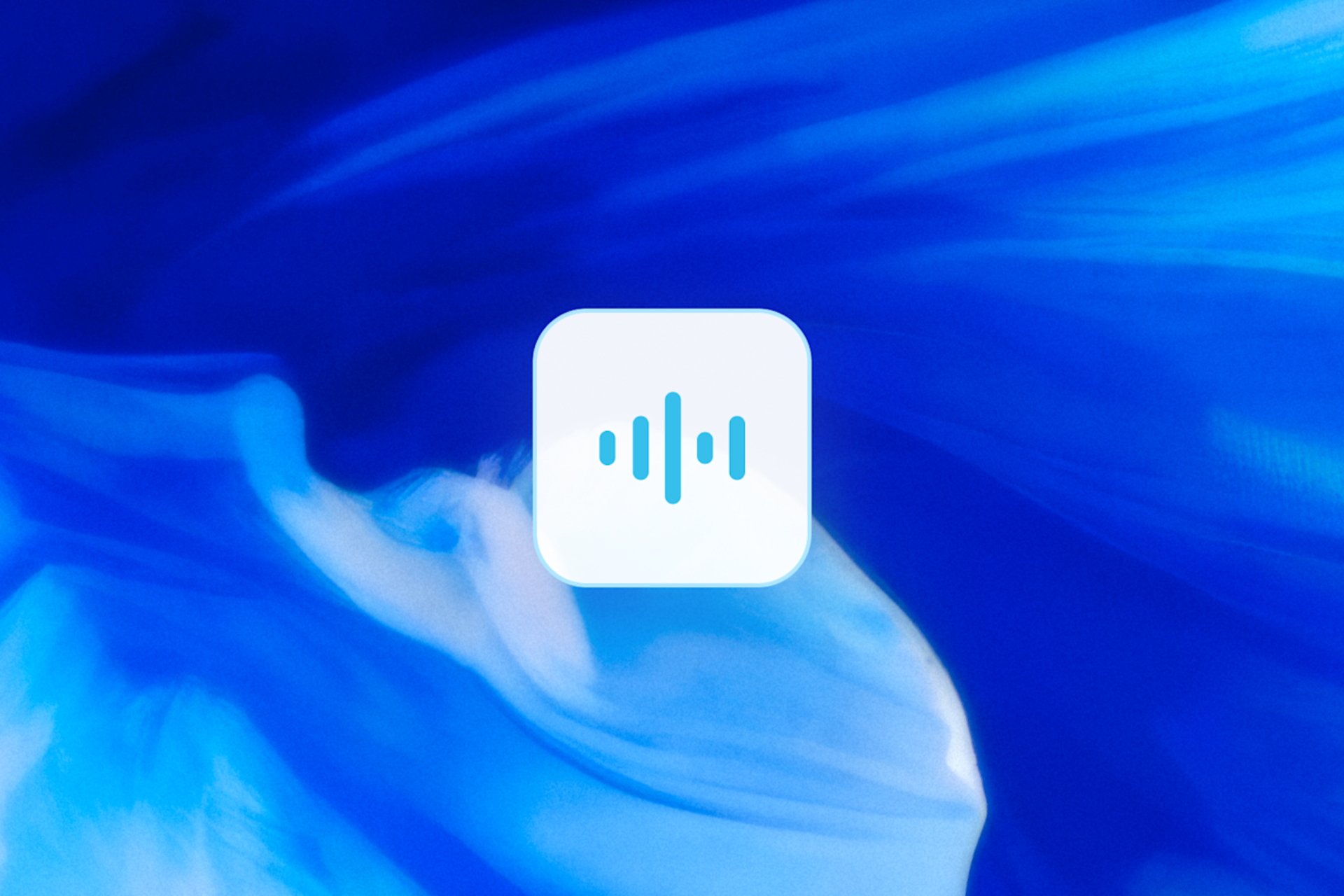
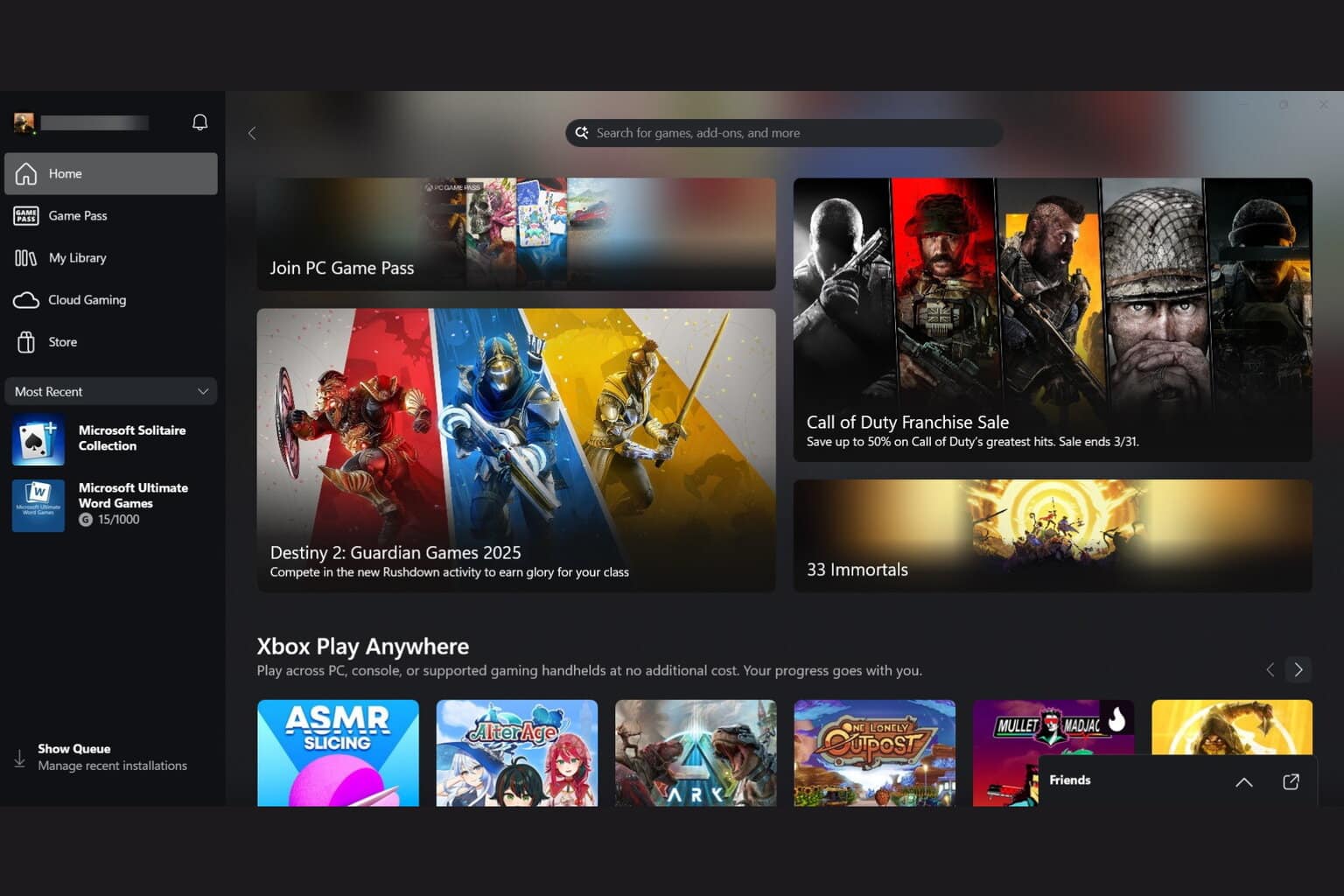
User forum
0 messages