Edge Bug Prevents Windows 11 Upgrade? Here's a Fix For It
If you can't upgrade due to Edge, try solution is guaranteed
2 min. read
Updated on
Read our disclosure page to find out how can you help Windows Report sustain the editorial team Read more
Key notes
- Recently, Microsoft admitted to an Edge browser bug that prevented Windows 10 users to upgrade to Windows 11.
- You will surely be pleased to learn that the bug has since been fixed and everything is now back to its normal state.
- Fixing the issue is easier than you think, and you just need to keep your browser up to date.
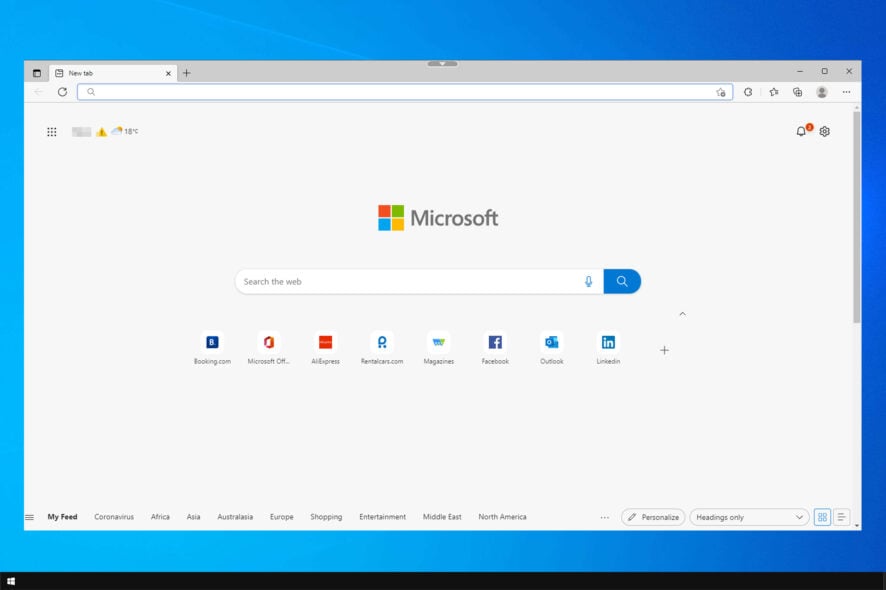
Upgrading to Windows 11 is usually a simple and smooth process, as long as your PC meets the hardware requirements. However, sometimes an Edge bug can prevent that.
Even if you don’t meet the requirements, you can still install Windows 11 on an unsupported CPU with a couple of tricks.
Many reported issues with Edge that prevent the Windows 11 update, and in today’s guide, we’re going to show you how to fix that.
Why is Edge preventing Windows 11 upgrade?
All this situation triggered Microsoft to activate safeguard ID 37820326, which is where this whole conundrum began.
But, rest assured, Microsoft says the problem is now history so there’s really no need to concern ourselves anymore.
An internal investigation revealed that updating Microsoft Edge to version 99.0 or newer restores the lost data from Internet Explorer on systems that have already upgraded to Windows 11.
How do I fix Microsoft Edge bug?
Upgrade Edge to the latest version
- Open Microsoft Edge.
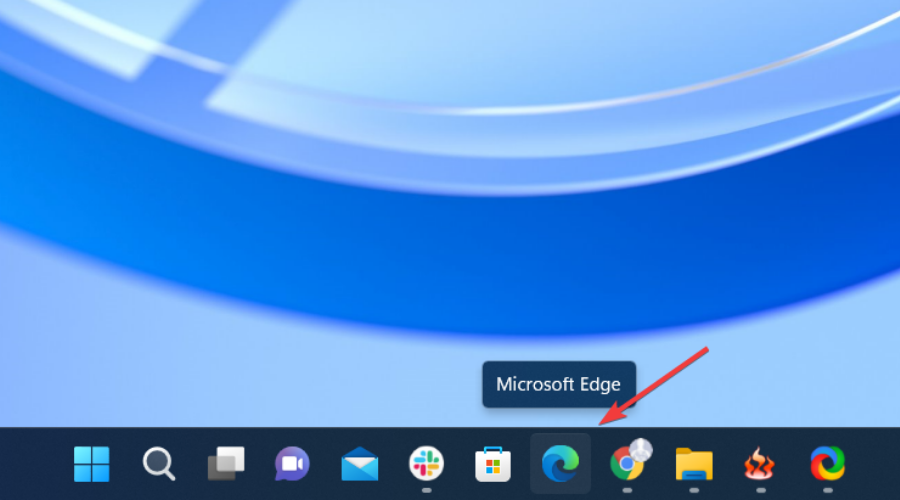
- In the search bar type:
edge://settings/help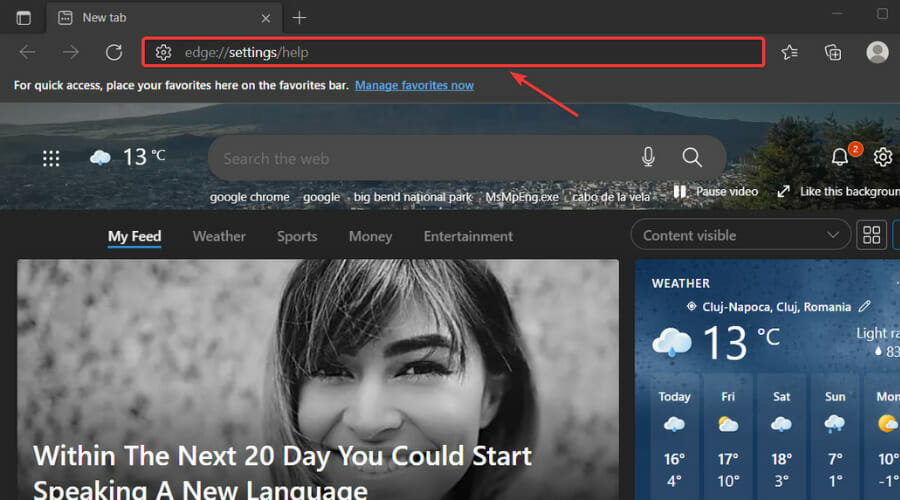
- Check the browser’s version and make sure to install the latest updates.
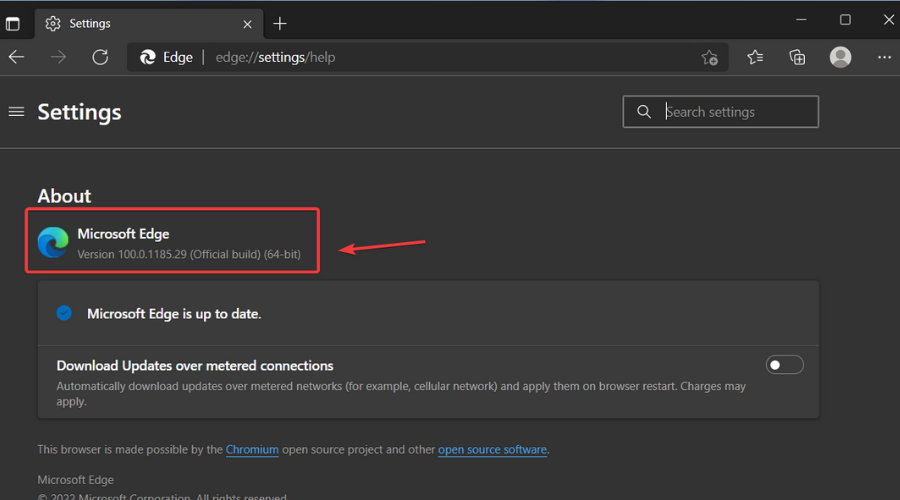
Microsoft has addressed this issue, and you just need to upgrade your browser to fix it, so be sure to download the latest updates and try to upgrade again.
Can I reinstall Edge on Windows 11?
Yes, it’s possible to reinstall Edge on Windows 11 by using PowerShell. Keep in mind that this is an advanced procedure, and issues can emerge if you don’t do it properly.
Edge is a core component of Windows, so it should be reinstalled only in rare cases. If you choose to do so, please create a System Restore point and back up your data.
Thus, with this nasty bug now fixed and Internet Explorer users being able to update to Windows 11 once again.
If you have additional problems, visit our Windows 11 Upgrade stuck guide for more solutions like this one.
Have you encountered this problem when trying to upgrade to the latest OS? Share your experience with us in the comments section below.

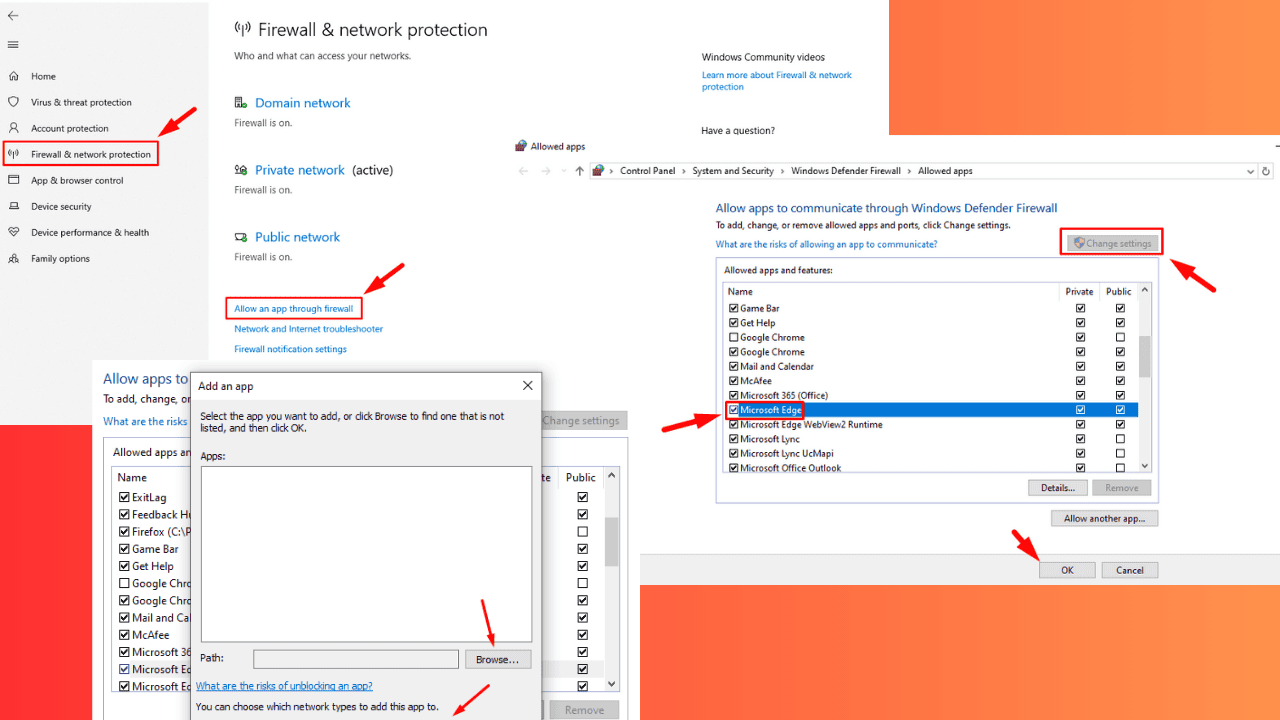
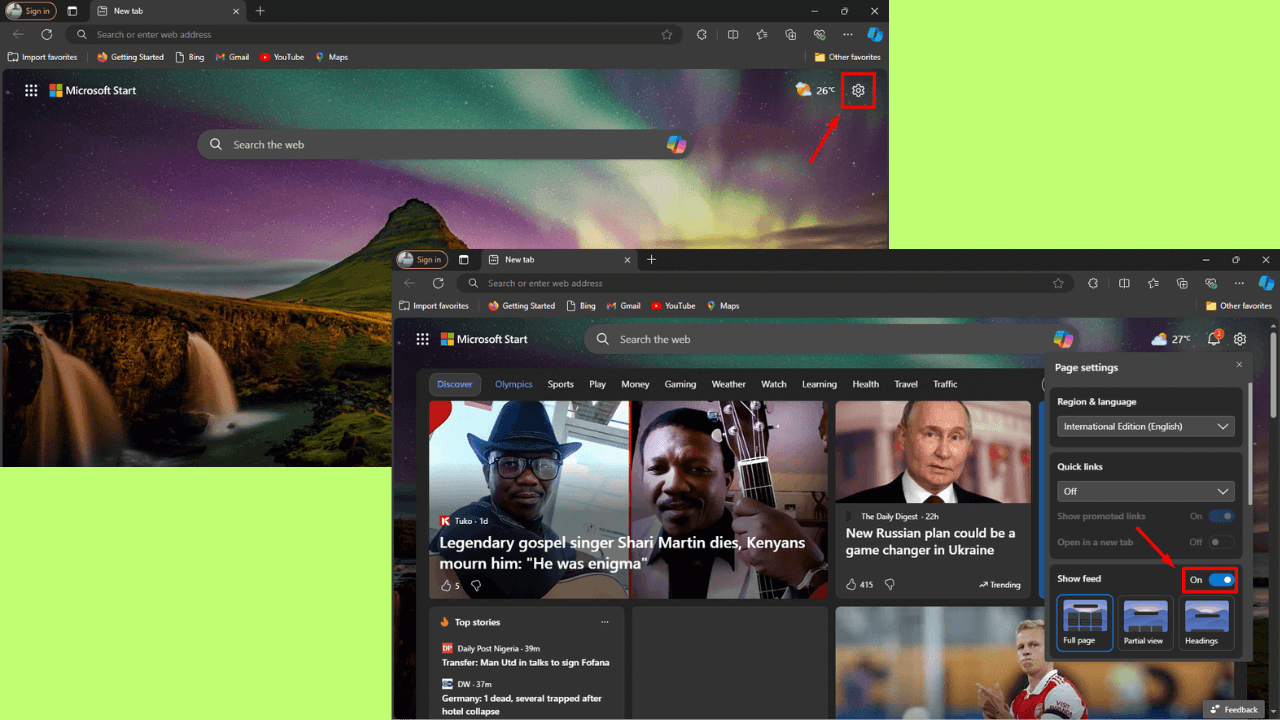
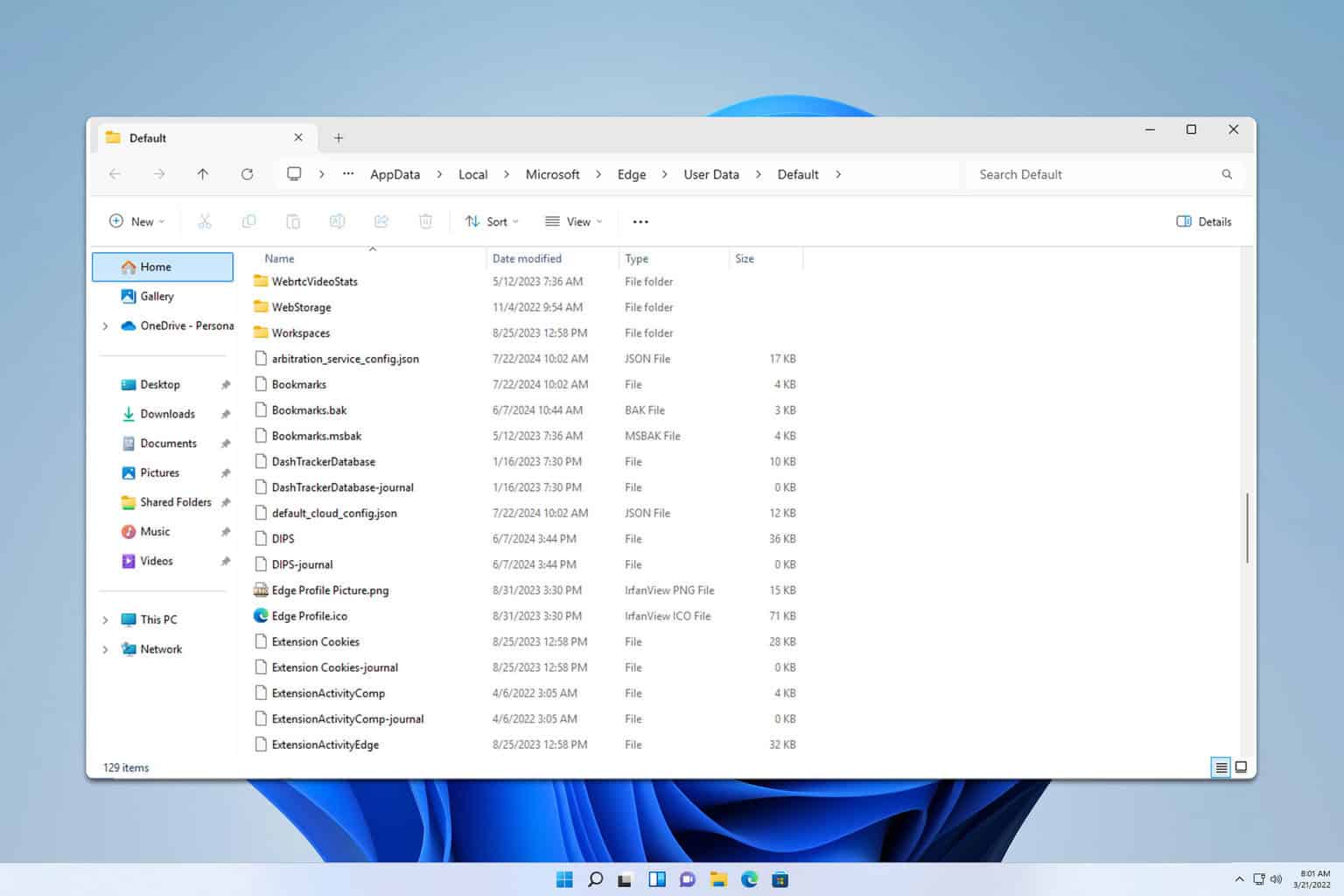
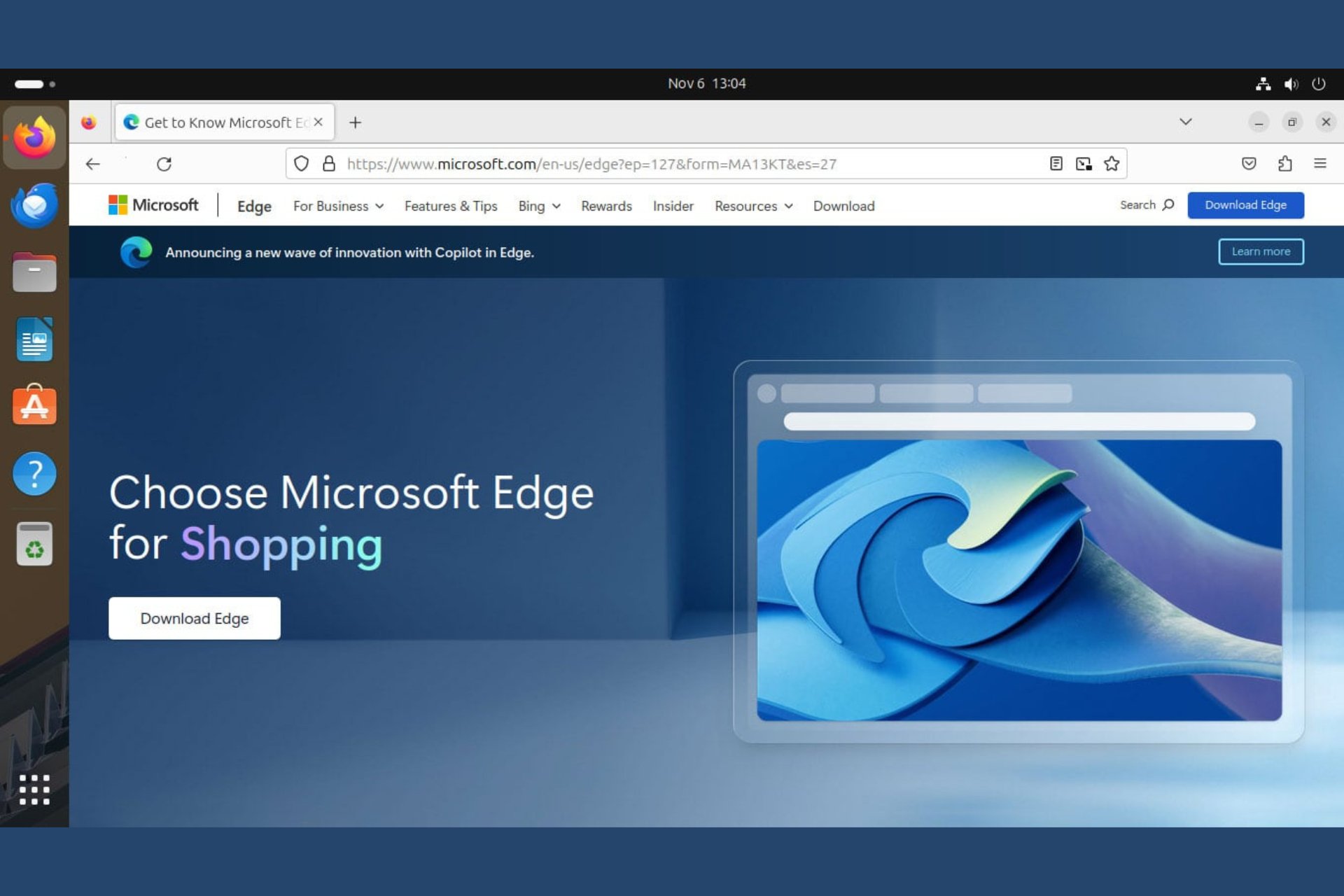
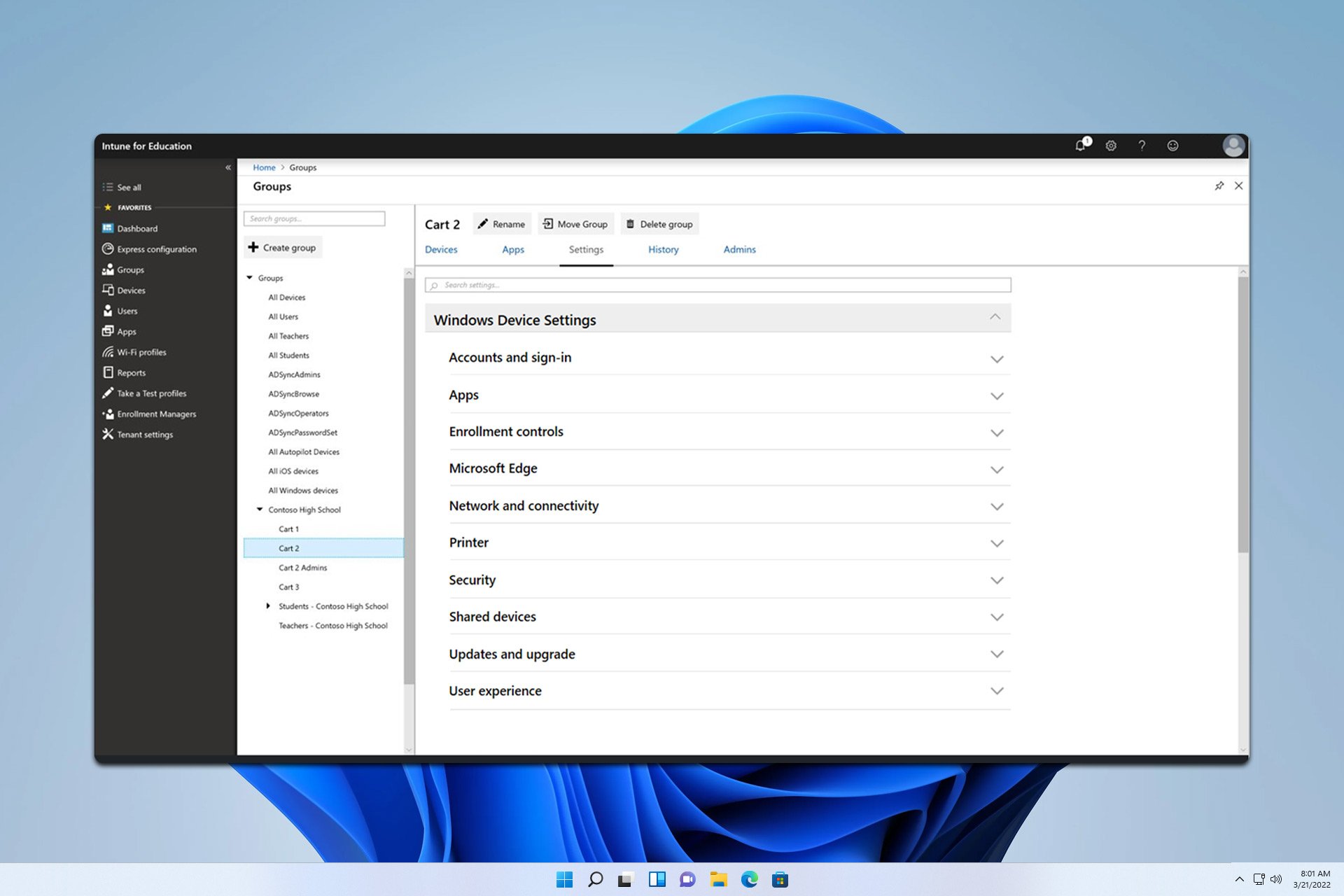
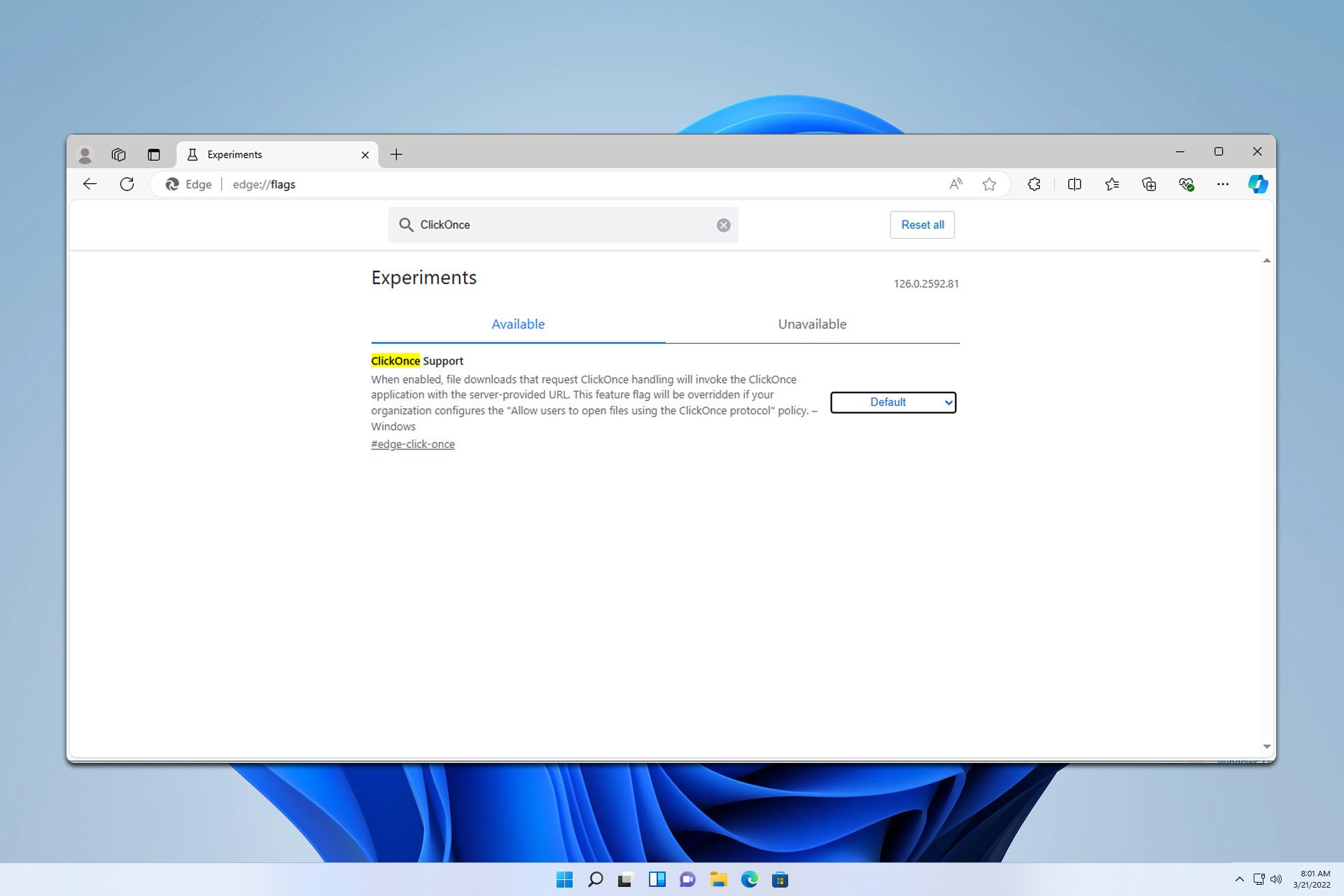
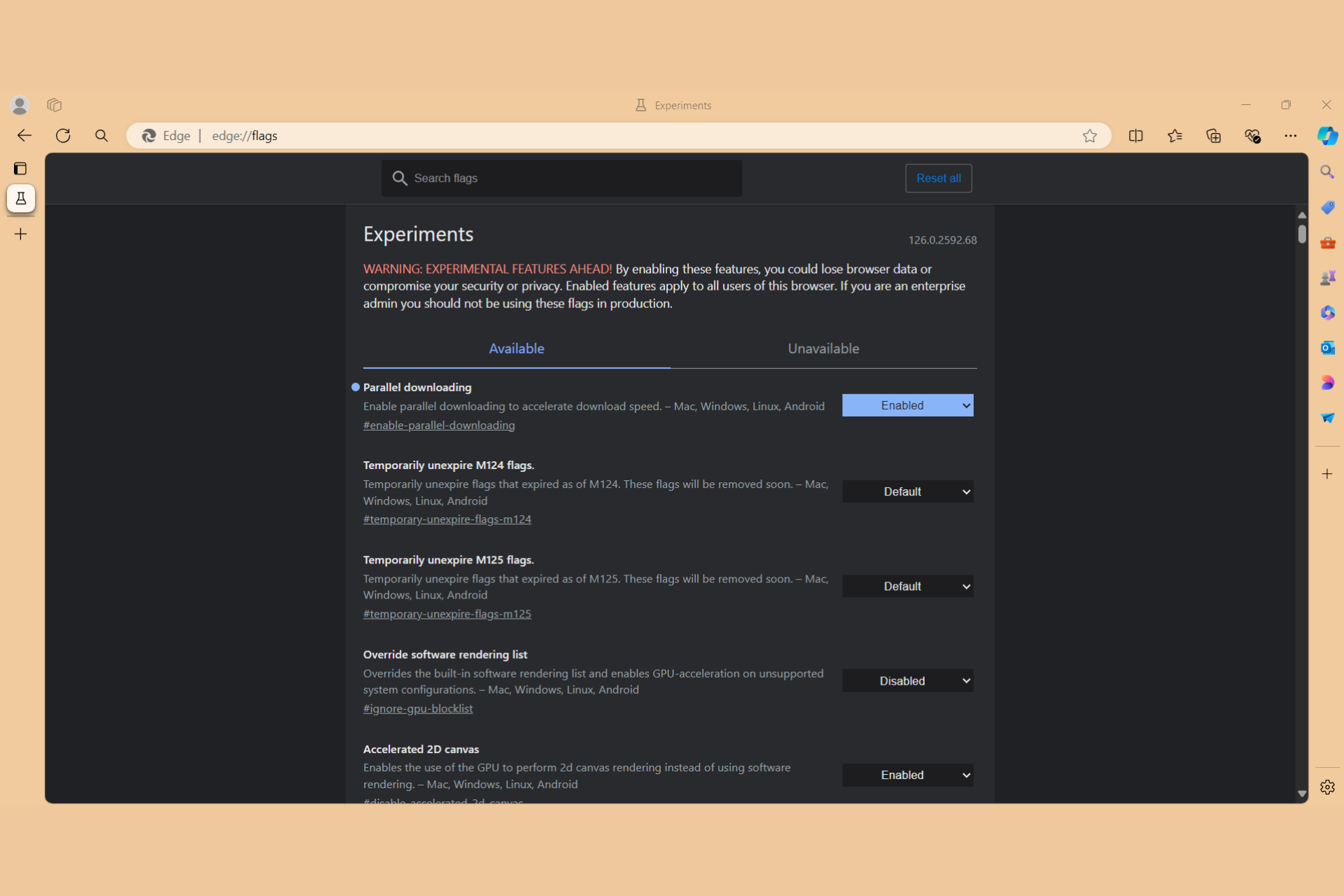
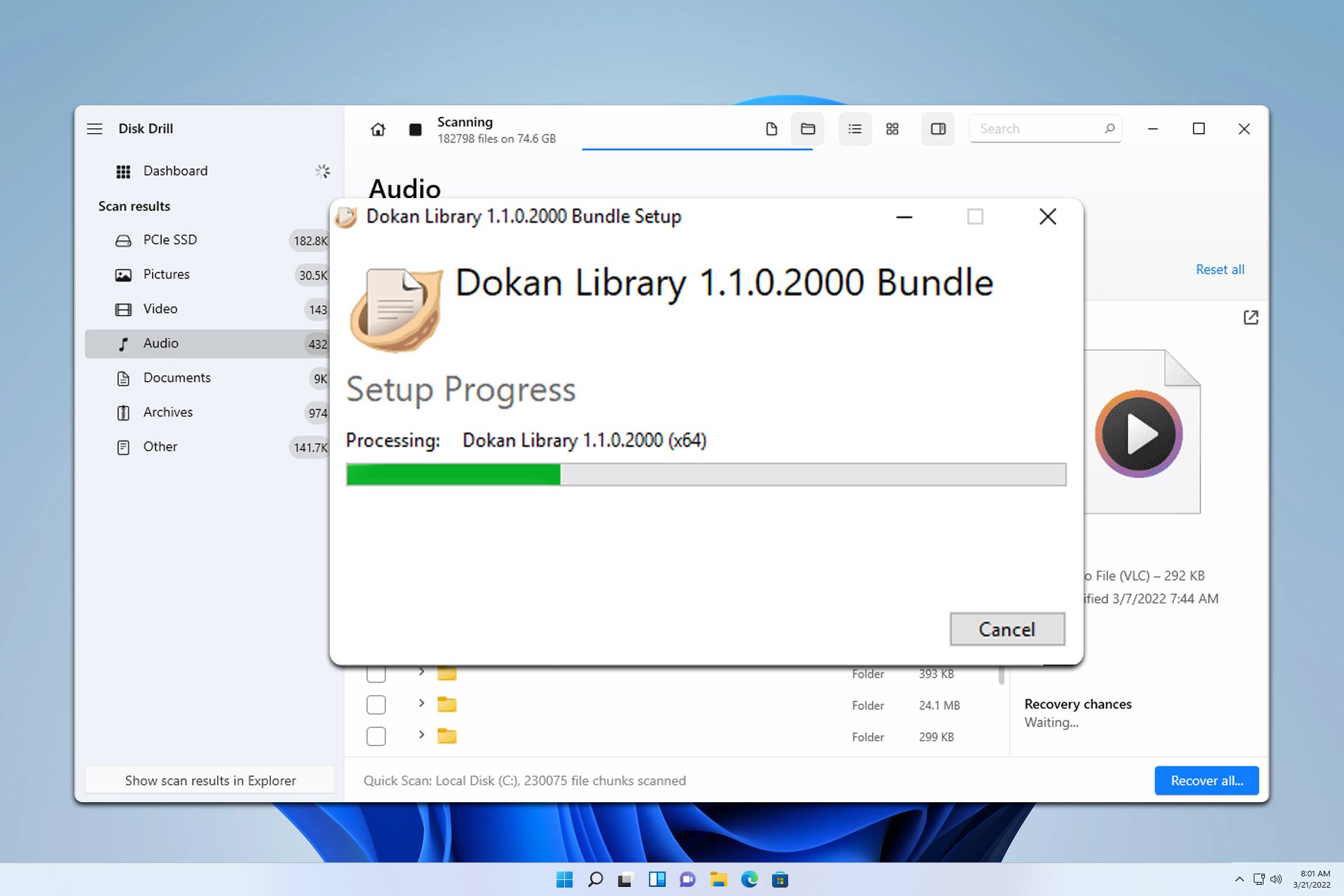
User forum
0 messages