Edge's Save as PDF is back, and you can save pretty much anything in this format
The option is back in Edge Canary and Dev.
2 min. read
Published on
Read our disclosure page to find out how can you help Windows Report sustain the editorial team. Read more
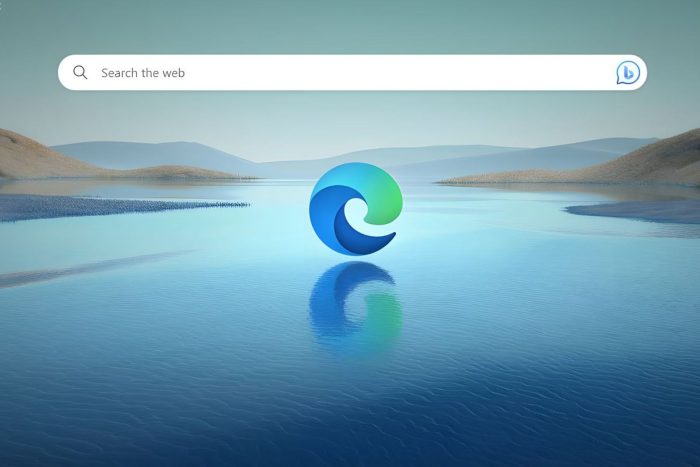
It has been over a year since Microsoft retired the Save as PDF option from its Edge browser, but it seems that this super useful capability is making a comeback. According to tech enthusiast, @Leopeva64, Edge Canary, and Edge Dev are now allowing users to use this option once again.
We’ve tried it on both Edge Canary and Dev, and we haven’t seen it yet, which means Microsoft is gradually rolling it out, but if it’s coming, then this feature could steal the show.
Basically, Edge will let you save anything on the webpage as a PDF document. There is currently a way to do it: you can always highlight something on a webpage, right-click it, and select Print, and it will also let you save the webpage as a PDF document with pictures, text, and so on.
But this method is not so direct, and not intuitive as the Save as PDF option. The latter lets you save anything in the format in a matter of seconds, by right click and selecting the option.
The Redmond-based tech giant has been making some big changes to the Edge browser: for instance, we found out that the company will lock the Settings page to those using Edge on unactivated Windows devices.
Microsoft will also enhance Copilot on Edge to help users draft emails more easily. With it, users can write emails more efficiently with the desktop version of Outlook, as the AI will suggest text, and complete sentences, and improve the clarity of the message.
Both of these new capabilities are now being tested in Edge Canary, and we don’t know for sure if they’re going to make it to the stable channel, but there is a big change they might. That means that those users browsing on Edge on unactivated Windows devices should consider activating their Windows.
Ultimately, they will have access not only to the full capabilities of Windows but a stable, secure, and safe Edge, as well.
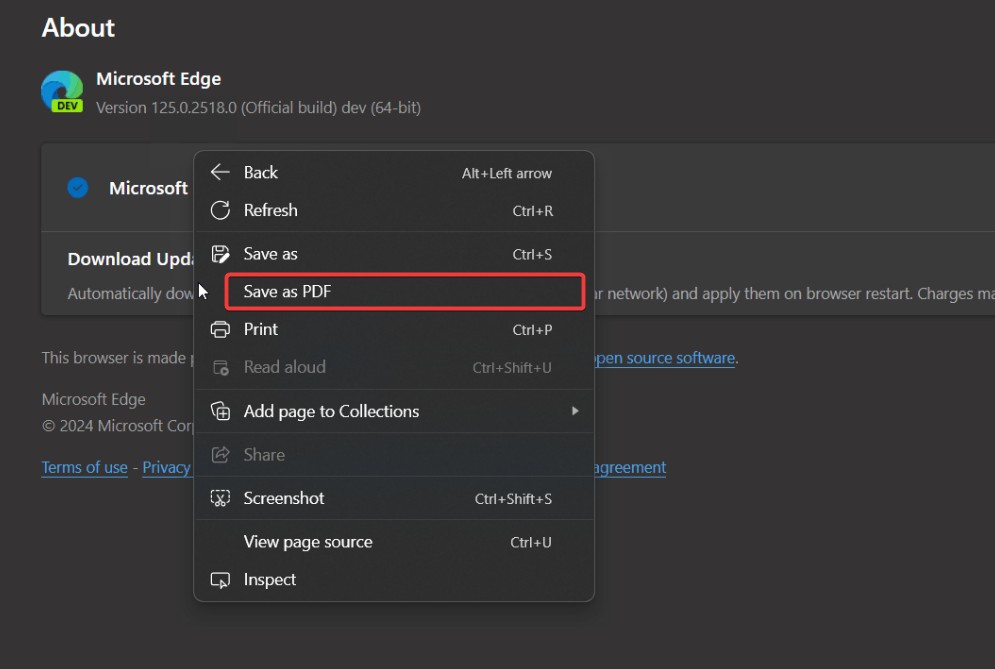








User forum
0 messages