Elden Ring: Steam restart required [4 steps to fix it]
3 min. read
Updated on
Read our disclosure page to find out how can you help Windows Report sustain the editorial team. Read more

Have you also jumped on the Elden Ring bandwagon? We ask that because it seems that everybody is only playing Elden Ring nowadays, so the fan base grew dramatically since release.
Even though Bandai Namco’s latest dark fantasy RPG came with quite a number of critical errors and in-game bugs, players won’t turn down an opportunity to get immersed in this virtual world.
Whether killing tough bosses, farming items and runes, or visiting your surroundings is your thing, Elden Ring will surely accommodate your taste.
But what can you do when the game simply won’t collaborate, refusing to launch, or crashing mid-game? The answer is simple: you fix it, either by using specialized software like Outbyte Driver Updater that will update your drivers or by following manual steps depending on your type of error.
How? Don’t worry, as we’re about to show you some tips that will put all this nonsense behind you and allow you to resume your adventure.
How can I fix the Steam Restart required loop error for Elden Ring?
Were you wondering what Elden Ring players are up to nowadays? Simple, they are finding themselves stuck in an endless Steam Restart Required loop when booting up Elden Ring.
Don’t worry, it’s not the end of the world no matter how annoying this is, as we can show you how to move past it and forget it ever happened.
You will firstly you will have to restart the Steam and once it re-opens, but don’t go for opening the game again, you will need to perform a few tasks in order to ensure this won’t happen again.
It will only take a couple of minutes, but in exchange, it will offer you unlimited Elden Ring game time, so let’s get right into it.
- Click Steam in the right-hand corner of the application, then select the Check for Steam Client Updates.
- Open Steam Settings, go to Account and press change.
- Change current setting to Steam Beta Update and press Ok.
- Restart Steam completely and Elden Ring should boot up again without a restart.
We know how annoying these issues can be, especially when you spent all that money on a new game and expect it to perform accordingly.
However, software doesn’t always agree with what we want it to do and we end up in this kind of situations. Now that you know how to fix it, nothing can stand in your way, champion.
We also have a great article that explains how to play Elden Ring with DX11, so you might want to visit it.
Was this guide useful to you? Share your experience with us in the comments section below.

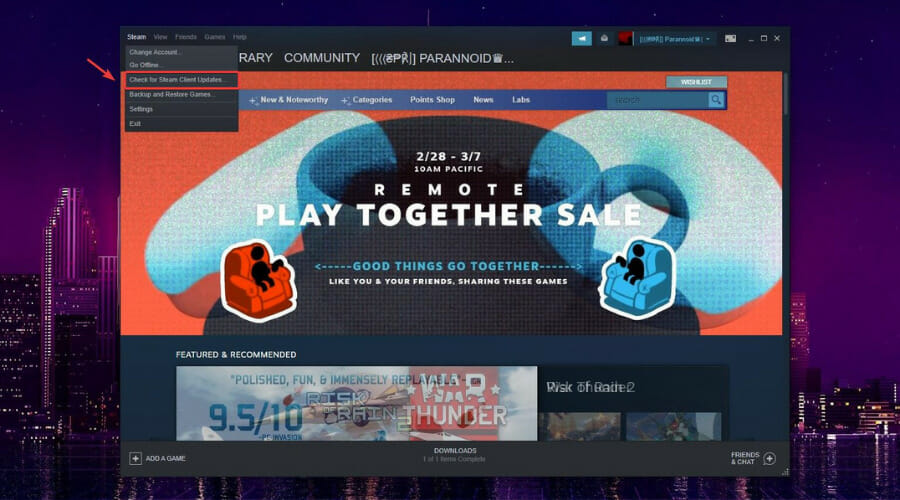
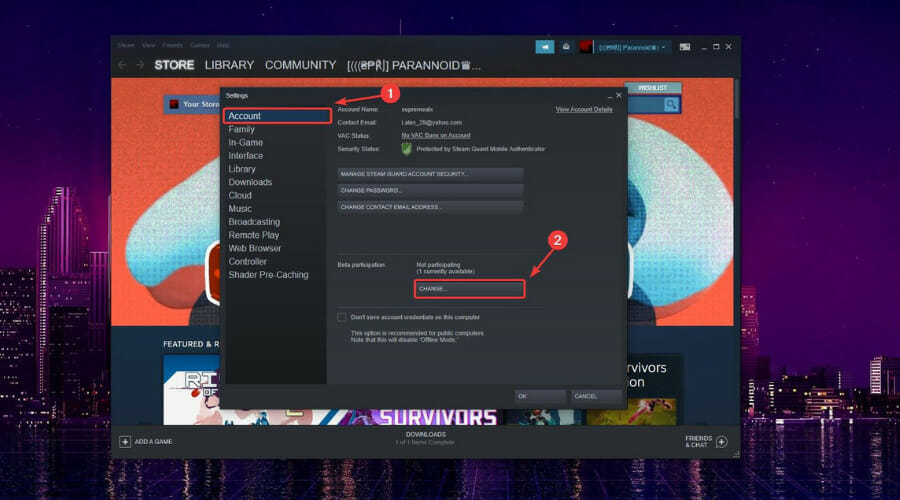
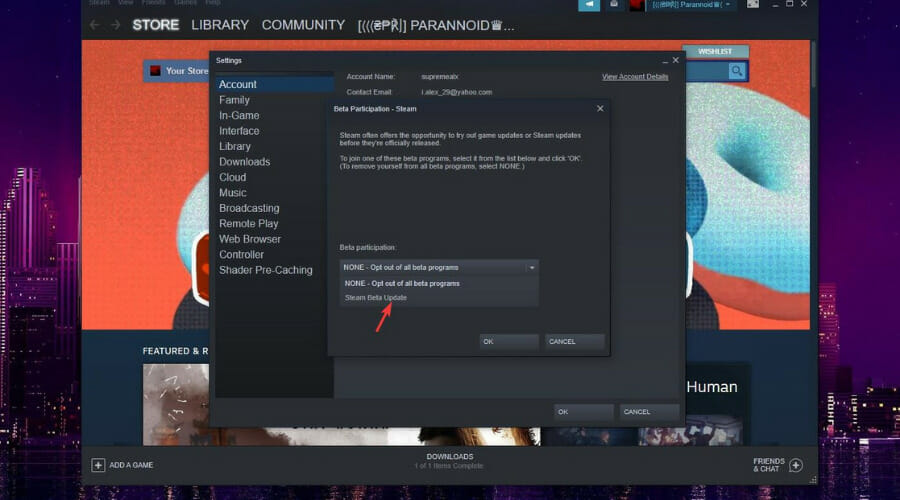








User forum
0 messages