How to Email Windows Share to Gmail
Streamline file sharing with one click
2 min. read
Updated on
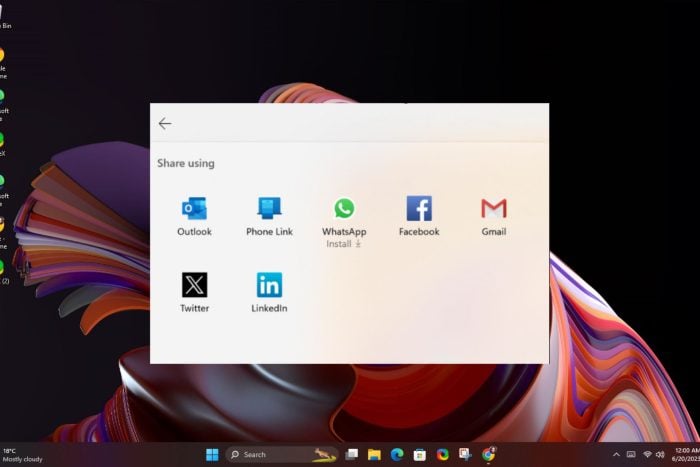
Microsoft has for a while had features like Nearby sharing and link sharing to other apps but the ability to email Windows share to Gmail is new and will greatly improve your workflow.
Although there are other network transfer methods of file sharing, Windows Share is advantageous because it is within Microsoft’s environment and doesn’t need you to download additional software. It is also convenient as you don’t have to copy and paste links.
How do I email Windows Share to Gmail?
- Launch your Microsoft Edge browser and open the site or link you’d like to share.
- Click on the three ellipses at the top right corner then select More tools > Share > Windows share options.

- Next, select Gmail from the list. (If unavailable, you’ll have to install it).

What’s even better is that you’re not just limited to Gmail. Windows Share also extends to Teams so you can work seamlessly.
As always, sharing of files and links across the internet exposes your device to potential risks so ensure you’re taking extra precaution. Ensure you have a comprehensive antivirus solution and that it is up-to-date.
Establish clear guidelines on who has folder access on your computer. Features like Windows Protection or password-protecting your folders will come in handy to secure confidential information.
For your email, you can set security settings that block email attachments so that you can review them if they’re safe before opening them.
That’s it with Windows Share to Gmail. The feature is currently on preview for Insiders so it’s only a matter of time until it is publicly available. However, if you’ve already given it a spin, we’d like to hear your thoughts. Share them with us in the comment section below.

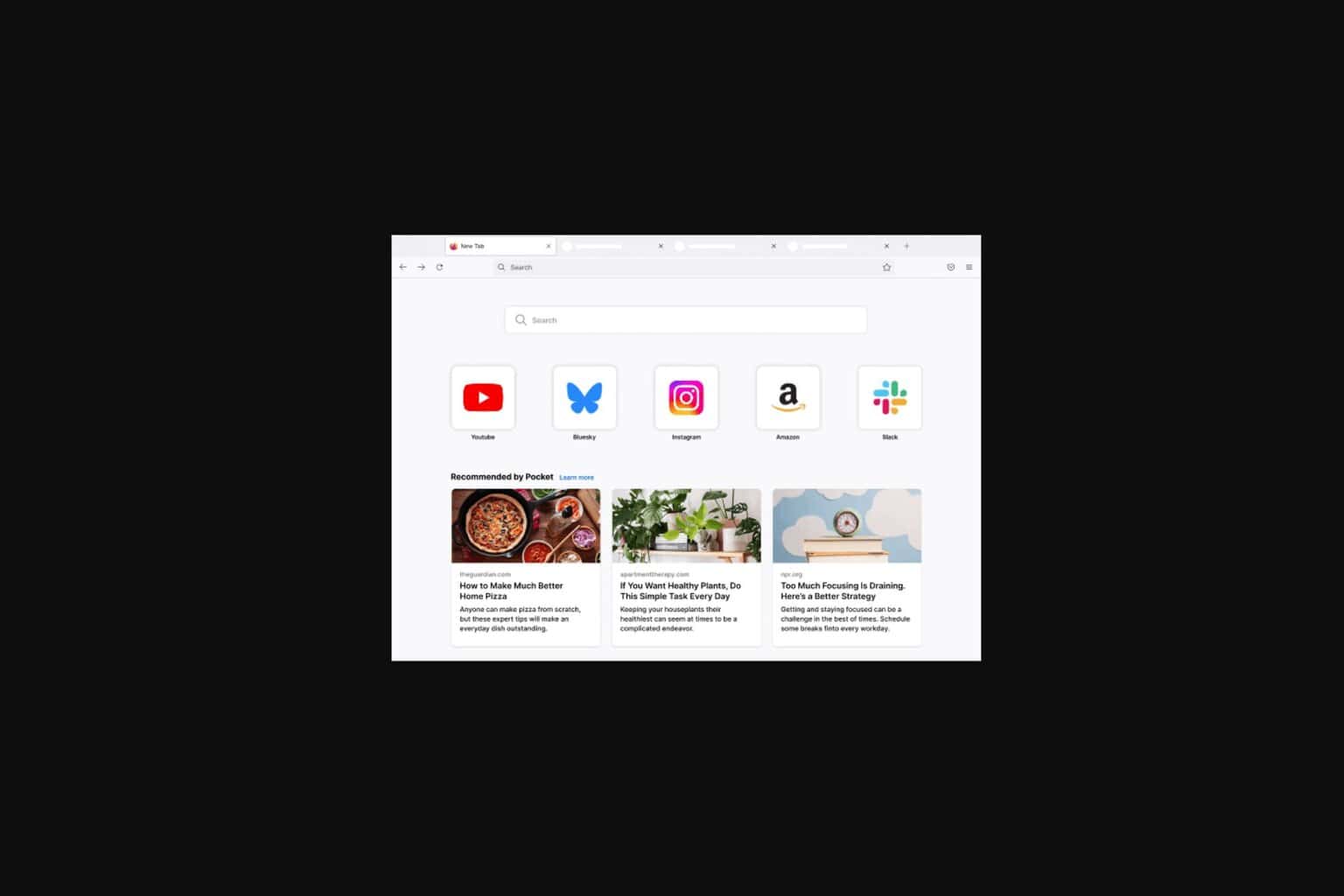

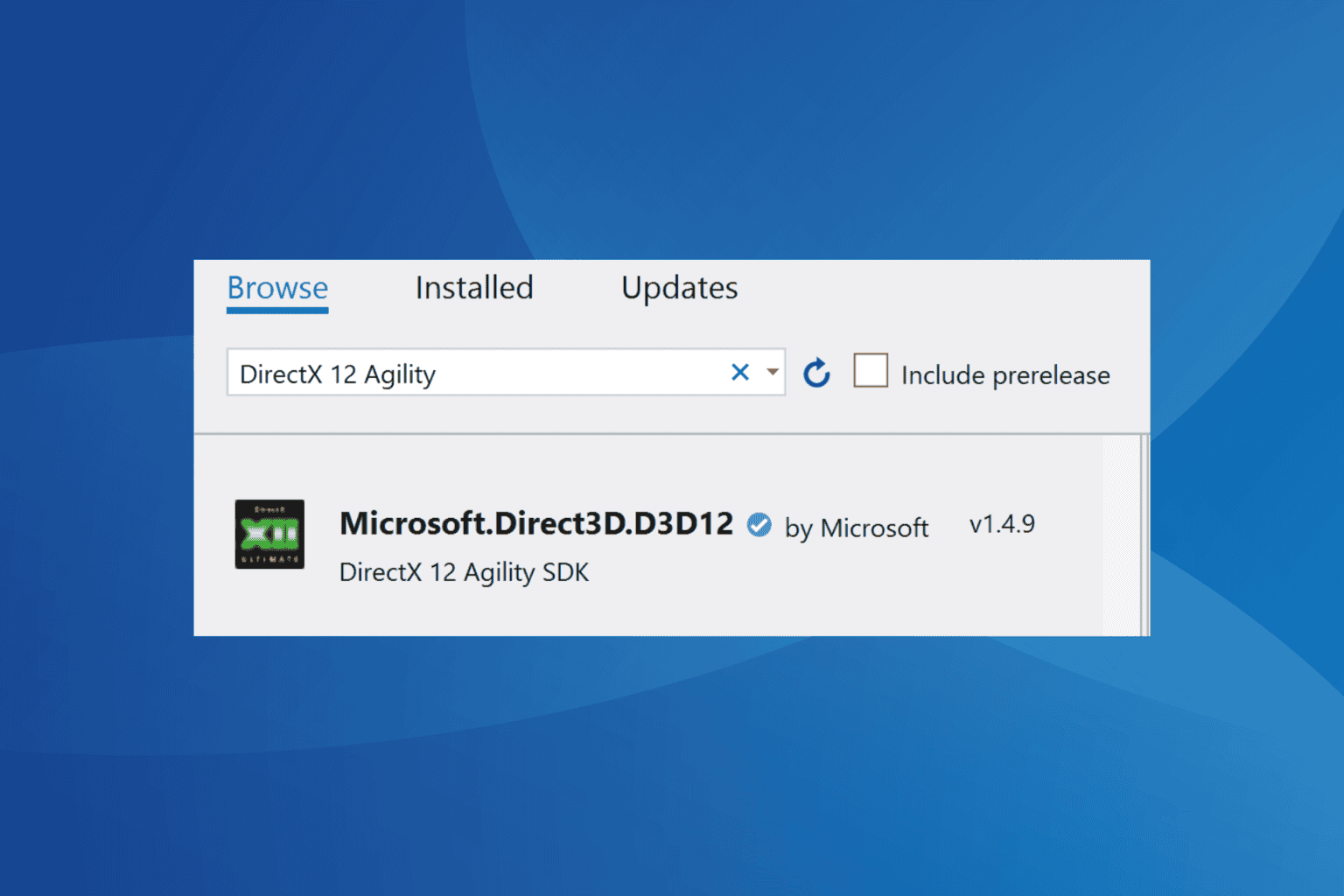


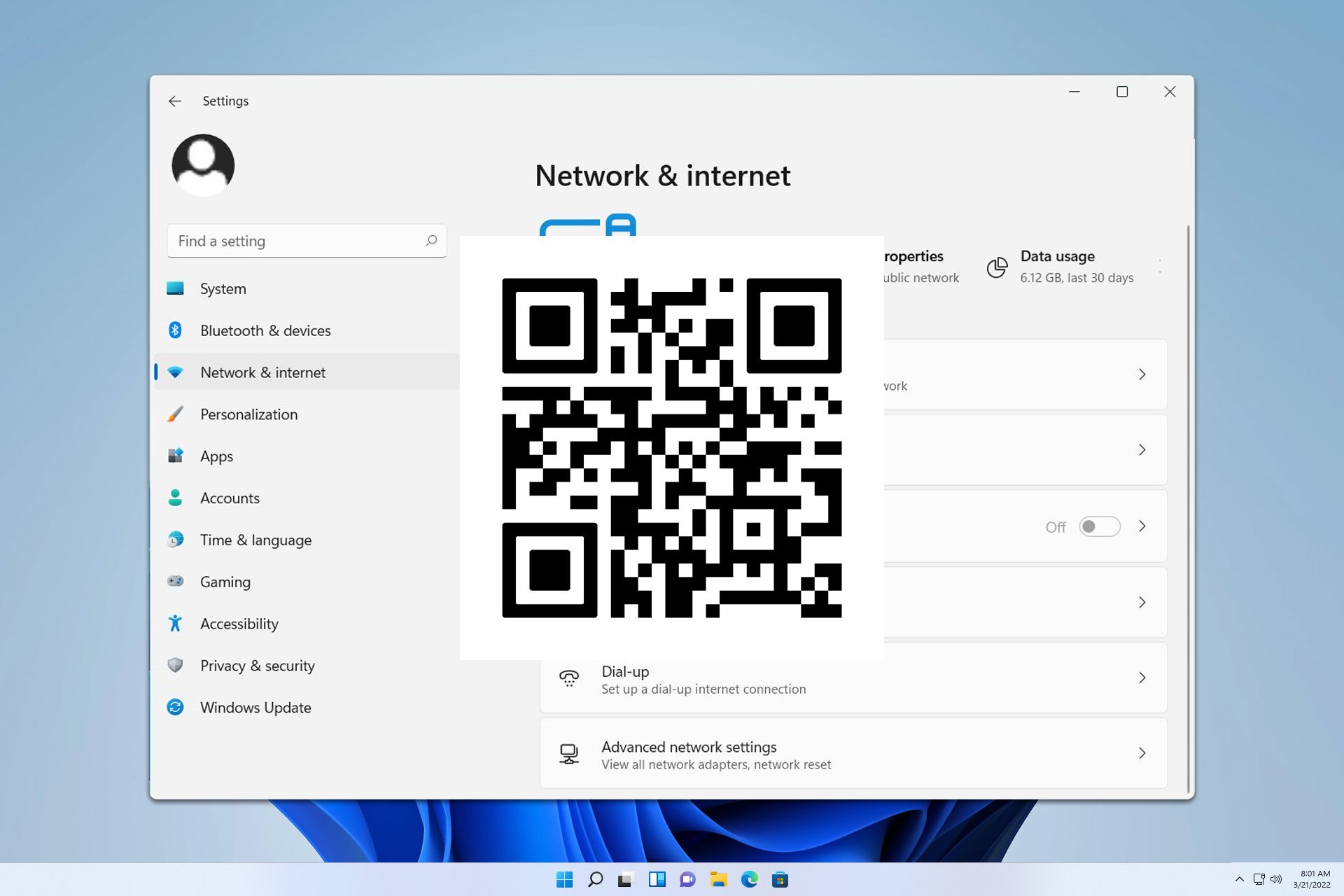
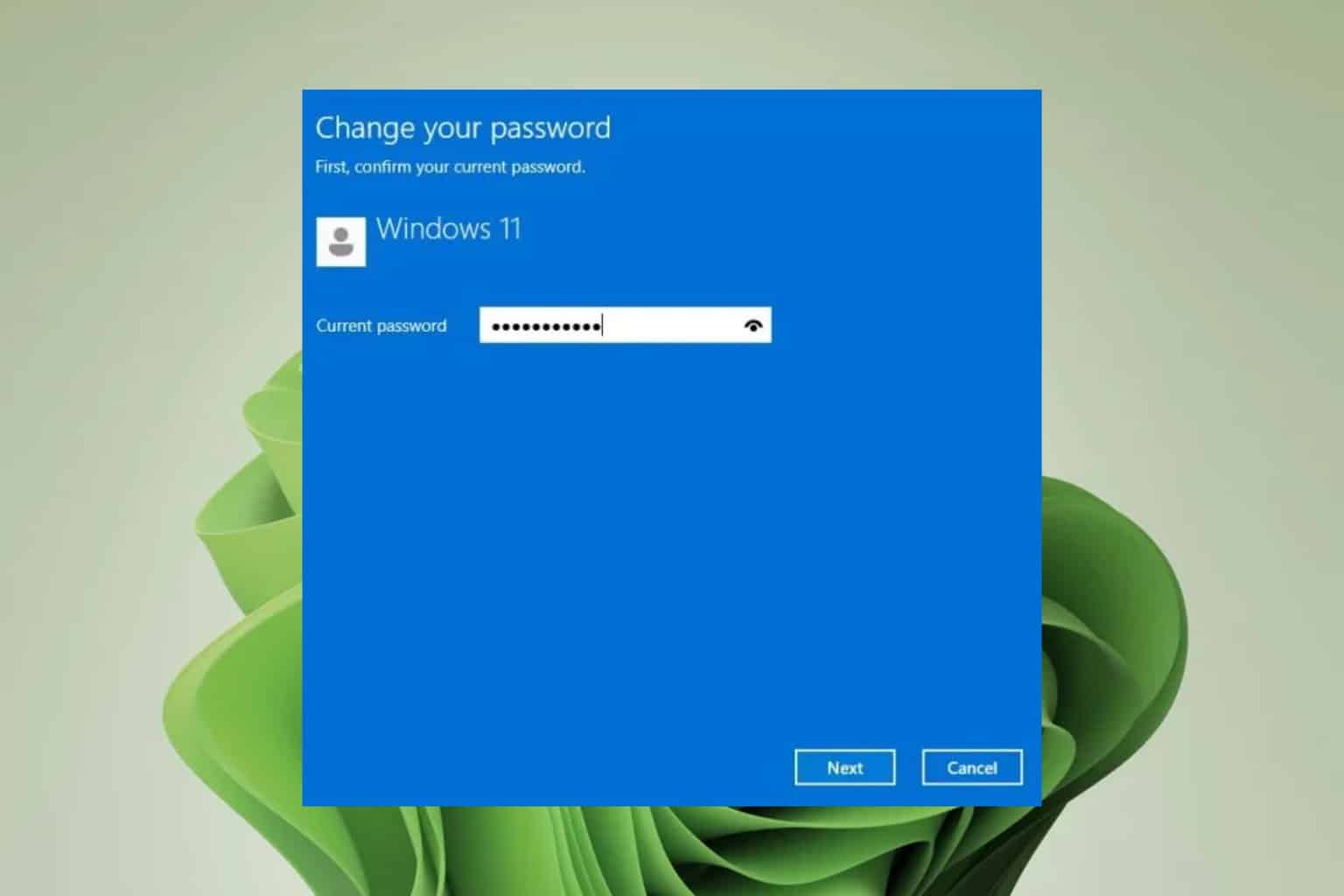
User forum
0 messages