Chrome QR Code Generator: How to Enable & Use It to Share Pages
Here's how to easily make the most of Chrome's QR code extension
4 min. read
Updated on
Read our disclosure page to find out how can you help Windows Report sustain the editorial team. Read more
Key notes
- The Chrome Web Store includes a super handy QR code generator extension.
- With Google Chrome's QR code generator you can scan, analyze, decode, and read any QR codes.
- Also, with Chrome's extensions for QR code, you can make it in realtime.
- You can create a QR code for an image and then share the image via QR Code in Chrome.

QR (Quick Response) codes are a type of barcode data that users can scan with mobile devices to open website pages or connect with emails, phone numbers, and more besides.
QR codes are widely utilized in Japan, and they’re becoming increasingly prevalent in the West.
Google is now experimenting with a QR code generator for Chrome. Users have discovered a new QR code flag setting in Google’s browser.
There have also been reports of the Chrome QR code generator missing, but that is easily solvable.
Quick Tip:
Why waste your time with experimental features when you can load a QR extension in Opera One in no time?
To install a QR generator or reader in Opera One, access the extension store Type QR in the search box and choose an extension to your liking. Opera One also brings you a native AI if you need more help with your QR.

Opera One
Whether you’re looking for a QR code generator or any other add-on or extension, Opera is ready to deliver the best customizable options.Is Google QR code generator free?
Yes, it is. All you have to do in order to get it is to head on over to the Chrome Web Store page and add it to your browser as an extension.
This extension converts your current URL or anything into a QR Code immediately, so it is extremely handy to have by your side.
Is QR code generator safe?
It really depends where you get it from. In order for a QR code generator to be unsafe means to have it downloaded from shady, untrusted sources.
But, seeing how you are getting the one directly from Google, there shouldn’t be any reasons for you to worry about it whatsoever.
How can I enable Chrome’s QR code generator?
1. Enable the sharing page via QR code setting
- Download and install Chrome.
- Open the browser.
- Enter the following link in the URL bar and press Enter:
chrome://flags/#sharing-qr-code-generator - Then select Enabled on the drop-down menu for the Enable sharing page via QR Code setting.
- Click the Relaunch button to restart the browser.
- Right-click a webpage and select the Generate QR code for this page option to open the Scan QR code box shown directly below.
2. Add the QR Code Extension to Google Chrome
- Click Add to Chrome on the QR Code Extension page.
- Open a webpage to get a QR code for.
- Click the QR Code Extension button shown directly below.
- You can scan the code displayed with a mobile device.
- Alternatively, click the Edit the QR Code button to open the page below.
- Click the Save option, and select a file format for the image.
- Enter a title for the image file.
- Press the Save button. Thereafter, open the QR image to print it.
- Click the Scan a QR code button on the extension to utilize a laptop or desktop webcam as a QR scanner. Then you can scan printed QR codes with a webcam.
How do I create a QR code for a URL in Chrome?
- Open Chrome.
- Click on the address bar and highlight the URL you want to turn into a QR code, and copy it.
- Click on the QR code generator extension in the top right corner.
- Select Edit this QR code.
- Paste the copied URL and the extension will turn it into a QR code automatically.
What can I do if the QR code is not showing in Chrome?
In order to avoid being in such a predicament, or if you already are there, be sure to select Enabled on the drop-down menu for the Enable sharing page via QR Code setting.
You should also click the Relaunch button to restart the browser. Right-click a webpage and select the Generate QR code for the page option to open the Scan QR code box shown directly below
The QR Code Extension is just one of the numerous QR add-ons for that browser. Alternatively, you can enter website URLs into QR generator web apps, such as QR Code Generator.
With those extensions and apps, you can get QR codes for text, web URLs, MP3s, emails, image galleries, PDFs, and more besides.
So, whether you are using the QR code Chrome extension, or tweaking commands in chrome://flags/#sharing-qr-code-generator, now you know how to properly do it.
For an easy way to create a QR code for this page, use the Chrome built-in QR code generator as we showed you above.
For any other questions or suggestions, reach for the comments section below.













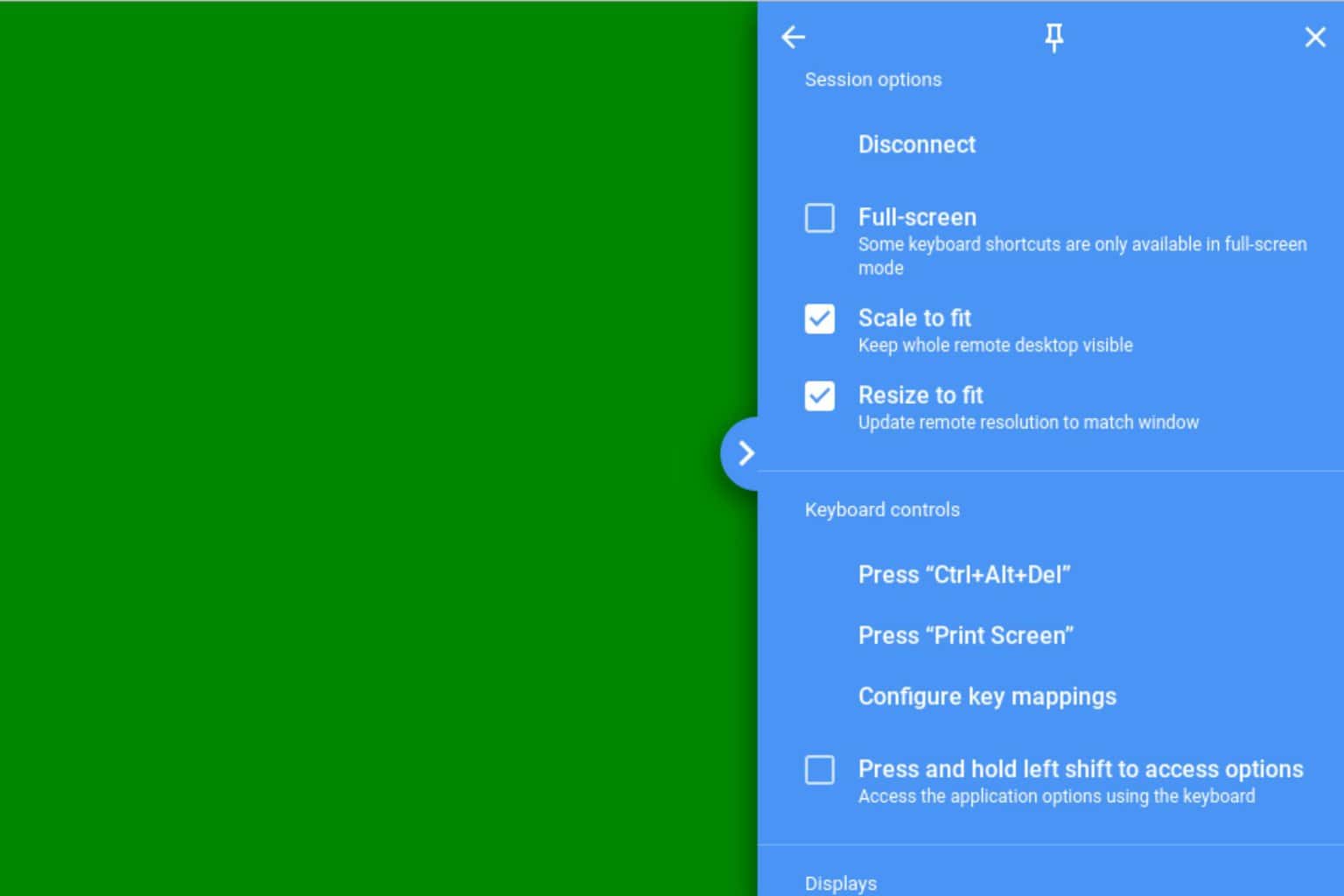
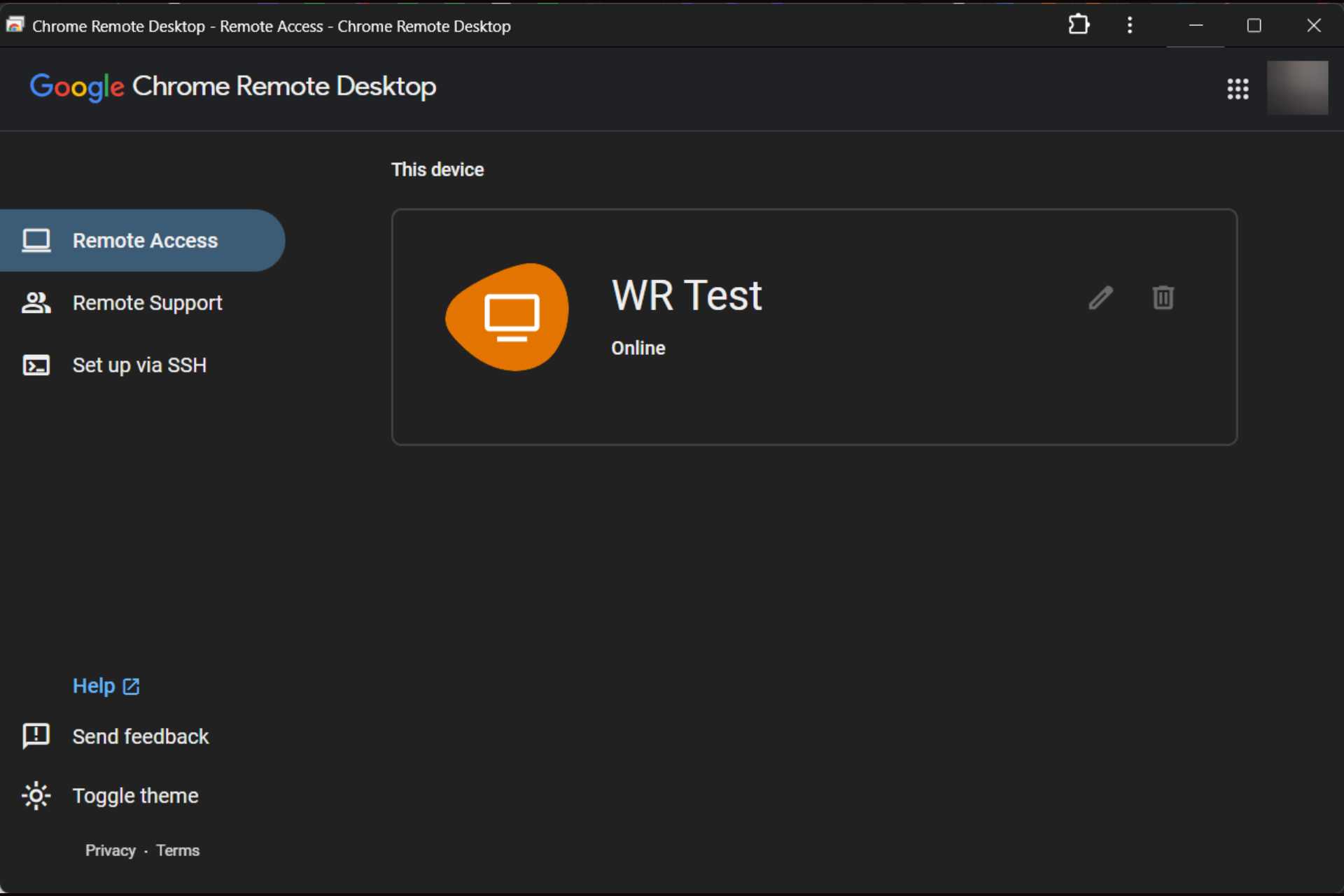
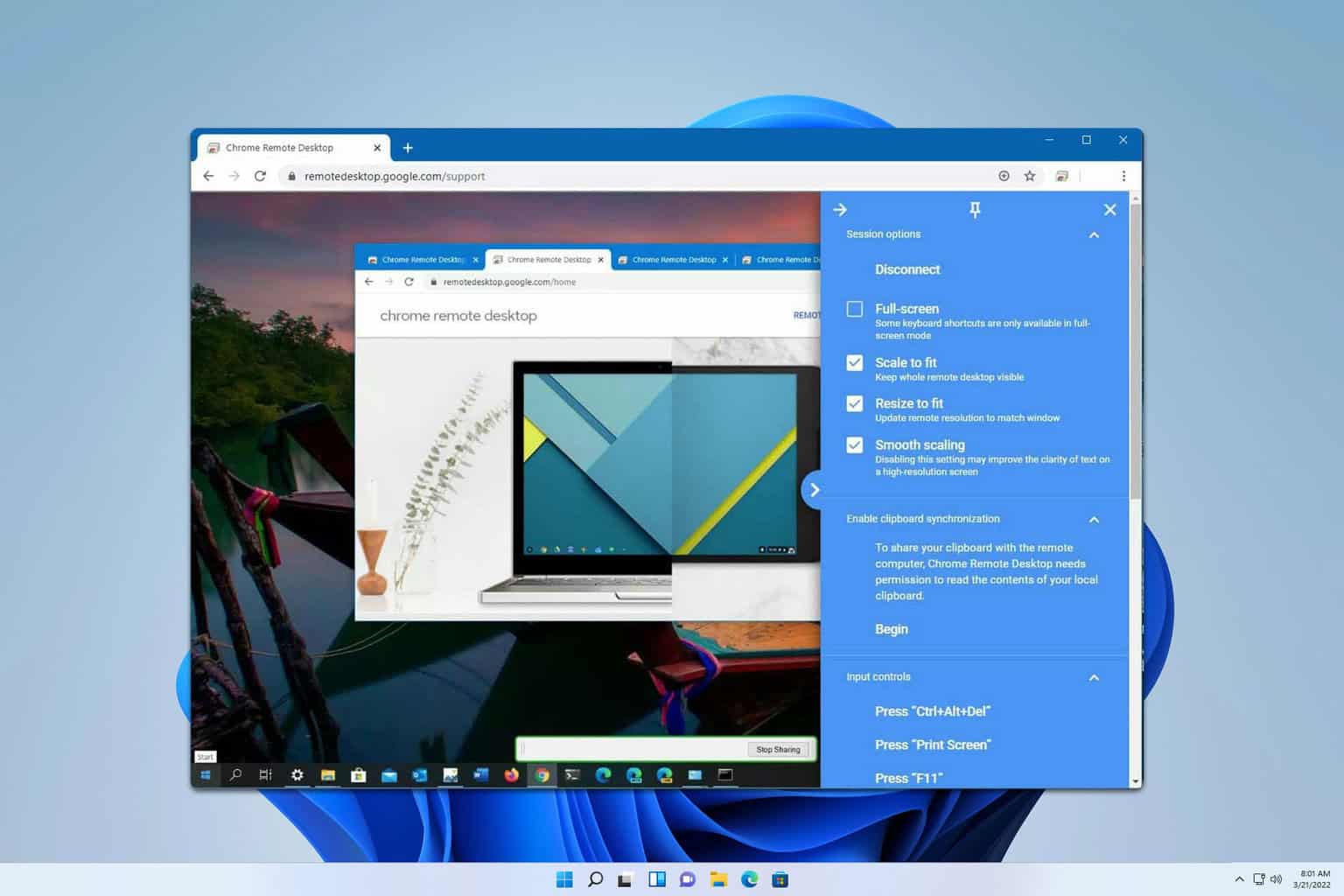

User forum
3 messages