Microsoft starts testing new Performance Mode in the Edge Canary channel
2 min. read
Published on
Read our disclosure page to find out how can you help Windows Report sustain the editorial team. Read more
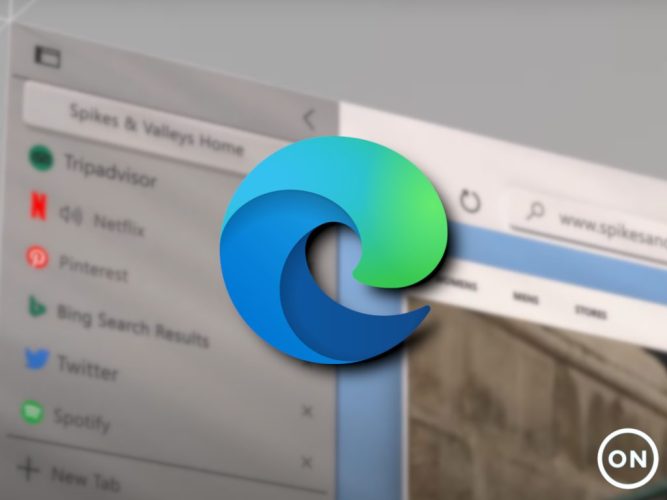
Microsoft Edge is adding a new Performance Mode feature that will help to optimize the overall speed and resource usage of the browser. The experimental feature was first spotted by Microsoft Tech Community Forums user HotCakeX, and it is currently available to select Insiders in the Microsoft Edge Canary build 91.0.856.0 or higher (via WinCentral).
Performance Mode is an optional feature that users can turn on or off in Settings. This feature could come in handy for low-end devices, and it will likely improve the overall browsing experience for Edge users. “Performance mode helps you optimize speed, responsiveness, memory, CPU and battery usage. Performance improvements might vary depending on your individual specifications and browser habits,” the description reads.
Microsoft Edge Canary Insiders can enable it manually with a launch parameter by following the steps mentioned below:
- First of all, right-click on the Edge Canary desktop shortcut and select “Properties”.
- Navigate to the target field in the Shortcut tab, add a space, and then paste the following parameter: –enable-features=msPerformanceModeToggle
- Click the Ok button and restart the browser to apply the latest changes.
- Finally, head to Settings >> System >> and enable the “Performance Mode” toggle button available under the Optimize Performance section.
It is important to note that enabling performance mode will automatically set the Sleeping tabs timer to five minutes. The Sleeping tabs feature will put inactive tabs to sleep to help save system resources.
Currently, there’s been no word on when this update will go live for everyone in the Stable, but we hope that but it should begin showing up for users in the Dev channel soon. Microsoft is also working on a new Workspaces feature for its Edge browser, which makes it easier for users to manage tabs by creating dedicated Workspaces.









User forum
0 messages