Windows 8, 10 App Check: Endomondo, the Social Fitness Network
2 min. read
Updated on
Read our disclosure page to find out how can you help Windows Report sustain the editorial team. Read more
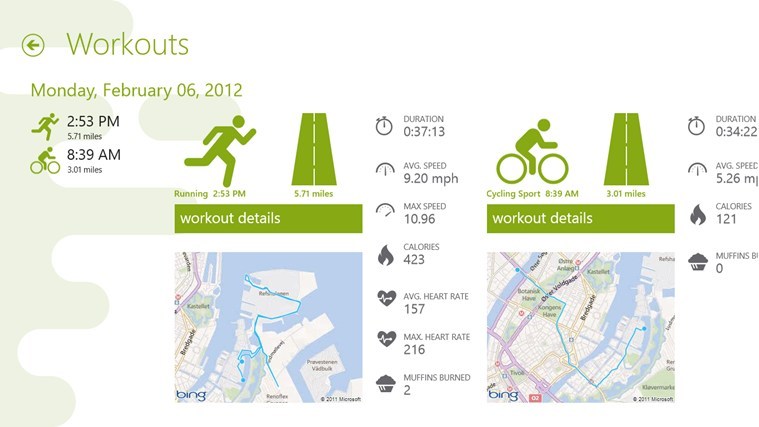
The official Endomondo app has been available for Windows 8 users in the Windows Store for quite a while, but only now have we decided to have a look at it. You can also check out our review of Fitbit for Windows 8, another important Health and Fitness app.
The good news is that there is an official Endomondo app avaiable in the Windows Store for touch and desktop users, but the bad news is that this is merely a companion app for those of you who have the app already installed on iOS and Android. However, as more smaller Windows 8 devices will start appearing on the market, I think it will make sense for Endomondo to release a standalone Windows 8 app. We will be keeping an eye on this and will report you when and if this happens.
Read Also: Windows 8 Chemistry App TouchMol Lets you Draw Molecules
Check out Endomondo for Windows 8 fitness enthusiasts
Endomondo is a social fitness network with 12 million users worldwide. Use this application to get an overview of your training. The app offers: A calendar with an overview of workouts. A summary of your total workout statistics. A workout map and stats for each workout. Personal bests on different distances. An overview of what your friends on Endomondo have been up to.
To be able to use the official Windows 8 Endomondo app, you will need to have an account; if you don’t, you can sign up straight from within the Windows 8 application. The app basically serves as an overview tool of your training as it comes with a calendar that contains all your workouts that you have written down, your workout statistics, the map with the locations where you have been exercising, for how much and how long and also your own records. Since Endomondo is a social fitness network, you can see what your friends have been doing and share your own results with them.









User forum
0 messages