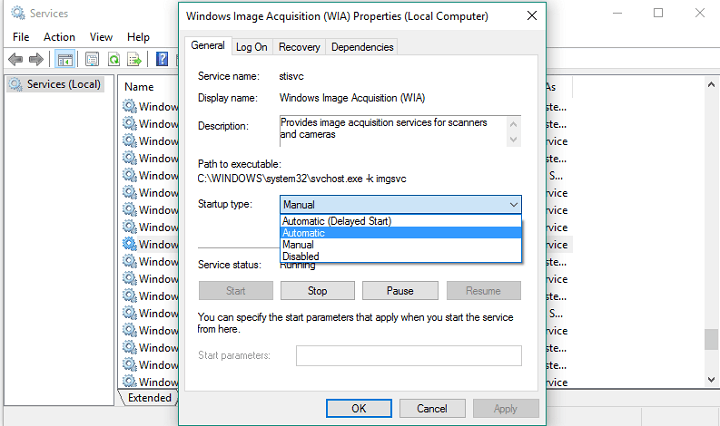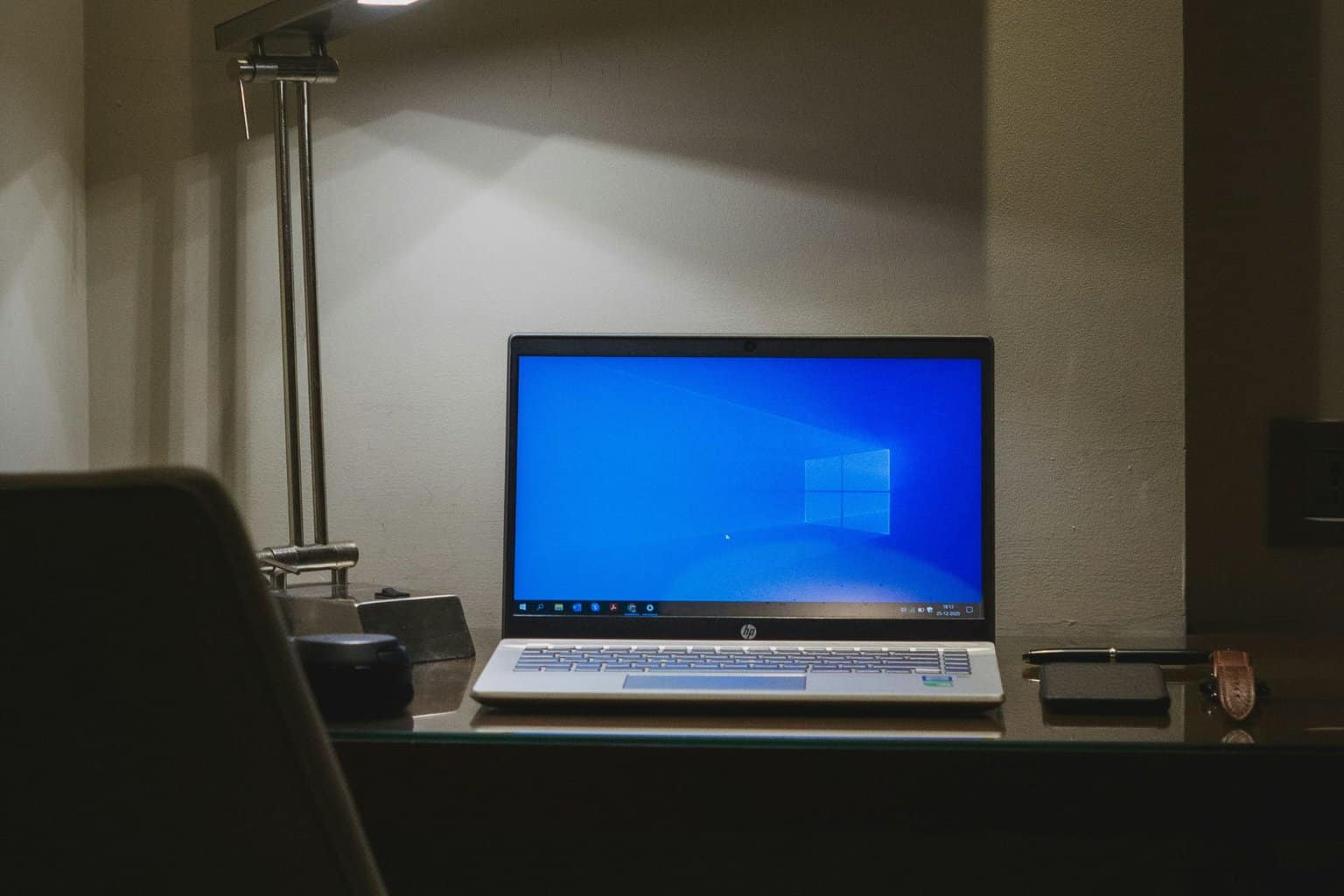How to Fix Epson Scanner Problems in Windows 10/11
2 min. read
Updated on
Read our disclosure page to find out how can you help Windows Report sustain the editorial team Read more

Epson is one of the most renowned manufacturers of scanners and printers in the world, and its peripherals are used by millions of users. But, some of these users reported that they’re unable to run Epson scanners after Windows 10 upgrade, so we’ll show them a couple of solutions for that problem.
Here’s How to Fix Epson Scanner Problems in Windows 10
Solution 1 – Configure Scanner For Your Connection
First thing we’re going to try is to configure your connection with the scanner. Here’s exactly what you need to do:
- Go to Start Menu, All Apps, Epson, and then to Epson Scanner Settings
- Check Network, and then go to Add
- Now, select IP address of your device and click OK
If you configured your network, and you’re still unable to run Epson scanner, try some of the following solutions.
Solution 2 – Make Sure WIA Service is Running
If Windows Image Acquisition (WIA) service is disabled, you can’t run any scanner on your computer, so we’re going to check if it’s enabled, and enable it if it isn’t. Here’s exactly what you need to do:
- Go to Search, type services.msc and open Services
- Find Windows Image Acquisition service, right click on it and go to Properties
- Set startup type to Automatic, and click on Run
- Click OK to save the changes
Solution 3 – Download the Latest Scan Event Manager
Epson Scan Event Manager is a utility software which runs your scanner, and if you’re running an older version of this software, there’s a big chance it’s not compatible with Windows 10. So, go to the Epson website, and look for the latest version of Scan Event Manager for your scanner.
Since we’re talking about compatibility, if you’re using a scanner which is more than 10 years old, it’s probably not compatible with Window 10 at all, so you should consider getting a new scanner.
Read Also: Fix: Unable to Send or Receive Bluetooth Data Between Laptop and Smartphone
[wl_navigator title=”Find out more about related topics”]