FIX: Err_quic_protocol_error in Google Chrome
3 min. read
Updated on
Read our disclosure page to find out how can you help Windows Report sustain the editorial team. Read more
Key notes
- Google Chrome is a great browser, but it’s not flawless, and issues with it can sometimes occur.
- Today we’re going to show you how to fix Err_quic_protocol_error in Chrome. You just need to disable the Experimental QUIC protocol feature.
- If this fails to work, you may consider using a different browser. Opera clearly is a top choice.
- We covered a wide range of Chrome issues in our Chrome Hub, so be sure to check it for more tips.
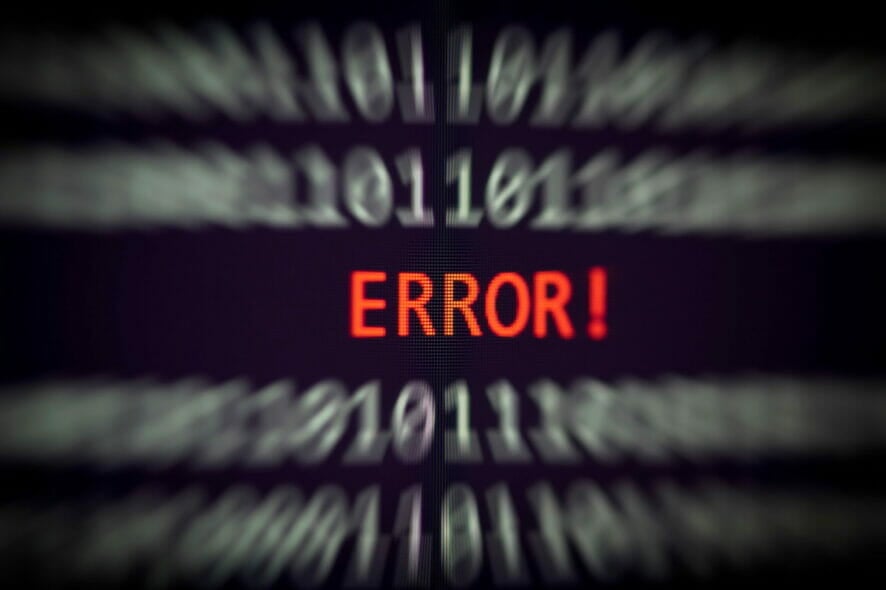
Google Chrome is the search engine of choice for millions of people across the world.
Sadly, even with all its great features, and because the developers at Google are always experimenting with ways to improve your search experience, the search engine isn’t immune to occasional bugs.
One Google Chrome error that’s been popping up more often of late is this: Err_quic_protocol_error.
Oftentimes, as Internet users, we lack the technical expertise to debug issues like this one. This causes considerable frustration, stops us from working, and puts us in conflict with the same machines that are supposed to make our lives easier.
Oddly enough the QUIC protocol was designed by Google as a way to speed up your browsing experience. But as with most experimental software, the bedding-in period is often marked by glitches.
This piece of software has sadly caused connection problems for some Chrome users.
Quick Tip:
Constantly getting the Err_quic_protocol_error in Google Chrome is no way to keep on browsing. What about using a different browser?
Opera is a lightweight client that won’t bog down your PC. On the contrary, you’ll enjoy the built-in ad blocker. Just enable it and start blocking ads each time you browse with Opera.
Besides that, Opera’s Speed Dial and Instant Search allow you to find everything you’re looking for in no time. After all, speed is of the essence especially when browsing.

Opera
Looking for a way to fix the Err_quic_protocol_error? Try out Chrome and you’ll get rid of this issue for good!How can I fix the Err QUIC Protocol error in Chrome?
Disable Experimental QUIC protocol
- Open a new tab in your Chrome browser.
- In the search bar, type this string – chrome://flags/. You should get this screen:
- Don’t get alarmed by the Careful, these experiments may bite message. Just scroll down and locate Experimental QUIC protocol.
- Click the drop-down menu and select the disable function.
- Go and restart your Chrome browser.
This should fix the err_quic_protocol_error error. After all, the Internet is a beautiful place. You literally have the world at your fingertips.
Sadly, for various reasons, we can’t always access the web sites we would like to. The reasons for this are varied, including network problems, blocked paths, interfering web extensions, and different other software bugs.
The good thing is, as we have seen, the fixes for most of these errors are usually quite simple.
As a best practice, you should also want to keep your machine scanned for viruses, malware, and other bugs that slow your computer and disturb your browsing experience.
Some system errors can easily be addressed by using any of the several optimization tools widely available on the web.
Hopefully, this article managed to help you fix the Err_quic_protocol_error error in Google Chrome. Let us know in the comments area below.
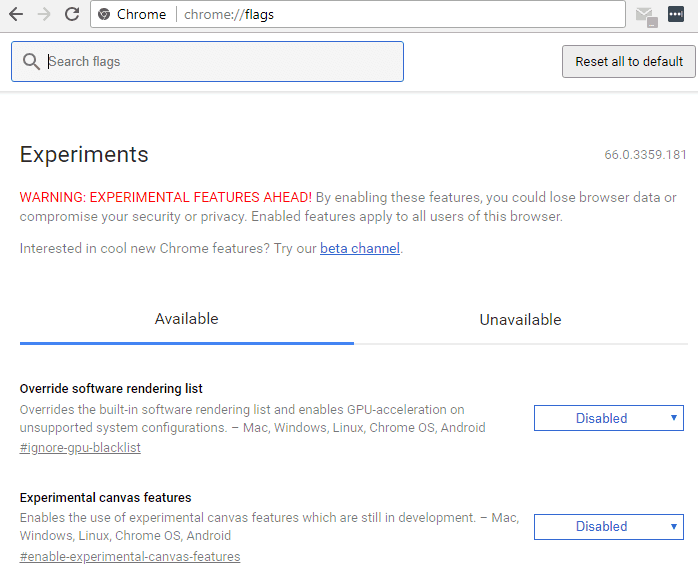








User forum
0 messages