Error 201 in Arena of Valor: How to Fix it
The problem usually lies with the server
4 min. read
Published on
Read our disclosure page to find out how can you help Windows Report sustain the editorial team. Read more
Key notes
- To fix Error 201 in Arena of Valor, update the game, check for server issues, or reset the network settings.
- The problem often arises when developers push an update.
- Keep reading to find out how to get things running in no time!

Arena of Valor is a popular MOBA (Multiplayer Online Battle Arena) mobile game available for Android and iOS, but recently, users on both received Error 201 when launching the game’s app.
Troubleshooting it is a tad bit difficult, given the lack of information on the web. But, in most cases, things are fixed automatically within a few hours.
What is error code 201 in Arena of Valor?
The error code highlights an issue with the Arena of Valor servers, which usually happens when an update is being deployed. Ideally, the developers should apprise users of the update beforehand, but that has not been the case with Arena of Valor. Also, issues with the game files and network can trigger the error.
How do I fix Arena of Valor Error 201?
Before we start with the slightly complex solutions, try these quick ones:
- Make sure Arena of Valor servers are up and running. Check the developer’s official Twitter (X) account, their Facebook page, or the Reddit community for any server issue updates.
- Check for any pending game updates and install them. Also, switch to another network. If you are using Wi-Fi, connect to mobile data and vice-versa.
- Force close Arena of Valor, then launch the game and check for improvements. Alternately, reboot the device.
1. Clear the game cache
1.1 Android
- Open the phone Settings, and go to Apps.
- Select Arena of Valor from the list.
- Tap on Storage.
- Now, tap on Clear data and Clear cache to delete the corrupt files.
- Once done, relaunch Arena of Valor and check whether it now runs fine.
1.2 iOS
iOS devices don’t offer an option to clear just the app cache, and you will have to uninstall the application altogether. But don’t do it just yet! Try the next solution and then proceed with the uninstall.
Remember, clearing the cache works for all mobile apps, including the Disney Plus error code 83.
2. Reset the network settings
2.1 Android
- Open the phone Settings, and go to General management.
- Tap on Reset.
- Now, select Reset network settings from the list of options.
- Tap on Reset settings to confirm.
2.2 iOS
- Open the iPhone Settings, and go to General.
- Tap on Transfer or Reset iPhone.
- Tap Reset at the bottom.
- Select Reset Network Settings from the list of options.
- Enter the device’s passcode to confirm the reset.
A reset is effective against the Arena of Valor Error 201, when the problem lies at your end, especially with the network configuration. It also helps with SMS issues like the Vodafone error 69.
3. Reinstall Arena of Valor
3.1 Android
- Open the device Settings, and go to Apps.
- Choose Arena of Valor from the list.
- Tap on Uninstall at the bottom and confirm the change.
- Now, reboot the Android device, and then reinstall Arena of Valor from the Google Play Store.
3.2 iOS
- Tap and hold Arena of Valor on the iPhone’s home screen, and select Remove app.
- Choose Delete app in the prompt that appears.
- Tap Delete to confirm the uninstall.
- Now, reboot the device and download Arena of Valor from the Apple App Store.
4. Contact Arena of Valor support
When nothing else works, contact the Arena of Valor support through the official website. Just click the Support option at the top, select the appropriate problem, and look for a solution or try connecting to a support agent.
The Arena of Valor support interface is not that good or user-friendly, but in most cases, things shouldn’t come down to that!
These are all the ways you can fix the Arena of Valor Error 201 in no time! Remember, for server or network-related issues with most mobile games or even apps in general, you will have to follow a similar approach.
If you are a seasoned gamer, consider using an Android emulator for the best gaming experience.
For any queries or to share what worked for you, drop a comment below.
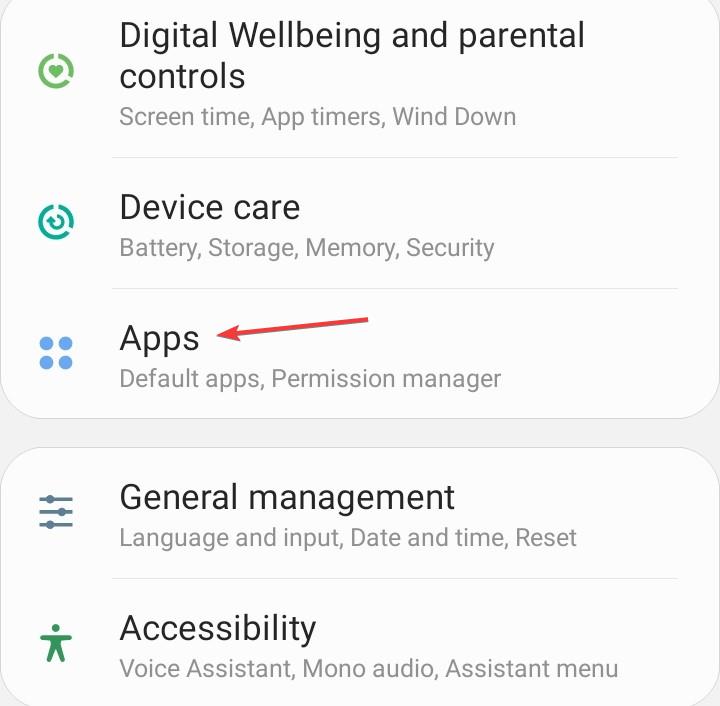
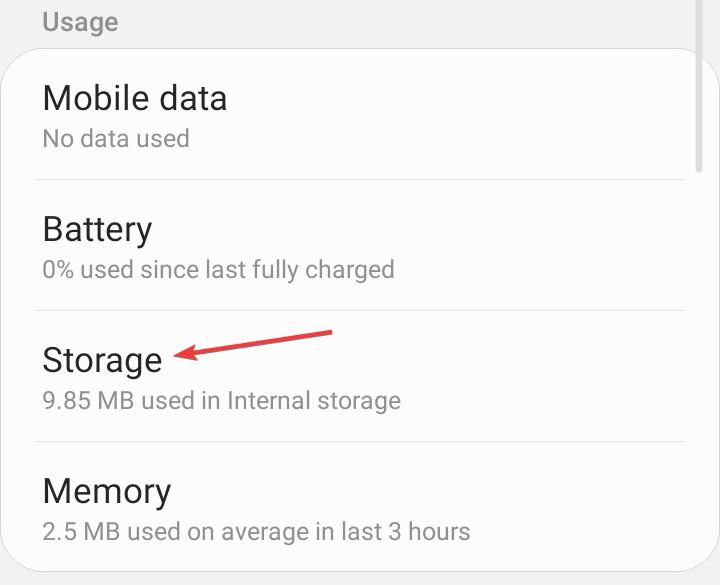
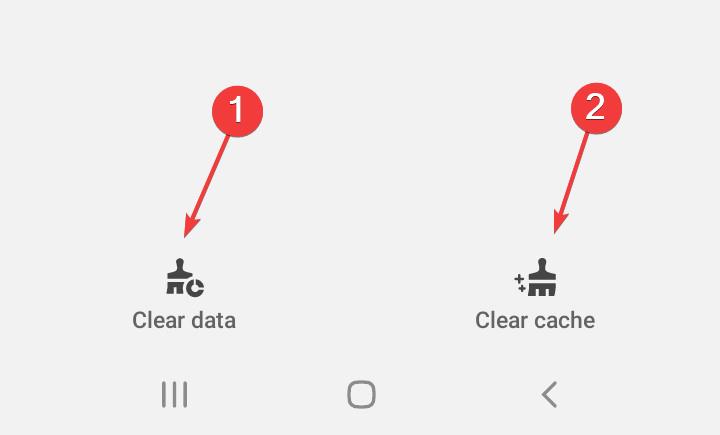
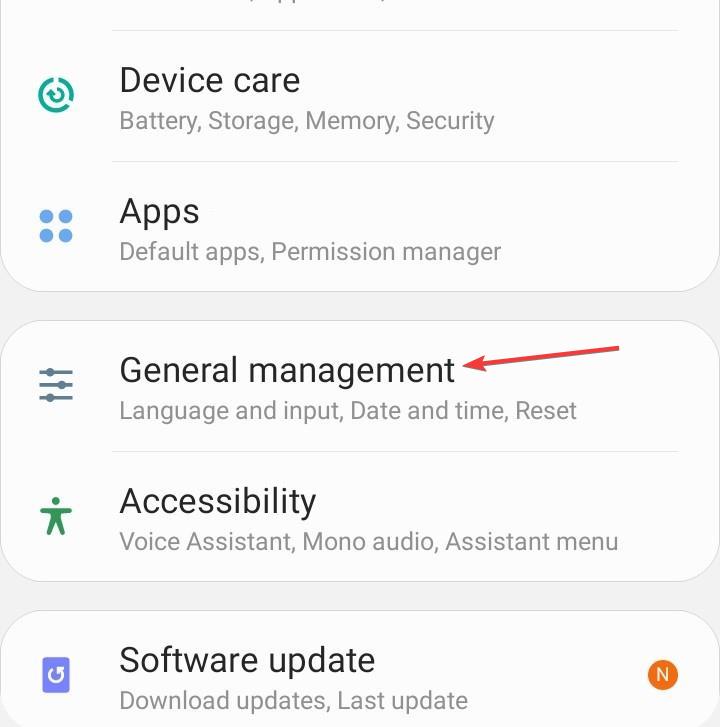
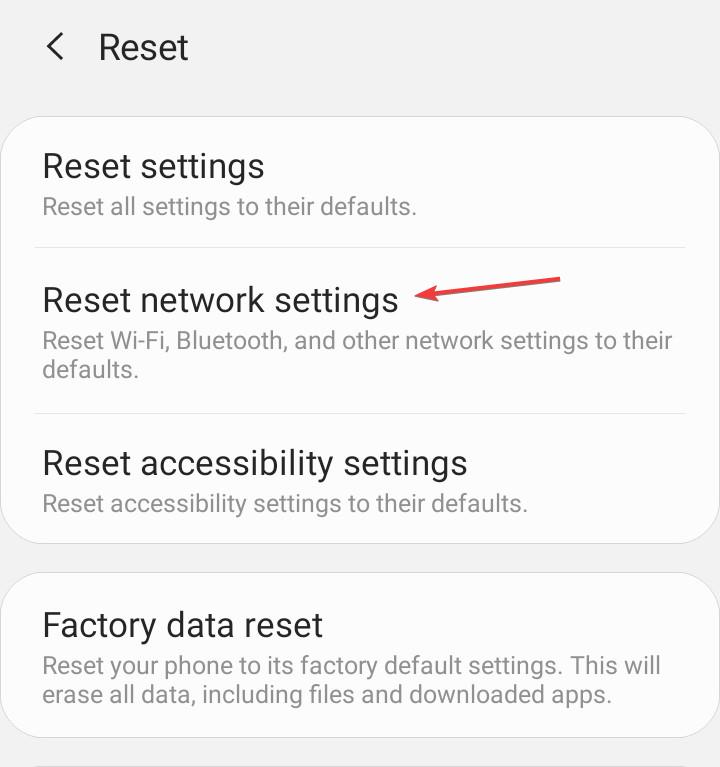
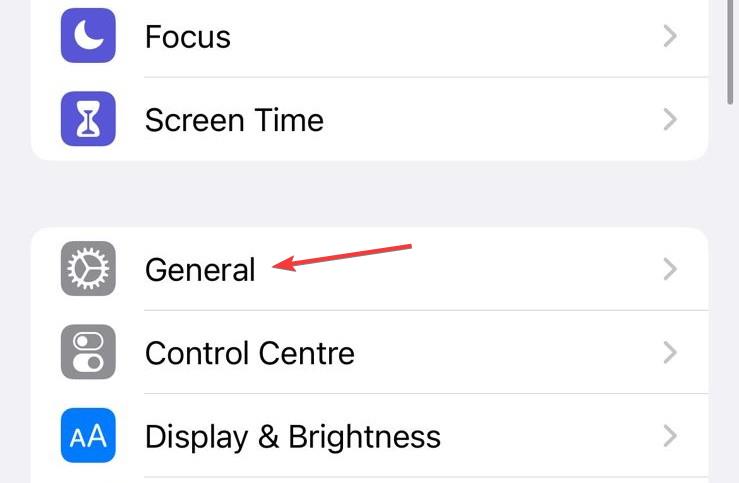
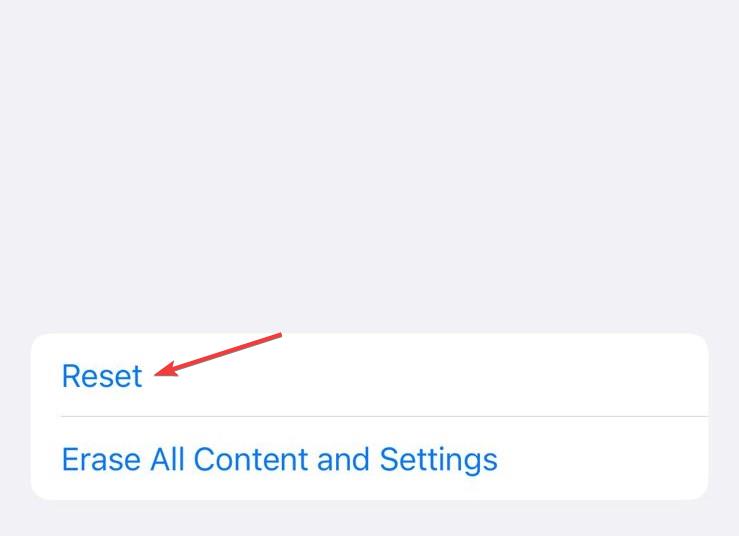
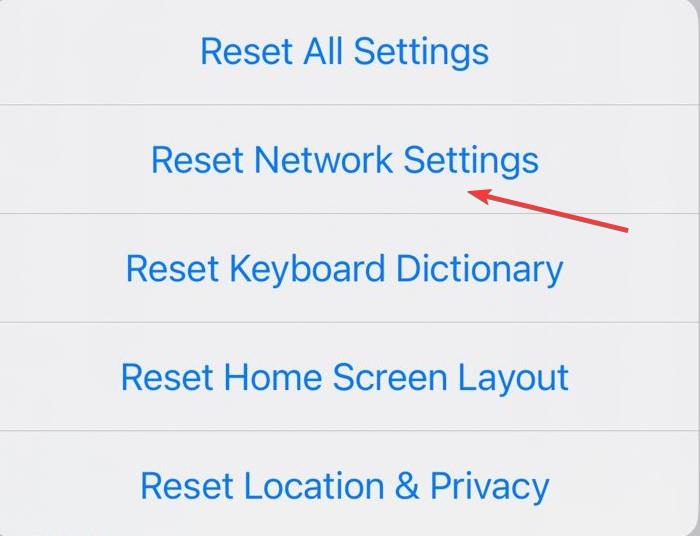
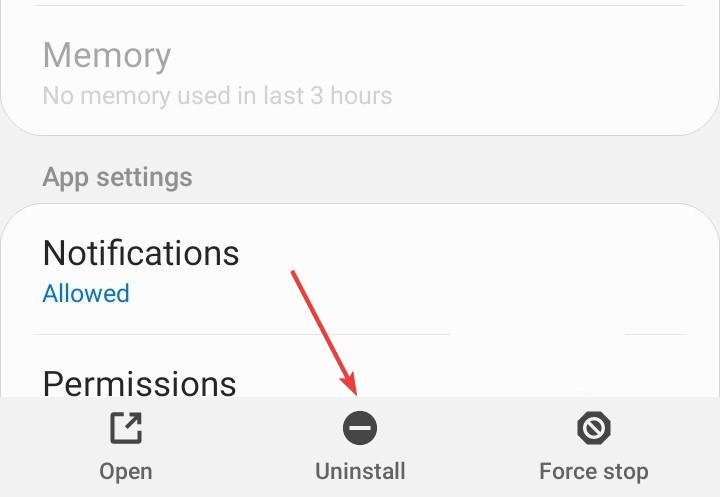
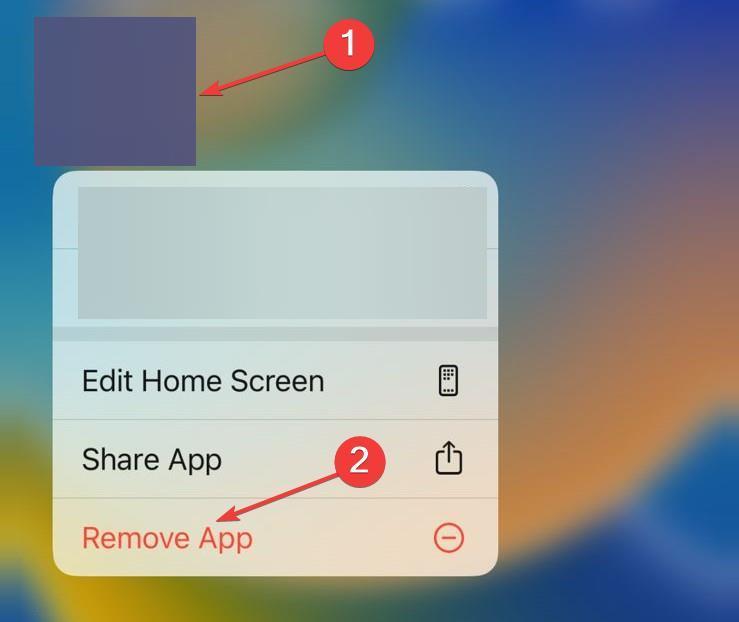
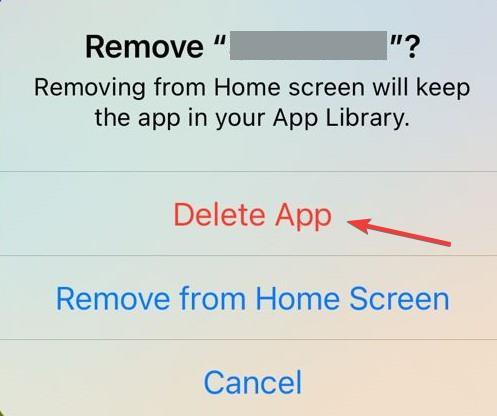







User forum
0 messages