Error Bad Net Resp: 3 Ways to Fix it
In most cases, this issue is caused by Samba
2 min. read
Published on
Read our disclosure page to find out how can you help Windows Report sustain the editorial team. Read more
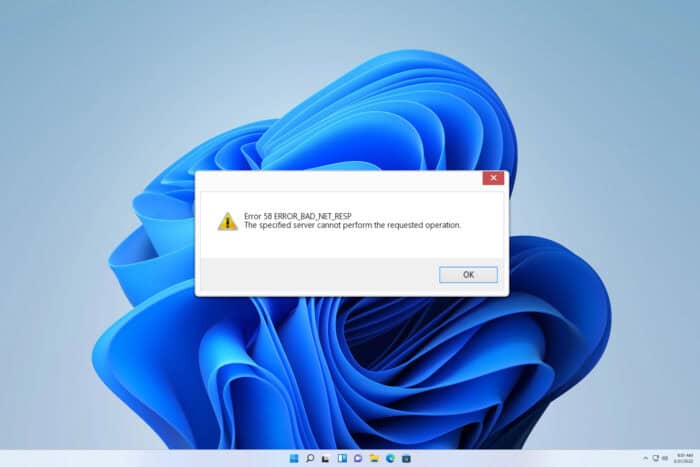
When using certain applications you might encounter Error_Bad_Net_Resp. This error is followed by a message The specified server cannot perform the requested operation, and in this guide, we’ll show you how to fix it.
How can I fix Error_Bad_Net_Resp?
Before we start, ensure that the software you’re running is up to date. Many reported this issue while using FreeFileSync software, so update it if you’re using it.
1. Update Samba
- If you have Samba running, update it.
- Once it’s up to date, start the application that is giving you this error.
- Check if the problem is gone.
2. Disable your antivirus software
- Press Windows key + S and type windows security. Select Open.
- Go to Virus & threat protection and then Manage settings.
- Locate Real-time protection and disable it.
If you’re using a third-party antivirus, the steps will be different. Keep in mind that disabling antivirus isn’t recommended, but if disabling antivirus helps, you need to adjust its settings to fix this issue.
3. Check your DNS
- Open your DNS settings.
- Ensure that everything is properly configured.
- Save changes.
Error_Bad_Net_Resp often comes with error code 58 (0x3A), and it’s mostly a developer error, so it’s unlikely that you’ll get it as an end user.
We also covered Sec_Error_Ocsp_Future_Response and Err_Empty_Response errors in our previous guides, so don’t them.
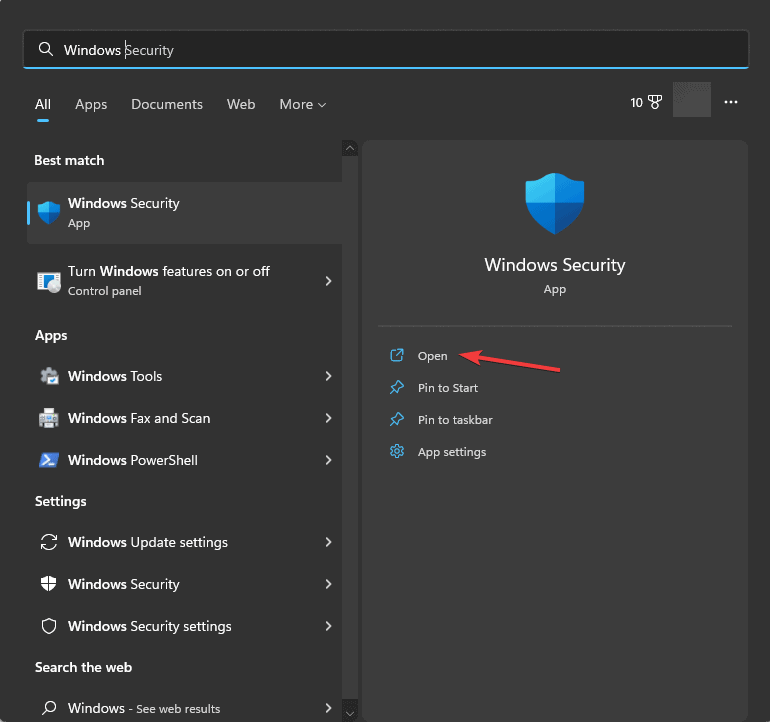
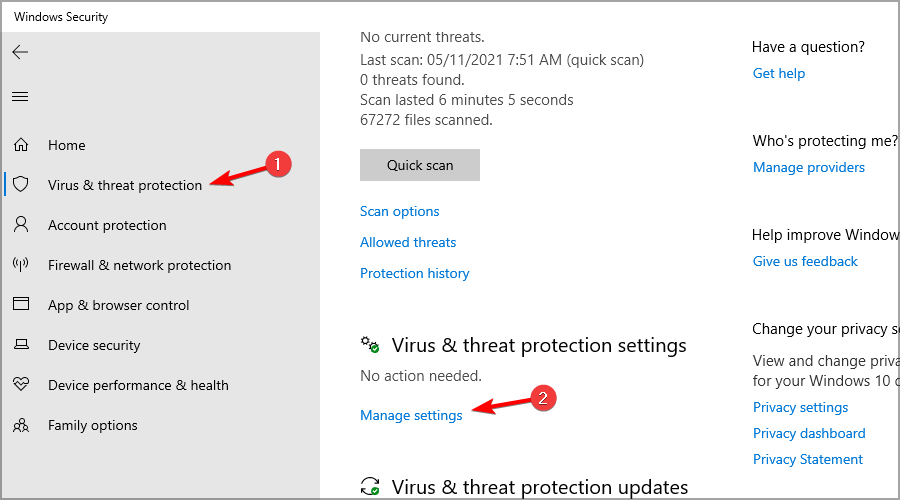
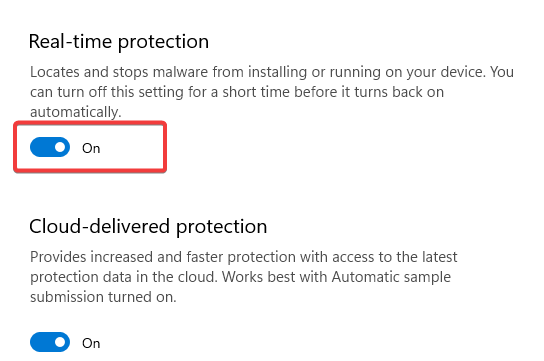








User forum
0 messages