Fix: Sec_Error_Ocsp_Future_Response Error [Firefox, Chrome]
Keep your browser updated to avoid errors like this
4 min. read
Updated on
Read our disclosure page to find out how can you help Windows Report sustain the editorial team. Read more
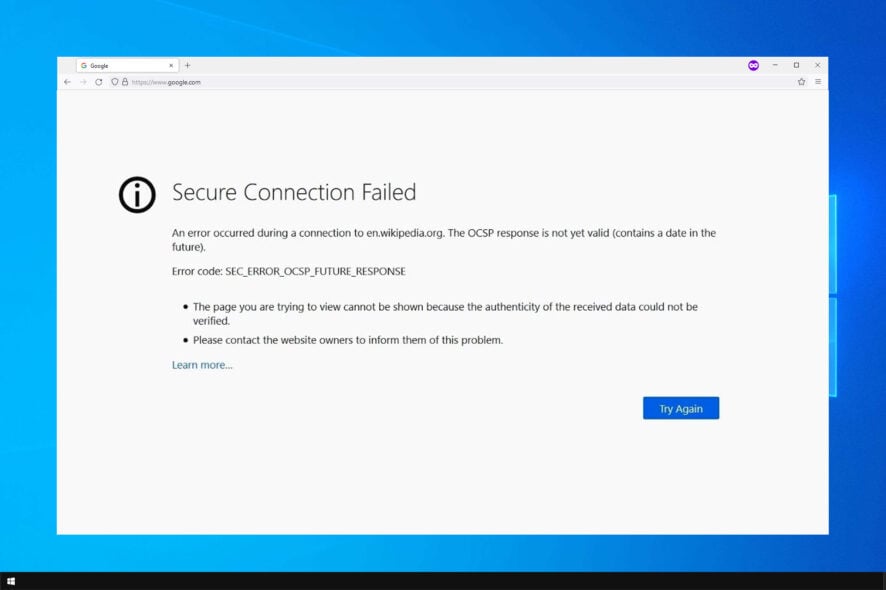
A while ago, Firefox and Chrome users complained about sec_error_ocsp_future_response on the Mozilla forum. Unfortunately, this is still not in the past.
It seems then the error code: sec_error_ocsp_future_response pops out when users try to open webpages in Firefox and Chrome.
You can always ignore certificate errors in Chrome, but that’s a bad practice, especially if you’re sharing sensitive information.
As frustrating as it may be, there are still ways to circumvent this error and we will explore them in the guide below. So, read on and discover how to fix sec_error_ocsp_future_response on Windows 7, 10, and 11.
What does Sec_error_ocsp_future_response mean?
This error occurs if the OCSP response isn’t valid. This can happen if there are problems with date and time on your PC.
The full error message states that the the OCSP response is not yet valid (contains a date in the future).
An error occurred during a connection to. The OCSP response is not yet valid (contains a date in the future). Error code: SEC_ERROR_OCSP_FUTURE_RESPONSE.
In this guide we’ll show you how to fix sec_error_ocsp_future_response in Firefox and Chrome, so let’s get started.
Quick Tip:
If you have trouble opening web pages in Firefox on a permanent basis, you should consider switching to Opera One.
Based on the impressive core features this browser has to offer, it’s safe to say you won’t be bothered by sec_error_ocsp_future_response again. The video pop-up, built-in VPN, integrated messenger, and My Flow are just some of its biggest enhancements.

Opera One
Looking for a fast and reliable browser with a redesigned UI? Suit yourself right away.How to fix error code Sec_ error_ OCSP_ old_response?
1. Update the browser
- Open Firefox.
- Click Firefox’s Open menu button. Click Help to open further menu options.
- Select the About Firefox option.
- Press the Restart to update Firefox button.
Error code: sec_error_ocsp_future_response can be triggered when users run an outdated version of the browser. Make sure you follow the steps we described above to bring Firefox up to date.
If you’re on Chrome, do the following:
- Click the menu button and select Help. Now choose About Google Chrome.
- Wait for the updates to download.
- Restart your browser.
2. Check the time and date in Windows 10
- Press the Windows key + S keyboard shortcut.
- Enter the keyword time in the search box. Click Change the date and time.
- Turn on the Set the time automatically option.
- Restart your desktop or laptop.
- Click the Change button to manually adjust the time and date settings.
- Press the Change button, and restart Windows.
The ocsp response is not yet valid (contains a date in the future). error code: sec_error_ocsp_future_response message appears if the date or time on your PC is wrong, so update it to fix this issue.
 NOTE
NOTE
3. Turn off OCSP verification
- Launch Firefox.
- Click the menu button and select Settings.
- Click Privacy and Security on the left of the tab. Scroll down to the Query OCSP responder servers to confirm the current validity of the certificates option and disable it.
- Close and restart Firefox.
One way to circumvent the Unable to check ocsp response due to network error is to disable certain security features in the browser, so you might want to try that as well.
By following these steps, you should be able to completely fix the SEC_ERROR_OCSP_FUTURE_RESPONSE error in Mozilla Firefox.
This isn’t the only issue that you can encounter, and many reported that Firefox did not connect due to potential security error.
We covered a similar error in our Error_Bad_Net_Resp guide, so don’t miss it.
Feel free to leave us a message in the comments section below, and tell us which of the above-mentioned methods worked best for you.
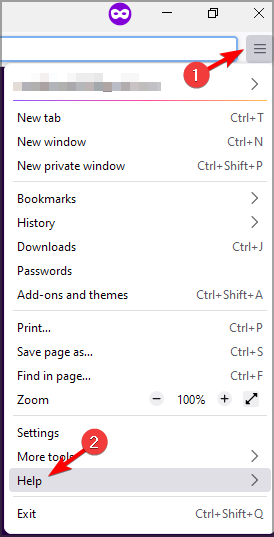
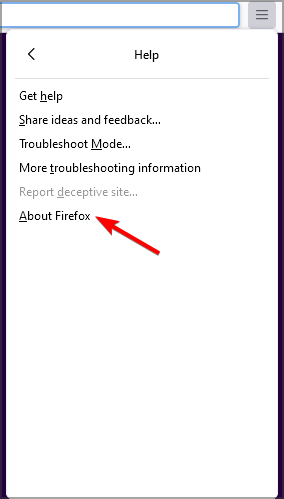

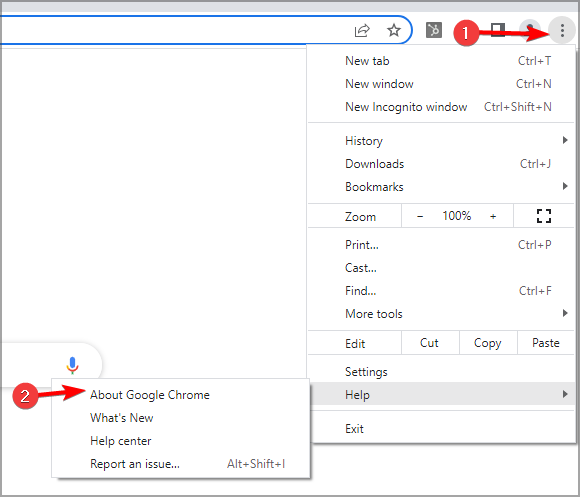
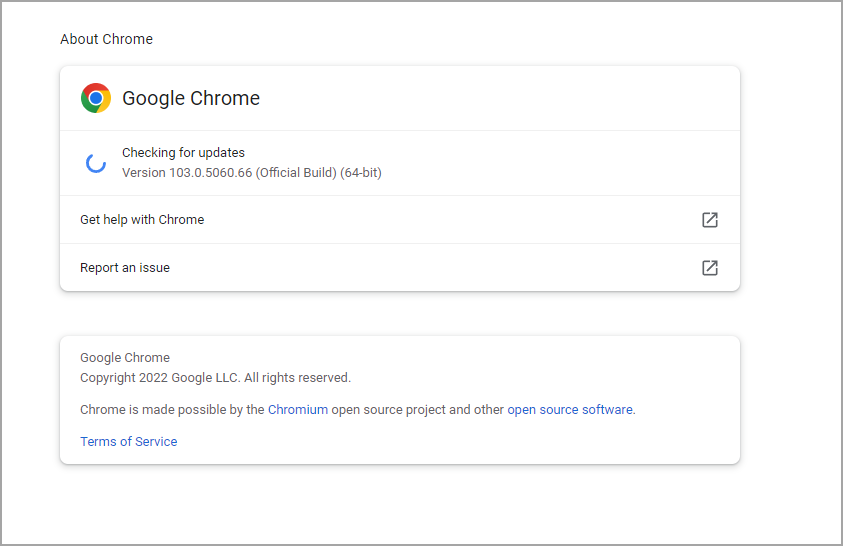
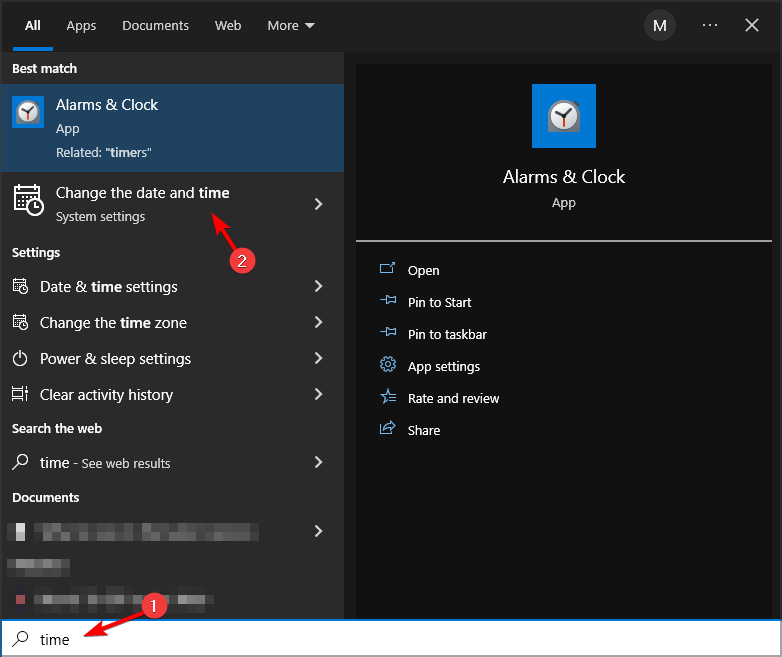
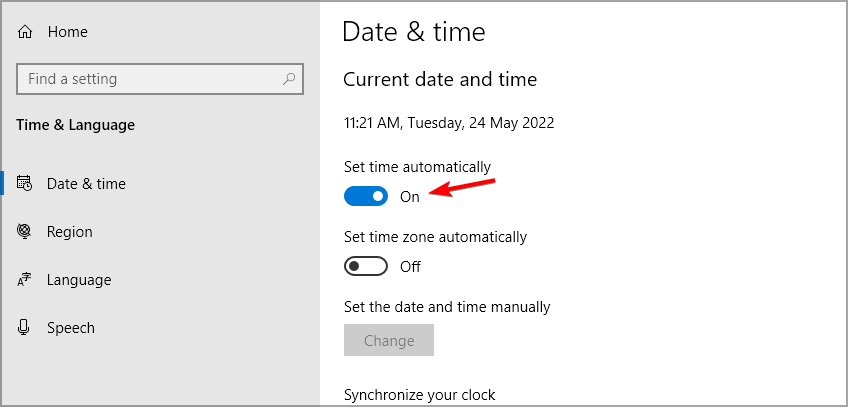
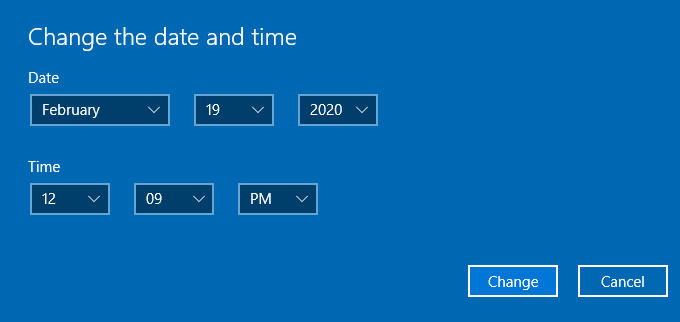
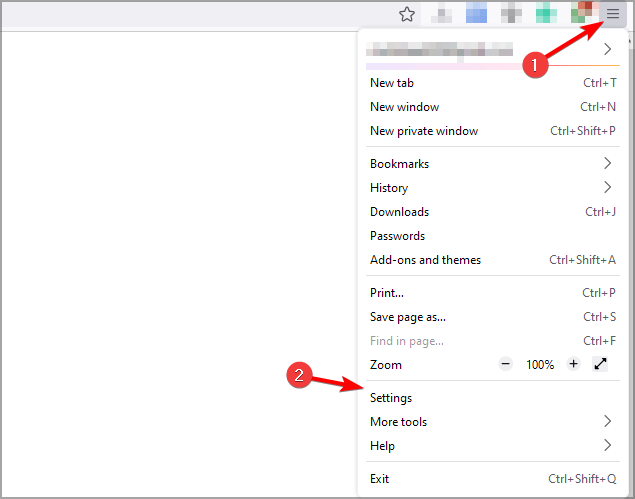
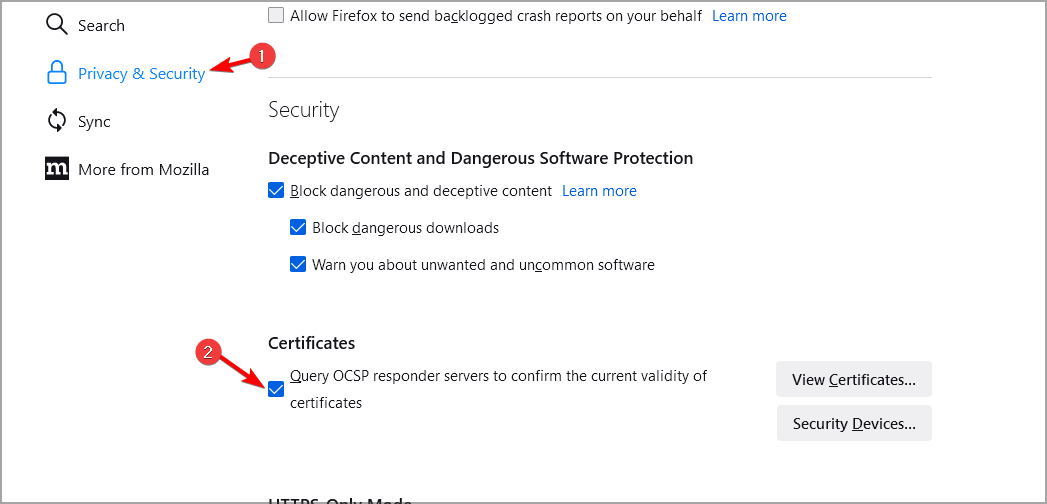




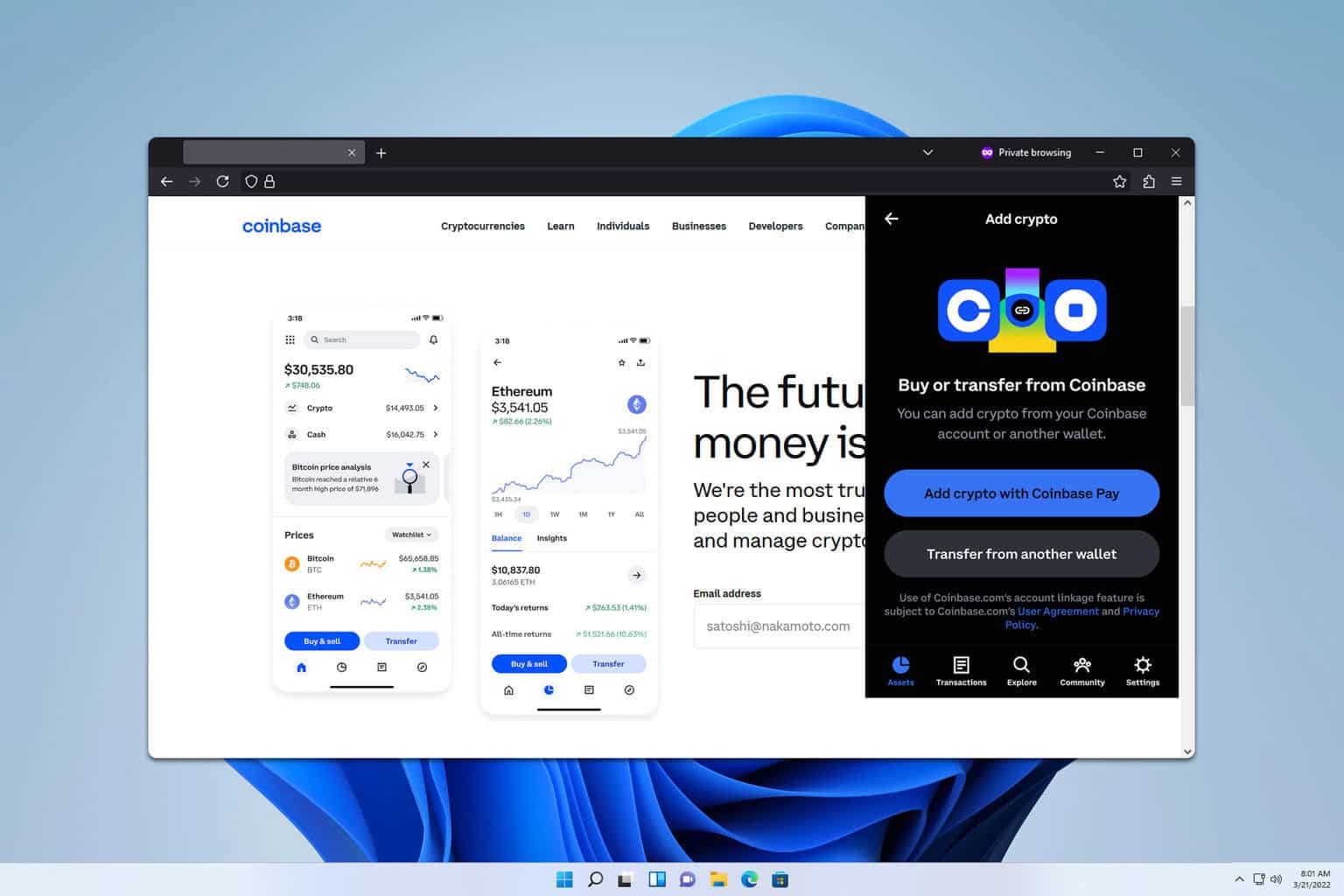

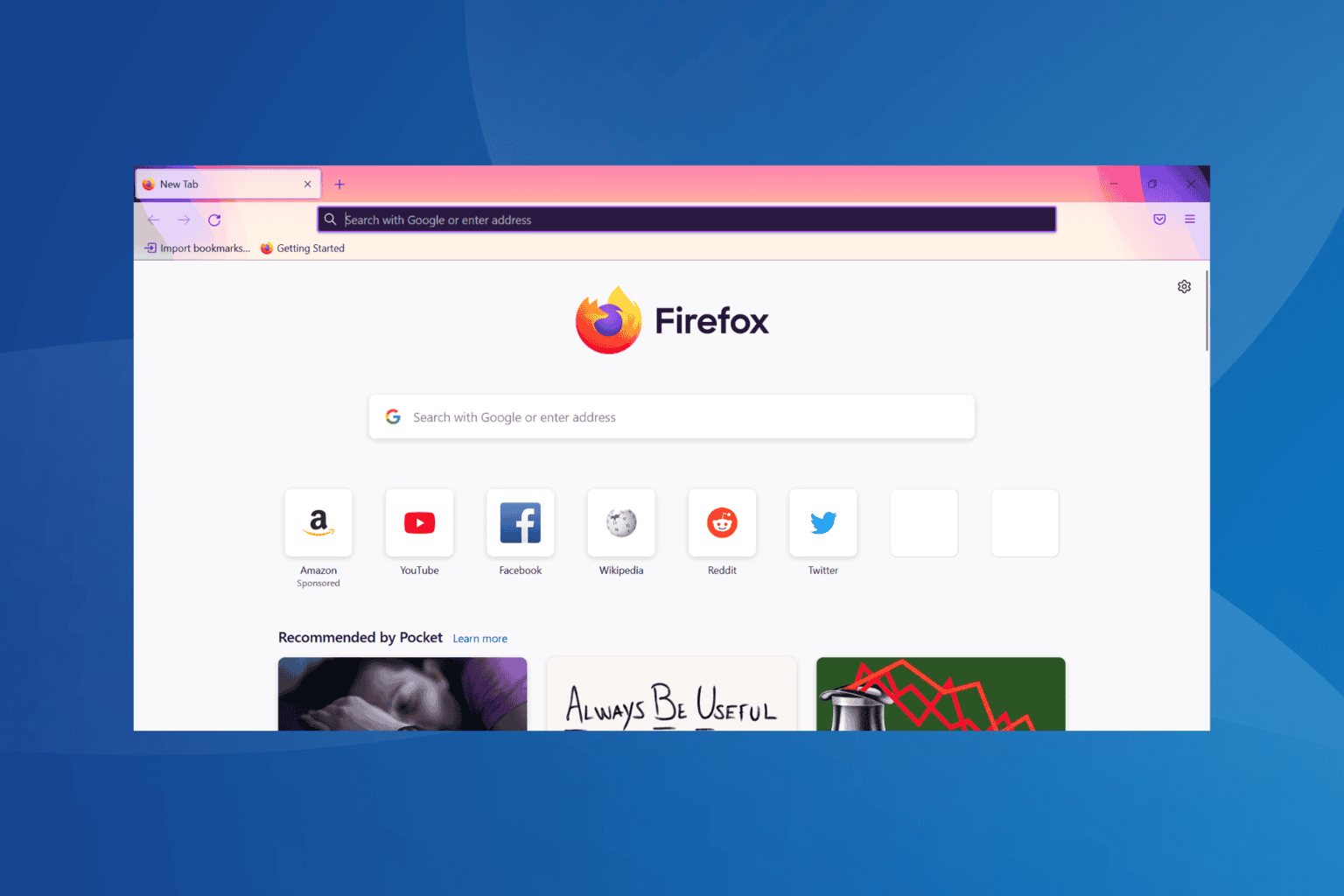
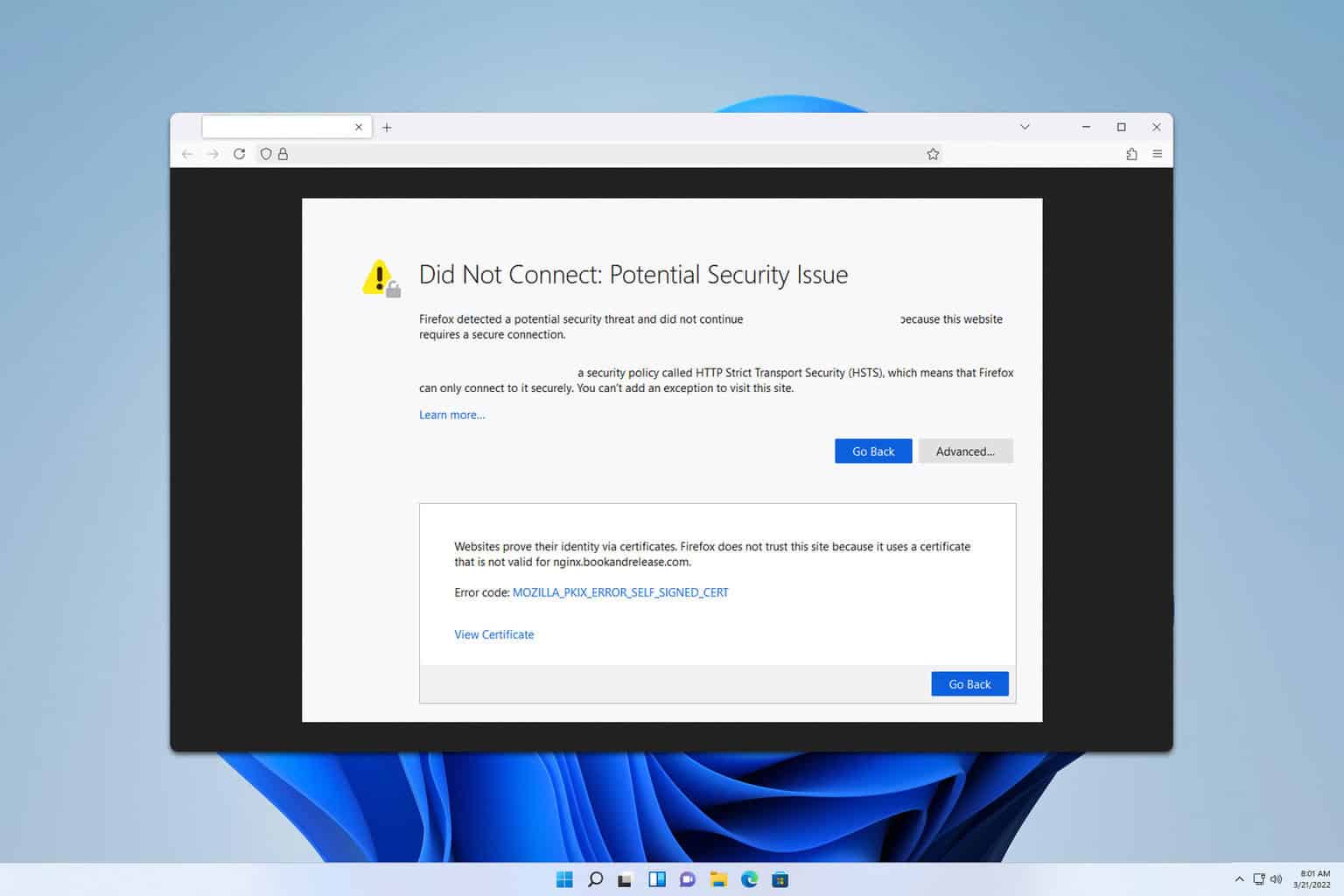
User forum
0 messages