Error Creating Bean With Name in Spring: 8 Tested Fixes
This is a simple issue of misconfigurations or missing dependencies
4 min. read
Published on
Read our disclosure page to find out how can you help Windows Report sustain the editorial team. Read more

Encountering the Error Creating Bean with Name issue in Spring can be quite frustrating, especially when you’re in the middle of a crucial development phase. This error typically arises due to misconfigurations or missing dependencies in your Spring setup.
How do I fix Error creating bean with name in Spring?
1. Add a No-Argument Constructor
- Locate the class definition where the error indicates a missing no-argument constructor. For example, public class CompteDAOHib.
- Add a no-argument constructor to the class:
public class CompteDAOHib { public CompteDAOHib() { // Default constructor } // Other constructors and methods } - Save and rebuild your project.
Adding a no-argument constructor ensures that Spring can instantiate your beans correctly without requiring specific arguments.
2. Annotate Constructor with @Autowired
- Find the class and constructor where dependencies are injected, such as public CompteDAOHib(SessionFactory sessionFactory).
- Annotate the constructor with @Autowired:
public class CompteDAOHib { @Autowired public CompteDAOHib(SessionFactory sessionFactory) { this.sessionFactory = sessionFactory; } } - Save and rebuild your project.
The @Autowired annotation tells Spring to automatically inject the required dependencies, making it easier to manage bean creation.
3. Ensure all dependencies are available
- Check the stack trace for clues, typically following Caused by: to identify missing classes.
- Add the necessary dependencies in your pom.xml or build.gradle file. For example, if missing a Hibernate library:
<dependency> <groupId>org.hibernate</groupId> <artifactId>hibernate-core</artifactId> <version>5.4.30.Final</version> </dependency> - Clean and rebuild your project.
Ensuring all required dependencies are available in the classpath prevents the ClassNotFoundException or NoClassDefFoundError issues.
4. Check the XML configuration for bean definitions
- Open your Spring XML configuration file, usually applicationContext.xml or similar.
- Verify the bean definitions to ensure they match the class names and constructors:
<bean id="userDao" class="com.example.dao.UserDaoImpl"> <constructor-arg ref="sessionFactory"/> </bean> - Correct any discrepancies and save the file, then rebuild your project.
Checking and correcting bean definitions in XML configuration files ensures that Spring correctly initializes and injects beans.
5. Check for circular dependencies
- Identify the beans involved in the circular dependency, typically mentioned in the stack trace.
- Refactor your code to break the circular dependency. One way to do this is by using setter injection or @Lazy for one of the beans:
public class BeanA { private BeanB beanB; @Autowired @Lazy public void setBeanB(BeanB beanB) { this.beanB = beanB; } } - Save and rebuild your project.
Breaking circular dependencies prevents BeanCurrentlyInCreationException, ensuring smooth bean initialization.
6. Verify Spring configuration file paths
- Ensure the correct placement of Spring configuration files, typically in src/main/resources.
- Verify the file paths in your configuration, like applicationContext.xml:
<context:component-scan base-package="com.example"/> - Correct any incorrect paths and save the file, then rebuild and restart your project.
Correct file paths and package scanning settings ensure Spring can properly locate and load beans.
7. Handle XML special characters
- Check for special characters in your XML configuration files, such as &, <, >.
- Escape special characters using XML entities:
<property name="password" value="<password>"/> - Save and restart your application.
Escaping special characters in XML files prevents parsing errors and ensures the configuration is loaded correctly.
8. Use the spring.cloud.stream.function.autodetect property
- Open your application.yml or application.properties file.
- Add the following property to disable auto-discovery of functions:
spring: cloud: stream: function: autodetect: false - Save and restart your application.
Disabling auto-detection of functions prevents conflicts during bean creation in Spring Cloud Stream applications.
These solutions address the most common causes of Error creating bean with name in Spring applications, ensuring proper bean initialization and dependency injection. To avoid similar issues in the future, always double-check your configurations and keep your dependencies up to date.
Did you manage to fix the beans problem in Spring by using our solutions? Tell us in the comments below.


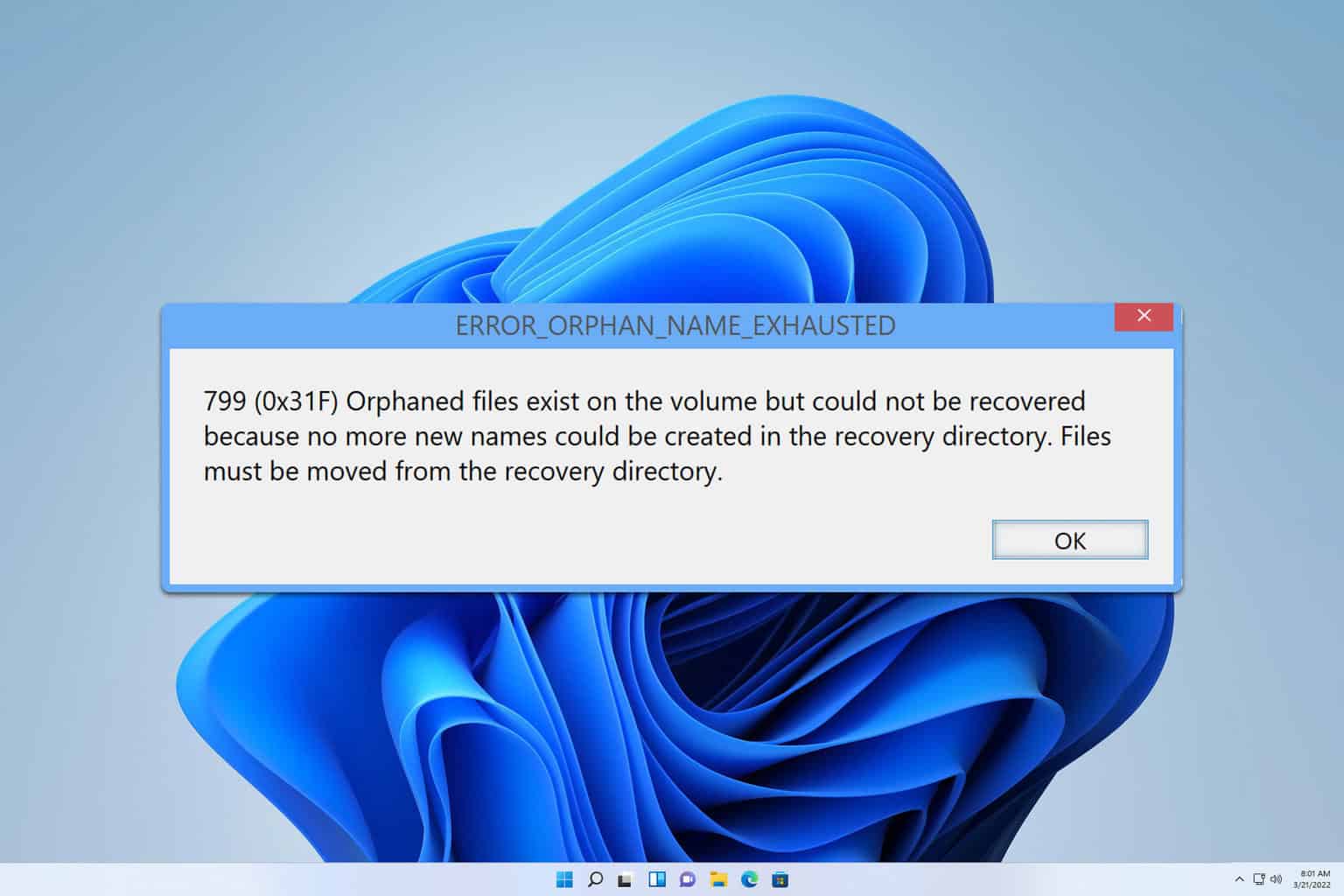

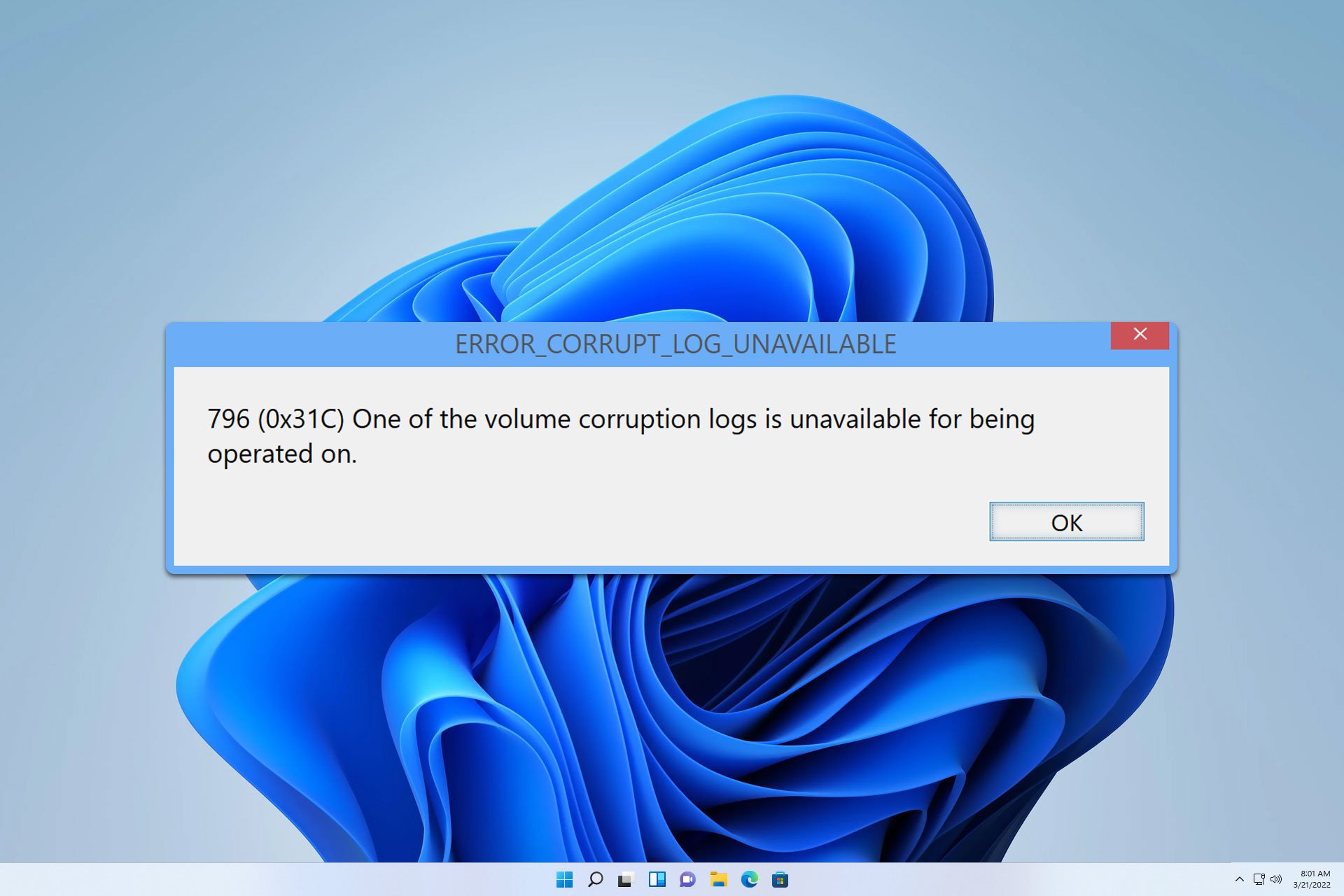
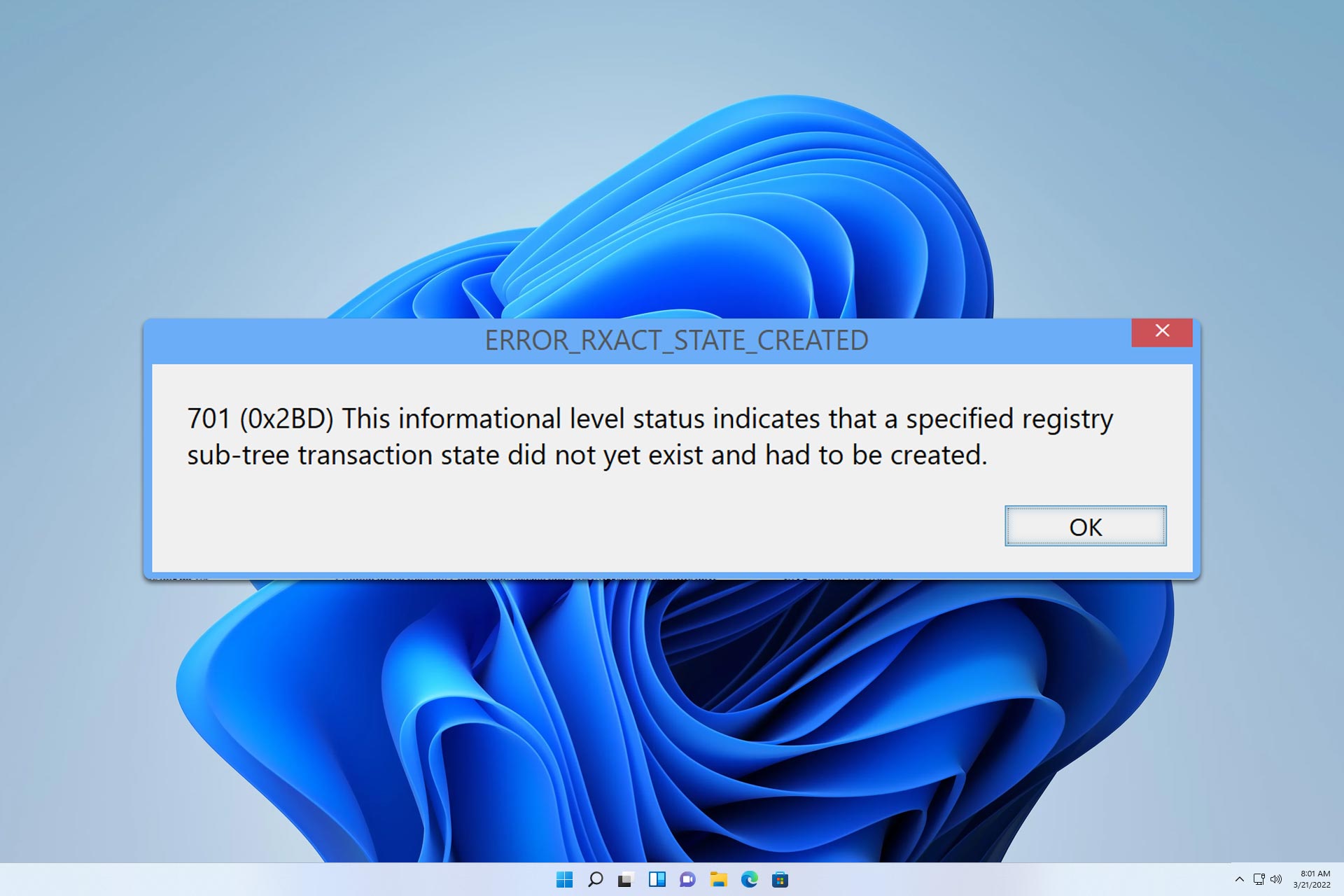

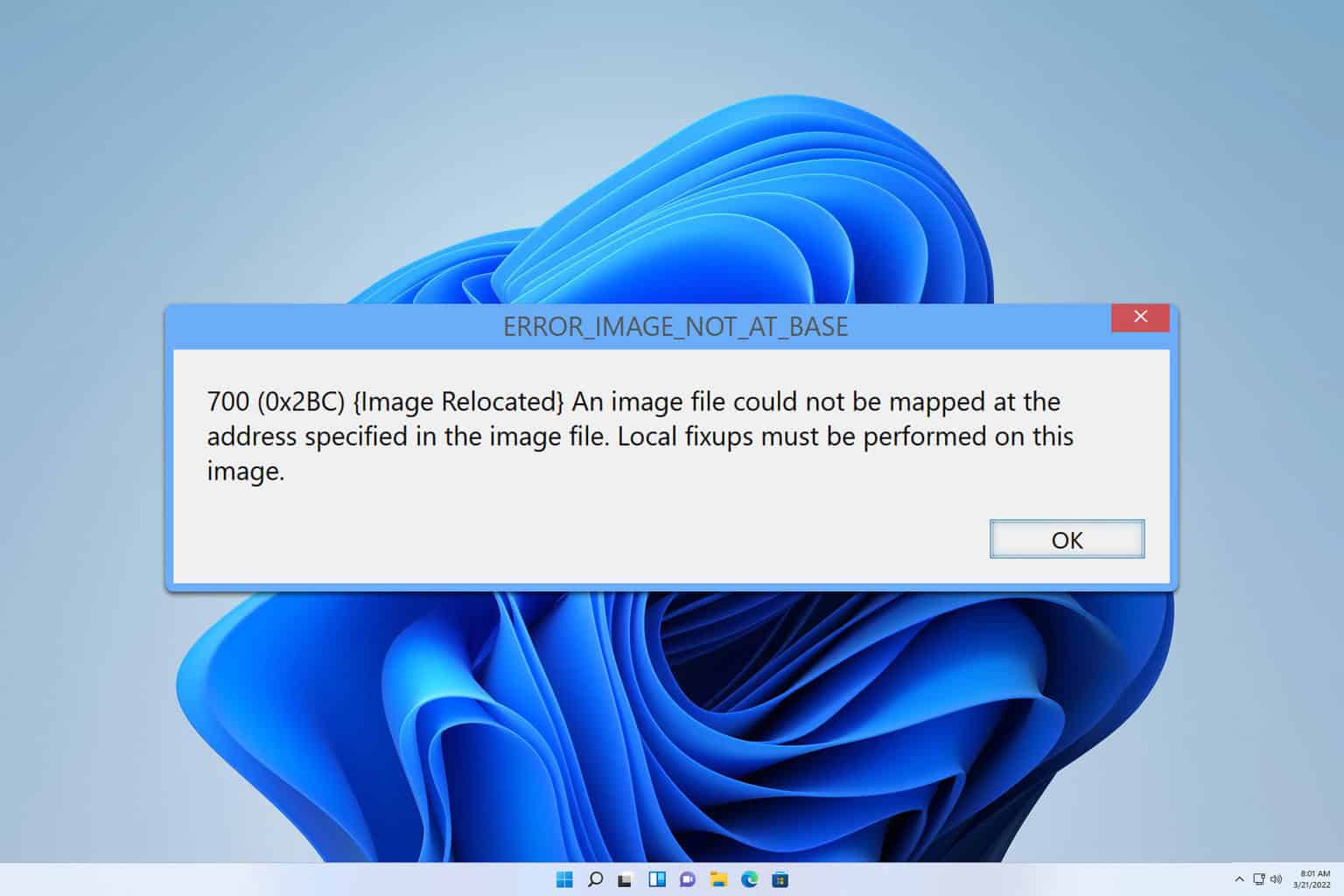
User forum
0 messages