How to Fix ERROR_INSUFFICIENT_POWER 639 (0x27F)
Running Hardware and Devices troubleshooter is the quickest fix
4 min. read
Published on
Read our disclosure page to find out how can you help Windows Report sustain the editorial team. Read more

The ERROR_INSUFFICIENT_POWER Windows system error, with code 639 (0x27F), appears when a connected device or component doesn’t receive the required power for functioning. It happens due to hardware issues, problems with the ports, and corrupted or outdated drivers.
The message for Error Code 639 reads, There is not enough power to complete the requested operation.
Before you proceed to the solutions, restart the PC, install all pending Windows, and disable any third-party performance optimization software.
How can I fix the ERROR_INSUFFICIENT_POWER system error?
1. Run the Hardware and Devices troubleshooter
- Press Windows + R to open Run, paste the following in the text field, and hit Enter:
msdt.exe -id DeviceDiagnostic - Click Next to proceed.
- Wait for the troubleshooter to detect problems and then apply the suggested fixes.
- Once done, reboot the PC and verify whether ERROR_INSUFFICIENT_POWER is fixed.
2. Check the USB ports and connected devices
In most cases, the system error appears due to an issue with the connections, ports, or the device itself. The following tips will help fix it:
- Disconnect all non-critical peripherals from the PC, then reconnect them one at a time, and as soon as the error message reappears, the device last plugged in is the problem.
- After you have found the device triggering ERROR_INSUFFICIENT_POWER, make sure it is properly plugged in, or try using a different port.
- Clean the USB ports and avoid using a USB hub for the connections.
- If using a surge protector, remove it and check for improvements.
3. Uninstall corrupted drivers
- Press Windows + X to open the Power User menu, and select Device Manager.
- Identify any devices with a warning sign (yellow exclamation mark), right-click on them individually, and select Uninstall device.
- Tick the checkbox for Attempt to remove the driver for this device, if available, and click Uninstall.
- Similarly, uninstall other corrupted drivers, then restart the PC, and Windows will automatically install a fresh copy of the driver.
4. Update all the drivers
- Press Windows + R to open Run, type devmgmt.msc in the text field, and hit Enter.
- Expand the Display adapters entry, right-click on the active graphics adapter, and select Update driver.
- Click on Search automatically for drivers and wait for Windows to install the best locally available version.
- Similarly, update the other critical drivers, including the ones for the storage devices, power sources, network adapters, and connected peripherals.
- Finally, reboot the PC and check for improvements.
In 2 out of 5 cases, an outdated graphics driver, primarily the one for the AMD graphics adapter, was responsible for ERROR_INSUFFICIENT_POWER 639 (0x27F) There is not enough power to complete the requested operation. So, update the graphics driver!
If Windows can’t find a better version, go to the manufacturer’s website, locate the new releases, and manually install the latest driver.
5. Perform a system restore
- Press Windows + S to open Search, type Create a restore point, and click on the relevant result.
- Click the System Restore button.
- Select the Choose a different restore point option, if available, and click Next.
- Pick the oldest restore point from the list, and click Next.
- Verify the restore details, click Finish, and confirm the change.
- Wait for the system restore to complete. It typically takes 15-45 minutes.
When nothing works, you can always perform a system restore to revert any misconfigurations on the PC. Remember, choose a restore point created before the system error first appeared!
The ERROR_INSUFFICIENT_POWER Win32 system error in Windows can also be caused due to hardware issues. So, if all else fails, the hardware itself could be malfunctioning, and you should get it inspected for faults.
Before you leave, discover common Windows problems and their expert solutions to prevent such issues from reappearing!
For any queries or to share more fixes with our readers, drop a comment below.
















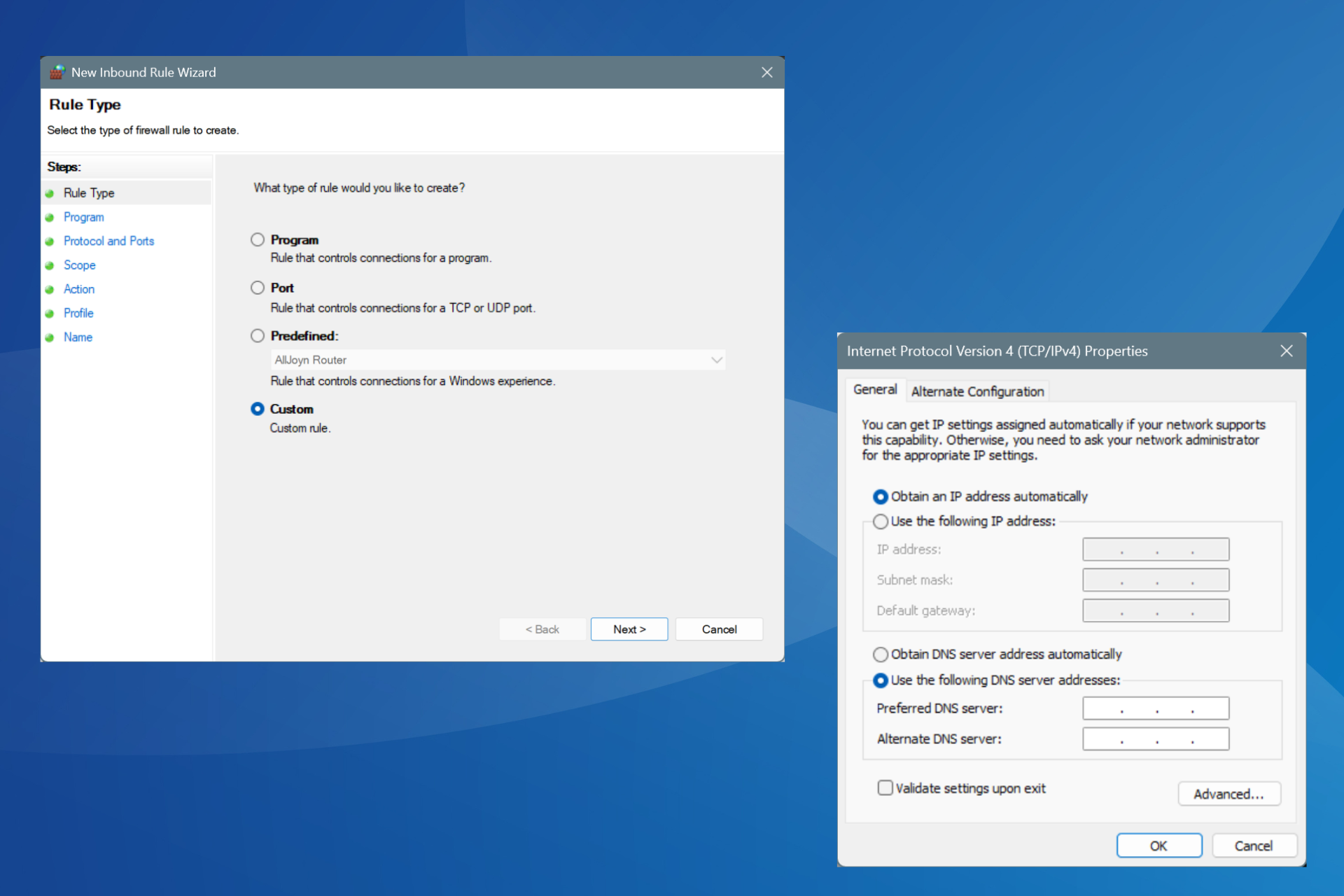

User forum
0 messages