Error Receive Partial 707 (0x2C3): How to Fix it
Check your network connection if you encounter this issue
2 min. read
Updated on
Read our disclosure page to find out how can you help Windows Report sustain the editorial team. Read more
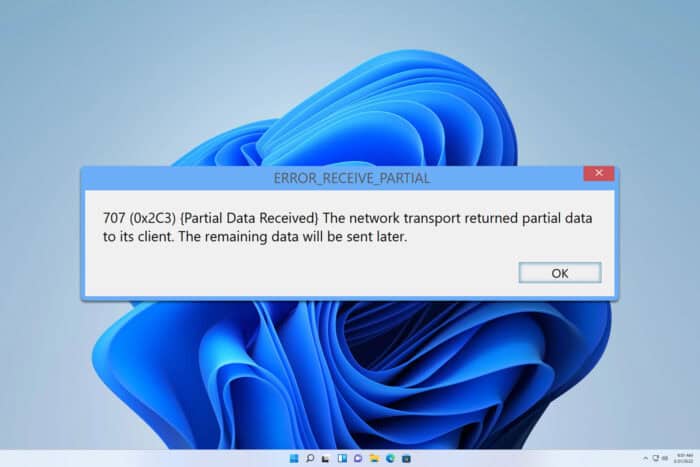
Sometimes while developing or using certain services you might encounter an ERROR_RECEIVE_PARTIAL message. This is a network error, and in today’s guide, we’re going to show you how to fix it.
How can I fix the ERROR_RECEIVE_PARTIAL message?
1. Check your network
- Open Command Prompt.
- Next, run the ping command, for example,
ping google.com - Check if there are any network problems.
- If not, run
tracert google.com - Check for any timeouts or high response times.
If there are any network issues, you’ll need to resolve them first to address this error.
2. Check the software
- Ensure that the application is designed to handle partial data.
- Add logic that will reassemble messages or try to retrieve the data.
- Check the application logs and investigate the issue further.
3. Address network issues
- Firstly, switch to a wired connection if possible.
- Ensure that your router and firewall are properly configured to reduce packet loss and delays.
- Keep your driver and firmware up to date.
- Try repeating the operation or restarting the connection.
You can recognize ERROR_RECEIVE_PARTIAL sometimes by its error message: 707 (0x2C3) {Partial Data Received} The network transport returned partial data to its client. The remaining data will be sent later.
As you can see, this is a network error, and it can be caused by the network connection, network configuration, or improperly configured application.
This isn’t the only network error you can encounter, and we wrote about ERROR_NET_WRITE_FAULT and ERROR_TOO_MANY_SESS in our previous articles, so don’t miss them for more information.
Our latest articles cover ERROR_RECEIVE_EXPEDITED and ERROR_DATA_NOT_ACCEPTED messages, so don’t miss them for more information.
We also have a guide on ERROR_RECEIVE_PARTIAL_EXPEDITED, so don’t miss it for more information.
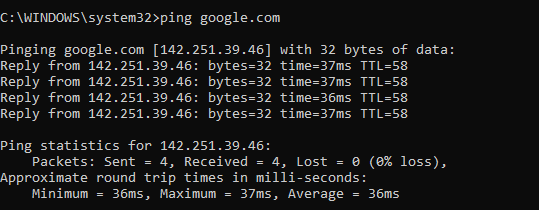
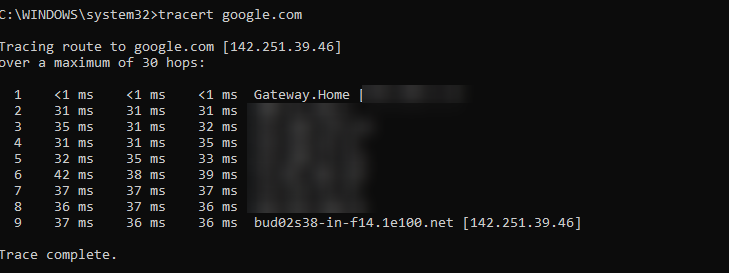




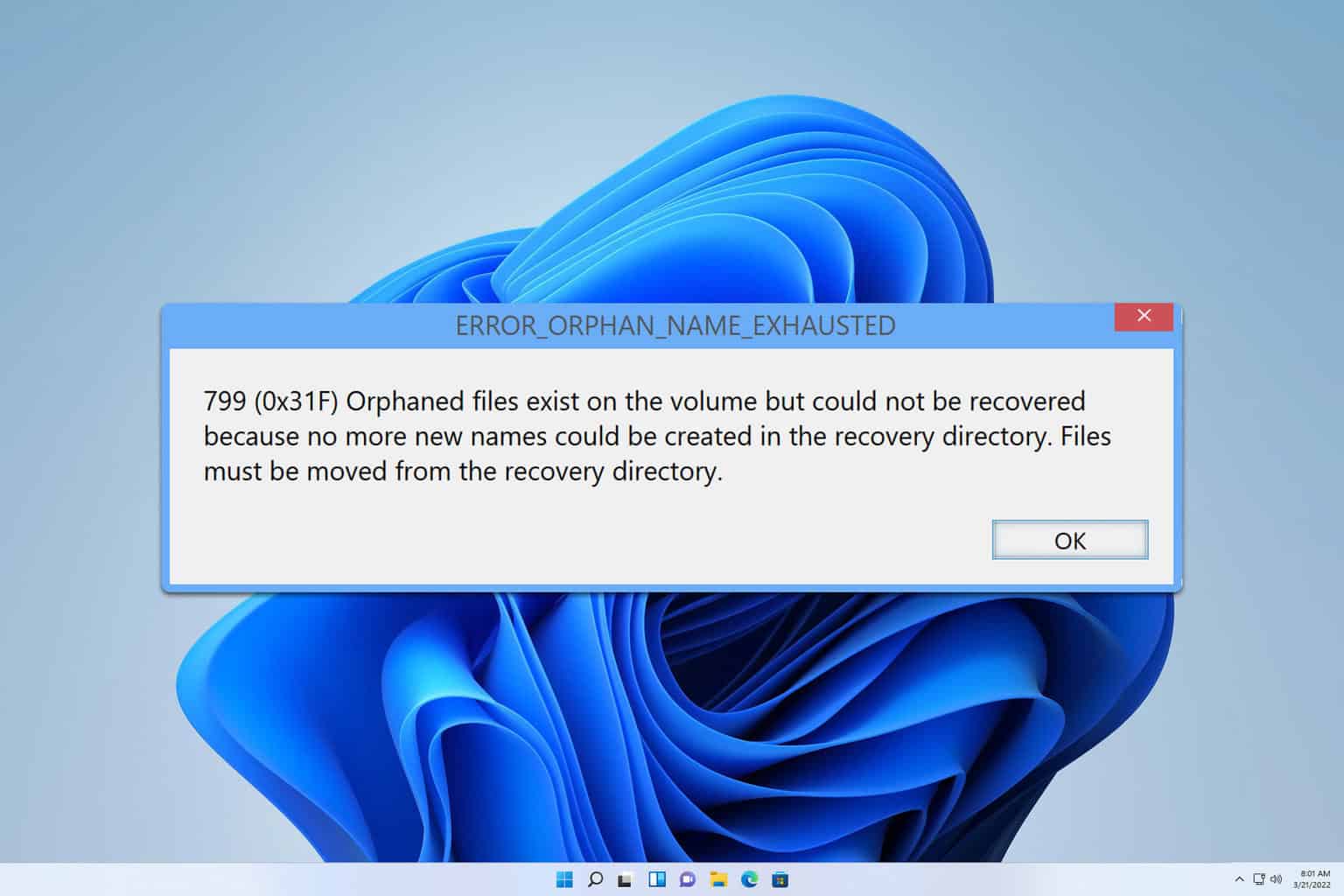



User forum
0 messages