Error Subprocess-exited-with-error: 3 Easy Ways to Fix it
Downgrading certain components usually fixes this issue
2 min. read
Updated on
Read our disclosure page to find out how can you help Windows Report sustain the editorial team. Read more

Python developers have probably encountered an error subprocess-exited-with-error message before. If you encounter it, you won’t be able to run your script at all, but luckily there are ways to fix that.
How can I fix the error subprocess-exited-with-error?
Before trying anything else, try running your script with PyPi instead of Test PyPi. If this issue occurs when installing modules, ensure that the module name is correct.
1. Install an older version of pip
- Open the command line.
- Use this command to downgrade pip:
pip install pip==21.3.1 - Wait for the process to finish.
Keep in mind that you can use the different versions of pip, we used 21.3.1 as an example. A few users suggested downgrading to an earlier version of Python, such as 3.10 or older, so try that as well.
2. Upgrade the necessary tools
- Start the command line:
- Run the following command:
pip install wheel setuptools pip –upgrade - After the command is executed, check if the problem is still there.
3. Use the –pre parameter
This issue can appear when installing various packages, so be sure to replace pygame with the name of your package and use the –pre parameter.
Lastly, try installing older versions of certain packages. In some instances, packages can have broken dependencies, so try using the older versions instead.
To fix the error subprocess-exited-with-error in most cases you need to use the older version of pip, Python, or one of your packages, and like all programming issues, it does require a bit of trial and error.
This isn’t the only problem and we already covered Pip not recognized and Error loading Python DLL messages.
We also have a great guide on Python Runtime error, as well as an article on ERROR_CONTROL_C_EXIT, so don’t miss them. Did you find a different solution for this issue? If so, share it with us in the comments section!


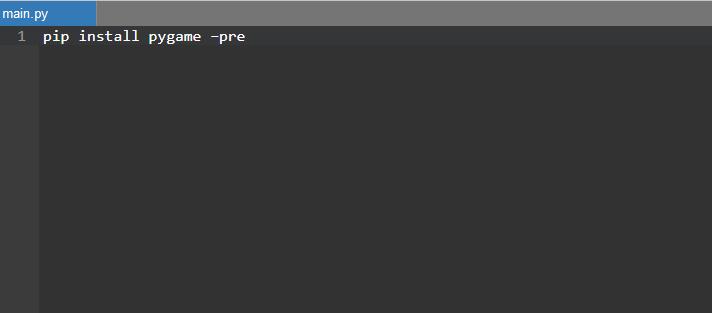









User forum
0 messages