Fix: Python Runtime Error
Rest assured that our tested solutions won't disappoint you
4 min. read
Updated on
Read our disclosure page to find out how can you help Windows Report sustain the editorial team. Read more

Programming is pretty fun, but at some point, when you try to run the program, unfortunately, and inevitably, errors will show up. So, causing, understanding, and fixing errors is integral to programming.
There are three significant types of errors that you can get in Python, but here we will talk about how to solve Python runtime errors.
A run-time error happens when Python understands what you are saying but runs into trouble when following your instructions.
How can I fix the Python runtime error?
So you’ve written everything correctly. In other words, your syntax is correct, but Python still doesn’t understand what you’re saying. Let’s have a simple example of a Python runtime error:
- print(solution)
If you try to run this simple line, you will receive a runtime error simply because you didn’t define the solution variable. The line doesn’t make sense.
To understand better that conundrum, let’s make an association with English grammar. Let’s take this sentence, for instance.
- Please eat the door.
Grammatically, there is absolutely no problem with this sentence. Everything is there; we have all the syntax elements correct.
But when you are trying to understand the sentence, when you piece up the words, it doesn’t make sense because you know you can open and close the door, even shut it or taking it out but eating it?
In programming, this will be called a run-time error because it shows up before you start the program. There are a few types of runtime errors. In this article, you will learn how to solve them.
1. Use an undefined variable or function
This can also occur if you use capital letters inconsistently in a variable name:
callMe = “Brad”
print(callme)
Traceback (most recent call last):
In line 2 of the code you submitted:
print(callme)
NameError: name 'callme' is not defined
In this case, the program returned the undefined variable error. You defined the variable callMe, but you tried to print another variable, callme. You must use the variables precisely as you define them, case sensitive.
2. Dividing by zero
Guess what? Python cares about math, and dividing by zero makes no sense in math.
print(1/0)
Traceback (most recent call last):
In line 1 of the code you submitted:
print(1/0)
ZeroDivisionError: division by zero
So this line returns a runtime error as Python can read it properly, but when it comes to executing it, he refuses to do so as it has no mathematical sense.
3. Use operators on the wrong type of data
Traceback (most recent call last):
In line 1 of the code you submitted:
print("you are trying to add text and numbers" + 20)
TypeError: can only concatenate str (not "int") to str
This line returns the runtime error because you try adding text with numbers, crayons, oranges, chairs with pigeons, etc. It just doesn’t make sense to perform operations with different types of variables.
You also need to know that Python runs the program in two steps. It first checks the syntax and if the syntax is correct, it goes to the second step of executing the program. That’s where he stumbles on possible runtime errors.
To better handle errors such as these in the future, we have a great guide on how to use try-except-print in Python for error handling.
If you are facing another issue with Python, such as python setup.py bdist_wheel did not run successfully; we have a separate guide to how to use it.
In case you’re having problems with Python, we also have a guide on _xsrf argument missing from post error, so feel free to check it out. Our latest guide covers Cannot open shared object no such file or directory error, so don’t miss it.
Before you leave, why not check our latest guide and see how to fix python27.dll is missing error?
We hope this guide answers all your questions, but if you have any others or you run into other problems, please throw them down in the comments section below, and we will get back to you.

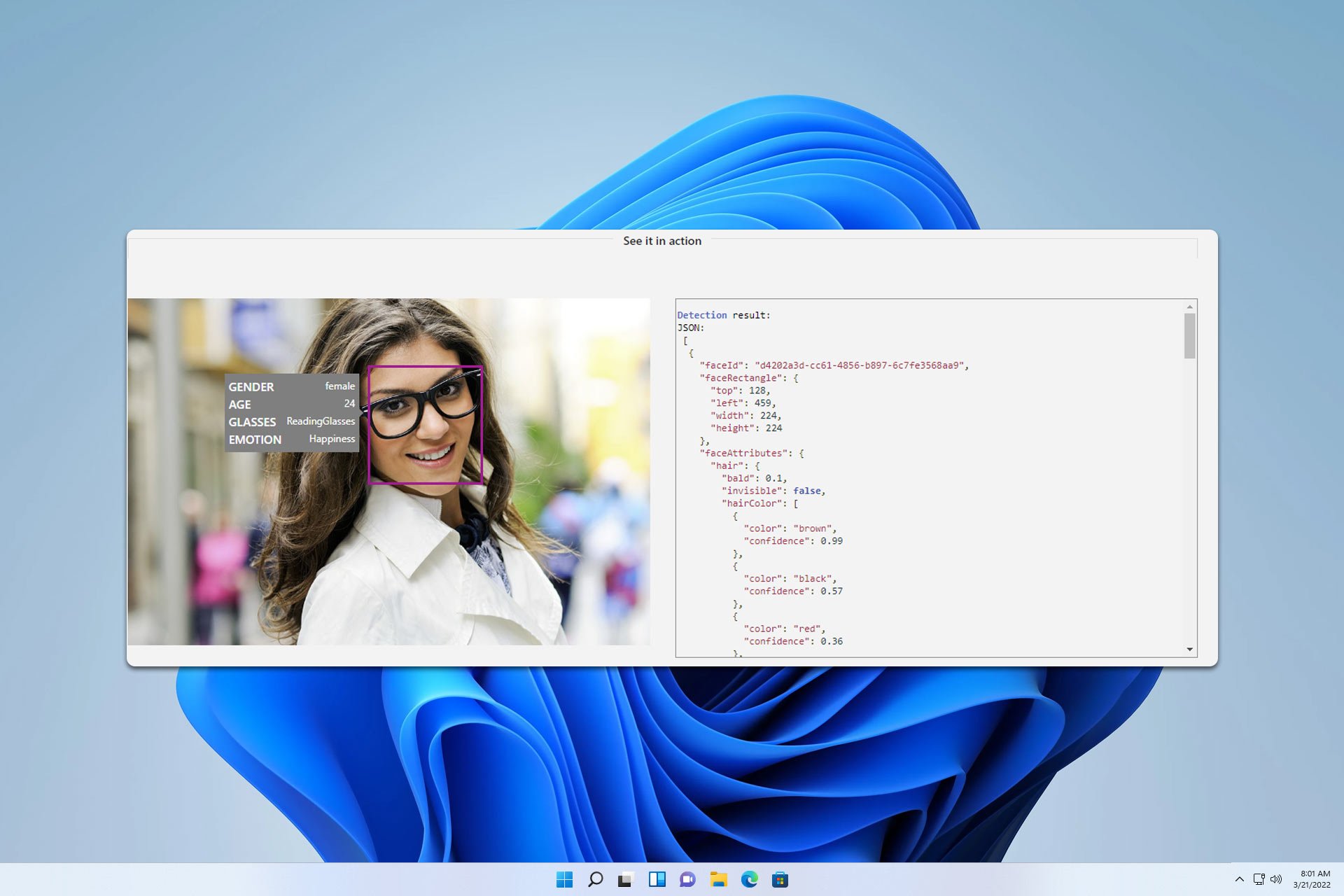
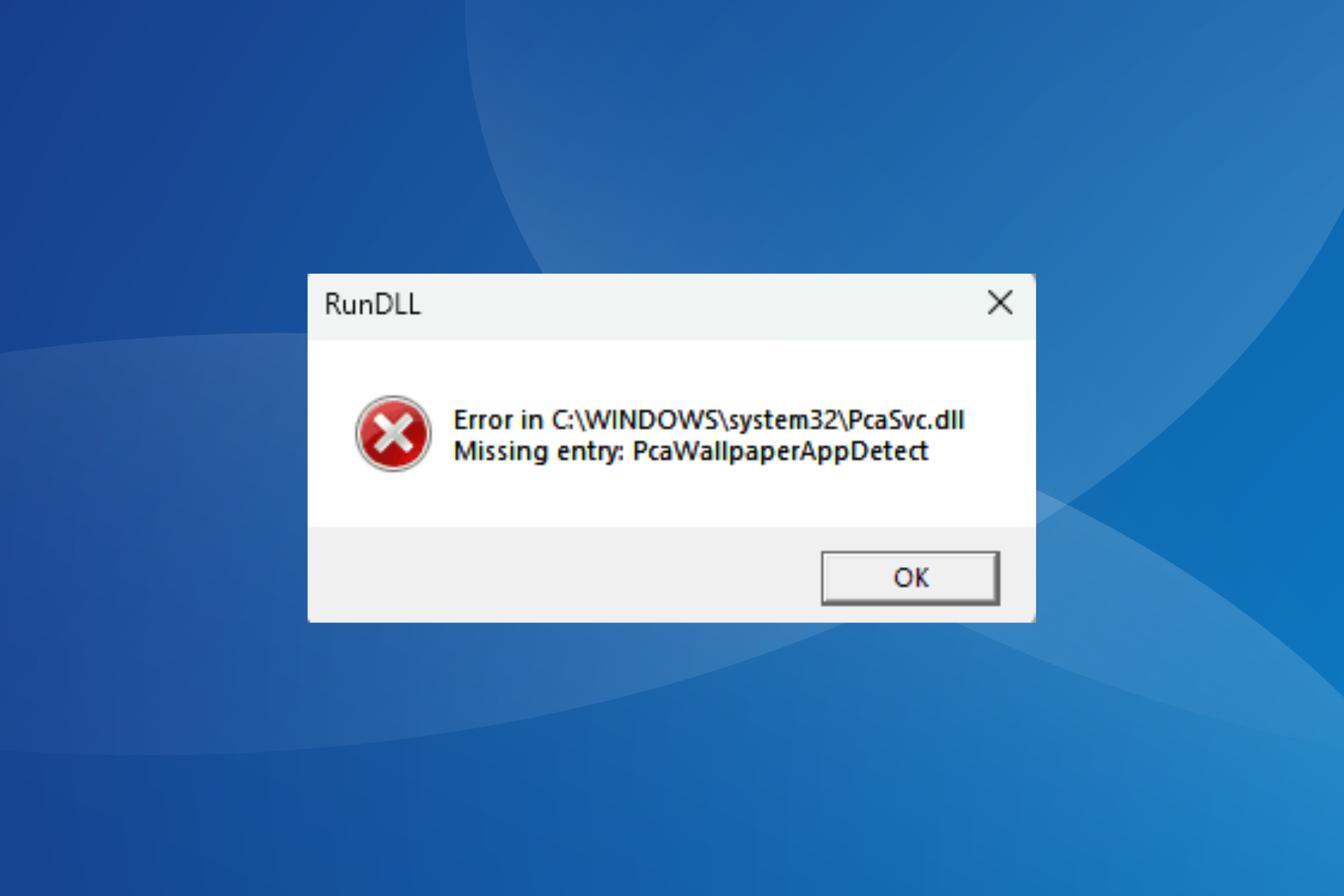

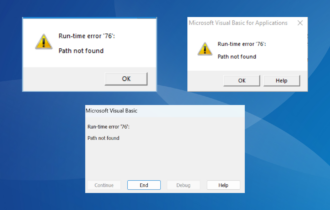


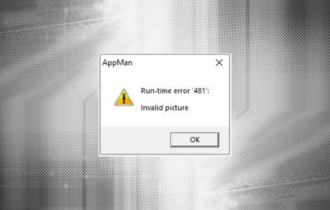
User forum
0 messages