ERROR_ADAP_HDW_ERR 57 (0x39) [Solved]
It's usually a driver issue or hardware malfunction to blame
3 min. read
Published on
Read our disclosure page to find out how can you help Windows Report sustain the editorial team. Read more

The ERROR_ADAP_HDW_ERR system error, with code 57 (0x39), appears when Windows can’t communicate with the network adapter. The error message reads, A network adapter hardware error occurred.
Common causes for the error include driver issues, misconfigured network settings, conflicts triggered by third-party apps, loose connections, and hardware malfunction.
Before you start troubleshooting, install all pending Windows updates, inspect the adapter for damage, reconnect the network adapter (if using an external one), and make sure the connections are in order. For 2 out of 5 users, these basic checks should fix ERROR_ADAP_HDW_ERR.
How do I fix ERROR_ADAP_HDW_ERR?
1. Update the network adapter’s driver
- Press Windows + X to open the Power User menu, and select Device Manager.
- Expand the Network adapters entry, right-click on the active adapter, and select Update driver.
- Click on Search automatically for drivers and wait for Windows to install the best locally available version.
- Reboot the PC to apply the changes.
If Windows can’t find a better version while updating the network driver, I recommend you search the manufacturer’s website, locate the latest release, and then manually install the driver.
2. Uninstall conflicting applications
- Press Windows + R to open Run, type appwiz.cpl in the text field, and hit Enter.
- Select any app downloaded or updated around the same time the issue first appeared, and click on Uninstall.
- Follow the on-screen instructions to complete the process.
- Restart the computer and check for improvements.
Often, a quick app removal doesn’t fix ERROR_ADAP_HDW_ERR due to the files and cache left behind post-installation. In this case, it’s best to use a top-rated software uninstaller which will clear all leftover files and Registry entries.
Remember, for some users seeing the A network adapter hardware error occurred message in SonicWALL Connect Tunnel VPN, completely uninstalling the program, clearing out its Registry entries, and then reinstalling it fixed things in no time!
3. Reset the network settings
- Press Windows + I to open Settings, go to Network & Internet from the navigation pane, and click on Advanced network settings on the right.
- Scroll down and click on Network reset.
- Click the Reset now button.
- Click Yes in the confirmation prompt, wait for the process to complete, and verify whether the error is fixed.
4. Perform a system restore
- Press Windows + S to open Search, type Create a restore point, and click on the relevant result.
- Click the System Restore button.
- Select the Choose a different restore point option, and click on Next.
- Pick the oldest restore point from the list and click Next.
- Check the restore details, click on Finish, and then confirm the change.
- Wait for the restore to complete. It may take 15-30 minutes.
5. Contact the dedicated support
When nothing else works, it’s best to contact the support. If a third-party app is throwing the ERROR_ADAP_HDW_ERR Windows system error, contact their dedicated support team. For built-in applications, you can get in touch with Microsoft support.
In the likelihood that the 57 (0x39) A network adapter hardware error occurred message still appears, visit a local PC repair shop and get the network adapter inspected for faults.
Before you leave, discover expert tips to quickly boost the Internet speed in Windows.
If you know more solutions for the error, share them with our readers in the comments section.















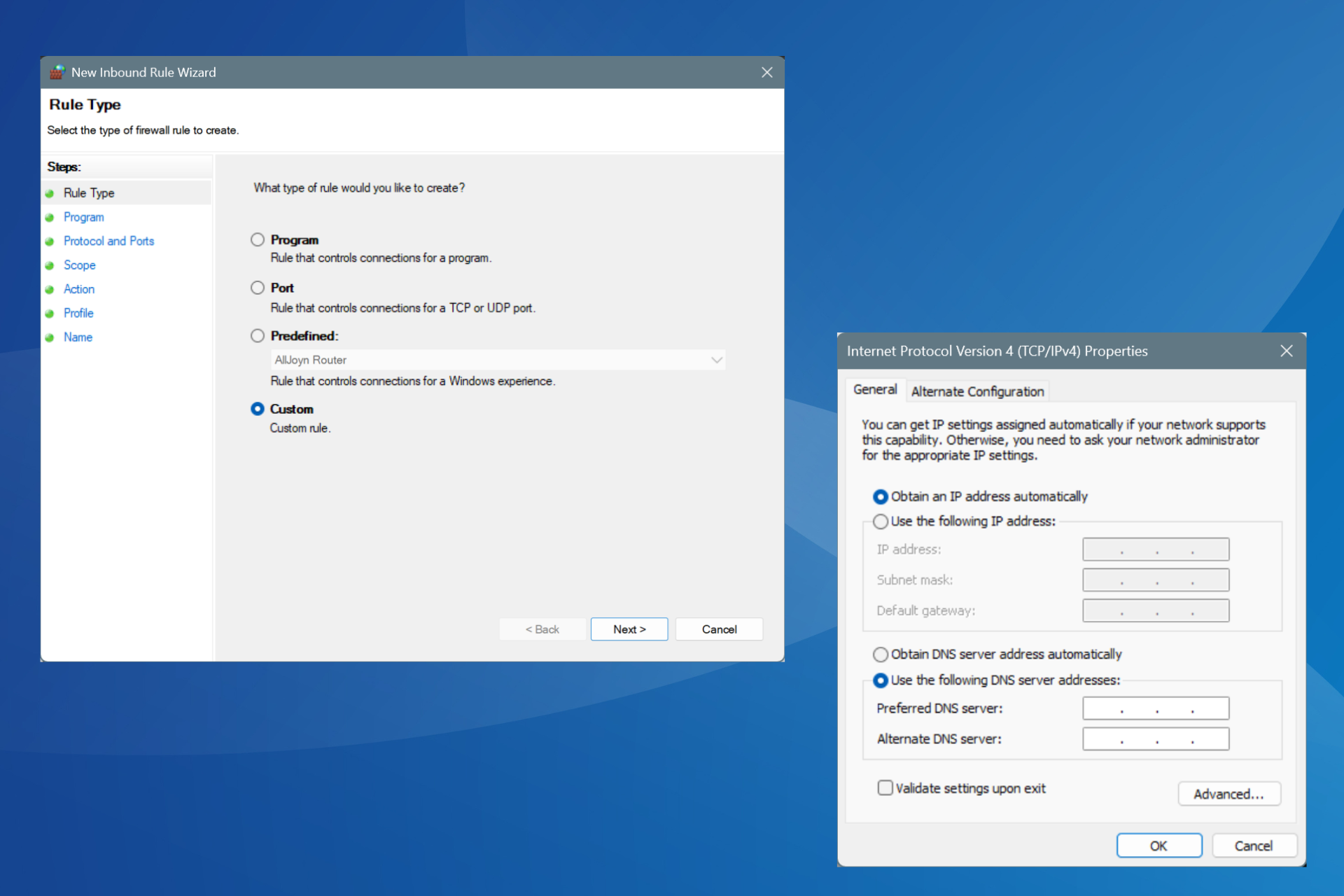

User forum
0 messages