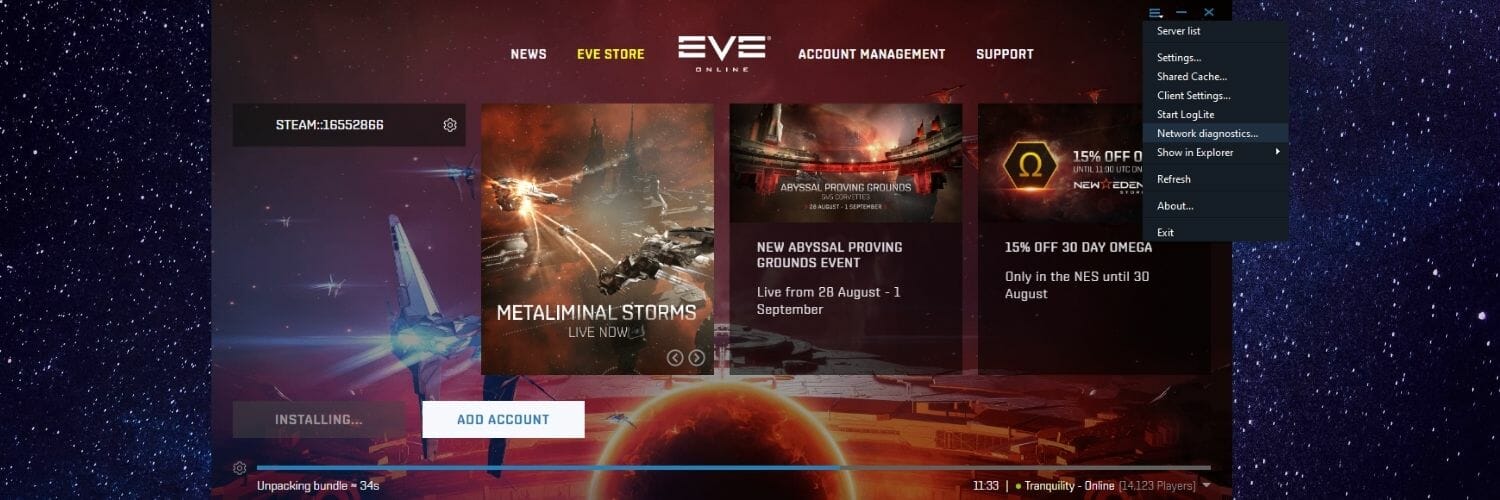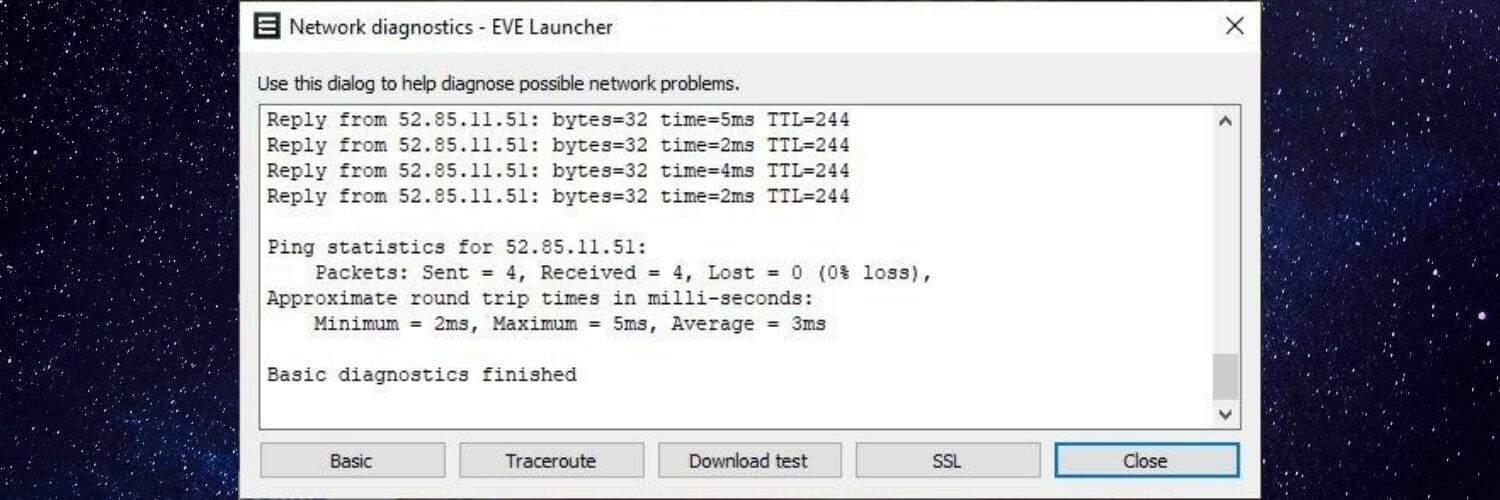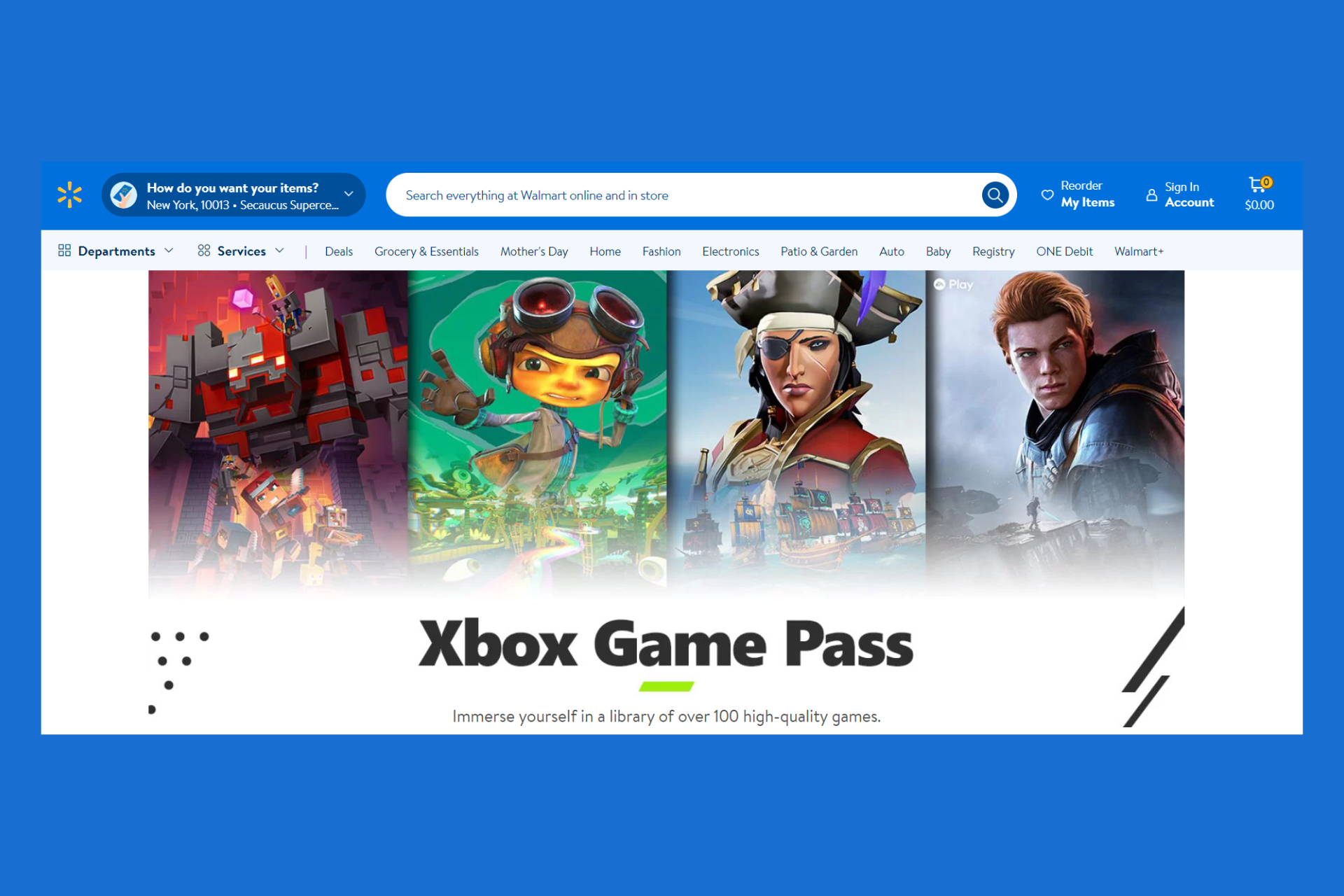EVE Online packet loss: What is it and how to fix it?
7 min. read
Updated on
Read our disclosure page to find out how can you help Windows Report sustain the editorial team Read more
Key notes
- EVE Online has been around for quite a while and it's still in the heavyweight category when it comes to the fanbase.
- Like any other online-exclusive game, EVE Online can face various connectivity issues, including but not limited to high ping and packet loss.
- Check out our best VPNs for EVE Online to fix lag and reduce ping.
- Visit our Gaming Hub page to discover more awesome reviews, news, and guides.

EVE Online has been around for quite a while and it’s still in the heavyweight category when it comes to the fanbase. A lot of players eagerly join EVE Online on a daily basis and team up to explore its vast simulated universe.
What this game offers is a huge variety of content, ranging from starships, to ship customization items and star systems you can drift through.
You can choose from many paths that extend towards your goal, whether it’s mining, manufacturing items, trading spoils, stealing from others, or pure old-fashioned combat.
Scratch the old-fashioned part, our ancestors probably didn’t pilot starships.
Honestly, there’s not too much time for us to babble about how awesome EVE Online is. Just jump into action and give it a try. The best part is that nowadays you can play it for free (to some degree).
Back in the day you only had a 14-day trial, after which you had to pay up or exchange in-game resources to keep playing. However, not everything is as awesome as it sounds.
Like many other online games, EVE Online faces a bunch of technical challenges, mainly connectivity-related. For instance, packet loss is one of the most annoying problems any online game, including EVE Online, could face.
What is packet loss in EVE Online?
Packet loss is awful, no matter where you may encounter it. Unfortunately, EVE Online makes no exception to this rule.
To put it shortly, packet loss happens whenever data packets transmitted on your connection can’t make it to their destination.
Data packets are the very core of the content you experience. EVE Online has huge maps, that can’t be streamed all at once to your PC, so they get broken down in packets and then sent to you.
The same goes for almost everything else you can find in the game, including other players’ activities. Small packet loss is somewhat normal, but when the percentage of leaked packets increases, that’s when it gets noticeable and annoying.
Your game will start getting sluggish, your menus might become unresponsive, and you or other players might start rubberbanding. The last one is especially annoying when you engage in combat.
What causes EVE Online packet loss?
Truth be told, there’s no special cause for packet loss, but that doesn’t mean there are a few reasons for it to occur. On the contrary, it seems that packet loss is so moody that it can be triggered by a lot of things.
For instance, if you still use Cat 5 Ethernet cables instead of Cat 6, you might increase your odds of winning a free packet loss session. The same goes for choosing WiFi over wired connections whenever you go online.
However, there’s one reason that shines brighter than others: network congestion. And with EVE Online’s massive fanbase, it’s not hard to see why this could become a bit troublesome.
As its name clearly indicates, network congestion appears whenever the network you’re on becomes overloaded and servers can’t properly balance resource allocation.
As a result, some users might not feel a thing, while others might even get dropped because of packet loss. It’s worth mentioning that network congestion can occur anywhere between you and the game server, including the endpoints.
How to detect packet loss in EVE Online?
If you’ve been reading some of our previous guides on detecting packet loss in various games, we’ve often recommended using Windows’ built-in pathping tool.
On the downside, some game servers can’t be traced, and, as a result, you can’t perform accurate packet loss tests with pathping, since you have no precise game server to test against.
Finally, here comes some great news. EVE Online comes with its own network diagnostics tool that can even detect packet loss. Here’s how to use it:
- Run the game launcher
- Click the three-line button (next to minimize)
- Select Network diagnostics from the menu
- Click the Basic button
- Wait for the test to come to an end
- Scroll down to the bottom
- Check the packet loss value under the Ping statistics section
As you can see, it’s quite easy to detect packet loss in EVE Online, even without having the game running in the background or searching for the game server’s IP address.
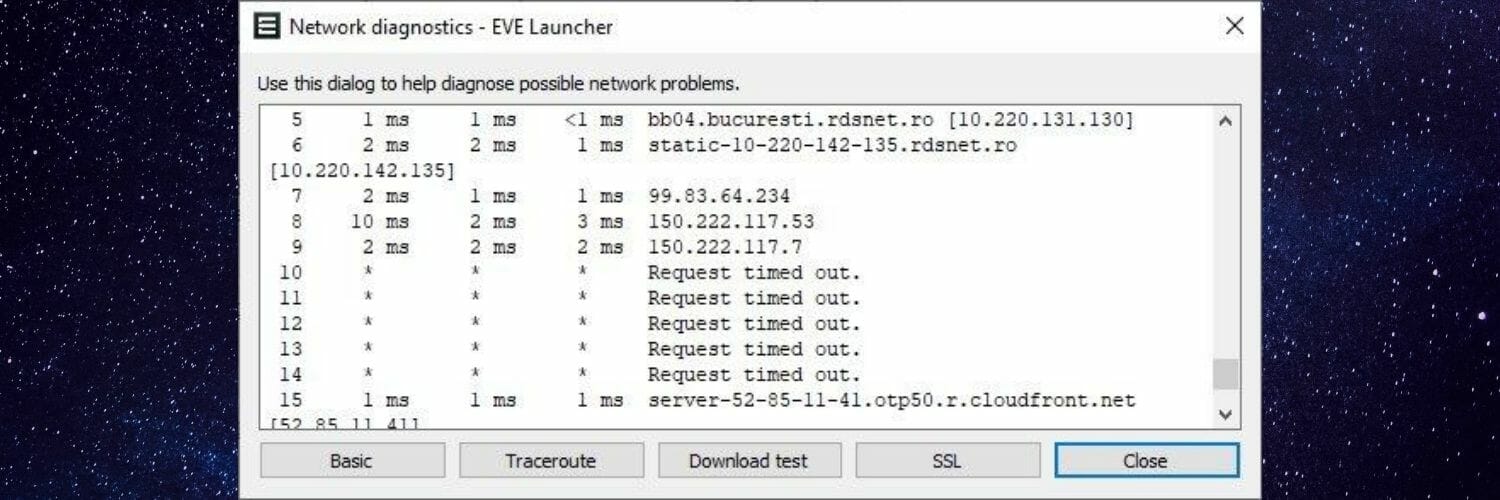
You just launch the Network diagnostics tool and click the Basic button. This utility can also perform a Traceroute test, a Download test, and an SSL encryption assessment.
How to fix packet loss in EVE Online?
1. Use a VPN service
- Get a Private Internet Access subscription plan
- Download the PIA VPN installer on your PC
- Deploy the VPN client
- Launch Private Internet Access
- Log into your account
- Connect to a suitable server (the closer it is to you, the faster it will be)
- Launch EVE Online
- Check if the problem still persists
Alternatively, instead of running EVE Online, you could just use the Network diagnostics tool once more to check packet loss percentage.
Private Internet Access is an awesome all-around VPN service brought to you by Kape Technologies. Currently, it’s one of the few VPNs that offer 24/7 customer support to its users.

Private Internet Access
Having bad packet loss in EVE Online? PIA could help you fix it in no time.As this method not-so-subtly implies, you can use PIA to reduce packet loss. However, it has many other uses, including but not limited to reducing in-game ping, circumventing geoblocking, and eliminating ISP throttling.
Not to mention the security and privacy boost your default, the insecure Internet connection will receive from using a VPN service.
However, note that using a VPN has been proven to work only if your ISP limits your connection somehow, by either throttling your bandwidth or using bad routing.
2. Troubleshoot your connection manually
- Restart the game, your PC, your router, and your modem
- Close any background-running apps that consume a lot of bandwidth
- Flush your DNS
- Check for any malfunctioning components on your network such as cables, adapters, or drivers
- Replace or repair any faulty part on your end (for instance, upgrade your Cat 5 cables to Cat 6)
- Update any old drivers to their latest version to avoid compatibility issues
- Try to avoid peak hours if you suspect network congestion is the culprit (or use a VPN)
- Reach out to your ISP and ask them if they can look into the issue and maybe even fix it
- Contact EVE Online customer support if you notice anything wrong on their side
- Upgrade your Internet connection if you have the funds
- Use wired connections instead of WiFi whenever possible (WiFi packet loss happens more often)
- Try lowering the quality settings in-game and check if there’s any improvement
We’ve said it before and we’ll say it once more. Packet loss has no exact cause, so it’s quite difficult to fix something if you don’t know why it broke. Trying all these fixes one-by-one might do nothing for your packet loss issue.
On the other hand, simply switching from WiFi to wired could instantly reduce packet loss. Unfortunately, at this point, it’s simply a matter of trial and error, as there’s no way of isolating the cause and finding a foolproof fix all the time.
EVE Online packet loss can be fixed
All things considered, if you encounter packet loss while playing EVE Online, don’t panic just yet. There are several operations you could perform in an attempt to reduce the packet loss percentage.
Most of the time, the issue solves by itself with no additional assistance. However, if you notice a pattern, you might want to take things in your own hands and try some (or preferably all) of our suggested fixes.
While a VPN seems to yield the best results at keeping packet loss percentages low, this solution will only work if your ISP artificially limits your connection by means of bandwidth throttling or using improper routing.