Even though the new Microsoft Planner is now in public preview, a lot of users don't have access to it yet
The new Planner comes with a lot of new capabilities.
3 min. read
Published on
Read our disclosure page to find out how can you help Windows Report sustain the editorial team Read more
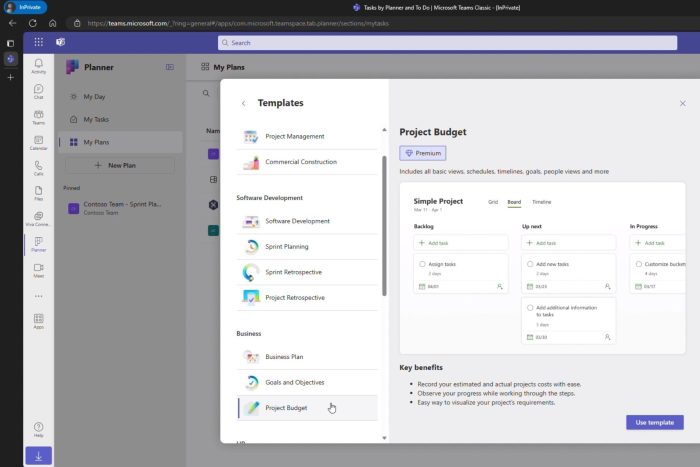
Earlier this week, Microsoft unveiled that its new Planner platform inside Teams is now available in a public preview to users everywhere. The Redmond-based tech giant announced a new Planner within Teams, last year, in November, at the Microsoft Ignite event.
The tech giant promised new capabilities, Copilot, the creation of personal plans, and many more features that would make Planner users excited.
Now, the new Planner is in a public preview and Microsoft says those interested can use it for:
– Ideate with the team – Create an inspiration board to track the team ideas for the next hackathon.
Microsoft
– Managing your career goals – Create a plan to track your career goals, core priorities and specific learning and training tasks you want to make progress on.
– Planning the team sprint – Track progress in your daily scrum with a sprint planning board using the built-in agile tools, and load balance the work as a team using the People view.
– Managing a product release – Coordinate a product release with dependencies and assess and manage the delivery timeline.
And, in the upcoming weeks, the Redmond-based tech giant will add several new capabilities to it, including:
- Ability to upgrade a basic plan to a premium plan
- Ability to move tasks from My Day and My Tasks to a plan
- Ability to see premium plan tasks in My Tasks (limited availability in preview at this moment)
- Even better performance and general bug fixes
Even so, more than 2 days after its public preview availability, Microsoft Planner cannot be accessed by users.
Almost a full day later and Teams is still only showing “Tasks by Planner and To Do”, not the new one. Worth nothing my Teams version seems to have lowered to 24046.2807.2738.2540 – no longer shows (Preview) but right underneath that it shows “Early Access through Office Current Channel (preview)”. And, the checkbox to enable/disable previews has vanished.
KSatC5
New Planner has yet to show up for me. Is there something else I need to do to trigger it’s availability?
McKodiak
However, Microsoft specifies the conditions to enter the public preview, in their official blog post. But, to give you a heads up, in case you don’t have access to the new Planner yet, here are the conditions:
For standard customers:
Preview allows you to get early access and explore upcoming features in the new Planner. If your admin has enabled public preview in Microsoft Teams and your Microsoft 365 subscription includes Planner, you’re ready to check out the new Planner.
Microsoft
For those interested in trying out premium features in the new Planner app, including Copilot in Planner preview, you can begin your free trial or request a premium license by clicking the diamond icon within the Planner app itself. For existing Project for the web users with a Project license, you’re already equipped with access to the new Planner’s premium capabilities corresponding to the license you have.
For admins:
To try the new Planner, your organization must have a Microsoft 365 subscription that includes Planner and have activated public preview capabilities in Teams. For detailed instructions on how to enable public preview, please refer to: Public preview in Microsoft Teams – Microsoft Teams | Microsoft Learn
Microsoft
If your organization does not have Project licenses, you can start a free trial for your users here. Once you’ve acquired and assigned licenses, be sure to direct your end users to the new Planner app in Teams.
Let us know if you were able to access it.








