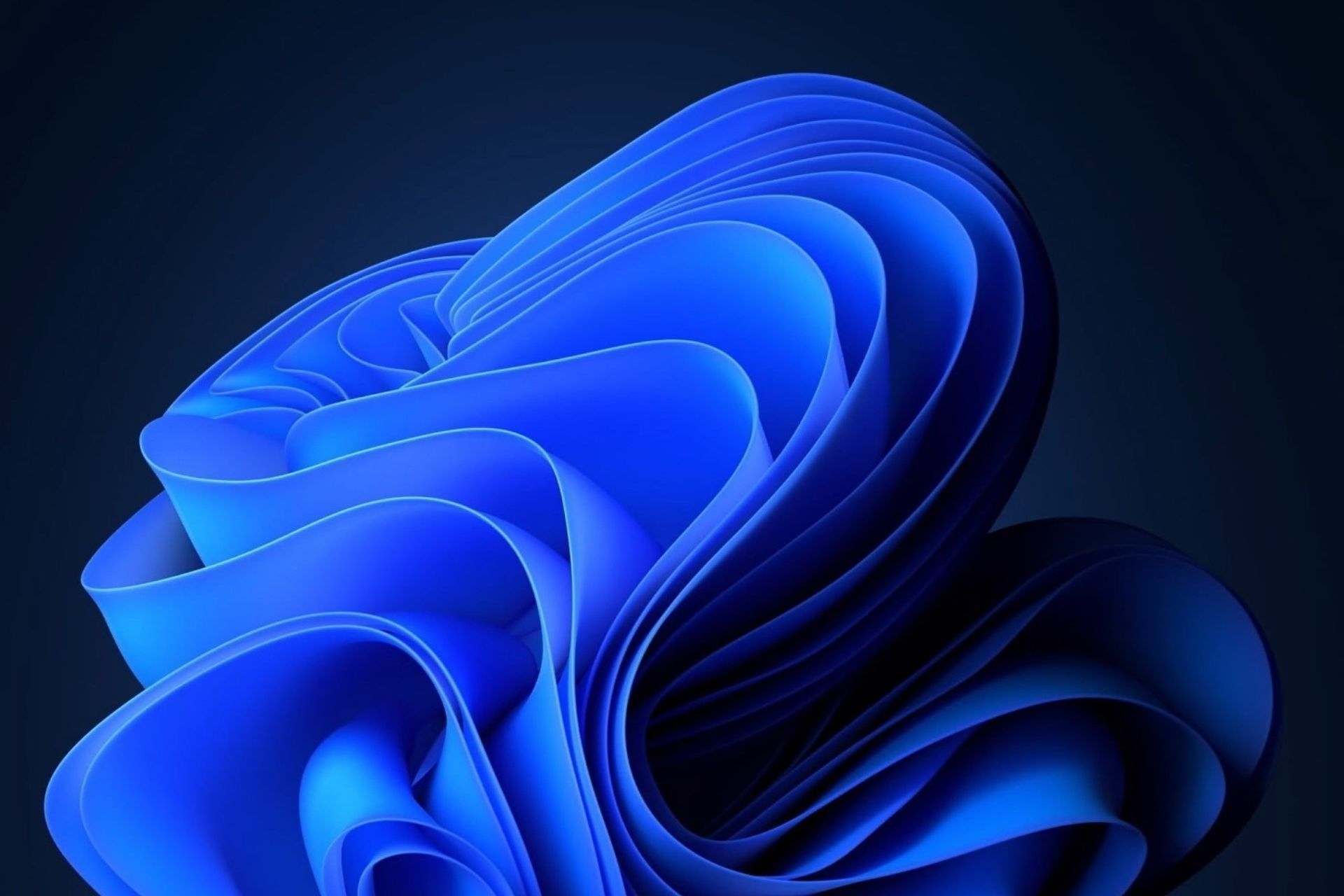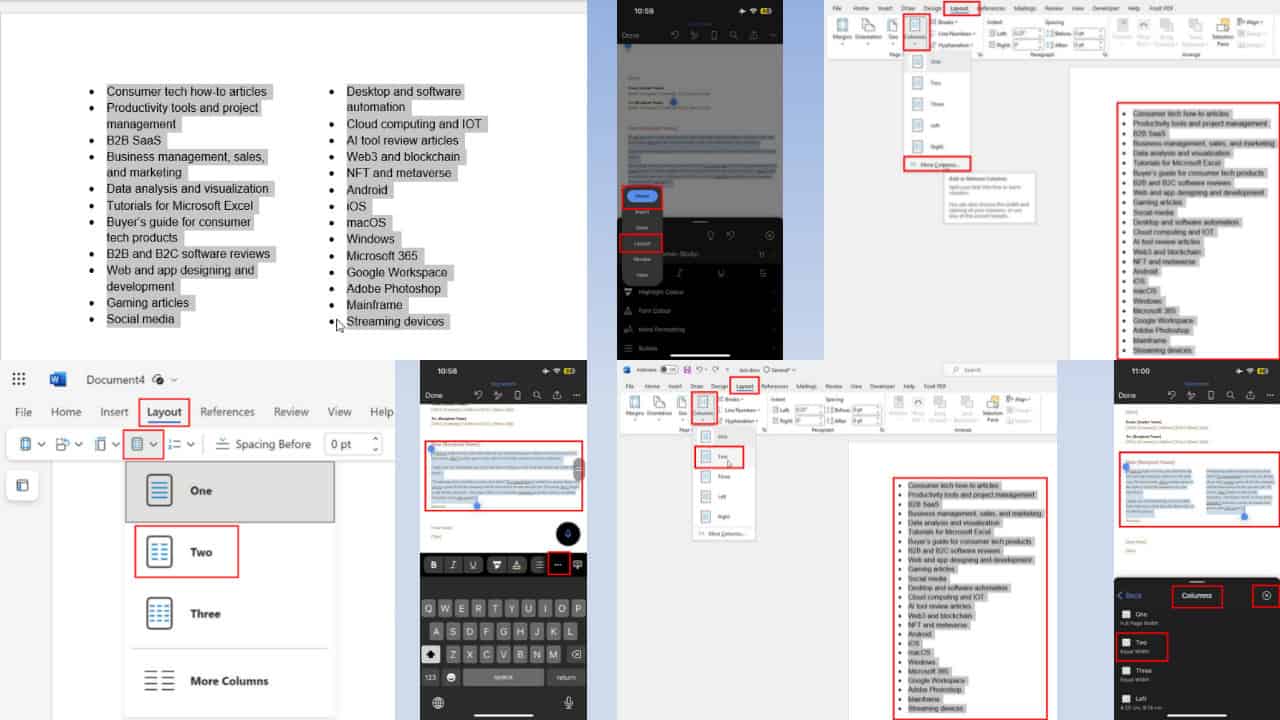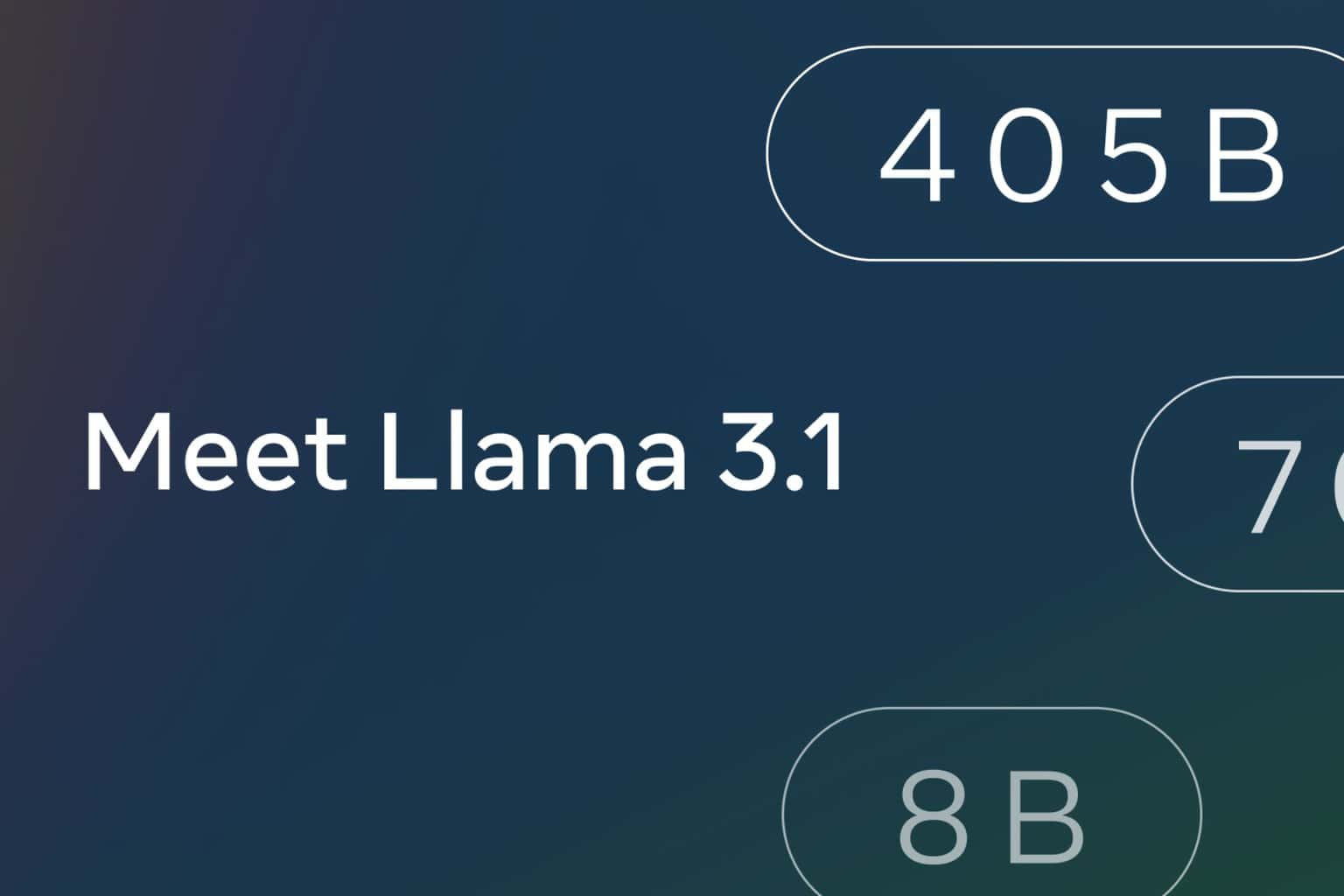Excel's Check Performance option has a new task pane for improved user experience
The new pane is now live in the Microsoft 365 Insider Program.
2 min. read
Published on
Read our disclosure page to find out how can you help Windows Report sustain the editorial team Read more

Microsoft Excel’s Check Performance option now has a new task pane for improved user experiences, according to the latest updates coming with Microsoft 365 Version 2311 (Build 17022.20000).
Reduce workbook size bloat from unwanted cell formatting with “Check Performance”: Reduce workbook size bloat from unwanted cell formatting with new “Check Performance” task pane user experience.
Microsoft
The new task pane doesn’t come as a surprise, as Microsoft recently announced that a plethora of new features are coming to Excel. For example, the new authoring features will allow users to create Excel formulas easier. Plus, Excel also introduced automatic data conversion to the platform.
And, this is not all: Copilot is also making its way to Excel, bringing AI features in a lot of areas: from creating formulas to summarizing data, and much more.
Microsoft 365 Build 17022.2: Excel’s Check performance new pane, and Word improvements
Below, you can see the complete list of features, changes, and improvements coming with Microsoft 365 Build 17022.2.
Excel
- Reduce workbook size bloat from unwanted cell formatting with “Check Performance”: Reduce workbook size bloat from unwanted cell formatting with the new “Check Performance” task pane user experience.
Excel
Word
- We fixed an issue where creating a new comment with the Comment Pane enabled would reset the selected comment to the top of the pane, causing the document to scroll to that comment’s anchor.
- We fixed an issue where running Word’s Spell Check through a Visual Studio solution would result in the ‘Not in dictionary’ area being grey and not editable when the Word window wasn’t visible.
- We fixed an issue where the content control end tag is marked at the end of the document automatically if the document is edited in Word Online and then opened in Word desktop.