5 Best EXR Viewer & Editor Apps For Windows
EXR files can be opened with special software or online
6 min. read
Updated on
Read our disclosure page to find out how can you help Windows Report sustain the editorial team. Read more
Key notes
- Video and photo editing software can double as EXR file viewers.
- Some of these applications can even let you edit these types of files.

EXR files aren’t supported by Windows, and to view one you’ll need an EXR file viewer. Many professional tools can handle these files, but there are a few free alternatives as well.
While some apps have native support others might require additional plugins to work with this file type, so it’s not easy to pick the right one for you. Luckily, this guide is here to help you make the right choice.
What is the best EXR file viewer software?
Adobe After Effects – Amazing EXR file viewer

Adobe After Effects is a software tool that looks and feels as if it was created with EXR files in mind. All you need to do is double-click the file or drag it onto an open After Effects window and the file will be open.
You can then make short work of it, modifying all image settings that you can imagine, from colors to luminosity.
More so, gaining access to Adobe After Effects will open up a whole new world of possibilities as far as video editing is concerned, as it is a world-leader in the domain.
In fact, by the time you get used to the entire tool set (and it will take some time to do so), the fact that it can open EXR files will probably be the last thing on your mind
Here are some of Adobe After Effects‘ main features:
- The projects created in After Effects are fully compatible with most other Adobe products
- Everyone uses it, so the Internet is full of helpful guides
- Extensive plug-in support
- Comes with a free trial
- Great for creating high-quality products
Autodesk 3DS Max – The best choice for 3D modeling

Another great software tool that everybody knows that can handle EXR files is Autodesk 3ds Max.
While few might have expected CAD software to be included on our list, the fact that it can open these types of files is what brought it here.
The images can be used in conjunction with the 3D models that you can create, resulting in stunning pieces of work.
In simple terms, imagine that the EXR images will most likely be used as the surface texture for the 3D objects that you created.
Of course, Autodesk 3ds Max is not just an EXR file opener, it is a program that holds the potential of creating entire 3D worlds as long as you invest the necessary time.
Here are some of Autodesk 3ds Max’s main features:
- Create massive worlds in games
- Visualize high-quality architectural creations
- Model finely detailed interiors and objects
- Bring characters and features to life with animation and VFX
- Students and schools have access to free licenses
Adobe Premiere Pro – Professional post-production tool

If Adobe After Effects is the program that you use to add special effects to a video during the post-production phase, then Adobe Premiere Pro is the program you build the video from the ground up with.
This program is well suited for the creation and editing of videos, regardless of size or purpose. More so, the program has proven itself to be perfectly capable of opening EXR files as well.
Despite the Adobe namesake, the program is just like the typical timeline-based video editing tool, but with a professional-level toolset.
All in all, if you want to open EXR files in order to use them in basic video editing projects, then Adobe Premiere Pro is the software that you need.
Once the video is complete, consider using After Effects as well to further enrich your movie.
Here are some of Adobe Premiere Pro‘s main features:
- Simplistic time-line-based movie editing
- Great for creating videos from the ground up
- Fully compatible with other Adobe products, especially After Effects
- Not very resource-intensive
- Can be tested during a 7-day trial period
DaVinci Resolve – Free post-production solution

This is an all-in-one post-production solution that offers non-linear editing to its users. It features drag and drop interface as well as context-sensitive auto-trimming tools.
We have to mention the library that has an array of effects, transitions, and titles you can add to your creations. Cutting is also simple with this tool due to its simple interface, dual timelines, and smart editing tools.
The software has advanced color correction and hundreds of 2D and 3D tools for visual effects and motion graphics. Regarding file compatibility, the application can handle a wide array of files, including EXR.
DaVinci Resolve is a professional tool, and its basic version is available for free, so don’t hesitate and give it a try.
Other great features:
- Offers professional video editing features
- Advanced color correction
- Easy-to-use interface for seamless video cutting and trimming
- Support for various formats, including EXR
- The basic version is completely free
Luminance HDR – Open source alternative

This software is designed for HDR imaging and it allows you to fuse multiple pictures to create an HDRi. Regarding the supported formats, it works with JPEG, TIFF 8bit and 16bit, RAW, and many others.
With Luminance HDR you can save and load HDR files, rotate them, tonemap images, apply projective transformations, and copy EXIF data between images.
As for supported HDR formats, the software can work with EXR, TIFF, RAW, and PFS. Overall, this is a great free solution to open an EXR file on your PC and make small adjustments to them.
Other great features:
- Open source
- Available on all desktop platforms
- Supports JPEG, PNG, PPM, PBM, TIFF, FITS
- Works with EXR, RGBE, TIFF, RAW and PFS
How do I view an EXR file in Windows?
Windows doesn’t have native EXR file support, so to view it you need to use one of many applications that can open it. Simply open the application that supports this file type and then open the EXR file within the application.
How do I open an EXR file online?
- Go to the OpenHDR Viewer page.
- Click on Choose a file or drag it here.
- Select the file you want to view and wait for it to upload.
- Once uploaded, you should be able to see it.
As you can see, EXR files are quite versatile in terms of what they can be used in, especially since our list comprises two video editing tools, a CAD tool and a photo editor.
If you need more tools that can work with these files, check our guide on the best free video editing software or our best post-production software guide.
What software do you use to work with these files? Let us know in the comments below.

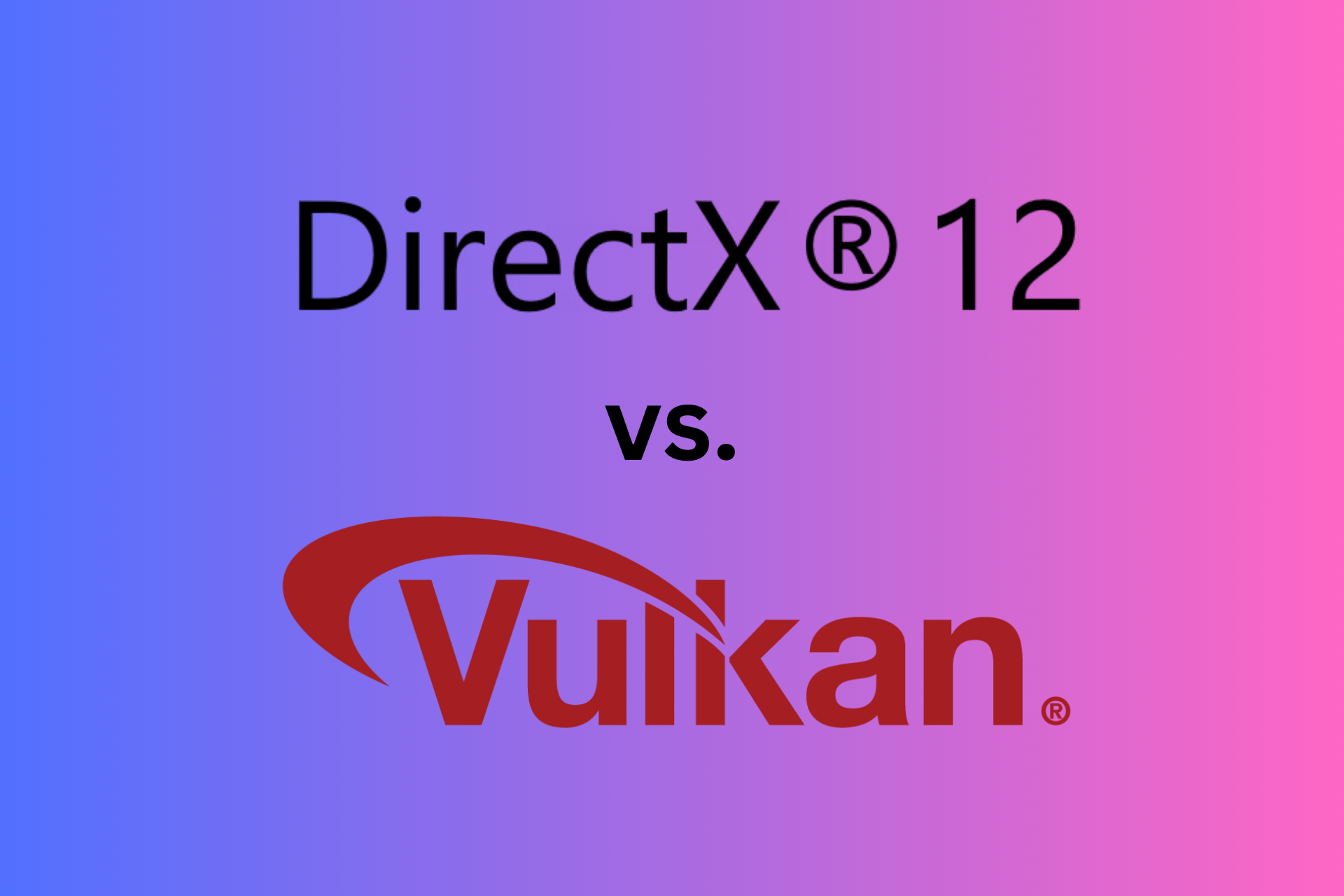


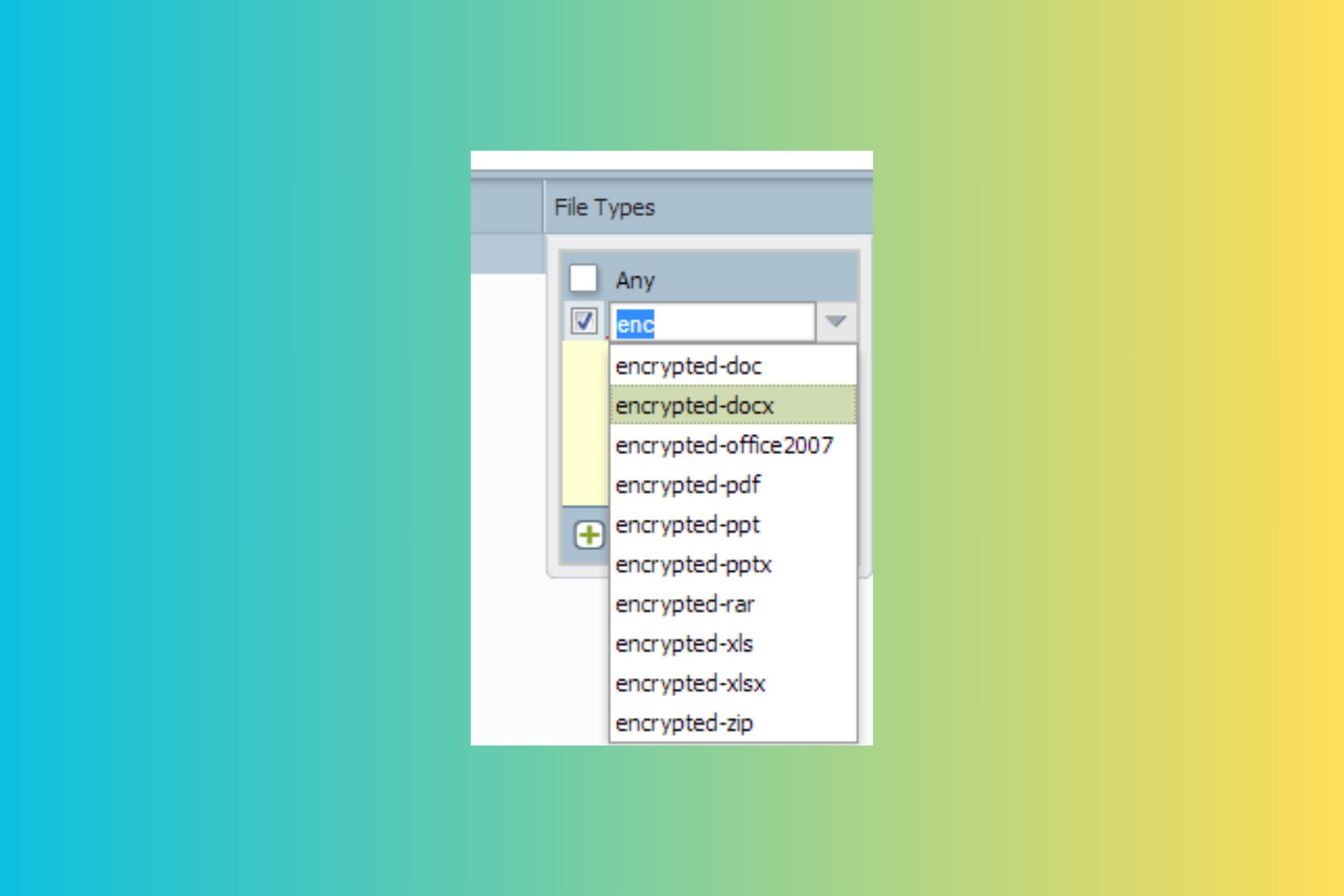
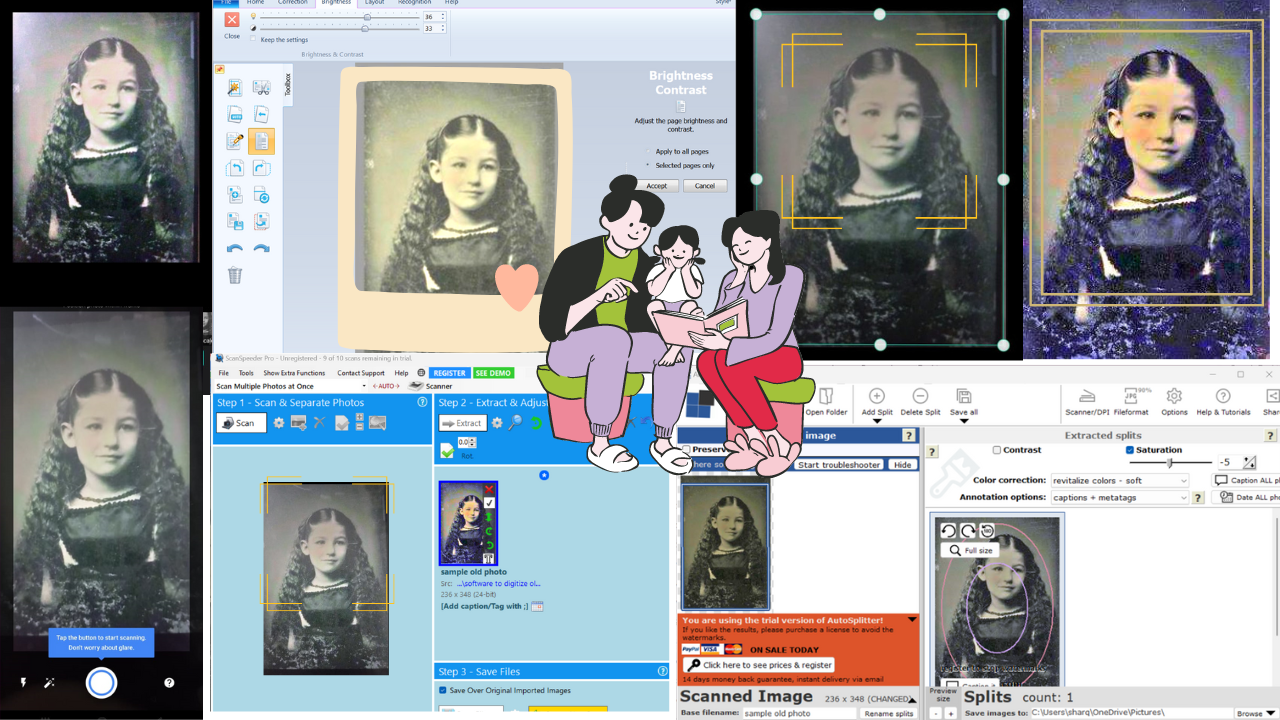
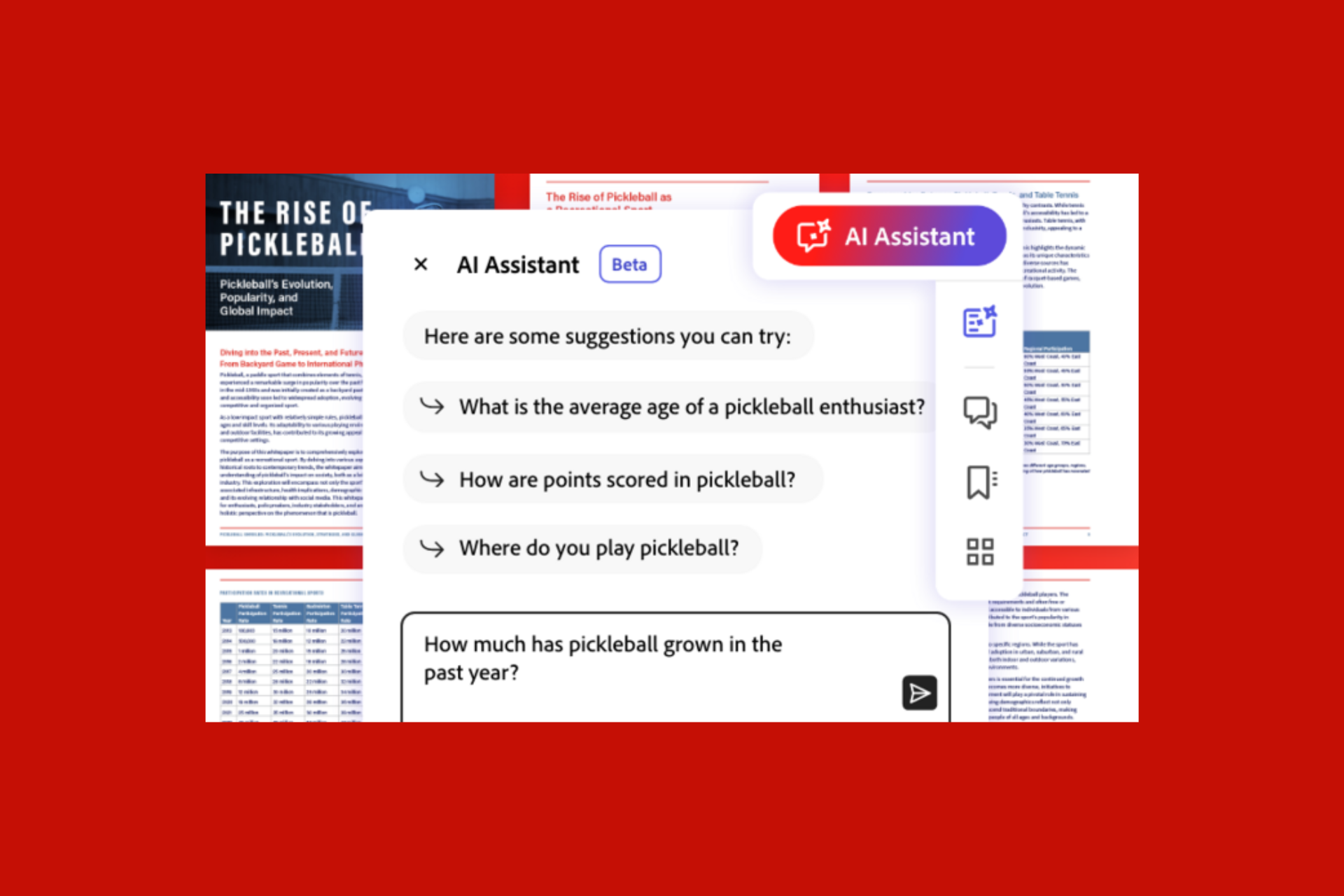

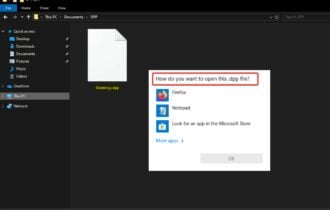
User forum
0 messages