Fast Ring Insiders may receive first RS4 build as soon as this week
2 min. read
Published on
Read our disclosure page to find out how can you help Windows Report sustain the editorial team. Read more

We’re now just a week away from the release of the Windows 10 Fall Creators Update, and Microsoft is warning Windows Insiders on the Fast Ring Insiders to check their Windows Insider settings today. According to a recent post on the Windows Mixed Reality Developer Forum, the company is asking Mixed Reality developers to switch to the Release Preview Ring as the Fast Ring may get its first Restone 4 build as soon as this week.
Urgent! Mixed reality devs need to change Windows Insider settings TODAY (Oct 9). More info here: https://t.co/is6JYIyCzb
— Windows Developer (@windowsdev) October 9, 2017
From the forum post:
For those of you developing VR experiences for the new Windows Mixed Reality immersive headsets, we have an important message: if you stay in the Windows Insider Fast ring, beginning October 10, 2017 you may begin to receive RS4 builds, which will not be the most stable builds for mixed reality development. To continue mixed reality development uninterrupted, please switch your Insider settings to receive “just fixes, apps, and drivers” without getting a new Windows build from the “Windows Insider Release Preview” ring.
It’s not clear why the message is only addressed to Mixed Reality devs, as this is probably something all Windows Insiders should know about. The first RS4 builds, currently only available to Skip Ahead Insiders, can be more buggy especially since we’re quite early in this new development cycle. Additionally, once you move to this new development branch, you won’t be able to go back to the production branch (RS3) without reinstalling Windows. In other words, if you’re not ready yet for RS4, you should probably switch to the Release Preview ring as soon as possible. Here is how to do it:
- Open Windows Settings
- Select “Update & Security”
- Select “Windows Insider Program”
- In the “What kind of content would you like to receive?” drop-down menu, select “Just fixes, apps, and drivers”
- In the “What pace do you want to get new builds?” drop-down menu, select “Windows Insider Release Preview”
As of today, the Windows 10 build 16299.15 is available to download for both Fast Ring and Slow Ring Insiders, and we expect it to the Release Preview Ring pretty soon. If you’re already running this build and don’t want to test new builds from the development branch, you now know what to do.

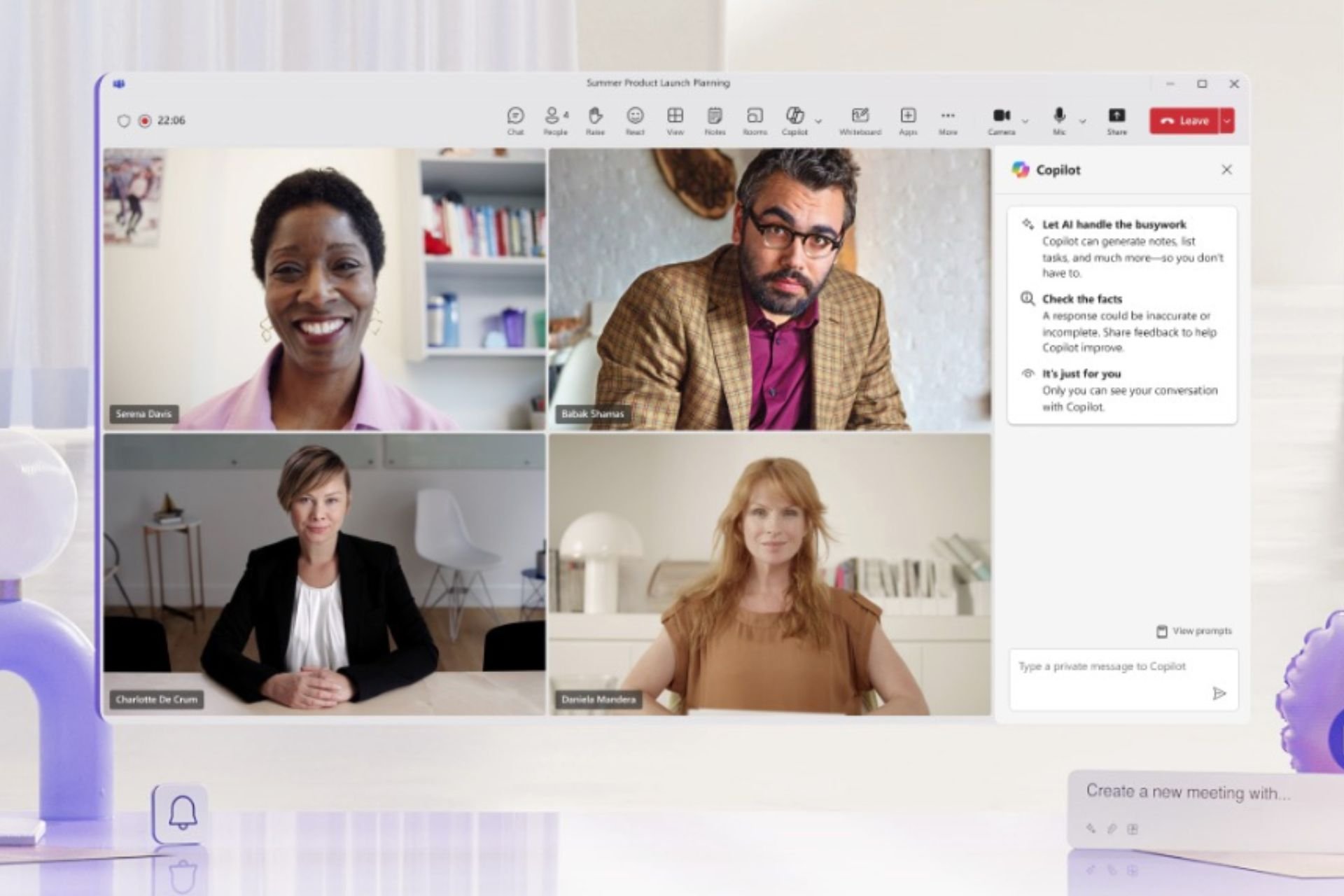


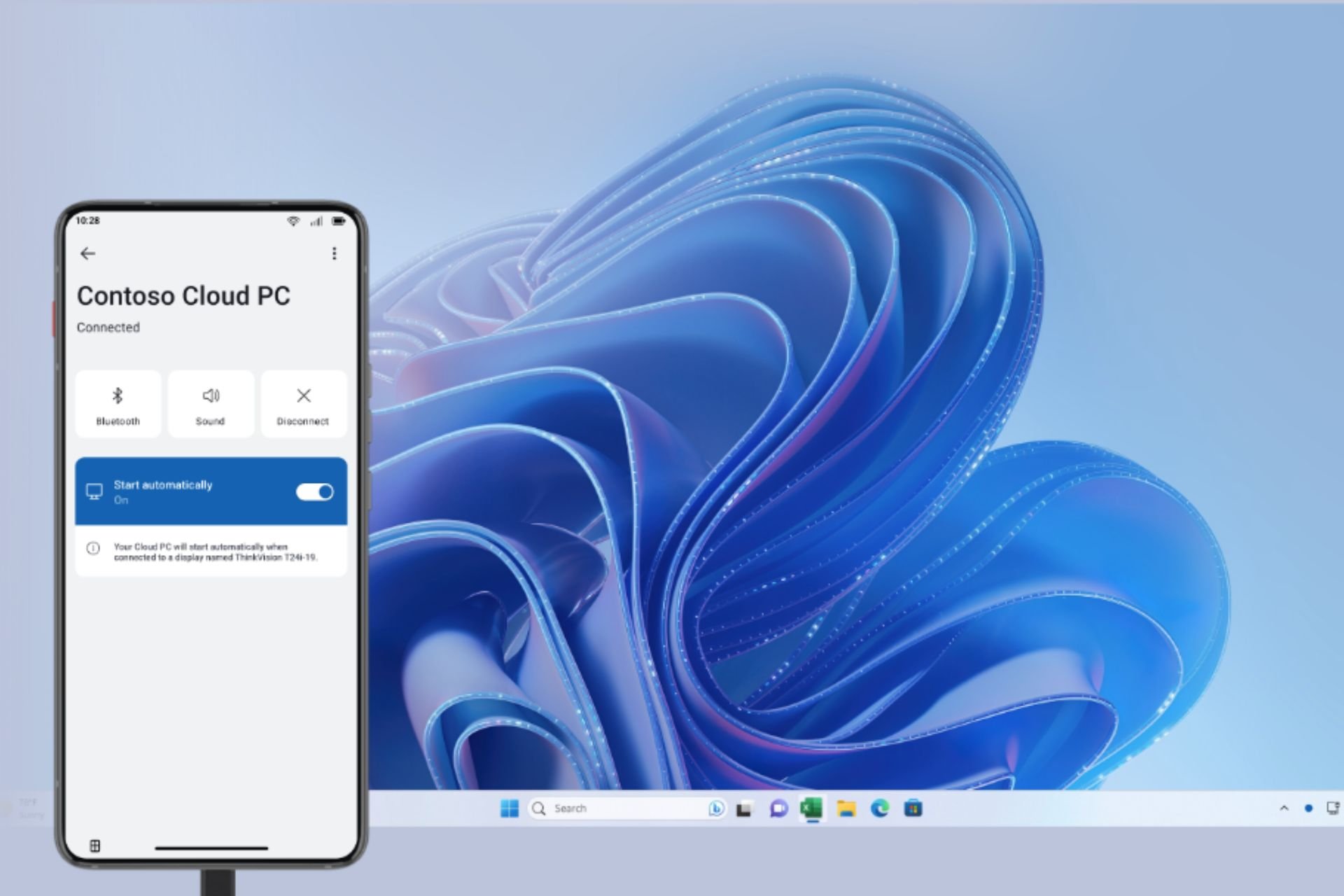



User forum
0 messages