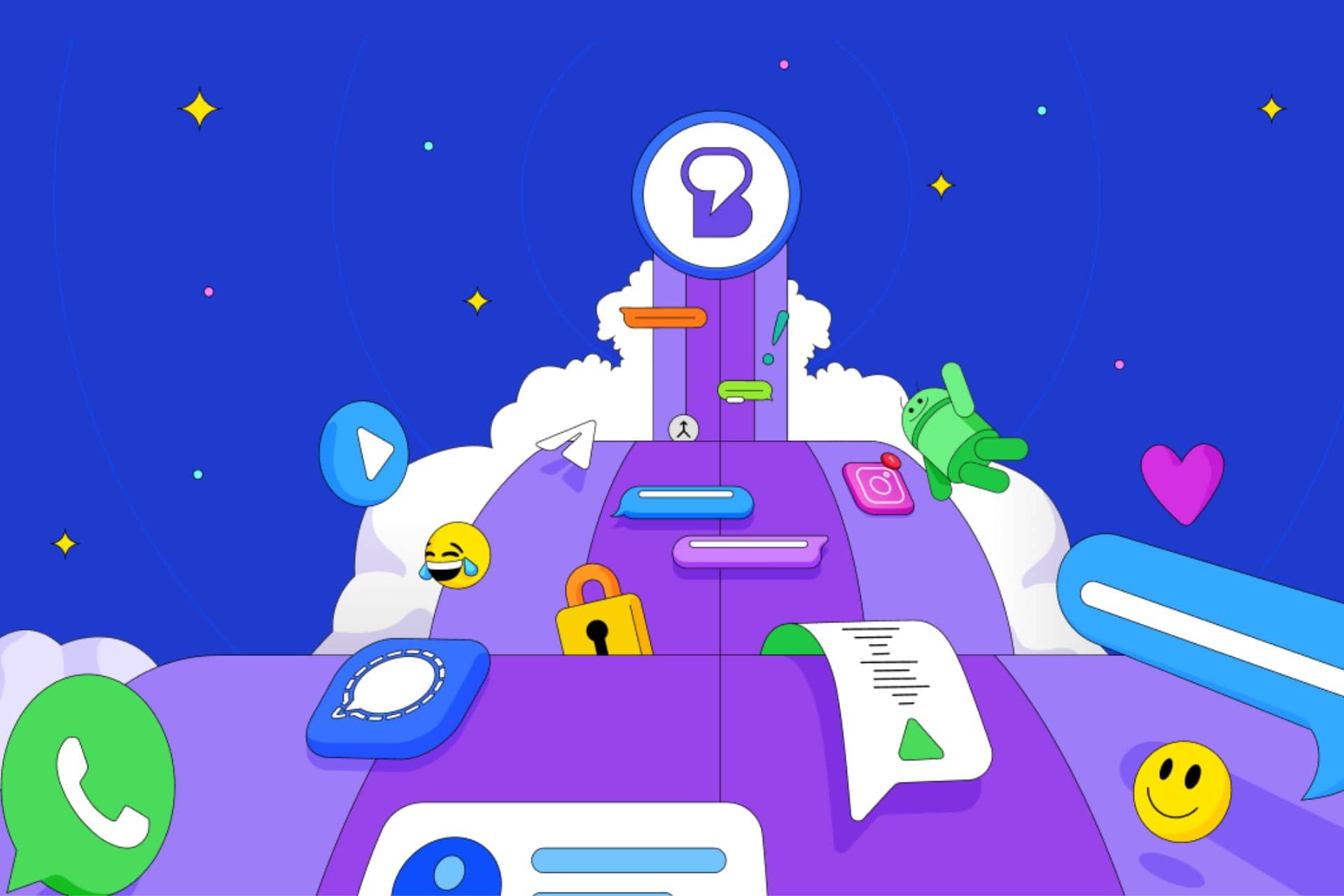Make Windows 10/11's touchscreen faster with this free tool
2 min. read
Updated on
Read our disclosure page to find out how can you help Windows Report sustain the editorial team Read more

As touchscreen devices are becoming more and more a part of our life, it is only natural that we look for a way to improve their functionality even further.
That is precisely how an app like Stardock TouchTasks comes into the picture, as it promises to improve productivity when working with touchscreen devices.
How does TouchTasks work?
TouchTasks improves touchscreen functionality by adding zones to the border of the screen that users may interact with. It does this by adding zones in the left, top and right borders which will act as tack launchers. This is somewhat similar to other apps Stardock is known for among PC users.
The app is fairly easy-to-use and features an extensive tutorial system. Additionally, you can go back to the tutorial at any time in case you missed anything.
The added zones will already have default functionalities attributed to them, but they can be changed at any time. Gaining access to a zone’s functionality is done by simply tapping the area, and then selecting from the menu that appears.
One thing you should remember is that a zone’s functionality and size may be changed, but not it’s positioning. This means that if you frequently work with a program that has UI elements placed where the zones are as well, miss-tapping can happen.
Final thoughts
TouchTasks is quite handy, and it greatly increases the workflow of an individual using a touchscreen device.
As far as prices are concerned, those of you interested in trying the program should know that a free 30-day trial is provided.
However, please remember that you need to verify your email before you can use the program.
What are your thoughts regarding Stardock’s TouchTasks? Let us know what you think in the comments section below.
READ NEXT: