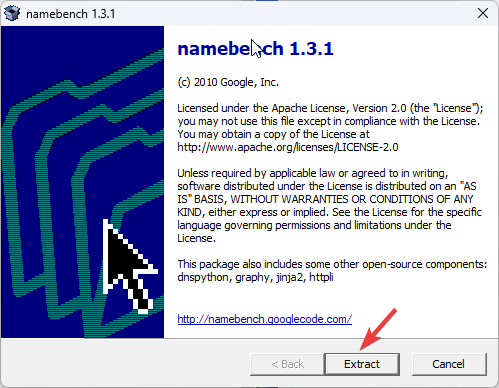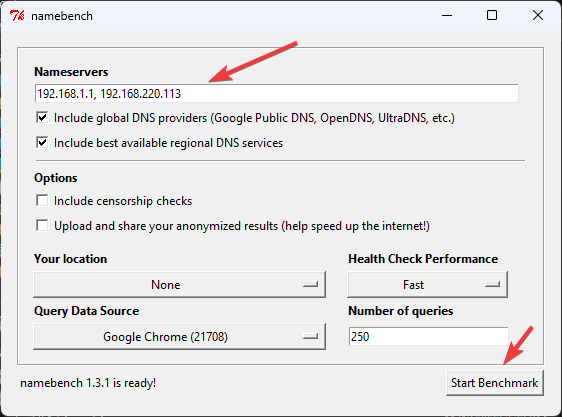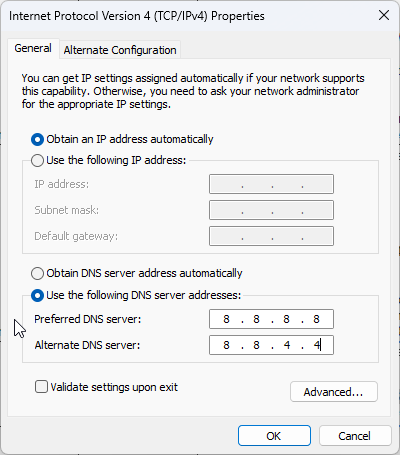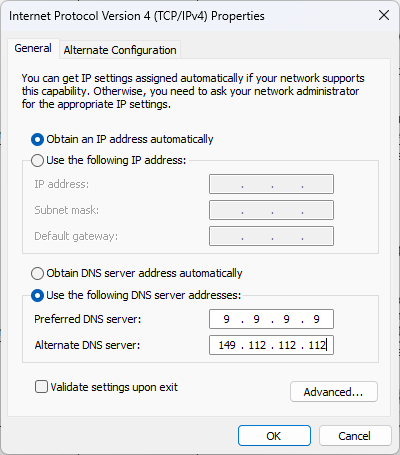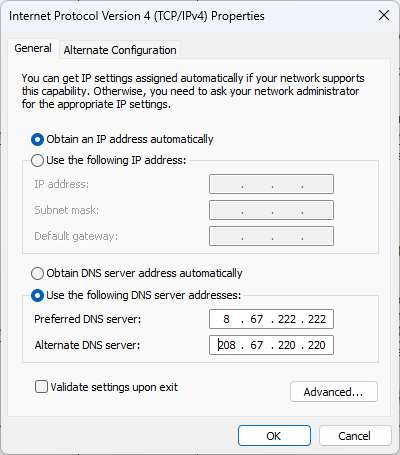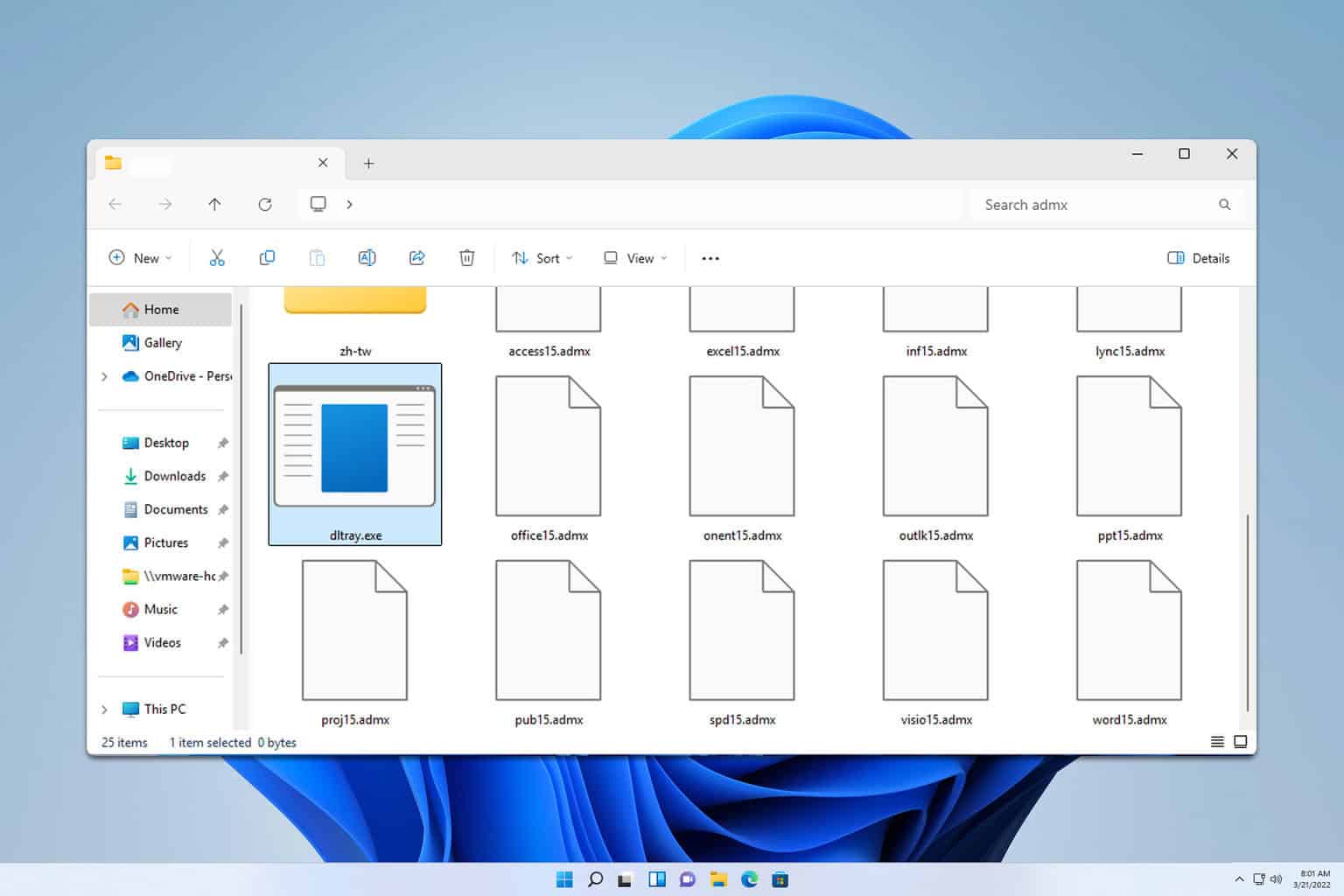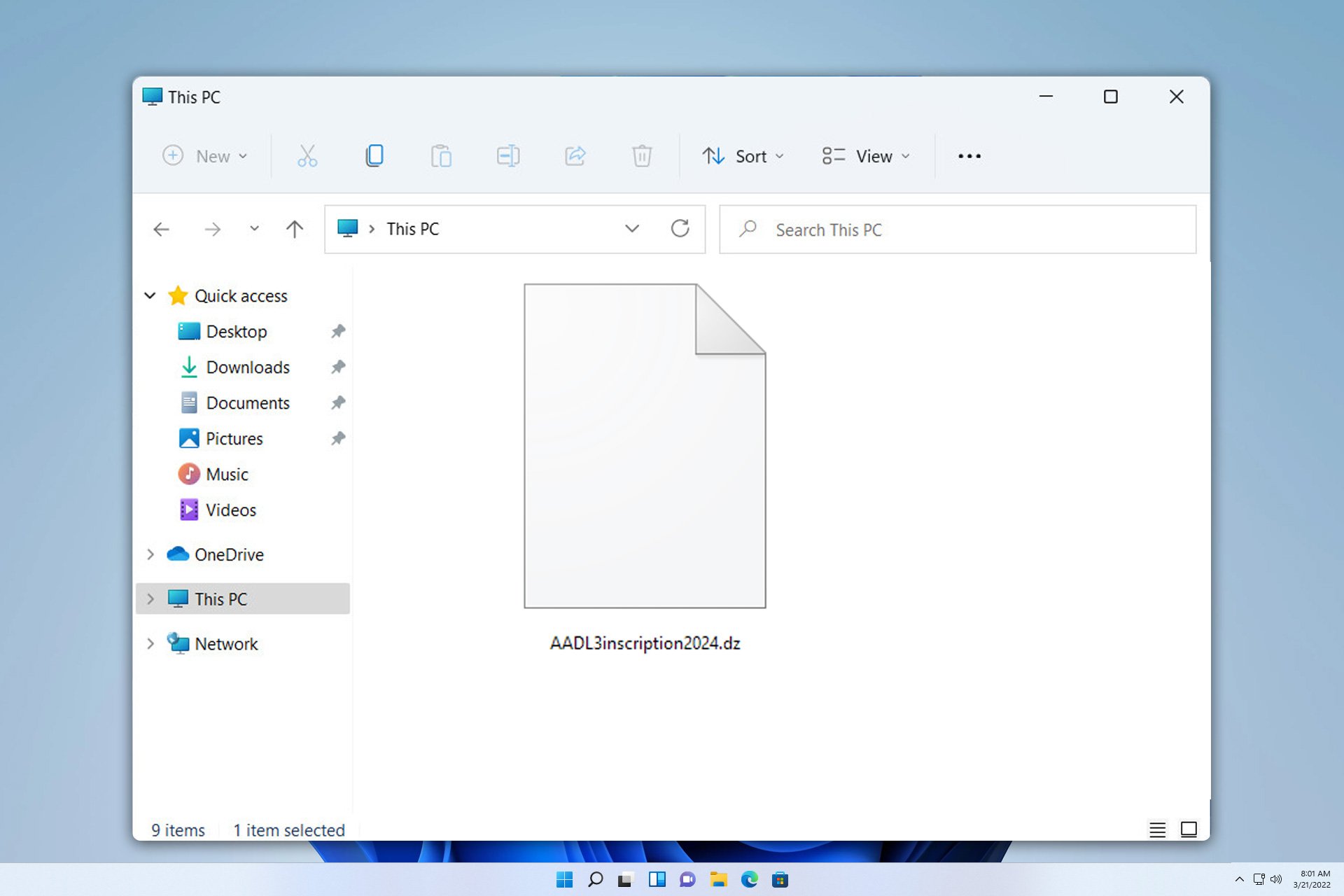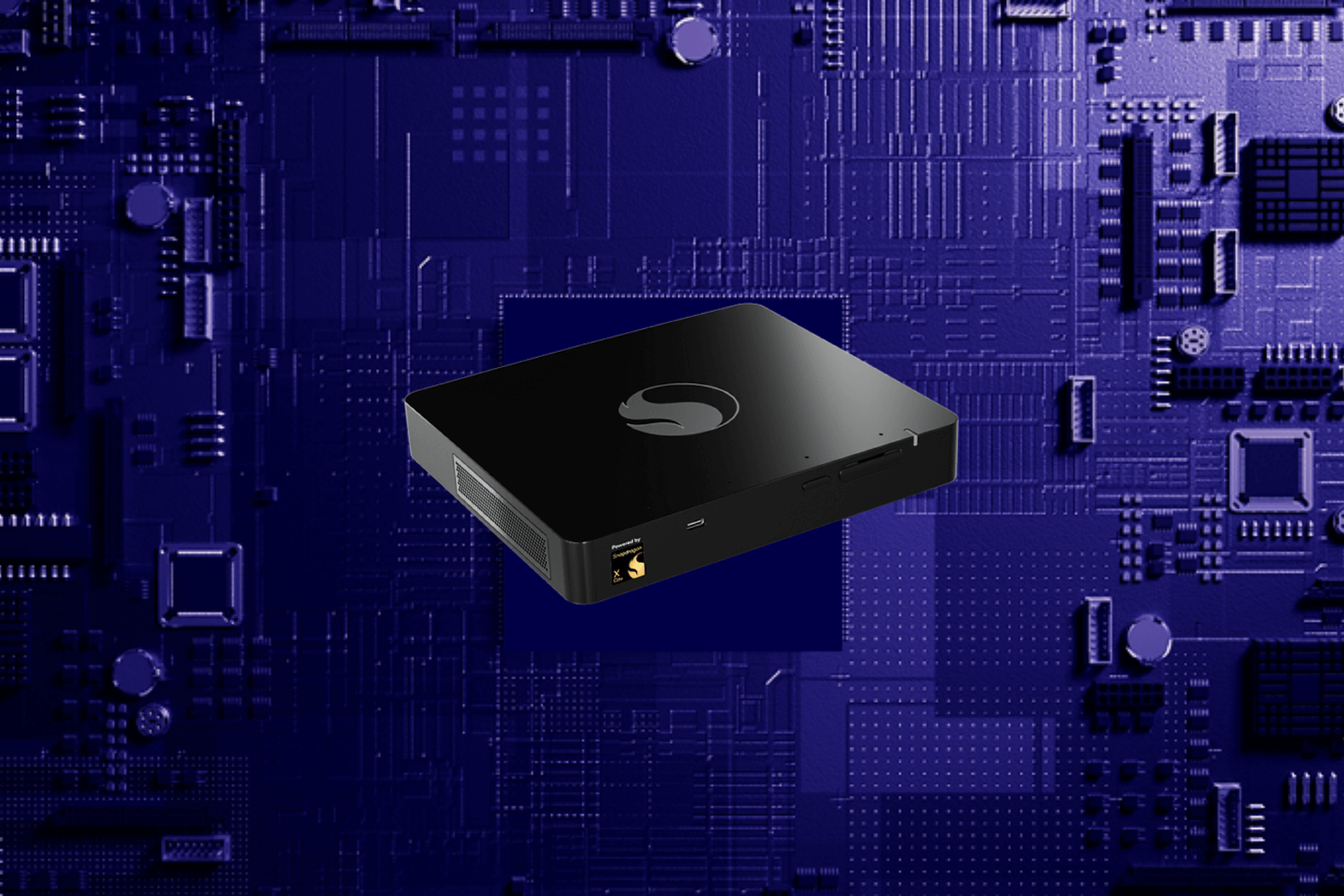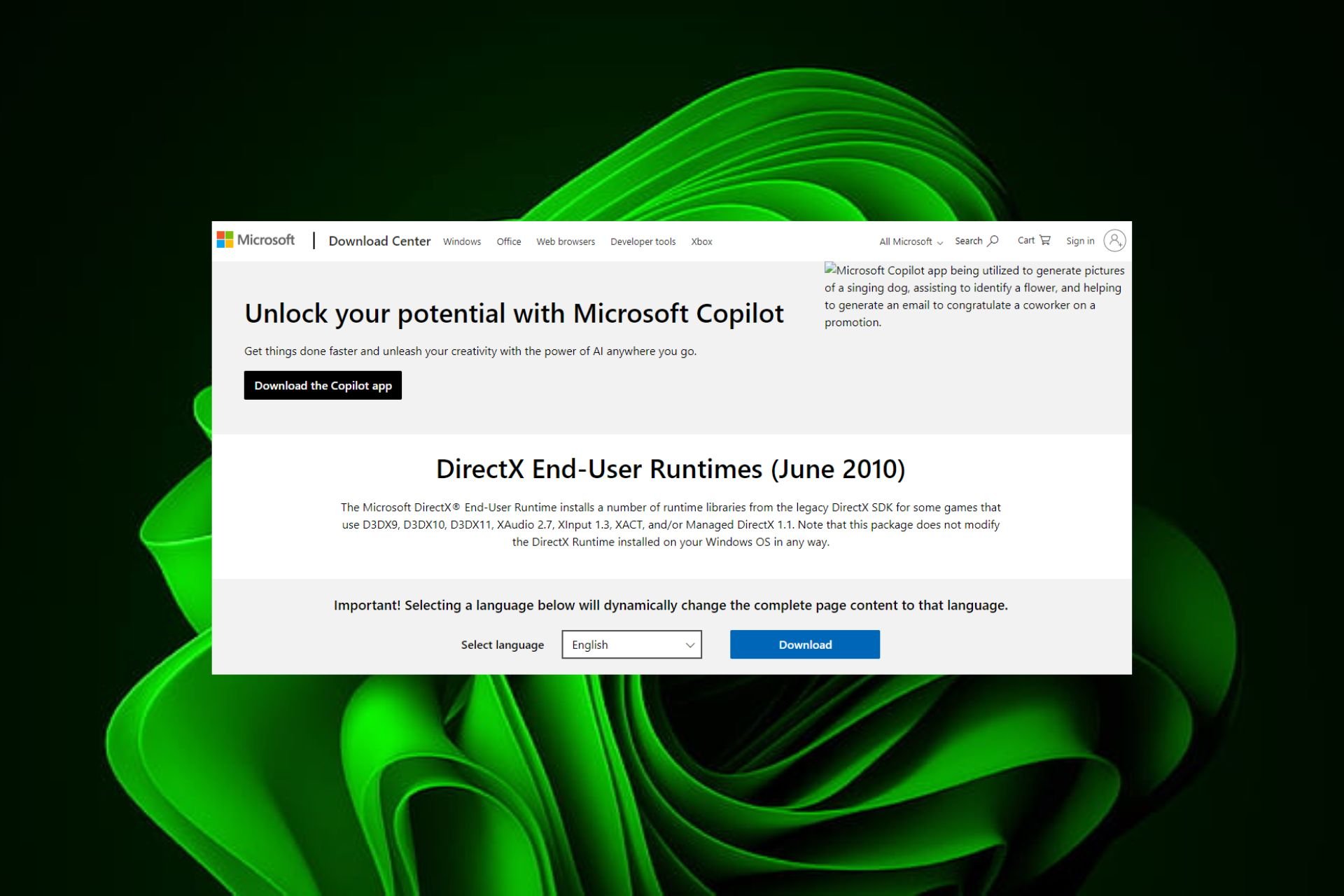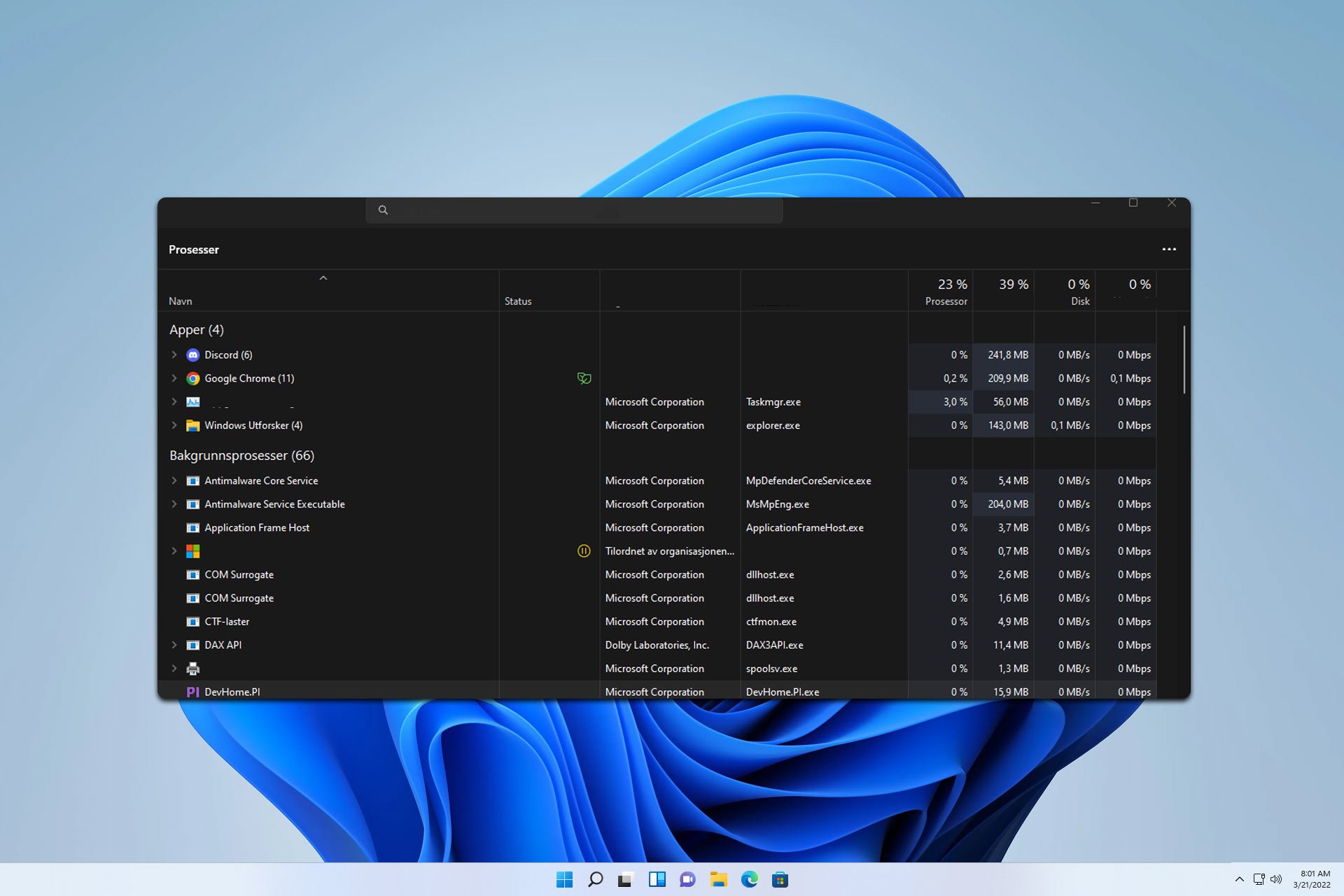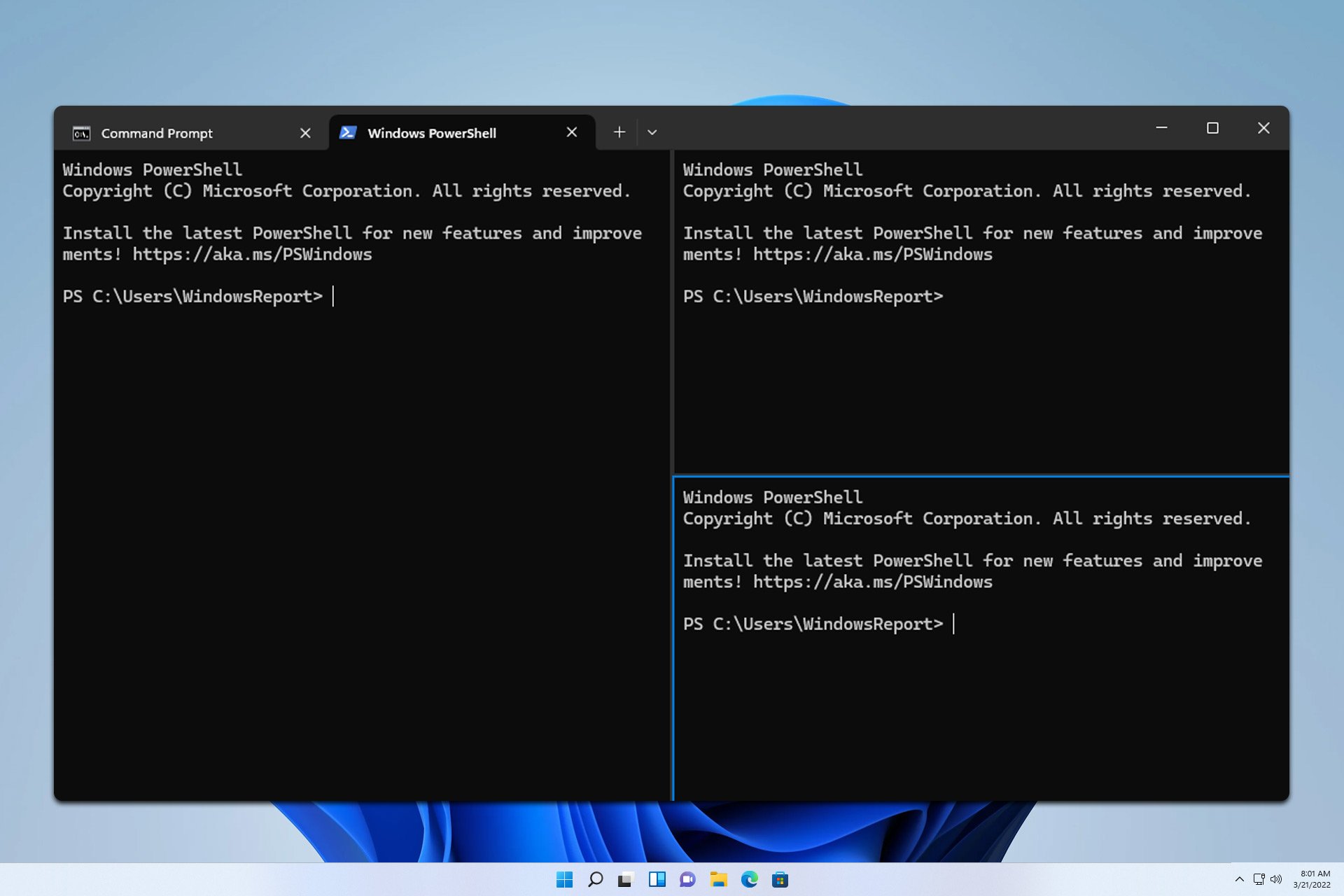How to Find The Fastest DNS Servers Near You [Free & Public]
Finding the fastest DNS server requires third-party tools
4 min. read
Updated on
Read our disclosure page to find out how can you help Windows Report sustain the editorial team Read more
Key notes
- Always use open-source tools since they are usually the safest.
- This process can take about 20 minutes, so be patient.
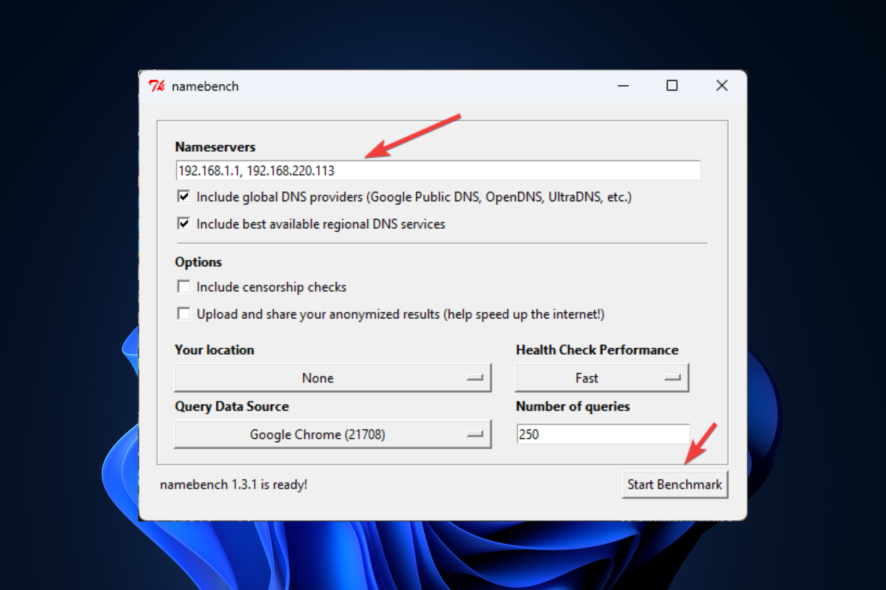
No one wants a slow-running internet, and this is why many are asking how to find the fastest DNS servers near me.
Here, in this guide, we will explain how to do so quickly and easily, so without further ado, let’s get started.
How do I find the fastest DNS servers near me?
Use namebench tool
 Tip
Tip
- Download the .exe file on your computer.
- Double-click on the file and click Extract.
- In the next window, you will see the currently used DNS servers.
- Click Start Benchmark. Wait for 20 mins approx for the results.
- Once the test is complete, your browser will show you the results.
- You can see the fastest DNS server for your connection from the top left corner.
Which is the fastest DNS server?
 Tip
Tip
Google Public DNS – Fast & reliable
With a global network of servers, Google Public DNS offers a fast and reliable DNS resolution for users. To use Google Public DNS, you can change your current DNS server address to Google DNS, i.e., 8.8.8.8 and 8.8.4.4.
This DNS resolution comes with advanced security features, including DNSSEC support and filtering of malicious websites.
More about Google Public DNS
- TCP and TLS (DOT) support.
- Supports IPv6 addresses
- Protects against DDoS and phishing attacks.
- Logs the incoming DNS traffic.
Quad9 – Safe & privacy-oriented
Quad9 is one of the fastest DNS servers, which maintains a list of threats that keeps updating to ensure it blocks all malicious threats when you browse. In addition, it claims that it doesn’t store any personal data of users. To use Quad9, you can DNS to 9.9.9.9 as the preferred DNS and 149.112.112.112 as an alternate DNS.
It supports the DNSCrypt protocol, which encrypts the connection between the DNS server and the client to prevent MITM attacks.
More about Quad9
- Blocks malicious hosts
- 20+ threat intelligence providers.
- GDPR compliant.
- Allows you to configure your router or Wi-Fi access point.
Cloudflare – App available for easier use
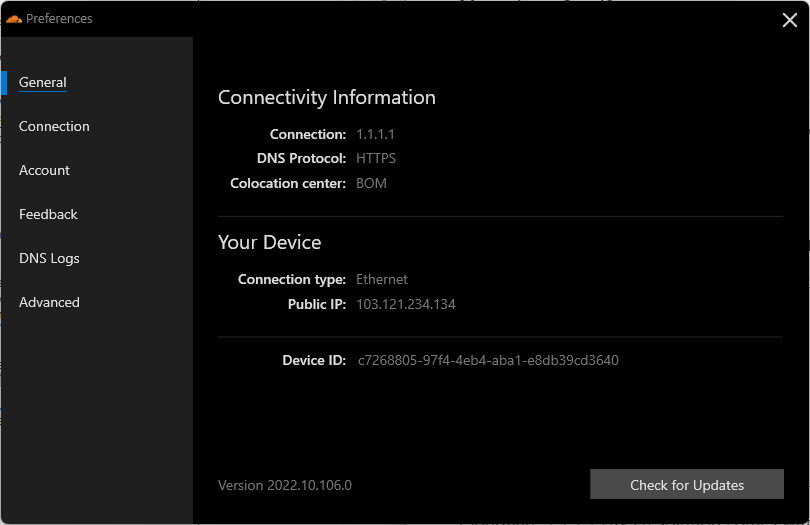
Cloudflare 1.1.1.1 DNS resolution comes with WARP that encrypts the outgoing traffic to keep you safe from snooping eyes. In addition, its global servers worldwide reduce latency between your device and Cloudflare, thus improving browsing speed.
To use the Cloudflare DNS server, you need to use 1.1.1.1 and 1.0.0.1 as the preferred and alternate DNS for IPv4, respectively.
More about Cloudflare
- Comes with a no-log policy.
- Blocks ads.
- Comes with DoH support.
- Supports both IPv4 and IPv6 connections.
Open DNS Home – Comes with Adult content filter
Cisco’s Open DNS Home provides protection with a faster and more reliable internet connection. Moreover, it protects your connection from malicious URLs, IPs, and domains.
To use Open DNS, you need to use 08.67.222.222 and 208.67.220.220 as the preferred and alternate DNS for IPv4, respectively.
More about Open DNS Home
- Keeps your connection safe from cloned websites, malware, and phishing attacks.
- Keeps a log of incoming DNS traffic.
- Comes with parental control.
- Provides 100% uptime
What is the best DNS server for gaming?
One of the best DNS servers for gaming is Google Public DNS. It is reliable, faster, and has a global network of servers. Alternatively, you can also use OpenDNS and Cloudflare for gaming.
So, these are some of the fastest DNS server options for you. You can either use the benchmarking tool or choose any of the reliable options mentioned above to enhance your browsing speed without jeopardizing your privacy.
If you’re not familiar with DNS, we have a great guide on how to change DNS settings on Windows 11. We also have a guide on how to use DNS server 1.1.1.1, so don’t miss it.
More advanced users might want to set up DNS over HTTPS, and that’s easier than you think with our guides.